Failure to get important business IT communications through to staff can lead to internal misunderstandings and mistakes.
Not only can this be costly to a business – with productivity and internal efficiencies compromised – but the reputation of the IT professional (or team) is also at stake.
Given that IT is a business-critical function, it’s essential that IT-to-business internal communications is clear and effective. Check out our tips on how to improve business IT communications in your company.
Plan For Proactive & Reactive IT Communications
It’s important to be both reactive and proactive in your approach to IT communications. Reactive communications cover events like system outages, security bulletins and upgrade announcements. Instant messaging and news feeds means you can deliver timely notifications to all users when it matters. Even those staff who are out on the road or working remotely should be able to access this content via their smartphone or tablet.
Proactive communications are essential for all planned work – for example, a scheduled maintenance or a digital transformation project such as migration to a new operating system.
These can be met with frustration or downright opposition by staff. Usually, the root of the problem is that IT hasn’t answered the ‘what’s in it for me’ question. An explainer video means you can talk directly to staff.
Follow-up on the video with a blog. Employees can provide feedback, share insights and asks questions. IT can use the blog to dispel myths and rumors and keep everyone on the same page. It’s a simple but highly effective tool for developing two-way staff conversations. And it will help you to more effectively manage organizational change.
Avoid the overuse of acronyms and technical language – so fondly associated with IT-types. These can at times bamboozle non-IT colleagues.
Review Your Communications Channels
What internal communication channels are you currently using? What works well? Which ones do your users prefer? If you don’t know the answers to these questions, then the first step is to review where you are at.
Start out by surveying your colleagues across the business. Survey staff views and invite feedback on your communications. Ask them if your communications are clear, timely and have enough of the right information. Also, ask for feedback on all the channels you use from email through to desk alerts or newsletters. You need to understand whether your communication channels are hitting the mark for colleagues.
Another possibility is a focus group with a cross-section of staff from all parts of the business. A focus group allows you to dig deeper into some of the issues thrown up by the survey. And it allows you to explore in detail the communication needs of users.
For example, helpdesk users need to know their problem has been understood and the timeframe for dealing with it. But what else do users need from you? How do you communicate when a software update means the server will be down? Perhaps the instant message you usually send out the morning of the upgrade just isn’t enough. Similarly, when migrating to a new platform, how do you work through employees’ issues and concerns? A focus group means you can hear first-hand just what’s really important for your colleagues.
Develop An IT Communications Roadmap
Armed with hard facts and data from the survey and focus group, you are now ready to take the next step. An internal communications plan or roadmap will help to ensure you communicate effectively with the rest of the organization.To be effective the plan needs to address a number of aspects as follows:
Audience
Different audiences will have different needs. Your IT department will have several audiences including the whole organization, management, different departments, specific project teams, even offices in different locations.
How you speak to those audiences, the channels you use and your tone of voice will vary. The communications plan should identify the key messages you need to communicate to each audience and the channels you are going to use.
Responsibility
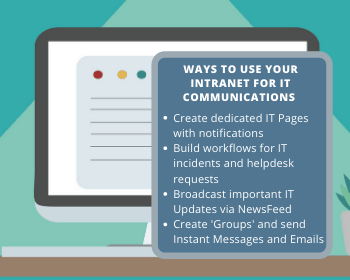
Timeframes
Make it clear when communications need to take place. Notices about the server being down due to maintenance are obviously top priority. On the other hand, updates on the digital strategy will operate to a different timescale. Users need to know what they can expect and when.
Technical Language
The everyday language used by IT professionals is notoriously hard to understand. Acronyms and jargon that make sense to you may well be just gobbledegook to your colleagues. Use the focus group to help identify what terms and language you need to avoid. And you will know what terminology needs more explanation so that your audience has a better understanding.
There are external resources you can draw on here. For example, the Plain English Campaign has a number of free helpful guides designed to make your writing clearer and more accessible.
Review Mechanisms
Once you have completed the plan, don’t make the mistake of filing it away as a job done. The roadmap should be a living document capable of adapting to changing business requirements both internal and external. Incorporate regular review mechanisms to ensure the plan is still fit for purpose. And, of course, report back to your audiences if things change as a result of the review.
Make Use Of Technology
Industry best practice as well as digital communications tools develop all the time. What works well at the moment could easily be superseded next year with something more efficient. IT professionals are already very good at keeping on top of new initiatives that affect business processes. However, what you may not have been so good at is applying these to your own communications practices.
Tools To Improve IT Business Communications
So, what digital tools are out there that can support IT-to-business communications? Let’s take a look at some of the available platforms.
How-to-videos
A word of warning though – don’t overdo it. An extensive menu of how-to videos will soon lose its appeal to users. To maximize the impact and value of video, stick to headline tasks. Plus nobody wants to sit through long, boring videos. Instead, keep it short and snappy so it remains engaging and useful for users.
Instant Messaging
Urgent messages need to get to users quickly. An instant message can alert colleagues to the imminent updating of software so they can save their work before the shutdown. And for any offsite workers an SMS message also does the trick.
Automated Helpdesk Tickets
For work colleagues, getting prompt help with IT queries and issues is perhaps the most important function of IT. And for IT professionals, it’s essential to receive clear information about what the problem is so you can provide the best response. Often the helpdesk is in fact a phone line with an IT professional providing a diagnostic service as well as basic self-help tips. However, online automated systems allow IT to remain in control of the process while freeing up staff from helpdesk duties.
For example, Ben in marketing’s PC is painfully slow with no obvious cause. Instead of ringing IT and perhaps being held in a queue, Ben can complete an online helpdesk request. The request is automatically routed to the appropriate IT team member for action. In turn, Ben receives a notification of who is dealing with his issue and when it will be resolved. And you as IT manager retain central oversight of all the job tickets and your team’s responses. What’s more, all interactions and responses are recorded for each job. These means colleagues are not wasting their time repeating themselves. And any member of your staff can quickly see what’s happening and provide a more responsive service.
Self-Help Portals & FAQs
Many IT teams report being asked the same questions all the time by colleagues. Time consuming and disruptive, dealing with queries is often an issue for IT departments. Self-help portals and a full set of easily understood FAQs offer a solution. Staff members can source help directly for themselves often bypassing IT altogether. This makes for efficient and effective working across the business.
Improving IT-to-Business Communications: The Intranet Solution
Well, an intranet solution ticks all these boxes, plus a whole lot more. With universal coverage, an intranet means you can engage directly with users on a daily basis.
- Use the intranet’s instant messaging service to send out urgent alerts.
- Canvas staff members’ views and invite feedback on your service with an intranet survey.
- Develop an IT self-help portal on the intranet with how-to-videos, FAQs and a whole host of support resources.
- Automate helpdesk tickets within the intranet. Create status and rule-driven workflows using the intranet’s fully customizable forms. Or if preferred, embed a Google form directly in the intranet.
- Engage with users through an intranet blog. Share updates and news, invite comments and feedback and develop an ongoing dialog with your users.
- Keep work colleagues informed of company-wide IT initiatives through the intranet’s news feed.
Advantages Of The Intranet Solution
The all-staff coverage of the intranet is a distinct advantage over other platforms. What’s more, all these tools and features are available with just a single logon. There’s no need for you to have multiple screens and several apps on the go at any one time. Everything you need is on one, fully integrated platform. Data sharing across the intranet is therefore easy.
In addition, the intranet is a cost-effective solution. Unlimited users and data storage are available for just a modest monthly fee.
Perhaps, the biggest advantage though is how the intranet can help you get up close to your audiences. You can be both reactive and proactive in your approach to communications. Reactive communications cover events like system outages, security bulletins and upgrade announcements. Instant messaging and the intranet’s news feed means you can deliver timely notifications to all users at any time. Even those staff who are out on the road or working remotely can access the intranet via their smartphone or tablet.
The real value of the intranet is in its contribution to proactive communications. A lack of understanding and awareness from the wider organization is often the central issue with IT.
For example, a digital transformation such as migration to a new operating system can be met with frustration or downright opposition by staff. Usually the root of the problem is that IT hasn’t answered the what’s in it for me question. An explainer video on the intranet means you can talk directly to staff. Use conversational language to get your point across about the difference the initiative will make to them and their team. You can even have tailored video messages aimed at individual teams or job roles.
Follow-up on the video with an intranet blog. Employees can provide feedback, share insights and asks questions. IT can use the blog to dispel myths and rumours and keep everyone on the same page. It’s a simple but highly effective tool for developing two-way staff conversations. And it will help you to more effectively manage organizational change.
Improving IT Business Conversations: The End Prize
And in case you are still wondering whether communications is worth all this effort, keep an eye on the end prize. Improved IT business communications can lead to a number of rewards:
Enhance Your Organizational Reputation
Your colleagues will have a better understanding of IT and your role. This appreciation for what you do will enhance your organizational reputation.
Justify Your Costs
IT is a major cost center. Better IT business communications gives you transparency. You can more easily demonstrate to senior executives and the wider organization that you are delivering value to the business.
Make Life Easier
The bottom line is that improved communication will make your job as IT manager that much easier. You can get things done faster, more effectively and efficiently. Confusion, misunderstanding or wasted time and resources will no longer be a distraction.
Interested in finding out more? MyHub’s super-easy to setup and manage cloud intranet could be the communication solution you need. Check out just what a difference it can make with a no-obligation 14-day trial or a free demo. Contact us today!
The original version of this article was first published at CACM here.
0 Comments