The coronavirus pandemic has brought into sharp focus the need for businesses to be prepared. You may have thought that business resilience and operational continuity were concerns exclusively for big corporates. But as worldwide travel restrictions and lockdowns begin to bite, many workers are in self-isolation – without warning.
The unprecedented scale of this current crisis is likely to affect all businesses including SMEs. What systems and internal communications are in place to ensure your staff remain productive – even if they can’t get into the office for extended periods at short notice?
Here we share some tips on how to prepare for business resilience and operational continuity.
1. Prepare A Business Continuity Plan
 A business continuity plan allows you to thoroughly prepare for keeping operations and core business functions going in a crisis. As well as events like Covid-19, it will help you to keep going in the face of natural disasters or extreme weather events.
A business continuity plan allows you to thoroughly prepare for keeping operations and core business functions going in a crisis. As well as events like Covid-19, it will help you to keep going in the face of natural disasters or extreme weather events.
It’s not too late to get started. Here are some of the things to consider:
- Identify the people, processes, and technologies critical to your business. Implement contingency plans for any disruption. This could include mentoring, work shadowing and knowledge sharing arrangements to cover the prolonged absence of personnel. Or it could be outsourcing tasks and processes that can no longer be performed in-house.
- Examine supply chains. In an emergency or pandemic, you may be faced with shortages of supplies and raw materials. Work with your suppliers and partners to develop alternatives if supply chains break down. Where possible seek assurances for your critical third parties that they too have mitigated the supply risks.
- Develop a remote working policy. More on this later; however, the first step is to ensure staff have the hardware, software and ultra-fast broadband capability to work from home at short notice and for long periods.
- Consider data backup and disaster recovery. Whether it’s backup or recovery and data reuse, make sure you have secure systems in place to cover your operations.
Once your plan is in place, if at all possible, test it out as a matter of urgency.
2. Develop A Remote Working Policy
 An essential part of business resilience and continuity planning is to allow for more flexible working. Telecommuting is often the cornerstone of businesses’ continuity programs. And it’s already been widely used in response to coronavirus.
An essential part of business resilience and continuity planning is to allow for more flexible working. Telecommuting is often the cornerstone of businesses’ continuity programs. And it’s already been widely used in response to coronavirus.
However, it goes beyond simply issuing staff with a laptop and access to the cloud. You need to ensure they have the productivity tools and apps they need to continue working.
Have you considered how you will manage employees who are working remotely? Here at MyHub we have operated 100% as a remote business for several years, following a distributed team business model. We know how to develop a work-from-home strategy. Our employees are a mix of work-from-homers and digital nomads, working in several different countries, across multiple time zones. We’ve invested in the technology, tools and security measures required to be successful. So we’ve adapted the standard face-to-face meeting, with a virtual daily team huddle.
It’s particularly important to have systems in place to manage performance, and ensure tasks and responsibilities are clearly defined.
3. Communicate Regularly
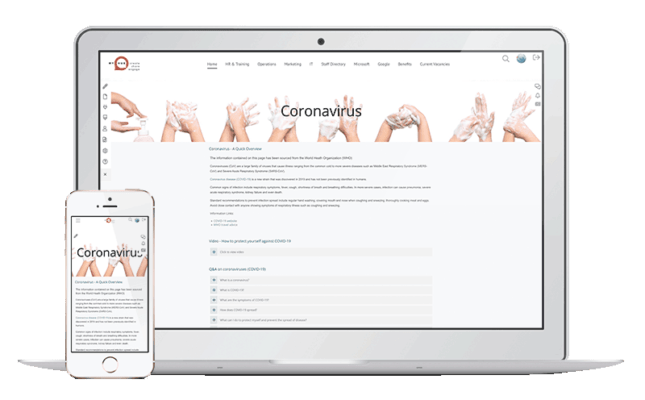 People are naturally fearful in a pandemic or emergency. Regular communication with employees, stakeholders, and customers should be factored into your continuity planning.
People are naturally fearful in a pandemic or emergency. Regular communication with employees, stakeholders, and customers should be factored into your continuity planning.
You will need to be able to disseminate messages quickly and easily to all personnel including those who are unable to get into the office.
Think carefully about organizational communication channels. It’s best to have a wide range available to cover all possibilities. Instant messaging apps, intranet news feeds, email, SMS texts, social media, blogs, and vlogs are all possible options in your communications toolbox.
Furthermore, keep an eye on communications from official channels such as the World Health Organization, federal and local government as well as the Occupational Safety and Health Administration. Be a responsible employer and pass on key information as well as updates on company procedures. Keeping staff informed about what’s going on both internally and externally will reduce fear and panic.
4. Focus On Workplace Safety
 Ensuring the safety and health of employees and visitors to the workplace is, of course, a priority. In what is a stressful and worrying time for everyone, set up peer support or other employee welfare programs.
Ensuring the safety and health of employees and visitors to the workplace is, of course, a priority. In what is a stressful and worrying time for everyone, set up peer support or other employee welfare programs.
You should also consider taking the following steps:
- Minimize potential points of transmission such as shared desks, phones or coffee machines.
- Limit the number of face-to-face meetings or meet virtually via video- or audio-conferencing apps.
- Clean the workplace more frequently and have hand sanitizers readily available.
- Practice social distancing and make sure everyone knows handshaking is off-limits for the time being.
These are challenging times for every business. Taking proactive action like the ones we’ve identified will help to ensure your business stays open during the pandemic.
If you’re concerned about business resilience and continuity planning – and want to learn more about how intranet technology can play a role – then please get in touch. MyHub’s cloud intranet software will ensure your employees can create, share and engage even in a crisis.
STOP PRESS: In response to the current pandemic, MyHub has created an Emergency Intranet 5-Day Launch service. This is designed to help businesses continue operations while staff work from home, ensuring critical business information and crisis communications are accessible for all employees.


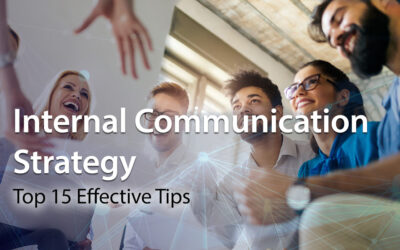




0 Comments