We’ve been busy – check out this month’s updates
We’ve been busy since the last update, the latest release has over 35 updates, changes and bug fixes. You can check out the full list here or cast your eye over the highlights below…..
Sub Domains:
- This one’s a bit technical so we won’t get too deep into the detail. You may have noticed that your site address has changed, it used to be myhubintranet.com/yourcompanyname, it’s now yourcompanyname.myhubintranet.com. This change won’t impact you in any way as we’ve set up redirects so your current site address will always work, it will however help us to deliver new features in the future.
Site Style Changes:
- We’ve started to introduce style changes across the site as we move to a flat design. These changes will be rolled out to all areas of the site over the next few releases. First up, we’ve changed the look and feel of the toolbar, the add new module area and the forum.
User Roles:
- We’ve simplified the user roles within the page and module permissions area as it was a bit confusing. By default, we now have three roles:
- Administrators – use this to grant full edit rights to the site, page or module.
- General Public – use this when you want the page to be displayed to anyone i.e. the page will be visible without the need to login.
- Registered Users – this is the most common site user. A registered user must be invited to access the site by the site administrator and then log in every time they visit the site.
Additional Site Colors:
- On the Site Builder page, you can now change the site text color. If you choose to have white as your company color it will change the container (that’s the color strip that has the module name in it) to no longer be visible, only the text will display. This helps deliver a clean look with less color while still having bold heading text.
Time Zones:
- We’ve added the ability to change the site time zone – this setting can be found in the Admin area under Site Settings. Users can also change their individual time zone in their user profile. This will allow calendar events to be displayed in the user’s local time zone.
Site Administrator:
- You can now change the main site administrator from the person who established the site; this can be found in the Admin area under Site Settings.
Site Builder and Help Pages:
- You’ll notice that we’ve moved these up to the Admin toolbar, this helps reduce the clutter on the site, there are a few new options under help to take you to specific help tools
Forum Update:
- Forum management has been simplified; we’ve implemented a number of style changes, and you can now add attachments to forum posts.
As always we love to hear your feedback so send us an email with your thoughts or comment directly to the product update blog post.
The MyHub Team
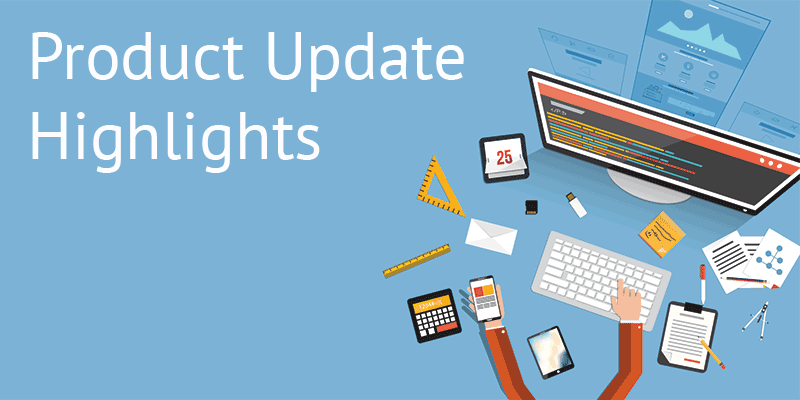
0 Comments