We all know that every great workforce needs great collaboration and communication – that’s a given. But today’s workplaces look different. Connecting, collaborating, and communicating are challenging in hybrid teams. An enterprise social network (ESN) can help bridge the gap. Taking the best features of your favorite social platforms, ESNs are private communication and collaboration networks. Whether your team is large, small, distributed, or office-based, ESNs deliver real-time communications in a secure network.
But is it all good news? For many business owners, the word ‘social’ has negative implications. They see social enterprise networks as distracting and time-wasting.
As with most digital platforms, the truth is there are pros and cons. This post takes you through all you need to know about enterprise social networks – warts and all. You will be able to make an informed decision on what’s right for your business. And if you decide to go with an ESN, we share the top ten essential features.
What Is An Enterprise Social Network?
A definition is always a good place to start. And there’s a clue in the name: ESNs are internal social networking platforms for workers to connect and collaborate across the business. Just like on Twitter and Facebook, employees can share updates and posts, follow hashtags, and message directly or in groups.
However, unlike social media, enterprise social networks are only accessible to employees. And they add a layer of security and privacy, making them perfect for handling business collaboration.
Yammer was one of the early pioneers with Jive, Slack, Jammer, and countless others also on the market.
ESNs are used by organizations worldwide for everything from chatting and brainstorming to project management, and collaboration. No matter where they are located, real-time communication ensures staff receive immediate feedback for faster decision-making and increased productivity.
Enterprise Social Network Benefits
Research from Harvard Business Review confirms the many benefits on offer. The study concludes that ESNs promote collaboration and knowledge sharing and help address the problem of departmental silos. Let’s take a closer look at the benefits.
Free And Easy Internal Communications
Are your workers frustrated by long, confusing email threads? ESNs do away with cluttered inboxes. Instead, workers can message individuals or groups directly. And company-wide updates are broadcast on an APB channel.
Real-time communication means decisions are made faster and roadblocks quickly overcome. Plus, channel-based messaging gives employees more control. They can choose to follow hashtags and channels relevant to their jobs or interests. This means the right people get the right messages at just the right time. Furthermore, conversations are searchable, making it easy to locate that nugget of information.
Even better, communication on the ESN isn’t just one-way traffic. Your people can react, celebrate, and ask questions directly to colleagues in real-time. This free and easy communication feels more natural and mirrors those social apps that we all know and love.
Tap Into Internal Knowledge
Enterprise social networks are excellent vehicles for sharing valuable internal knowledge. Public threads and conversations create organization-wide skill-sharing moments. And they help remove departmental information silos.
Breakthrough insights can be immediately shared with colleagues as they happen. And tapping into the expertise of co-workers is just a ping away.
For example, a sales rep talking to a prospect about a product who’s asked a question, and they don’t know the answer. Instead of losing the prospect’s interest with a vague response, a quick message to a colleague resolves the query immediately.
Many businesses use their ESN as an all-access platform for company knowledge. Everything from project-related data to training resources and policies is available and searchable. All employees have the organization’s collective knowledge at their fingertips.
The central knowledge hub is crucial when it comes to onboarding. New hires are easily inducted into the company culture and equipped with all the resources needed. Plus, you can introduce new team members with a friendly shoutout on the enterprise social network.
Streamlined Collaboration
Centralized collaboration tools on the ESN deliver more efficient and effective cross-team collaboration. Everything your people need is accessible on one platform. From shared documents and task management to project tracking, your people know what needs to be done and when.
No one wants to waste time switching between tools. Figuring out which platform you saved that conversation, document or data is a right pain. Instead, the ESN delivers a single source of truth for collaboration.
Whether your team is fully or partly remote, employees are all kept in the loop.
Enterprise Social Network Drawbacks
As with any business tool, there are some potential drawbacks to consider. Most can be overcome with some guidelines and oversight from site administrators. However, it’s important to have your eyes wide open when making a decision.
Distractions
ESNs are all about communication. However, too many conversations and chats can become distracting. Instead of supporting productivity and team bonding, ESNs can potentially get in the way of work.
Siloed Conversations And Confusion
It’s great that your people have embraced the ESN and have created lots of discussions, channels, and threads. However, choosing which channel to post an insight on can be confusing when there are so many available. Instead of doing away with information silos, you could find yourself creating virtual ones instead.
Out-Of-Hours Messages
Real-time communication can set up the expectation of quick responses every time. Some remote workers with caring responsibilities may choose to work late in the evening. However, that doesn’t mean their colleagues are available. Out-of-hours messages can make some employees feel frustrated and overwhelmed. Likewise, a ping when you are trying to focus on an important task can be just as annoying.
How To Get The Most Out Of Your ESN
While it’s essential to be aware of the drawbacks, most can be addressed with clear guidelines.
Rules and standards provide a framework for optimizing the network. Be sure to include guidance on which channels to use and when, your expectations on availability, and messaging etiquette.
Furthermore, appoint a site administrator to oversee and moderate the platform. User metrics help the administrator analyze how the ESN is being used. And they provide valuable insights on ways to improve the network.
Finally, put your people in control of their enterprise social network. Personalization allows employees to select the channels relevant to their roles and reduces distracting noise. Also, make sure there’s an option to mute notifications so workers have the space to focus when needed.
10 Essential Features Of An Enterprise Social Network
You have weighed up the pros and cons and have decided an ESN is right for your business. Great move! The next step is choosing the right option. To help make that task easier, here are the top ten features every network must-have.
1. Integration
The best ESNs work in harmony with your existing enterprise apps. Choose an option that will integrate with the apps you already use for seamless workflows. For example, MyHub comes with single sign-on connections to Google Workspace, Office 365, and more. Reducing the need to switch contexts all the time is less disruptive. Instead, staff can more readily focus on the job at hand.
2. Give All Staff A Voice
Everyone is a publisher on best-of-breed ESNs. This ensures all employees, including frontline, deskless, and on-the-go staff, can like, comment and share. Mobile optimization is a must-have feature.
3. Activity Feeds
Engaging activity feeds are the backbone of the best enterprise social networks. Make sure yours is interactive and includes images, videos, and what’s hot buttons.
Activity feeds keep everyone updated on company news. Plus, personalized newsfeeds ensure workers know all the latest when it comes to team and department updates.
4. Social Features
Whether it’s hashtags, @mentions, emojis, and shoutouts, employees will love using these social features.
5. Follows, Threads And Channels
Tagged channels, threads, and follows improve relevancy and drive productivity. These features empower staff while also supporting more effective decision-making and collaboration. Plus, they give staff control and reduce irrelevant messaging and information overload.
6. Employee Profiles
Online directories are more up close and personal than traditional paper versions. Your people can find out more about their co-workers, connecting them in new ways. ESN employee profiles showcase knowledge and current projects so staff can reach out directly for internal expertise. Plus, personal statements highlight interests and pastimes outside work. Identifying another Mets fan or avid home baker forges those vital personal connections.
7. Collaboration Tools
Private project groups, channels, and chats streamline cross-team collaboration. Make sure your ESN supports collaboration and project management. Whether it’s brainstorming ideas, assigning tasks, or tracking progress, the ESN should be the go-to collaboration hub.
8. Employee Recognition
Celebrate success and shine a kudos spotlight on top-performing workers on the ESN. Features like shoutouts and badges provide well-deserved public recognition for teams and individuals. Motivating and rewarding, employee recognition helps build a workplace community, making it a must-have feature.
9. Workforce Feedback
The enterprise social network is excellent for capturing staff feedback. Find out whether your ESN includes pulse surveys and snap polls. These handy tools ensure you regularly check in with the workforce on specific issues. And you can monitor trends over time.
10. Customization
We have already seen the importance of giving workers control over their newsfeeds, channels, and notifications. Just as important is the ability for organizations to stamp their own personality on the ESN. You will want to select a customizable option where you can incorporate your branding. From logos to colors, fonts, and images, the ESN should be easily identified as belonging to your business.
Is An Enterprise Social Network Right for My Business?
Well, if you want a central hub that seamlessly brings the whole organization together, the simple answer is yes. Whether your employees are remote, in-house, or on-the-go, ESNs cross the divide. And a clear set of guidelines and robust site administration takes care of the potential for time-wasting and distractions.
Communication and collaboration are easy within your totally secure and private SEN. In one easy-to-use location are all the tools staff need to get stuff done. And that’s got to be good news for any business.
Ready to get started on your enterprise social network? Contact the expert team at MyHub for a free demo.
MyHub’s cloud intranets are used by organizations worldwide as ESNs. Why not try MyHub for a no-obligation 14-day trial and explore the possibilities.




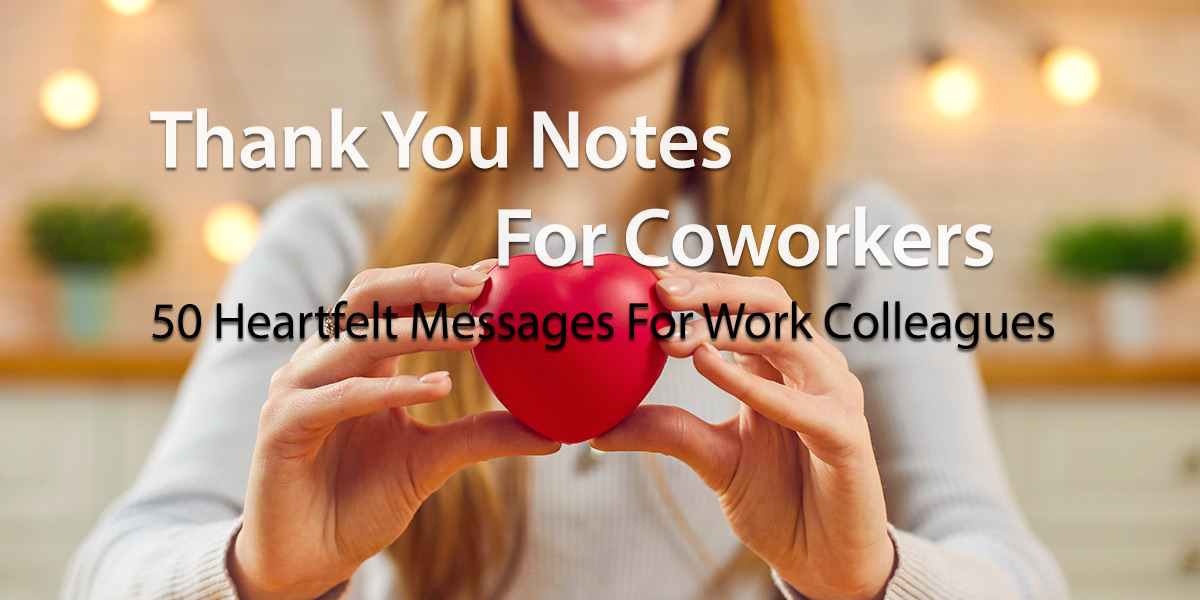

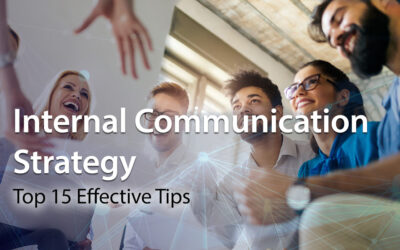

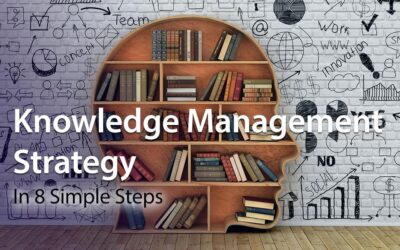

0 Comments