The key goal when it comes to designing any effective intranet? A system that boosts employee engagement and enhances productivity – both of which are entirely achievable through a thoughtful intranet design. Basic knowledge of how to construct an intranet won’t get you those results, nor will working with a basic template. To build the intranet you need, you have to consider all the features that your employees will want to use.
Employer-Centric Intranet Design
At the heart of this is input from your employees. Ask people from each department of your company what sort of requirements they have for an intranet: it’s basically a given that they know their own needs better than you! Focus on the departments that are likely to make the heaviest use of the intranet, such as HR, communications, or sales.
 In addition to this, start a discussion with employees who require intranet access off-site about what sort of features would be of greatest value to them. Before discussing this with any of them, however, you’d be well served by creating a summary of what features the Intranet has available, as they may not be familiar with what it can do.
In addition to this, start a discussion with employees who require intranet access off-site about what sort of features would be of greatest value to them. Before discussing this with any of them, however, you’d be well served by creating a summary of what features the Intranet has available, as they may not be familiar with what it can do.
One way to consider how intranet features can be applied to your own organization is by considering which common paper-based processes can be moved to the intranet that take up lots of manual time and are repeated every day. These can often be quite easily be moved to the intranet using simple custom forms. For example, processes like expense claims, booking holiday requests or even just being able to search or navigate to relevant information in an intuitive way can often create significant time savings. Moving your company to a culture employee self sevice via an intranet has proven time and time again to work well.
The KISS Consideration
Like anything in business, being overcomplicated is the sure death of any venture. Don’t forget: “KISS” – Keep It Simple, Stupid! When discussing your intranet with employees, there will be three main categories you can group ideas into: “interesting features”, features that “might” be useful, and features that will “make or break” your intranet. Narrow these down and when you’re done doing that, narrow that down even further.
This isn’t to say throw out the ideas, mind you. Instead, you just need to ensure that the whole process is streamlined. When there are three clicks to get to a basic piece of information, replace it with one. By keeping the system simple, it’ll be easier to access and understand for all your employees.
Intranet Design Needs To Work For The Masses
 The intranet user experience will need to be tailored for the masses and not just make sense to the technical gurus within your organization. While it may be tempting to leave the layout and design to your technical staff, they will have very different perspective on how the intranet should work compared to your business users.
The intranet user experience will need to be tailored for the masses and not just make sense to the technical gurus within your organization. While it may be tempting to leave the layout and design to your technical staff, they will have very different perspective on how the intranet should work compared to your business users.
Keep it intuitive, keep it simple, and above all else make it easy to navigate. You want to encourage employees to use the intranet to gather any information they need, so you don’t need to be reliant on outdated systems. Beware, if you leave the input on design and layout out from you less technical users. If you do this, you will more likely run into user experience issues that can in a worst case scenario ruin the whole project.
Another great way to approach this is by using pre-built intranet templates, these are usually provided out of the box if you decide to go down the cloud intranet route. By taking this approach, you can leave the user interface design to the experts and focus more on delivering against your business goals.
The Gentle Roll-Out
Bombarding new users with features is never a good idea. When people are already reluctant to pick up new approaches, you need to ensure that they aren’t overwhelmed. Start your intranet as a skeleton of what you intend it to be: the most basic, necessary features – nothing but bones.
Odds are you don’t have the time to dedicate to studying intranet design, so keeping the growth slow is for your own benefit as much as anyone’s. Once people have grown used to the intranet and treat it as a tool in their day, add another useful feature. Once that feature is familiar, add another. Eventually, you’ll have the full-scope intranet you set out to create.
The Fun Factor
 Of course, this doesn’t have to be all tiresome and work related. Employees who can enjoy their work are the most likely to engage in it fully. It’s worth adding features to the intranet solely for employee enjoyment. Blogs with relevant jokes, a bulletin board, any way to get your employees interested in taking part in the intranet.
Of course, this doesn’t have to be all tiresome and work related. Employees who can enjoy their work are the most likely to engage in it fully. It’s worth adding features to the intranet solely for employee enjoyment. Blogs with relevant jokes, a bulletin board, any way to get your employees interested in taking part in the intranet.
Boosting employee engagement and productivity is at the root of your intranet’s purpose, so it only makes sense to focus on it. Virtually anything goes: off-topic chatter, important social announcements like weddings or births, or even a means of putting things up for sale; increasing employee engagement like this can do wonders for production.
Taking On Training
But no matter how fun you make your intranet, or how much thought you’ve put into making it simple, odds are you will make assumptions about understanding it that your employees will miss. Of course, you’ll have a thorough understanding of how an intranet works after spending weeks constructing one, but your employees won’t have any experience with it.
The solution to this is simple: training. Offer employees the time to train and learn how to use the Intranet: the initial investment will pay dividends in their productivity using it. At the very least, ensure at least one employee per department has a thorough understanding of the intranet and how it works so that they can answer any questions.
A Touch Of Personal Ambition
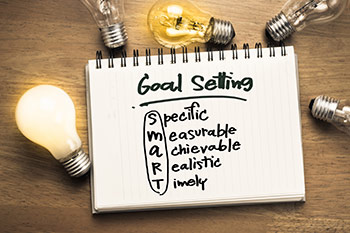 From a more personal standpoint, set yourself a goal when you are creating your intranet. You could spend weeks pouring your heart and soul into your system, and never actually understand what you are trying to accomplish. When you don’t have a goal in your head, you might as well be in a canoe paddling in circles.
From a more personal standpoint, set yourself a goal when you are creating your intranet. You could spend weeks pouring your heart and soul into your system, and never actually understand what you are trying to accomplish. When you don’t have a goal in your head, you might as well be in a canoe paddling in circles.
Instead, give yourself some time, and define and quantify what you hope to achieve. Stick to those goals, and make that the success you are aiming for. By the end, you should have the Intranet you need: one that fills all your criteria.
Cultural Shift
Of course, you must ensure that your intranet fits your company culture. No two companies are the same, so take the nature of your company into account when designing its intranet. If your company is more light-hearted, then make your intranet match that. Let it be a reflection of who your company and employees are. You have a better understanding of your company than anyone, so take advantage of that, and build the ideal intranet design to connect to what your company does.
Staying Secure
On a more serious note, you do need to ensure that your intranet is secure. It is filled with vital company information and links every single device and user in your company. It needs to be secured from threats from every avenue of attack. A strong security system will make sure that your company, information, and machines will remain safe from cyber attack.
On top of this, you should make sure that your everyone in your company understands the rules of the intranet from the onset. What is acceptable and what isn’t? What sort of data should be kept confidential, how heavily should language be moderated and what purposes is it appropriate to use the intranet for? Setting clear rules means that your intranet works smoothly, without disruption from employees who didn’t know any better.
Moving Forward, Simply And Smoothly
 With all of this in mind, constructing an intranet which is effective and useful is should actually be a relatively pain-free process! Building your intranet will be a process unique to your company, but equally, the end result will be unique as well. It will lead to a tool specifically designed to enhance your company’s communication and employee engagement – and which will ultimately keep your company moving smoothly. A tool like this, tailored specifically to your company, is invaluable in this ever growing technological era.
With all of this in mind, constructing an intranet which is effective and useful is should actually be a relatively pain-free process! Building your intranet will be a process unique to your company, but equally, the end result will be unique as well. It will lead to a tool specifically designed to enhance your company’s communication and employee engagement – and which will ultimately keep your company moving smoothly. A tool like this, tailored specifically to your company, is invaluable in this ever growing technological era.
If you have any other difficulties regarding your intranet design, we’re here to help. If you have queries about making your intranet efficient, feel free to contact the MyHub team for a no-obligation helping hand.







0 Comments