After weeks of planning and development, your company intranet has successfully been launched. You’re pretty pleased with yourself as the feedback has been overwhelmingly positive. Colleagues and peers have been enthusiastic in their praise and you even got a pat on the back from the CEO for a job well done. Congratulations indeed, but don’t get too complacent because the truth is that launching the intranet is only the first step! Maintaining that initial excitement and buzz and ensuring that the intranet continues to deliver for the business is an ongoing challenge. Many companies have made the mistake of thinking that the intranet will somehow look after itself, but like most things in business it needs to be managed and regularly reviewed, reassessed and updated. In this post, we look at some of the common post-launch traps that you would be wise to avoid and we discuss the importance of having a proper plan in place.
Post-Launch Intranet Plan
As much thought and preparation needs to go into your post-launch intranet plan as you put into the original design and development of the intranet. Just as your business is constantly changing and evolving, so your intranet should be a dynamic, flexible entity that’s developing alongside and in support of the organization. This requires an ongoing investment of time and resources from the organization and a carefully considered plan on how to manage that process going forward.
If up until now you have been entirely focussed on getting the intranet off the ground, then don’t worry. It’s never too late to put a post-launch plan in place. In fact, using the advice and tips we outline in this article will make it a whole lot easier.
 We recommend that the post-launch intranet plan has four main areas of focus:
We recommend that the post-launch intranet plan has four main areas of focus:
- content and design best practices
- usage statistics and site reports
- user engagement
- future-proofing your intranet.
Let’s look at each of these areas in turn.
Post-Launch Considerations: Content & Design
Good content and a great design is what ultimately makes or breaks an intranet. And so you need to have procedures in place to regularly review existing content to ensure it’s still fresh and relevant. In the unsuccessful intranets we’ve encountered, dated content is often a major problem. Indeed, there’s nothing more frustrating for an employee than discovering that the latest safety and health update on the intranet is two years out of date.
Generating and reviewing content is, however, a big task and so you will probably want to delegate responsibility for team or departmental content to colleagues within those teams. In addition, you need to consider how to handle company-wide or corporate information. Some companies set up an intranet steering group with departmental content managers and central representatives to oversee this process.
And don’t forget the finer details either. A consistent look and feel throughout the whole intranet is important, so don’t get lazy. Make sure that you monitor the small things such as font size and color. This is especially important if you have multiple contributors in the organization. In fact, developing a set of guidelines and rules for content authors is also a good idea.
As well as refreshing the written content be sure to mix up and rejuvenate any images, graphics and videos. Staring at the same banner image day in and day out for years on end is one sure-fire way to alienate your users.
A steering group could also be charged with reviewing intranet functionality to ensure that it is still working for the business as well as keeping abreast with any new functions and tools that come on to the market. There may be some design features that in practice are not working as you hoped and the group can be responsible for identifying and ironing out any glitches.
What’s more, intranet technology is developing all the time and so keeping up to speed with the latest developments will be an important task for the steering group. For example, the simple forms that were a feature of your intranet originally may no longer be working for you. A move to more complex forms such as business workflow automation may be more appropriate to the organization going forward.
Post-Launch Considerations: Usage Statistics & Site Reports
User stats and site reports provide a wealth of data and insights into how your intranet is working in practice. Don’t just assume that people are as enthusiastic as you, monitor usage via site reports and user stats to make sure the intranet is being embraced where it matters. For example, if only 15 percent of staff are logging on to the intranet on a daily basis then clearly there is an issue that urgently needs to be addressed. And likewise, if 95 percent of HR staff use the intranet but only 35 percent of finance staff regularly logon, then further examination of the reasons why is required.
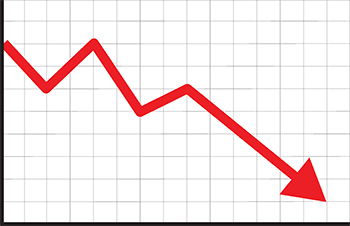 The usage stats and site reports will also tell you which features of the intranet are more popular than others. This information can reveal a lot about what’s happening on the ground. You may, for example, have invested time and effort in automating your businesses processes but if staff are not using that tool in great numbers, then it may be that additional training is required. Or perhaps the stats tell you that a large number of your sales staff who spend most of their time out on the road are not really engaging with the intranet. This could be because the intranet is not optimized for mobile use, or that the tools remote working sales staff need are not available on the mobile intranet. Only a thorough examination of the usage statistics and site reports will uncover these kinds of issues so be sure to keep a close eye on the monthly data.
The usage stats and site reports will also tell you which features of the intranet are more popular than others. This information can reveal a lot about what’s happening on the ground. You may, for example, have invested time and effort in automating your businesses processes but if staff are not using that tool in great numbers, then it may be that additional training is required. Or perhaps the stats tell you that a large number of your sales staff who spend most of their time out on the road are not really engaging with the intranet. This could be because the intranet is not optimized for mobile use, or that the tools remote working sales staff need are not available on the mobile intranet. Only a thorough examination of the usage statistics and site reports will uncover these kinds of issues so be sure to keep a close eye on the monthly data.
Post-Launch Considerations: User Engagement
Engaging with users goes beyond simply monitoring stats. It means actively checking in with users on a regular basis to gain their insights and feedback. After all, it’s your employees that are using the intranet on a daily basis and their feedback is essential to ensuring it continues to meet the aims and objectives set.
Some companies have gone down the route of setting up a user focus group with representation from the across the business. Focus groups are a great way to drill down into the issues. Find out from staff all about topics such as the following:
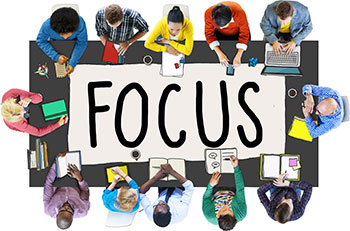 what’s working well
what’s working well- what could be improved
- which features are the most popular and why
- which features are not so popular and the reasons behind the assessment
- any business-critical gaps in functionality for specialist teams.
A once a year check-up with a focus group of employees is an excellent way to maintain confidence that the intranet is still meeting its organizational objectives.
Another way to touch base with staff is through a survey. You can use the intranet’s in-built tool builder to create your survey or embed one directly in the intranet using Google Forms. The survey can be as short or as detailed as you like; however, you are more likely to get a good response with a short and snappy one that only takes a few minutes to complete. Indeed, it’s still possible to gain a valuable overall picture of where your intranet is at even with a shorter survey. You can always supplement the data with a more detailed survey or focus group should the results throw up any specific issues.
And don’t forget to feedback to staff members on the results of any focus groups or surveys and any actions that are taken in response. Consulting with staff and reporting back is one of the key drivers of employee engagement so make sure you follow through to drive up your overall rates of engagement.
Post-Launch Considerations: Future-Proofing Your Intranet
We have touched on this already but having invested so much time and effort in getting your intranet up and running, it’s vital to ensure that it stands the test of time. Your intranet should be adaptable and responsive to changing economic and market demands as well as organizational needs.
Get the intranet steering group to review and reassess the internet’s aims and objectives on an annual basis. Make sure that they are still valid and that the intranet continues to be fit for purpose from the organization’s perspective.
In addition, set quarterly objectives for the intranet and measure them so that you can be confident the intranet is working for you at the optimum level. Example objectives could include the following:
 Increase in user visits of x percent per quarter.
Increase in user visits of x percent per quarter.- Improved quarterly open and read rates for articles posted and news updates.
- A sustained growth in the percentage of automated workflow forms submitted.
- A reduction of x percent in the number of emails within the business.
- An increased number of completed employee engagement surveys per quarter.
- An enhanced year-on-year percentage of users providing positive feedback from employee focus groups.
Future proofing also means taking steps to ensure the intranet is responsive to technological advances. And while none of us can entirely predict what advances are going to be made in the future, it’s important that a senior officer within the organization or the intranet steering group is accountable for keeping up to date with those changes. And this also means being responsible for looking at and tackling any new developments or business needs that the intranet should be addressing.
The truth is your intranet is never finished. It always needs to be evolving and it’s never too late to look at introducing new features that you may not have added in the first phase.
The Bottom Line: Avoid The Mistakes Of Others
Think that this all sounds like a bit of a hassle and too much of a time commitment? Well, before you swipe left and move on to the next priority consider this scenario:
After an initial six months of great results, the cracks are starting to appear in your intranet. The home page has turned into a mismatched, hodgepodge jumble of items and most of the content is out of date. The number of users has been steadily declining since the initial wave of excitement and you have noticed an increase in the amount of paper forms being bandied around the office. And rather than using the intranet’s news pages, even the CEO has reverted to sending out all-staff emails for important corporate updates.
 If you think this is an exaggeration and something that couldn’t possibly happen to your intranet, then think again. MyHub’s considerable experience in the field suggests otherwise. We’ve seen plenty of intranets fall down because the company failed in its duty to nurture and maintain the software.
If you think this is an exaggeration and something that couldn’t possibly happen to your intranet, then think again. MyHub’s considerable experience in the field suggests otherwise. We’ve seen plenty of intranets fall down because the company failed in its duty to nurture and maintain the software.
So, don’t make the same mistakes as others. Avoid those all too common traps and pitfalls by having a well-thought-through post-launch plan that is flexible and adaptable.
Better still, why not consider a MyHub intranet? Our super easy to set up and maintain, fully customizable cloud-based intranets offer that all-important flexibility. Using pre-built intranet templates that are constantly being updated and reviewed in the light of improvements in technology and feedback from our broad range of clients in various industries worldwide, a MyHub intranet will ensure you don’t fall into those common post-launch traps. Quite simply a MyHub intranet stands the test of time. See for yourself with a no-obligation 14-day free trial or a free online demo. Get in touch today.


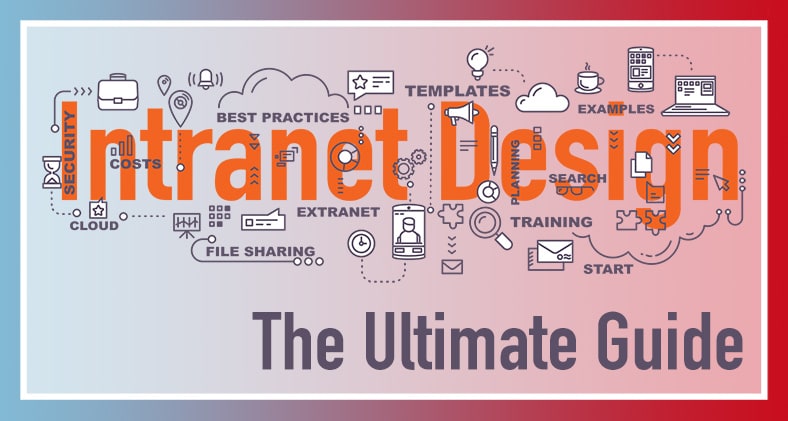

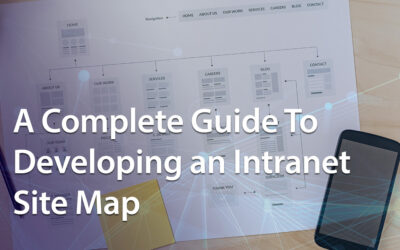
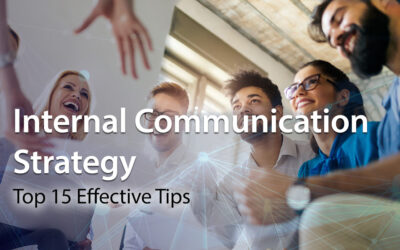


0 Comments