Sticky notes. To-do lists. Checklists… Love ’em or hate ’em, there’s no denying they help to pull off a project. But as anyone knows who’s been involved in a major initiative, there’s more required than this humble trio to get things done.
Both in our work and in our home lives, great personal project management requires strong organizational and people skills, keeping a close eye on the budget and deadline, and the right software to pull everything together.
When others are involved, visibility, accountability, and oversight are critical. Team members should be able to see at a glance where things are at and what needs to be done.
So whether you’re planning a major event, moving premises, doing a major refurbishment, or whatever, find out more about project management and how to do it well.
Personal Project Management Definition And Methodologies
 Project management involves working as part of a team and pooling skills, knowledge, and experience to achieve specific project objectives and deliverables.
Project management involves working as part of a team and pooling skills, knowledge, and experience to achieve specific project objectives and deliverables.
Personal project management is all about the individual team member’s specific tasks and contributions. Most workplaces have a preferred project management method. Sometimes they take the best bits from a range of methodologies to come up with their own version. Here we provide a brief overview of the most popular project management strategies.
Waterfall
With this method, a project is planned in full at the outset. Execution then takes place in separate phases. The idea is that work cascades down through the project phases, rather like a waterfall. Each step must be completed before the project can move on to the next stage.
The Waterfall approach is logical and methodical. However, critics argue that it’s too rigid and slow. There’s little scope for review and reflection.
Lean
One of the most popular project management methods, Lean is all about achieving more with less by improving efficiency. The Lean methodology starts by identifying value. It then seeks to maximize value through experimentation and continuous improvement, optimizing the flow of value, and getting rid of wastage.
The emphasis on eliminating waste and improving efficiency has made Lean a popular choice. However, one of the criticisms is that planning and preparation are very time and labor-intensive. Plus, there’s little room for error. A bottleneck or failure in the process can lead to backlogs and delays.
Scrum
The Scrum method advocates for small cross-functional teams as the vehicle for delivering fast results. It puts forward principles and processes designed to improve project delivery. Work is divided into ‘sprints’ which are development cycles typically lasting from 2-4 weeks. In daily ‘scrums,’ the team reports on progress and any issues.
The Scrum framework is easy to follow and supports teams to deliver quickly and efficiently. However, a lot depends on the commitment and experience of individual team members.
Kanban
This methodology borrows much from both Lean and Scrum methods. However, with Kanban, the emphasis is on improving the speed and quality of project deliverables. Kanban is more flexible than some of the other project management methodologies. Rather than prescribed roles and processes, Kanban provides a visual workflow. And it encourages team members to review continuously to improve.
Fans of Kanban argue that it’s a versatile framework that delivers on productivity and flexibility. However, critics contend that it’s too flexible. In particular, the lack of timeframes within the methodology impacts on Kanban’s effectiveness.
PMI’s PMBOK
Strictly speaking, the Project Management Institute’s PMBOK or Project Management Body of Knowledge is not a method. In fact, it’s a framework of standards, best practices, and guidelines. The PMBOK has, however, been widely accepted as defining project management industry standards.
The PMBOK identifies five project management steps: initiating, planning, executing, controlling, and closing. Within each stage, the PMBOK defines the processes and techniques required to ensure successful completion.
Intranet: The Perfect Tool For Personal Project Management
Whatever the preferred personal project management methodology is in your company, the new breed of intranets now available to businesses can help any project, from start to finish. Whether it’s launching a new product, developing a marketing strategy, or implementing CRM software, the intranet will ensure your project delivers.
How will an intranet support personal project management in your company? Using the five steps set by the PMBOK, let’s examine how the intranet’s integrated tools will help.
1. Initiating A Project
The intranet makes it easy to get a project team together, even when staff are still working remotely. Announce the new project on the intranet’s news feed or through a #channel on the team chat. If appropriate, invite employees to apply to be part of the project team.
Senior managers can specially select internal candidates using the intranet’s staff directory. With biographies, areas of expertise and subject knowledge, the directory delivers much more than a phone number. Say, for example, you are putting together a team to launch a new product, the staff directory means you can identify suitable team members. It could be those with marketing and event management expertise as well as employees with the technical know-how.
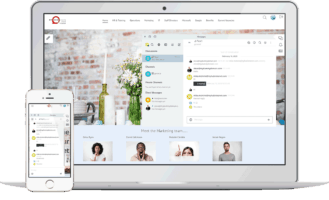 Once you have identified the team members, the next step is to set up a dedicated project space on the intranet. The easy-to-use management tools allow you to restrict access to only the required personnel. Project members can share insights or brainstorm ideas, as well as background information relevant to the project. The intranet makes this possible whether employees are located in the head office or working remotely. Furthermore, senior managers retain oversight and control of the space.
Once you have identified the team members, the next step is to set up a dedicated project space on the intranet. The easy-to-use management tools allow you to restrict access to only the required personnel. Project members can share insights or brainstorm ideas, as well as background information relevant to the project. The intranet makes this possible whether employees are located in the head office or working remotely. Furthermore, senior managers retain oversight and control of the space.
Set up a # project channel on the intranet’s instant messaging (IM) platform. IM is great for quickly updating colleagues. Or it can be used for the swift resolution of queries. In one recent survey, 66 percent of respondents said that IM team chat led to quick and easy resolution of simple questions. Respondents also said there were other productivity benefits available. Decreased call and email volume were mentioned by 75 percent.
75 percent of survey respondents say IM cuts down on call and email volume
And because the intranet is cloud-based, project members have anytime, anywhere access – essential in today’s new normal of home-based working. An intranet is often considered the hub of today’s modern digital workplace. It keeps everyone connected, incorporates processes and workflows, and supports team collaboration, wherever their place of work is.
2. Planning A Project
Your project is now ready for the next stage of detailed planning. Every project needs a plan which sets out the time frame, budget, project milestones, and key deliverables. The plan makes it clear what’s required and allocates tasks and resources.
All project team members can collaborate on the project plan within the intranet. Set up a project plan using Google Sheets and then embed it directly in the project team space. Team members can simultaneously edit and comment on the project plan in real-time.
Embedding the Google Sheet in the intranet means you can provide relevant contextual information. And it also means that colleagues can have confidence they are accessing the latest version. There’s no need to email the team with an updated plan every time a change is made. Team members won’t be wasting valuable time sourcing information in overloaded inboxes. Everything they need is at their fingertips in the project space. Furthermore, the possibility of mistakes and errors creeping in with outdated information is minimized.
3. Executing A Project
Excellent project management requires monitoring progress, keeping a check on tasks, and making adjustments. When several people are involved in a project team, one of the challenges is keeping everyone connected and on task.
Alongside the project plan, the intranet has several tools to help. Assign project tasks and responsibilities with the project team using embedded Google Sheets. Say, for example, the project is to arrange a virtual staff conference. The Google Sheet details all the tasks to manage the event. From developing the event program, identifying keynote speakers to taking bookings, there’s much to be done.
You can also use the intranet’s automated workflows to create personal project management to-do lists or checklists. Furthermore, you can tag employees with tasks, reminders, or FYIs.
 These tools help to ensure nothing gets missed. And they also mean that colleagues can quickly and easily pick up the pieces if needed. It’s possible to see at a glance exactly where things are at and what needs to be done.
These tools help to ensure nothing gets missed. And they also mean that colleagues can quickly and easily pick up the pieces if needed. It’s possible to see at a glance exactly where things are at and what needs to be done.
Time management is another vital aspect of personal project management. And the intranet’s shared calendar can make a big difference. Use it to highlight key project milestones, coordinate schedules, and better manage time.
And the good news is that all these intranet features support collaboration. Embedded G Suite or Office 365 apps allow for real-time collaboration in the cloud. So, even if several team members are working from home, they still have the same data access as HQ staff.
4. Controlling A Project
As we have seen, regular monitoring and tracking are essential to effective project management. And the intranet assists on several levels. It helps team members to track and monitor personal project management tasks and responsibilities.
And it also means that the project team can hold their colleagues to account for individual tasks.
From the manager’s perspective, these tools improve collective accountability and oversight. Any bottlenecks can be quickly identified. And so, the intranet makes it easy for managers to retain and maintain control.
However, the critical element in all this is communication. And it’s the intranet’s ability to support and facilitate internal communications that really sets it apart. Whether it’s smoother information flow, quicker decisions, or promoting two-way conversations, the intranet makes it easy. Collaborative project spaces, project blogs, # channels, and IM ensure everyone stays in the loop.
5. Closing A Project
In this final stage, the lifecycle of the project is completed. All project tasks are delivered, and the goals and objectives achieved. The sponsor approves the outcomes, and the project is formally closed.
However, closing a project is more than just a sign-off process. All projects should include an evaluation stage. Team members need to review what aspects have gone well and which could be improved. An intranet survey is a perfect vehicle for collecting feedback. And any lessons learned or best practice insights can be shared on a # channel or knowledge management blog.
Often the outcome of corporate projects will be of interest to the wider workforce. For example, a project to improve the customer experience will have wide-ranging implications for several teams. Use the site activity wall on the social intranet to update colleagues on progress and feedback on outcomes. Utilize @mentions to alert interested employees to the latest updates. And be sure to include an item on the intranet’s news feed for maximum coverage of staff.
Simple Personal Project Management
The intranet’s integrated set of tools makes it the perfect platform for personal project management. However, the intranet has one additional and significant advantage. All these great features are available with just a single sign-on. There’s no need to download different and sometimes incompatible software. And there’s no need to switch between screens and have multiple logins.
The all-in-one-nature of the intranet makes it the natural choice for personal project management whether staff are home or office-based.
Looking for personal project management software that increases visibility, transparency, and accountability? Then take a fresh look at the intranet. Request a free demo or take advantage of our 14-day trial.







0 Comments