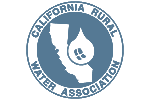Your All-In-One Intranet For Employee Communication, Knowledge, and Learning
The modern AI intranet where teams connect to learning, knowledge, information, and each other.
Before MyHub

Knowledge buried in inboxes

Teams disconnected from the business

No central place for learning resources

Manual paper based processes
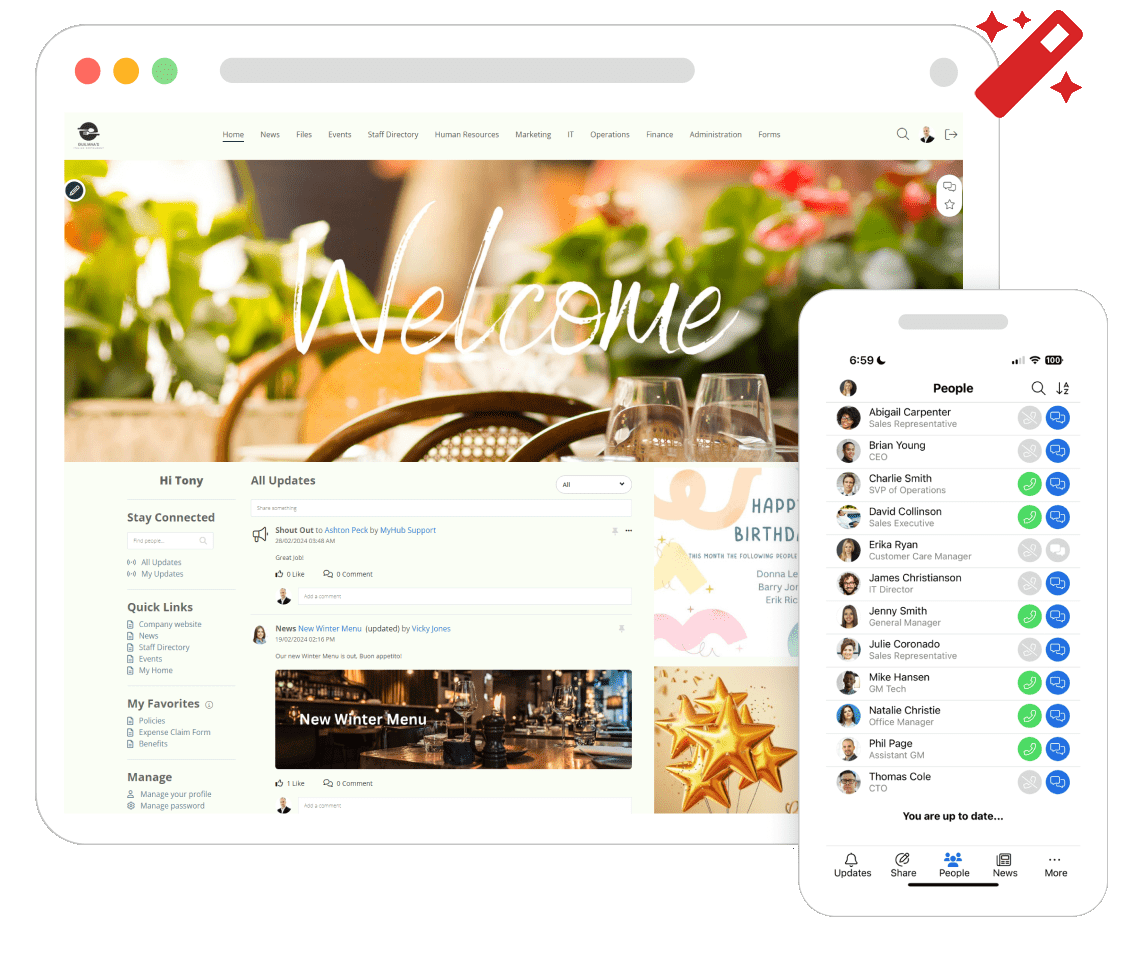
After MyHub

Find what you need instantly

All-in-on learning & intranet

Go paperless with easy digital forms

Publish more, faster, with AI-powered tools
Give your employees access to everything they need
MyHub gives your team quick access to the tools and resources they use every day. With an intuitive layout and powerful search, it’s simple to connect with policies, documents, news, conversations, calendars, forms, staff directories, and more.

Benefits at a glance
Publish information quickly and easily
Access everything in one place
Train and grow your teams
Deliver training and development inside your intranet with MyHub’s AI-powered Learning Management System. Faster course creation, personalized learning paths, and built-in reporting make learning simple and effective.
Transform your intranet with integration
Streamline your workflow and reduce administrative tasks with our integrations. Easily connect to your everyday apps and manage users effortlessly from your intranet. Explore now >
AI Assist
Create and publish content in minutes with AI-powered support. From policies and procedures to news articles, AI Assist helps admins draft, edit, and update information quickly, reducing time and keeping communication clear and current.
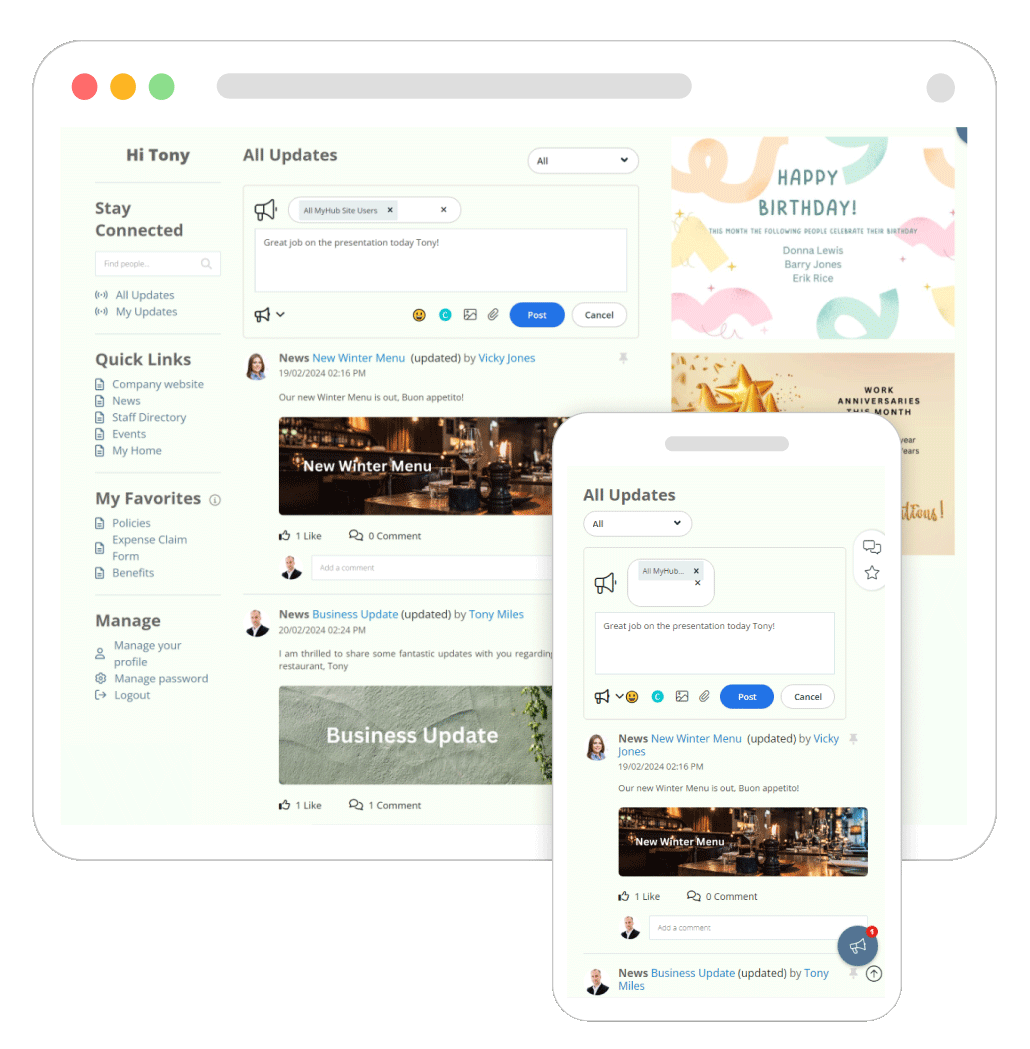
Smarter Learning, Built Into Your Intranet
Keep your people engaged and growing with MyHub’s AI-powered Learning Management System. Deliver onboarding, compliance, and professional development seamlessly within your intranet.
- AI-assisted course creation saves time
- Personalized learning paths adapt to each employee
- Integrated learning notes and reporting capture progress
- Build courses from any format, including video, podcasts, PDF and more
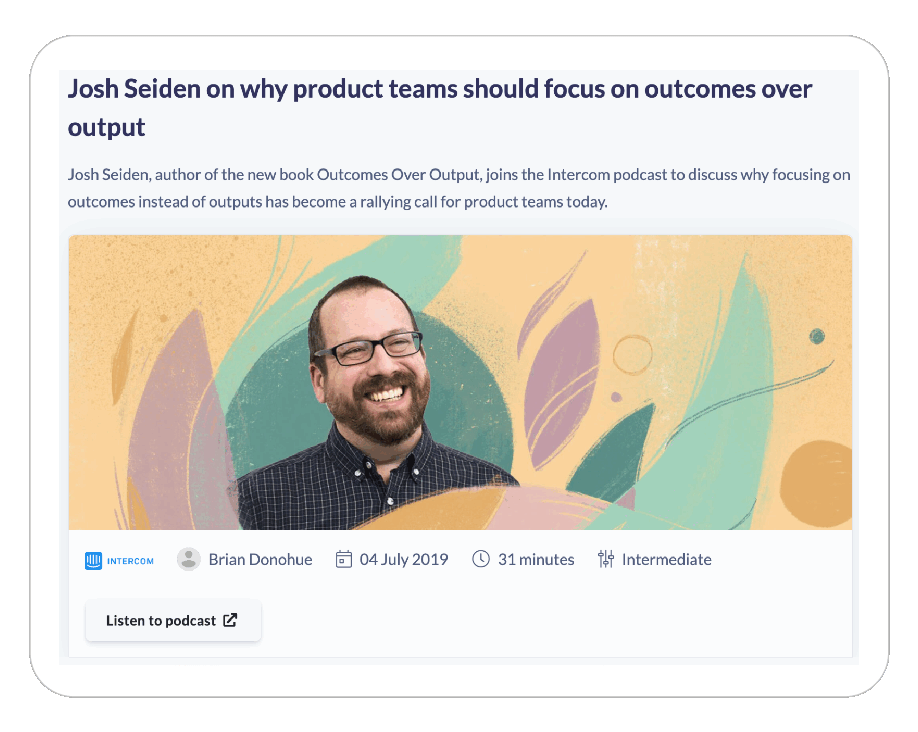
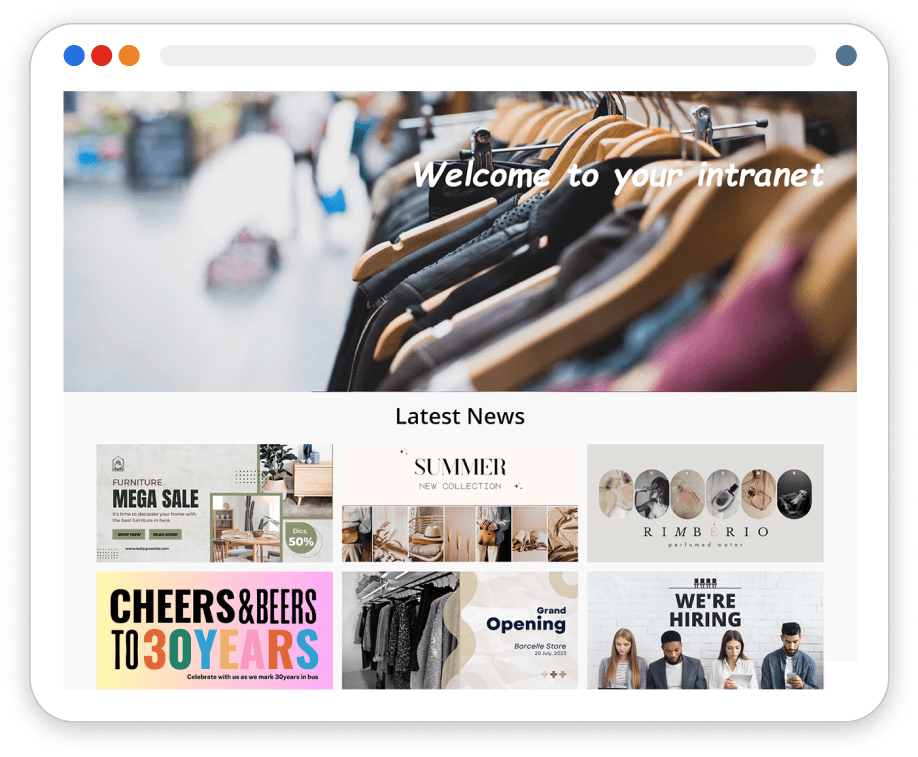
Create an intuitive and beautiful intranet
Delivering a beautiful functioning intranet is now easier with MyHub’s integration with Canva. Images and designs sourced from Canva can be used alongside other content types, from PDFs to videos, to enhance your intranet’s appeal.
Simplify the publishing and sharing of critical information while making your intranet visually stunning.
Book a demo today to discover how effortless it is to create an intranet you’ll be proud of.

Best Western are now more productive than ever
Quick and easy access to your intranet in your pocket
The most essential employees in any business are the ones on the road, often doing the ‘real’ work. So giving these team members information at the right time can materially move productivity. That’s where our mobile app comes in.
Not everybody has a desk job, but they have a mobile device. So when your team needs quick access to information, wherever they are, our mobile app is the first place to go.
The mobile app will enhance how your team works, giving a seamless experience across all devices and providing employees with the same level of access, whether in the office or out and about.
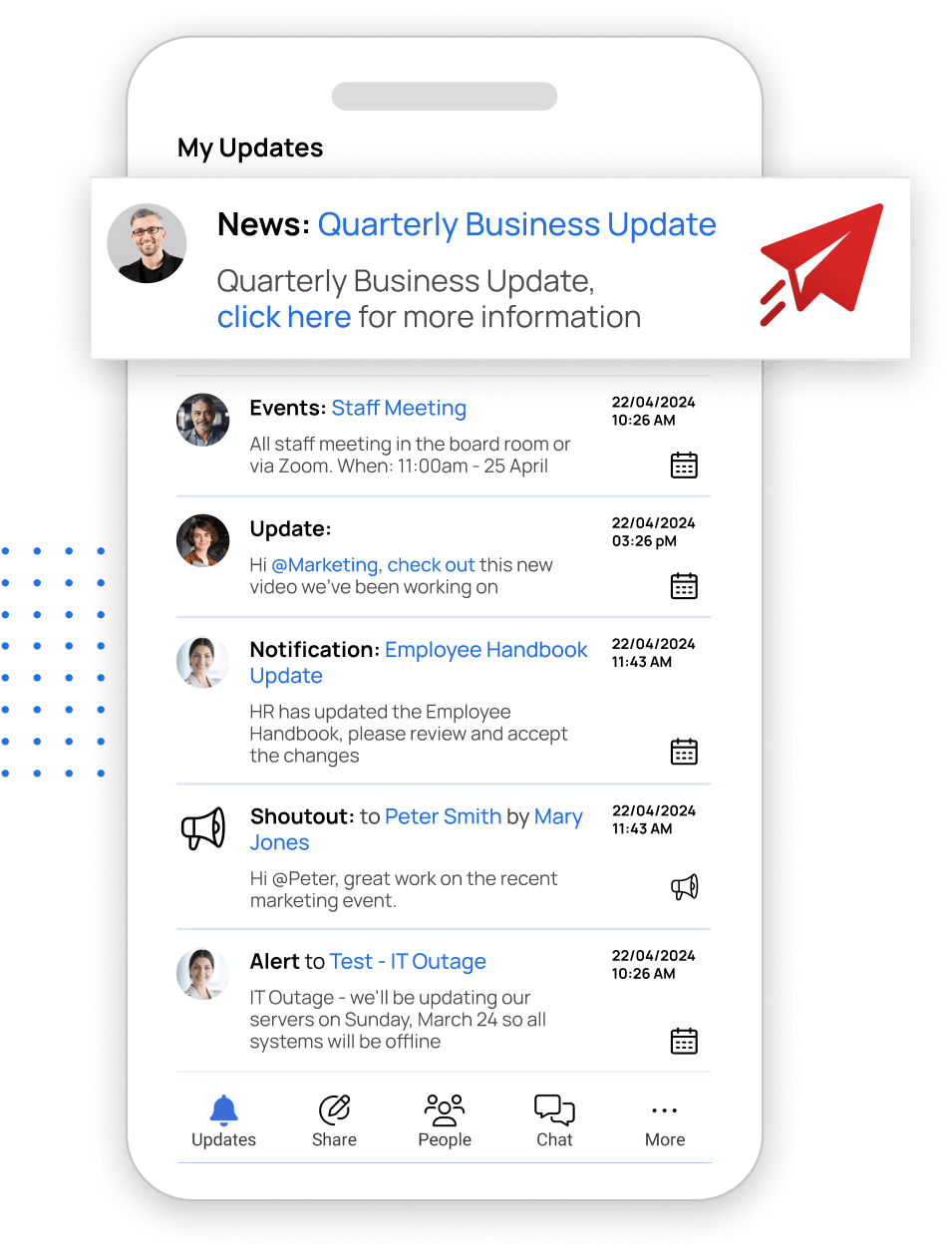
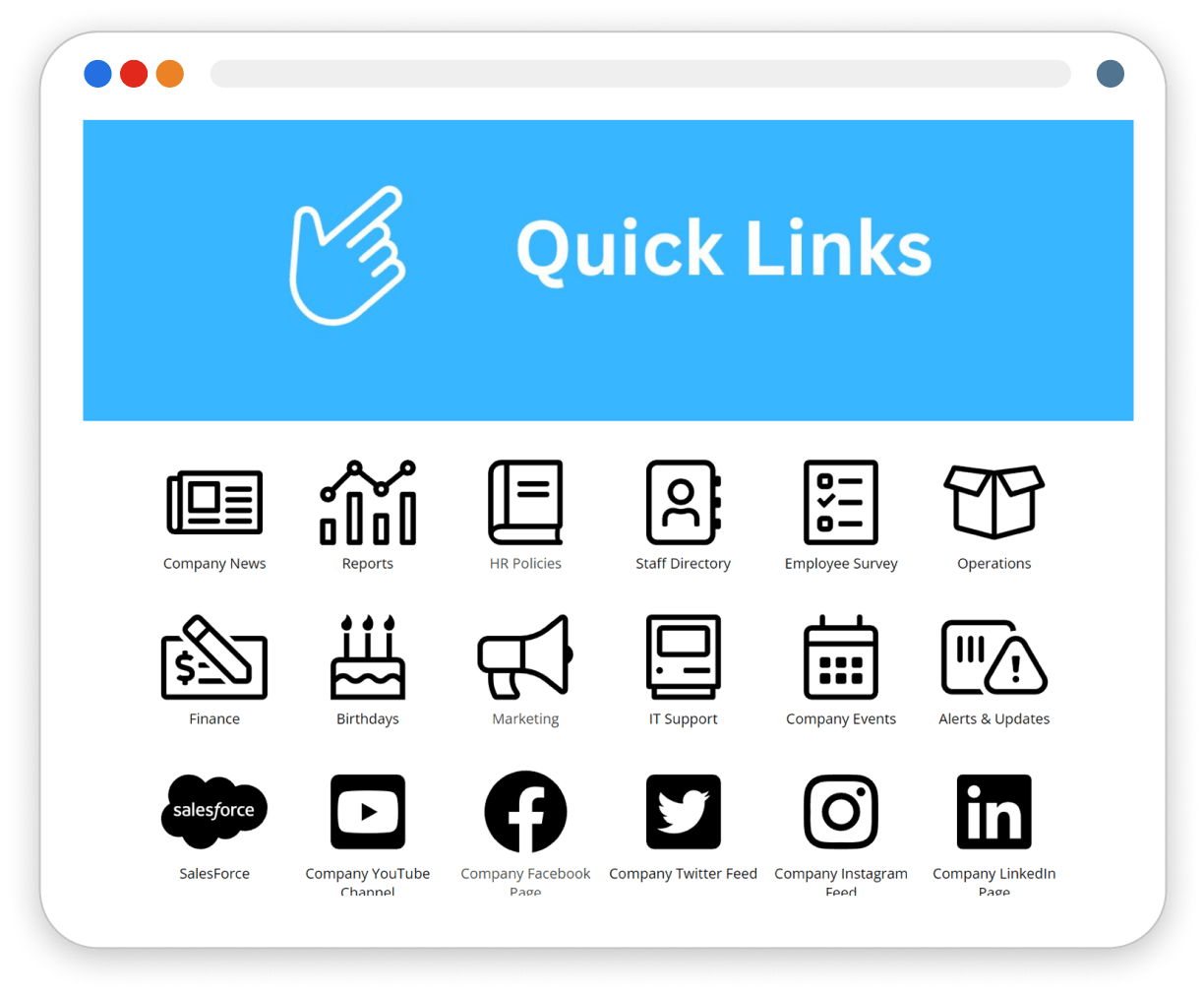
Some interesting articles you may like…
Middle Management Removal in the AI Era: HR’s Biggest Mistake
This article challenges the idea that AI makes middle management obsolete, arguing that many HR leaders are mistaking administrative work for true management. While AI can automate tasks like reporting and scheduling, removing middle managers creates leadership gaps, wider spans of control, rising burnout, and falling engagement. Data shows this “flattening” trend risks replacing capable leaders with overstretched managers and ultimately costs organizations more through turnover and disengagement.
The piece also warns about the junior workforce’s hidden reliance on AI. Many early-career employees are skipping the struggle that builds critical thinking, becoming fast editors of AI output without fully understanding it. Without experienced middle managers to provide oversight, mentoring, and judgment, organizations risk poor decision-making, unvetted AI use, and stalled talent development.
Rather than eliminating middle managers, the article urges companies to redesign the role. Managers should shift from monitoring work to mentoring people, acting as editors of AI-generated output, and aligning teams across the business. The conclusion is clear: AI boosts efficiency, but only human managers can provide context, judgment, and leadership needed for long-term success.
Salesforce Intranet: Save Money With A Winning Combination
Integrating Salesforce with your company’s intranet offers a powerful solution to enhance internal communication and collaboration. By centralizing access to Salesforce data within the intranet, employees can seamlessly retrieve customer information, track sales activities, and manage tasks without switching between platforms. This integration not only improves efficiency but also ensures that teams are aligned and informed.
The blog post delves into the cost-saving benefits of this integration. By reducing the need for multiple software licenses and minimizing training requirements, organizations can allocate resources more effectively. Additionally, the streamlined workflows lead to faster decision-making and improved customer service, further contributing to the bottom line.
MyHub Intranet provides practical guidance on implementing this integration, highlighting best practices and potential challenges. With the right approach, businesses can leverage the combined power of Salesforce and their intranet to drive productivity and achieve strategic goals.
10 Reasons Why Cross-Team Collaboration Is Important
In today’s dynamic workplace, cross-team collaboration is no longer a nice-to-have—it’s a necessity. By bringing together employees from different departments, organizations can harness diverse expertise, perspectives, and problem-solving approaches to tackle complex challenges. Whether it’s developing new products or improving workflows, working collaboratively across teams drives agility and innovation.
Beyond boosting creativity, cross-team collaboration improves internal communications, breaks down silos, and strengthens personal development. It opens up new channels for dialogue, increases transparency, and promotes mutual learning, which enhances employee morale and retention. Employees feel more engaged and aligned with the company’s purpose when they can actively contribute and see the bigger picture.
From increasing operational efficiency to improving customer experience through better alignment with the flywheel model, cross-functional teamwork proves its value across the board. The article explores 10 compelling benefits and offers real-world examples that show why every business—big or small—should foster a culture of collaboration.
Intranet Roadmap: How To Get Started On Your Intranet Project
Implementing a new intranet can be a daunting task, but with a well-structured roadmap, the process becomes manageable and efficient. An intranet roadmap serves as a strategic plan that outlines the vision, objectives, and key milestones of the project. It ensures all stakeholders are aligned and provides clarity on the steps needed for successful implementation.
The roadmap typically includes elements such as the overall vision, important milestones, specific workstreams like intranet design and content generation, a timeline for implementation, and success measures. It also emphasizes the importance of involving various departments, such as marketing and HR, to contribute to content creation and employee training. By breaking down the project into manageable pieces, the roadmap facilitates better internal communication and collaboration.
MyHub Intranet Solutions
MyHub’s guide provides practical insights into creating an intranet roadmap, including tips on setting clear objectives, involving a steering group, and identifying a project owner. It also discusses the benefits of cloud-based intranet solutions, which are easy to set up, cost-effective, and require minimal technical knowledge. With a well-planned roadmap, organizations can ensure a smooth intranet implementation that meets their specific needs.
Empower Your Healthcare Team: 5 Knowledge Management Tips That Work
Poor knowledge management in healthcare can lead to serious consequences, including misdiagnoses, medication errors, and even malpractice lawsuits. Especially during crises like the COVID-19 pandemic, the ability to efficiently transfer both explicit and tacit knowledge becomes critical. Challenges such as fragmented communication, understaffing, and outdated systems can disrupt workflows and compromise patient safety.
To combat these issues, healthcare organizations should focus on strengthening communication channels, incorporating knowledge sharing into onboarding, and prioritizing regular team meetings. Structured communication protocols like SBAR and handoff systems, alongside clear learning pathways, ensure that information flows reliably between staff and departments. These practices not only reduce mistakes but also improve morale, retention, and service delivery.
Modern technology plays a key role in optimizing knowledge management. Intranets, cloud-based platforms, and AI-driven tools can streamline workflows and foster better collaboration. However, fragmented or incompatible systems can still be a barrier. For long-term success, healthcare providers must implement integrated, user-friendly solutions that allow real-time data access, automated alerts, and multi-directional communication across the organization.
Personal Project Management Made Easy
Effective personal project management goes beyond simple to-do lists and sticky notes. It requires a combination of organizational skills, clear communication, and the appropriate tools to ensure tasks are completed efficiently and goals are met. Whether managing work-related projects or personal endeavors, having a structured approach is key to success.
The blog explores various project management methodologies suitable for personal use, including Waterfall, Lean, Scrum, Kanban, and PMI’s PMBOK framework. Each method offers unique advantages: Waterfall provides a linear approach; Lean focuses on efficiency; Scrum emphasizes iterative progress; Kanban offers visual workflow management; and PMBOK delivers a comprehensive set of best practices. Understanding these methodologies allows individuals to choose the one that best fits their project needs.
Incorporating the right software tools can further enhance personal project management. Features such as task tracking, collaboration platforms, and real-time updates help maintain visibility and accountability. By combining effective methodologies with supportive tools, individuals can manage their projects more effectively, leading to successful outcomes.
15 Effective Team Collaboration Ideas
Effective team collaboration is more than just a buzzword—it’s a critical driver of business success. In today’s fast-paced work environment, collaboration can make or break a company’s productivity. This blog post opens with the insight that successful teamwork, like championship-winning sports teams, requires intentional strategy and leadership. Backed by studies showing that collaborative teams are up to five times more effective, it highlights the need for structured approaches to team synergy.
The post presents 15 actionable collaboration ideas ranging from setting SMART goals and defining clear roles to implementing daily check-ins and embracing digital tools like intranet platforms. It emphasizes fostering open communication, leveraging individual strengths, and facilitating innovation sessions. Leadership also plays a pivotal role—strong leaders are shown to be the backbone of cohesive, high-performing teams.
Beyond tools and processes, the post dives into softer strategies like team-building activities, conflict resolution systems, and celebrating collaborative wins. It concludes with the recommendation to establish a centralized digital hub for collaboration, enabling seamless information sharing and team alignment. With the right structure, mindset, and digital infrastructure, any organization can foster a culture of successful teamwork.
The Best Inter-Office Communication Tools for Modern Workplaces
Effective communication is critical for business success, yet many organizations still rely heavily on outdated tools like email for internal messaging. This post explores how modern inter-office communication platforms can transform workplace collaboration, reduce email clutter, and improve employee engagement across teams.
It begins by examining popular messaging apps like Slack and WhatsApp, as well as video conferencing solutions such as Zoom, which have become staples in the remote work era. The article also highlights the growing role of company intranet software, offering centralized hubs for project collaboration, instant messaging, staff directories, and personalized news feeds. These integrated platforms eliminate the need to juggle multiple disconnected tools.
Finally, it discusses cloud-based office apps like Google Workspace and Microsoft 365, which allow for real-time document collaboration, and it revisits the role of email—pointing out its limitations in a modern work environment. The takeaway: Businesses that embrace streamlined, digital-first communication tools are better equipped to foster connection, innovation, and productivity in today’s dynamic workplaces.
How To Develop The Perfect Company Vision
In times of uncertainty, many businesses overlook the importance of a well-crafted company vision statement. However, a strong vision is more than just corporate jargon—it’s a strategic tool that guides leadership, inspires employees, and sets the direction for long-term success. With only 22% of U.S. employees believing their leaders have a clear vision, this is an area where many companies can greatly improve.
This blog post dives into what a company vision statement truly is, how it differs from a mission statement, and why it’s vital to define your organization’s long-term aspirations. It outlines seven essential practices for writing a vision that is short, specific, future-focused, and emotionally engaging. Readers are encouraged to review strategic goals, highlight what makes their business unique, and connect the vision to real-world impact.
Real-world examples from global brands like Google, Apple, and Coca-Cola—as well as small and mid-sized companies—illustrate what makes a vision memorable and effective. The post also walks through actionable steps: from drafting and testing your statement to promoting and revising it regularly. Ultimately, the article makes a compelling case for treating your company vision as a living document that inspires both internal teams and external audiences.