Intranet Design Services
Choose from the self-build option with our support or work with one of our designers who will create a customized, fully-functioning intranet for your business, in 40 days or less, guaranteed!
The Challenge: Lack Of Time
You’ve defined your requirements and you know MyHub can deliver the outcomes you’re looking for. But do you lack the time and resources to customize your MyHub intranet site and get it launched on time?
The Solution: We Do It For You
By engaging with one of our designers, we’ll remove all of the complexity and risk by doing it all for you.
Planning For Success
Your MyHub intranet designer will lead the engagement process and ensure you’re updated on progress. The process is broken down into three key stages including:
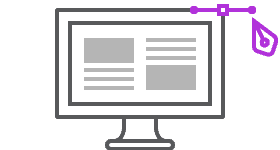
Scope & Commercials
- Gathering requirements
- Defining launch objectives and timelines
- Developing a site plan including key pages, modules and content
- Agreeing the scope of works, pricing and terms.

Site Design
- Adding a company logo and changing site color options
- Designing and adding pages
- Adding content to pages including images, news articles, text, video and forms
- Adding folders and files to the Document Exchange
- Adding users to the site, Role Groups and Roles
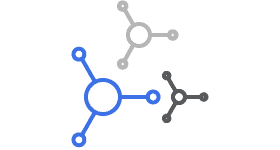
Launch
- Handover and training
- Post-launch support
- Free site audit at any time
MyHub Designers, Delivering Great Outcomes
Intranet Design Articles
Company Intranet Portal – All You Need To Know
A company intranet portal serves as your organization’s digital headquarters: a secure, private network exclusively for employees. It centralizes essential operations—internal communication, document access, company news, and team collaboration—while offering seamless integration with critical tools like CRM systems, HR platforms, Microsoft Teams, and Google Workspace via single sign-on. This centralized access eradicates redundant logins and tab-switching, presenting a unified user experience.
Unlike legacy intranets of the past, which were often outdated and underused—with just 13% of employees engaging daily back in 2012—modern intranet portals are dynamic, user-focused, and mission-critical to the digital workplace. Today, Forbes reports around 74% of employees use these platforms daily for communication, collaboration, and information retrieval.
These portals deliver impactful benefits: streamlined internal communication via news feeds, alerts, and targeted content; enhanced collaboration through tools like instant messaging, shared calendars, employee directories, and project workspaces; and better knowledge management, with searchable content hubs and user-friendly mobile access. Additionally, social intranet features—likes, @mentions, employee-led posts—boost engagement, while thoughtful access controls and content ownership ensure the right people see the right content.
Extranet vs. Intranet vs. Internet: The Ultimate Explanation
The Internet is an open, global network accessible to anyone, offering unlimited reach but minimal control—making it insecure for sensitive business operations. By contrast, an intranet is a private, internal network owned and managed by a company. Protected with firewalls and login credentials, it offers employees a secure place to communicate, collaborate, and share documents.
An extranet builds on the intranet by granting controlled access to external stakeholders—such as suppliers, partners, or franchisees—enabling collaboration without exposing the entire internal network. It balances openness with privacy, allowing secure sharing of relevant information beyond company walls.
While all three network types use standard web technologies (e.g. HTTP, IP protocols), their main distinctions lie in ownership, user access, and security. The Internet is unregulated and public, the intranet is internal and regulated, and the extranet is a selectively shared private network—each chosen based on organizational collaboration needs and security requirements.
Marketing Intranet: 11 Ways To Get More For Your Marketing Buck
Marketing departments often face pressure to deliver results with limited resources. A marketing intranet helps maximize ROI by consolidating communication, collaboration, and resource sharing—all in one platform. It allows marketing teams to operate more efficiently, avoiding duplicate efforts and wasted time.
From planning new campaigns to launching products, a marketing intranet supports every stage. Collaborative workspaces enable smoother data gathering, integrated editing via Microsoft 365 or Google Workspace cuts down coordination lag, and homepage features like launch alerts ensure timely visibility. Centralized libraries for marketing collateral—such as templates, graphics, and case studies—with advanced search capabilities help teams self-serve what they need, reducing reliance on admins.
This platform also supports broader company alignment. CRM integration (e.g., Salesforce) delivers seamless access to customer data. Market research can be published enterprise-wide to inform strategic decisions in real time. Secure extranet access lets agencies, printers, or freelancers collaborate efficiently without compromising brand consistency. Internal blogs, campaign shoutouts, and real-time chat foster communication and recognition—reinforcing marketing’s visibility and influence.
Franchise Intranet Software – The Social Intranet for Franchises
Franchise businesses face unique challenges due to their scale and distributed nature. With over 8.9 million workers contributing nearly $900 billion to the global economy, ensuring consistent communication, brand standards, and training across multiple locations is critical.
A franchise intranet serves as a secured online hub accessible only to franchisees and staff. It centralizes essential resources—like news, branding materials, onboarding modules, policy documents, discussion forums, and collaborative spaces—ensuring easy access and alignment across all sites.
Beyond centralization, these intranets enhance engagement through social features like news feeds and recognition programs. They also boost operational consistency via compliance tracking, read receipts, and automated workflows. The result? A scalable, efficient, and cohesive infrastructure that supports growth and performance across the entire franchise network.
The Top 11 Intranet Trends For 2025
In 2025, intranets are shifting focus toward delivering a stronger digital employee experience. Platforms are evolving with streamlined visual layouts, intuitive navigation, news feeds, video integration, and dashboards personalized for each role. These enhancements help employees stay engaged, recognized, and productive throughout their journey—not just at onboarding or exit points
Another major trend is multi-channel integration. Intranets now unify tools across HR, payroll, CRM (like Salesforce), and productivity suites (Microsoft 365, Google Workspace) through APIs and single sign-on. This creates an efficient, consolidated workspace and reduces app-switching—especially when paired with mobile connectivity.
The rise of a mobile digital workplace also stands out—modern intranets are optimized for both responsive mobile browsers and dedicated apps, making it easy for employees to interact, collaborate, and stay connected on the go. Additionally, personalization ensures users see role-specific content and tools, increasing relevance and engagement. Finally, there’s a growing push toward inclusive knowledge sharing, where intuitive content creation tools, employee profiles, and newsfeeds help surface vital insights organization-wide.
How To Guides – Ideas, Examples, Step by Step
How-to guides are everywhere—and for good reason. They’re simple, step-by-step instructions that help people learn a task or process—whether it’s creating a company onboarding plan or cooking dinner. The best guides are clear, focused, and tailored to their audience, offering actionable steps that actually get results.
These guides serve many purposes: they offer self-service support for customers and employees, boost satisfaction, and reduce repetitive inquiries. Internally, they help onboard new staff, preserve institutional knowledge, and minimize mistakes—especially on common tasks or workflows.
To craft a great how-to guide, start by understanding your audience and researching the task. Then break the process into clear steps using simple, jargon-free language and logical order. Enhance clarity with visuals like images or examples. Finally, wrap up with resource links and a FAQ section for further support.







