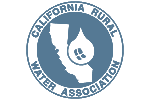Your All-In-One Intranet For Employee Communication, Knowledge, and Learning
The modern AI intranet where teams connect to learning, knowledge, information, and each other.
Before MyHub

Knowledge buried in inboxes

Teams disconnected from the business

No central place for learning resources

Manual paper based processes
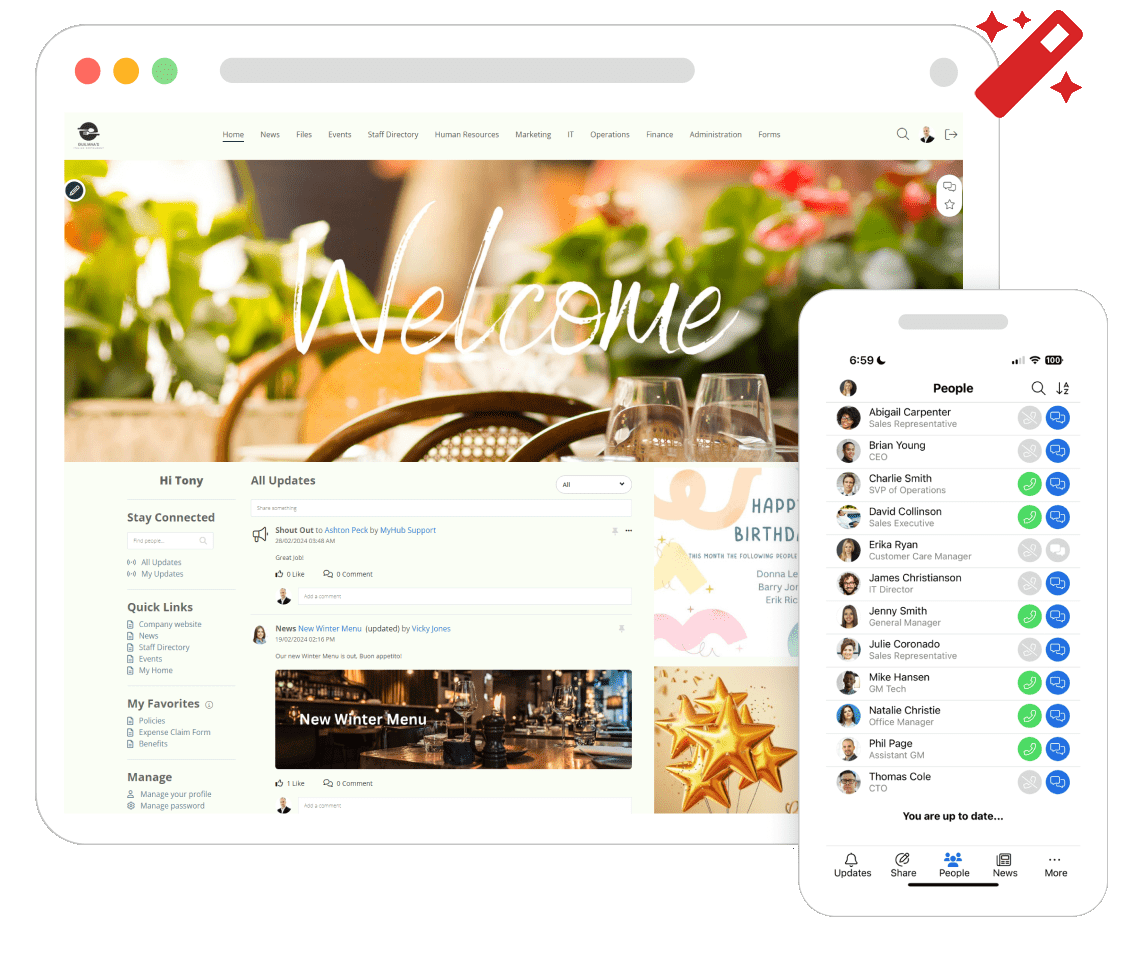
After MyHub

Find what you need instantly

All-in-on learning & intranet

Go paperless with easy digital forms

Publish more, faster, with AI-powered tools
Give your employees access to everything they need
MyHub gives your team quick access to the tools and resources they use every day. With an intuitive layout and powerful search, it’s simple to connect with policies, documents, news, conversations, calendars, forms, staff directories, and more.

Benefits at a glance
Publish information quickly and easily
Access everything in one place
Train and grow your teams
Deliver training and development inside your intranet with MyHub’s AI-powered Learning Management System. Faster course creation, personalized learning paths, and built-in reporting make learning simple and effective.
Transform your intranet with integration
Streamline your workflow and reduce administrative tasks with our integrations. Easily connect to your everyday apps and manage users effortlessly from your intranet. Explore now >
AI Assist
Create and publish content in minutes with AI-powered support. From policies and procedures to news articles, AI Assist helps admins draft, edit, and update information quickly, reducing time and keeping communication clear and current.
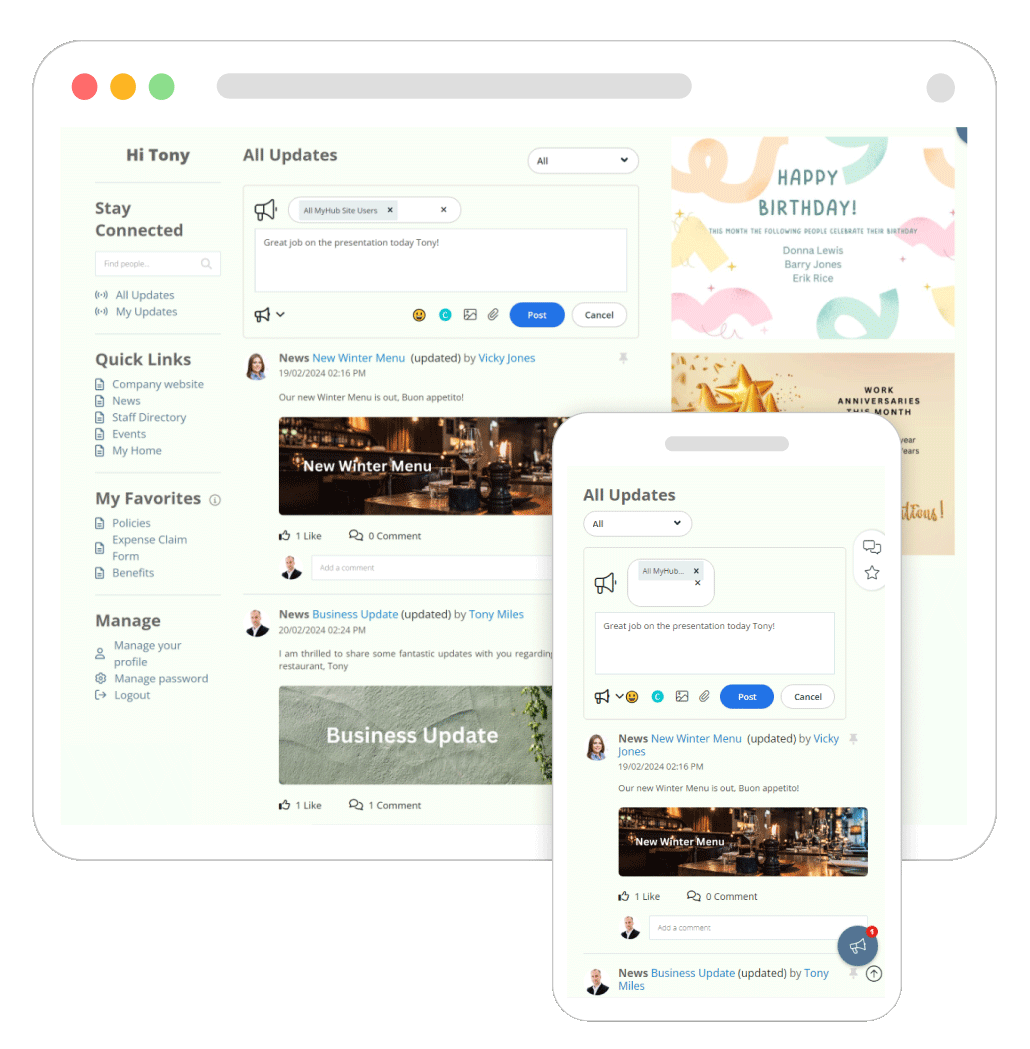
Smarter Learning, Built Into Your Intranet
Keep your people engaged and growing with MyHub’s AI-powered Learning Management System. Deliver onboarding, compliance, and professional development seamlessly within your intranet.
- AI-assisted course creation saves time
- Personalized learning paths adapt to each employee
- Integrated learning notes and reporting capture progress
- Build courses from any format, including video, podcasts, PDF and more
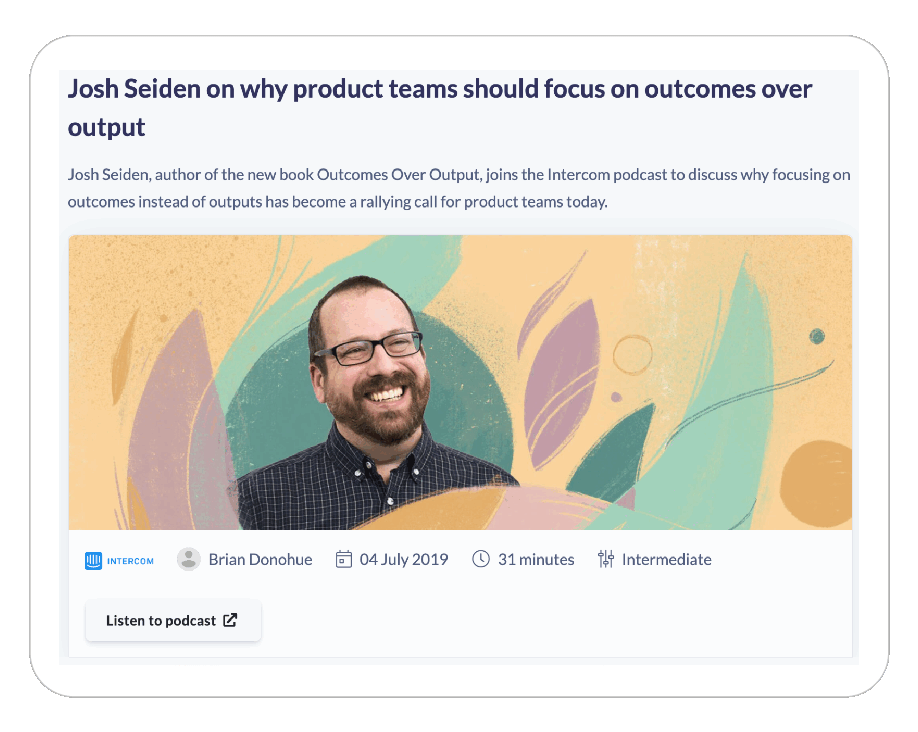
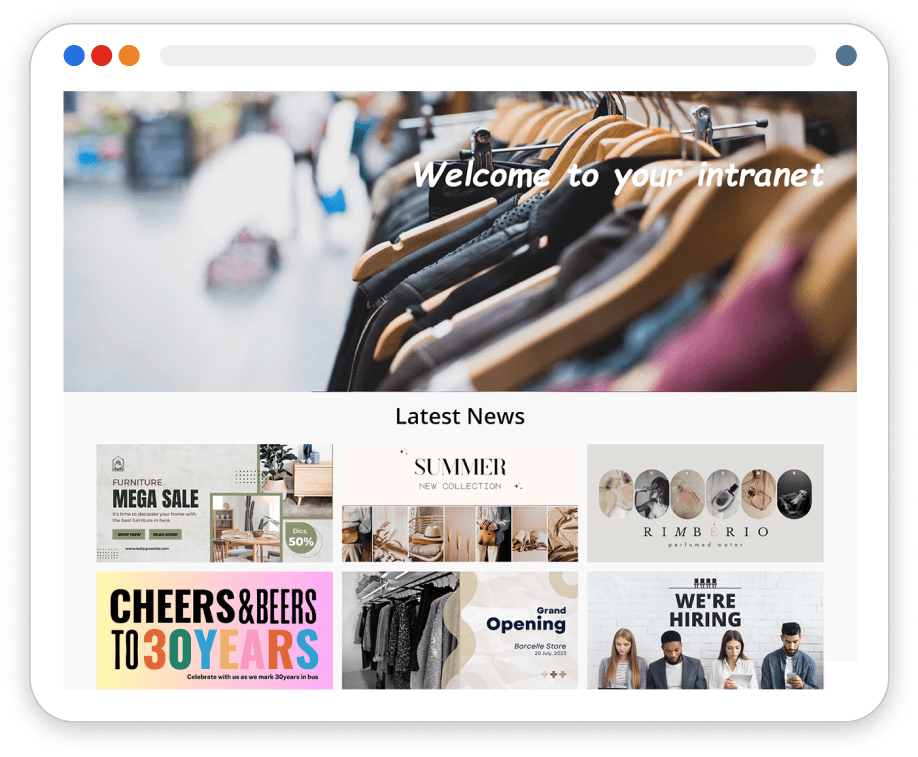
Create an intuitive and beautiful intranet
Delivering a beautiful functioning intranet is now easier with MyHub’s integration with Canva. Images and designs sourced from Canva can be used alongside other content types, from PDFs to videos, to enhance your intranet’s appeal.
Simplify the publishing and sharing of critical information while making your intranet visually stunning.
Book a demo today to discover how effortless it is to create an intranet you’ll be proud of.

Best Western are now more productive than ever
Quick and easy access to your intranet in your pocket
The most essential employees in any business are the ones on the road, often doing the ‘real’ work. So giving these team members information at the right time can materially move productivity. That’s where our mobile app comes in.
Not everybody has a desk job, but they have a mobile device. So when your team needs quick access to information, wherever they are, our mobile app is the first place to go.
The mobile app will enhance how your team works, giving a seamless experience across all devices and providing employees with the same level of access, whether in the office or out and about.
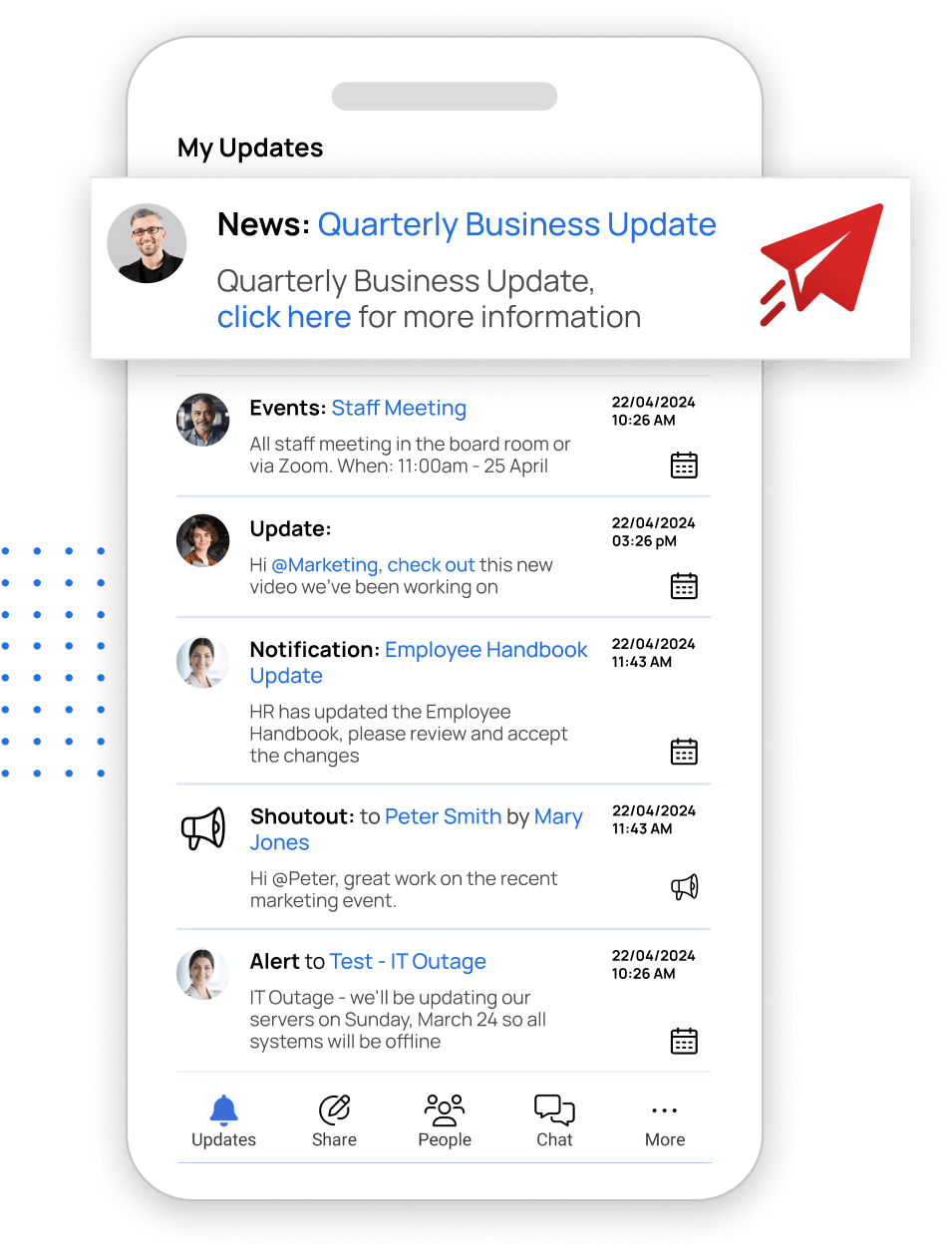
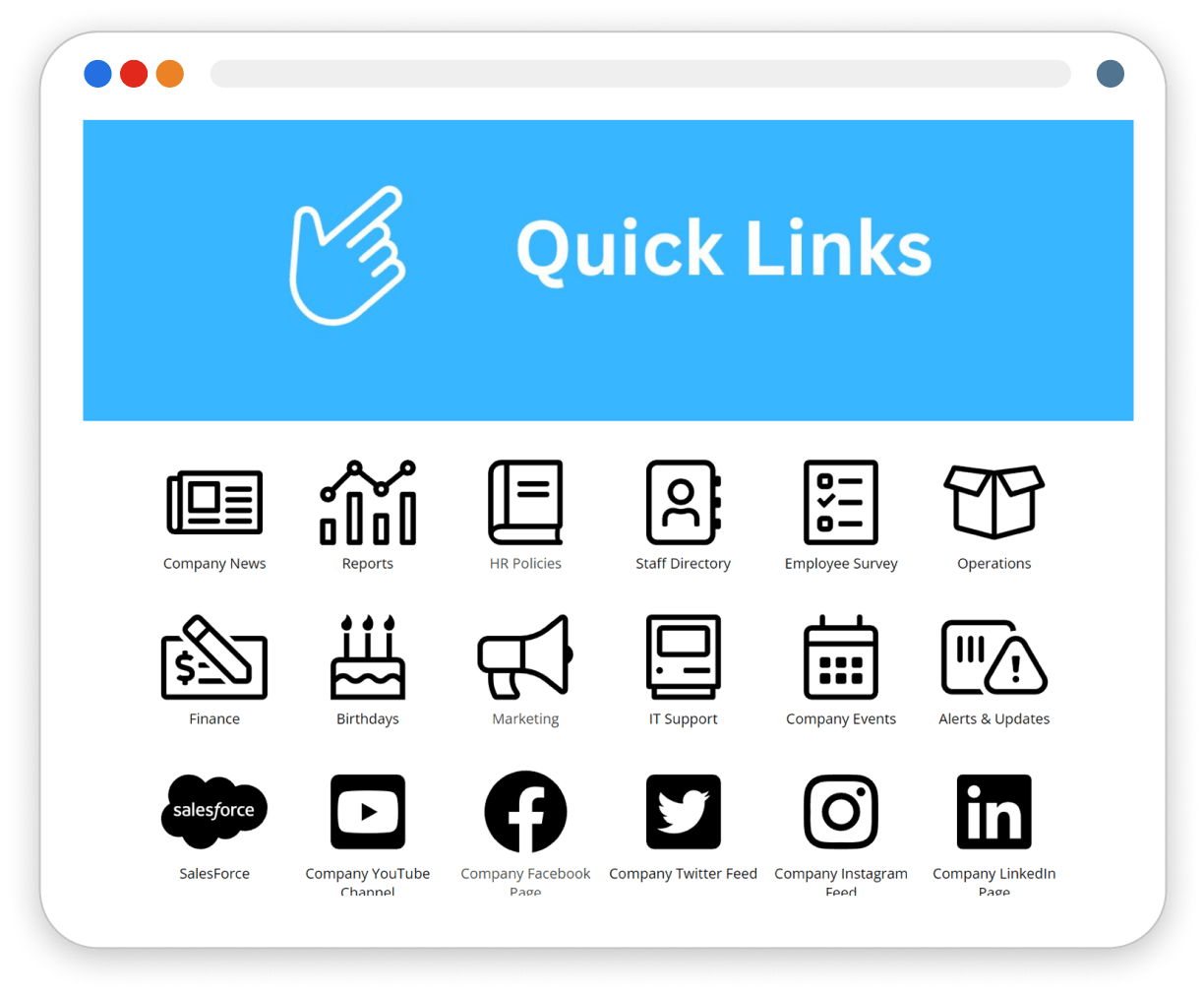
Some interesting articles you may like…
10 Employee Appreciation Ideas On A Budget
Employee appreciation is a powerful tool for boosting morale, increasing engagement, and reducing turnover. However, many organizations believe that meaningful recognition requires a significant financial investment. In reality, small, thoughtful gestures can have a profound impact on employee satisfaction.
Implementing budget-friendly appreciation strategies, such as personalized thank-you notes, shout-outs during team meetings, or organizing casual lunch gatherings, can make employees feel valued without straining the company’s finances. These actions not only acknowledge individual contributions but also foster a culture of recognition within the organization.
By integrating regular appreciation practices into the workplace, companies can cultivate an environment where employees feel respected and motivated. This approach leads to improved performance, higher retention rates, and a more positive organizational culture.
Quality Assurance Methods: Maximize Performance With An Intranet
Maintaining consistent quality is vital for any business looking to meet customer expectations and build long-term success. This blog post dives into the fundamentals of quality assurance (QA), explaining its importance, distinguishing it from quality control (QC), and highlighting its role in customer satisfaction, brand reputation, and operational efficiency.
The article outlines the most effective quality assurance methods—including Six Sigma, benchmarking, process checklists, and ISO accreditation—and emphasizes how intranet technology can enhance their implementation. Through centralized documentation, real-time collaboration, integrated feedback tools, and digital checklists, intranets can simplify and scale QA systems across your organization.
It also explores key components of a successful QA strategy such as staff training, customer feedback integration, and data management. By using a cloud-based intranet solution, businesses can automate workflows, support continuous improvement, and ensure compliance—ultimately delivering a more reliable and refined experience for customers and teams alike.
Employee Engagement in HR: The Essential Guide!
Employee engagement is one of the most powerful drivers of organizational success, yet global studies reveal that only 15% of employees are actively engaged at work. This comprehensive guide explores how HR professionals can transform that statistic by leading meaningful engagement strategies. Starting with a clear definition—employee engagement as the emotional connection employees feel toward their work and company—the article outlines its direct impact on performance, customer satisfaction, and staff retention.
The post dives into the most influential engagement drivers: inspirational leadership, role clarity, alignment with business goals, and recognition. HR’s role is positioned as both strategic and operational—designing manager training programs, reshaping performance reviews, and embedding engagement in company culture. The guide emphasizes that engagement isn’t about expensive perks, but about meaningful recognition, transparent communication, and helping employees feel valued and empowered.
To close, the article outlines how HR can measure engagement through staff surveys, exit interviews, HR metrics, and intranet platforms. With the right tools and mindset, HR leaders can create a workplace where employees are motivated, loyal, and aligned with the company’s mission. MyHub’s intranet platform is highlighted as a practical tool to implement these strategies effectively.
CEO Blog: Mastering Communication with Staff and Clients
In today’s fast-paced business environment, effective communication from leadership is more crucial than ever. A CEO blog provides a powerful internal communication tool that connects employees directly with top leadership. By regularly publishing transparent and engaging content, CEOs can bridge gaps in understanding, strengthen trust, and cultivate a sense of inclusion across all levels of the organization.
Beyond simple messaging, a CEO blog also plays a vital role in reinforcing company values and culture. It creates a platform to celebrate achievements, explain strategic changes, and align the team with business objectives. With the added ability to invite two-way conversations via comments or polls, it becomes a dynamic channel that promotes openness and fosters collaboration.
To ensure long-term success, CEOs should focus on authenticity, consistency, and accessibility. Whether you’re sharing personal reflections or important company updates, an authentic voice resonates more deeply with staff and clients alike. Hosting your blog on the company intranet ensures easy access, while short, regular posts keep engagement high. The result? Stronger leadership presence, a more connected team, and a thriving organizational culture.
Mindfulness In The Workplace: Practical Ways To Introduce It
Mindfulness in the workplace is gaining popularity, with major companies like Google and Nike adopting mindfulness practices to boost employee well-being and productivity. At its core, mindfulness means staying present and focused, avoiding distractions from past or future concerns. This approach helps employees concentrate on the task at hand, reduce stress, and enhance overall performance. The concept stems from Buddhist teachings but has evolved into a powerful tool for modern professionals.
The benefits of mindfulness in the workplace are wide-ranging. It builds resilience, strengthens emotional intelligence, boosts creativity, and enhances personal relationships between colleagues. Employees who practice mindfulness are better able to manage stress and improve focus, leading to better work quality and healthier work dynamics. Mindfulness encourages an empathetic, innovative, and resilient workforce, improving both individual and team performance.
To successfully introduce mindfulness in the workplace, employers should start by incorporating small, manageable practices. Simple exercises like mindful breathing or offering a quiet space for meditation can make a big difference. Ensuring that mindfulness is optional and not mandatory is key to its success, as forcing participation can lead to resistance. By creating a supportive environment for mindfulness, businesses can foster a more balanced and productive workforce.
Startup Intranets: Six Reasons Why Your Company Needs One
Many startups might think that an intranet is a luxury reserved for large corporations, but the truth is, a cloud-based intranet can provide startups with a competitive advantage from day one. By streamlining communication, managing information, and offering seamless integration with tools like Google Docs and Microsoft Office 365, an intranet helps startups stay organized and efficient. It provides a single platform for collaboration, making it easy for remote workers to stay connected and for information to be shared across the team in real-time.
An intranet also offers invaluable benefits beyond organization. By providing 24/7 access, the cloud-based platform ensures that startup founders and employees can stay on top of tasks and updates from anywhere, whether they’re working from home, a coffee shop, or traveling. Additionally, having an intranet in place signals professionalism to potential investors and new hires, boosting confidence in the company’s long-term viability and organizational structure.
The flexibility of a startup intranet is another key advantage. It can scale alongside the business, adding new pages, modules, or functionalities as needed. This adaptability, combined with cost-effective monthly subscriptions, ensures that the intranet grows with your startup without unforeseen costs. By establishing efficient communication and collaboration from the outset, a startup intranet helps foster a strong company culture, setting the foundation for future success.
Cultural Audits: How To Assess Your Workplace Culture
Workplace culture plays a crucial role in shaping employee engagement, organizational behavior, and long-term business success. Yet many leaders struggle to define or evaluate their company’s culture in a structured way. This blog post introduces the concept of cultural audits—systematic evaluations that help identify whether a company’s culture aligns with its values and strategic goals.
The article breaks down the audit process into three stages: assessment, analysis, and recommendations. It outlines practical tools like focus groups, staff surveys, and document reviews, which help uncover both visible and hidden aspects of company culture. It also provides sample audit questions to guide internal reviews and elicit honest feedback from employees and stakeholders.
By conducting regular cultural audits, organizations gain actionable insights that can drive positive change. Whether performed internally or with the help of external consultants, cultural audits offer a clear roadmap to building a healthier, more inclusive, and performance-driven workplace. The post concludes with a call to action encouraging businesses to embrace cultural audits as part of their ongoing development strategy.
Onboarding LMS: Simplify Employee Onboarding with MyHub
Effective onboarding is a pivotal moment for new employees — shaping their experience, productivity and likelihood to stay. The blog argues that traditional onboarding methods (paper forms, disconnected tools, manual check-lists) often fail because they don’t align with how employees actually work. Embedding an onboarding Learning Management System (LMS) inside your intranet fixes this by placing training, resources and workflows where teams already spend time.
With an onboarding LMS built into your intranet, organizations can centralize learning content, automate key tasks (form completions, policy acknowledgements, role-based training), and track progress with real-time reporting. This ensures new hires can find what they need, complete required modules, and engage with the company culture—all without bouncing between systems. The blog highlights key features like personalized learning paths, automated assignments, seamless access to documents and team communication as essential for new-hire success.
The result is two-fold: first, a smoother, faster ramp-up for newcomers (less confusion, better clarity, stronger integration); second, reduced administrative load for HR and team leads (fewer follow-ups, better visibility, stronger metrics). The blog emphasises that onboarding isn’t just a one-time event but the beginning of ongoing development—so choosing the right LMS strategy inside the intranet sets the stage for long-term engagement and growth.
SaaS LMS: Smarter Learning for the Modern Workplace
A SaaS LMS (Software as a Service Learning Management System) is a cloud-based platform that allows businesses to deliver training, onboarding, compliance programs, and professional development without the complexity of on-premise software. Unlike traditional LMS solutions, SaaS LMS platforms are accessible from any device, provide real-time updates, and scale effortlessly as organizations grow, making them ideal for modern, distributed teams.
Modern companies face challenges with disconnected tools, scattered learning materials, and inconsistent training processes. A SaaS LMS solves these issues by centralizing learning content, policies, and communication in one platform. Employees can access courses anytime, managers can track progress and completion rates, and HR teams gain actionable insights to close skill gaps efficiently—all while reducing administrative workload.
By integrating a SaaS LMS into the company workflow, businesses create a seamless learning experience that supports engagement, productivity, and continuous development. Features like AI-assisted course creation, personalized learning paths, automated reporting, and collaborative tools ensure employees stay motivated and aligned with organizational goals. This approach transforms training from a task into an integral part of everyday work.