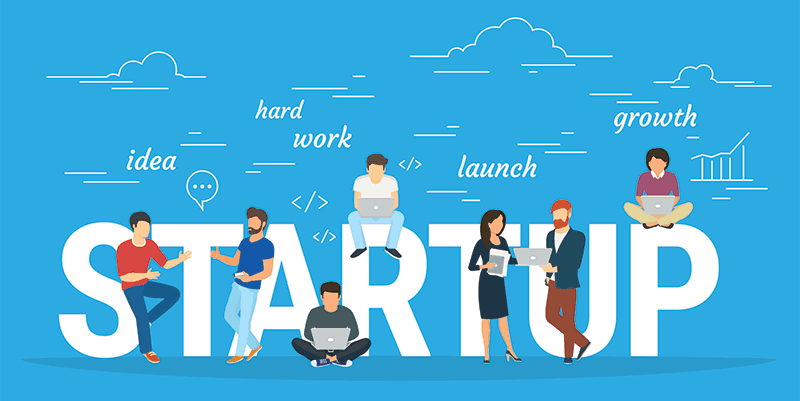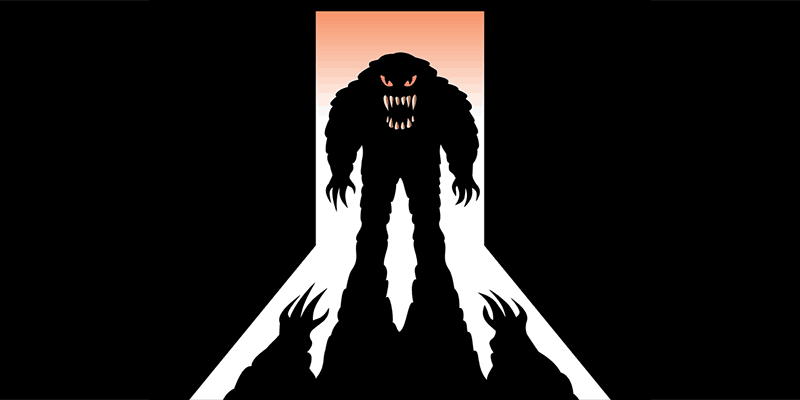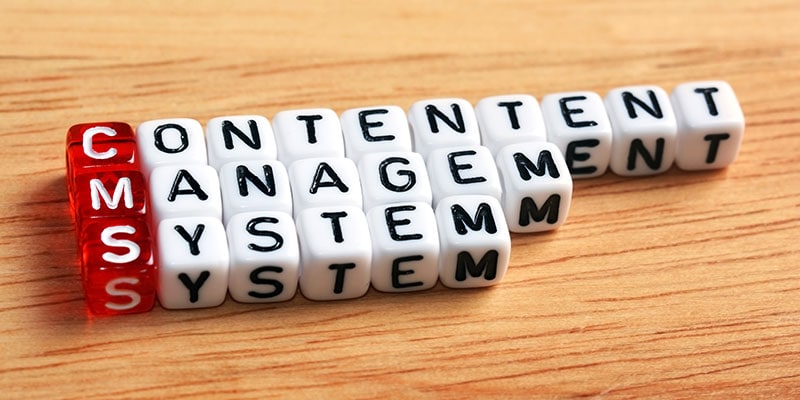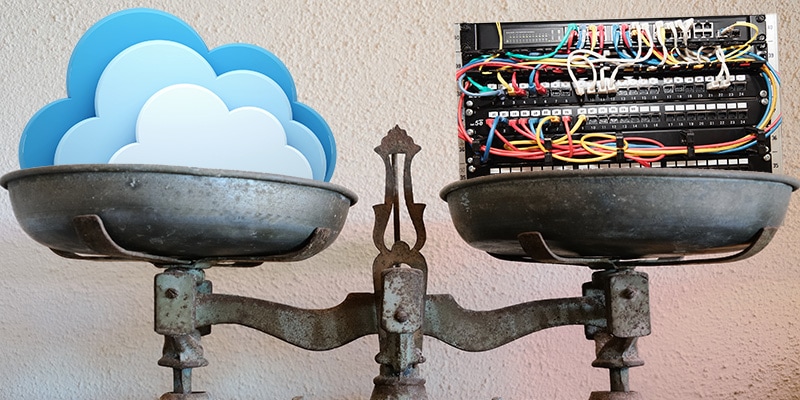As a game developer, the chances are you haven’t given a huge amount of thought to the operational side of your business. Your focus is naturally on creating and crafting video games and somehow you just seem to muddle through the rest of it. Well, you don’t need us...
Cloud Intranet Articles
Find out everything you need to know about cloud-based intranet software. Interested in exploring the advantages on offer? Want to compare and contrast software and providers? Find the answers to these questions, plus much more.
Getting started on deploying a cloud-based intranet can be daunting. And especially if you’re a bit of a technophobe or you don’t have time to research. This category of posts will take you through all the steps needed. We cover everything from needs assessment to effective design and content ideas. There’s also a range of articles looking at the integrated features and tools on offer with intranet platforms. Plus, there’s a whole lot more handy tips and advice.
Cloud-Based Intranet Blog
The articles below provide a comprehensive knowledge resource on all aspects of cloud-based intranets. You’ll find everything you need, from simple terminology definitions to examples of the cloud-based software in action.
Although this category focuses on the cloud intranet solution, there’s much crossover between other categories on our blog. We have developed a comprehensive knowledge bank on topics relating to the digital workplace. So, it’s worthwhile browsing our other sections. There may well be something of interest that you haven’t yet considered. Alternatively, get in touch. We’re always happy to discuss your requirements.
Let’s kick things off by answering some of your FAQs about cloud-based intranets.
Cloud Intranet Software FAQs
What Is A Cloud Intranet?
A cloud-based intranet is a private network for internal communications, collaboration, and knowledge sharing. It’s hosted on a remote server by a third-party provider. Thanks to cloud computing, the private network is accessed anytime and anywhere via an internet connection.
A cloud-based intranet solution uses customizable, pre-built templates. No great technical expertise is needed to get started. You can create pages quickly and easily, so the platform is up and running in no time.
The modern digital workplace includes a mix of office-based, remote, and hybrid employees. Flexibility is the order of the day. Accessible 24/7, a cloud-based intranet ticks all the boxes for your business needs, regardless of company size.
Which Is Better – A Cloud-Based Or On-Premise Intranet?
When it comes to setting up an intranet, you have two basic choices:
- cloud-based intranet solution
- on-premise intranet solution
With an on-premises version, you must buy the software and host it onsite. An on-premise intranet means you are responsible for maintaining the server and updating the software. And most importantly, you are also accountable for the site’s security. However, with cloud software, the provider takes care of updates, maintenance, and security.
One of the advantages of an on-premises intranet is that you can create a platform that matches your specific needs. You have full ownership and the flexibility to design a unique solution.
However, before you dive in, there are some downsides to consider with an on-premise intranet. Building your own platform takes time and effort. Often the intranet software is challenging to navigate, even for technical experts. Plus, the costs can quickly add up. You may have to buy extra plugins and add-ons to get the different tools your business needs. The budget can soon spiral out of control, and that’s before you have tested and piloted the business intranet.
It’s a different story with a cloud-based solution. All-inclusive, fixed monthly subscriptions provide cost certainty. And user-friendly templates make deployment more straightforward. You won’t need a degree in computing to get started. Furthermore, the provider has already tested the software doing away with the pilot stage.
The wide array of available features, plus customization options, means you can create the perfect intranet for your business. And remember, the provider is responsible for updates, maintenance, and security. Your data is safe and secure in the cloud and is less likely to be breached. And that’s one major potential headache taken care of.
Check out our dedicated blog If you are undecided between an on-premise or cloud-based intranet. And use the tips and advice to help you make an informed decision.
Why Do Most Organizations Choose Cloud-Based Solutions?
From small to large businesses, organizations of all sizes are choosing a cloud-based intranet. Here are some of the headline reasons why a cloud solution is the top choice for business:
- Lower costs and maintenance
- Easier scalability and flexibility
- Faster deployment and updates
- Better accessibility and mobility
- Stronger security and reliability
With no upfront software and server costs, faster deployment, and 24/7 access, it’s a no-brainer, right?
What Are The Top Benefits Of Cloud-Based Intranet Software?
The advantages of cloud solutions continue beyond scalability, easy setup, and lower costs. There are a host of extra business benefits on offer. Let’s take a look at the top five:
- Better collaboration: In one location are all the tools employees need to collaborate. Instant messaging, file sharing, notifications, and secure project spaces: You name it, the platform allows workers to collaborate from anywhere, including remote working.
- Simplified internal communication: Share information, news, and updates and improve internal communication from one central platform. Team chat, alerts, and newsfeeds keep everyone in the loop and provide two-way and cross-team channels.
- Drive employee engagement: Employees can easily access the tools and information they need. Self-service empowers your people and makes their daily lives simpler. They are connected to the company and each other, which leads to increased employee engagement.
- Seamless integration: Employees use a ton of enterprise apps to get stuff done. The right intranet software will have seamless integration with many of these tools. This means workers need only one log in to access Microsoft Office, for example, or CRM software like Salesforce. Convenient and time-saving, integration also boosts productivity. And this leads us to our final headline benefit.
- Increased productivity: Streamlined workflows, faster decision-making, better communication, and collaboration. The upshot of all these intranet benefits is increased productivity. And that equals a better bottom line for any company.
As you can see from the list of top five benefits, a cloud intranet solution can double up as an employee experience platform. The company intranet makes for a better all-around employee experience, from new employees to seasoned veterans.
Does Google Have An Intranet?
You won’t find an intranet site builder in the Google Workspace suite. However, Google Sites is included. And while it hasn’t been developed specifically for intranets, you can use it to create and edit sites with a drag-and-drop tool. Some small businesses, in particular, have used to build basic intranets hosted in the Google cloud.
However, when commentators talk about a Google intranet, they usually mean intranet software that integrates with Google Workspace. Like MyHub, many providers of cloud services offer single-sign-on Google access. This means you can harness the power of Google Workspace directly from your intranet software.
Is SharePoint An Intranet?
SharePoint is not an intranet as such. It’s software that can be used to create an intranet platform. Microsoft initially designed it as a content management system. However, integration with M365 apps like Microsoft Teams has increased its popularity as intranet software.
It is possible to create a functioning intranet using SharePoint. However, beware. Users often criticize SharePoint for its clunkiness, complexity, and poor user experience.
Check out our blog on SharePoint intranets for a fuller discussion of the pros and cons.
Is Slack An Intranet Platform?
Slack is not an intranet. It’s a channel-based communication platform. Businesses mainly use it for real-time conversations and collaboration. Some have used it to develop a type of intranet by creating channels for different teams or projects, sharing files and documents, and integrating with other tools.
If you already use Slack, it may be a cost-effective alternative. However, it’s fair to say it won’t have the same rich functionality as specialist cloud-based intranet software.
What’s The Best Intranet Software?
There’s no simple answer, as much depends on the organization’s size, needs, and budget. And there are plenty of options in the market.
The best advice is to do your homework and draw up a shortlist. Compare different offerings based on their features, pricing, reviews, integrations, and support. And remember to request a free demo or trial to test the software before making a decision.
You can shortcut the process by checking out our list of the 21 Best Intranet Software for Employees In 2023.
How Do I Get Started On Setting Up My Intranet Solution?
Starting your new company intranet is more manageable if you break it up into bite-sized chunks.
Here’s a step-by-step guide to help you do just that.
- Define your goals: What do you want the intranet to do for you? Answer that question with clear objectives. For most companies, there’s a pain point driving the process. It might be internal communications, knowledge management, or employee engagement.
- Assess your needs: Analyze your organization’s requirements. Identify the key features you expect from the platform. These could include employee directories, newsfeeds, instant messenger, discussion forums, company calendars, and more.
- Choose a provider: Selecting the right intranet provider is crucial. Evaluate all the different options available in the market. Draw up a shortlist based on the following factors: ease of use, customization options, security, scalability, integration, and cost. And remember to take advantage of free demos or trial offers.
- Customize the intranet: Make the intranet your own. Customize the look and feel and select features based on your needs. Set site permissions and admin responsibilities that make sense for you.
- Migrate and organize content: Transfer existing content from your current systems, such as shared drives, into the new intranet solution. Consider developing guidelines for content creation and management to maintain consistency and quality.
- Train users and promote adoption: You’re almost ready to go live. All that’s needed now are training sessions to help employees get the most out of the software. Encourage employees to get involved and actively participate.
- Monitor and improve: The work doesn’t stop when you go live. Continuously monitor the usage and effectiveness of your new, cutting-edge intranet. Collect regular feedback from users and identify areas for improvement. And remember, the only constant in business is change. So, revisit your original objectives to ensure the platform still meets your business needs.
Ready to get started on your cloud-based intranet? Get in touch with the expert team at MyHub. And if you’re pushed for time, find out about our intranet design service. We guarantee a customized and fully functioning business intranet in 40 days or less. Or, sign up today for a free demo or 14-day trial.
Small Business Intranet: Now You Too Can Take Full Advantage Of The Power Of Intranets
Have you heard about the benefits an intranet offers businesses but thought it was only for big companies? Or perhaps you’re interested in the idea of an intranet, but without an internal IT resource, you put it in the too-hard basket? Maybe you’ve identified a number...
Company Intranet: How To Make ISO Quality Certification Accessible
Your vice president has charged you with researching ISO 9001 accreditation for the company. It’s the international standard for quality management and certification demonstrates that you are an efficient and well-run organization that takes quality seriously....
Partner Portal: Increase Engagement With Your Partners
If your business is dependent on partners reselling or on selling your product, then you’ll understand what a challenge it can be to keep them engaged. You want them to be enthused about selling your product over other offerings in the marketplace and with a wide...
Startup Intranets: Six Reasons Why Your Company Needs One
Think that a cloud intranet isn’t for you because you only have two employees? Well, think again. Far from being the preserve of large organizations or corporates, cloud intranets have a lot to offer startup enterprises as well. The truth is with over 90 percent of...
Intranets and Microsoft Office 365 For Better Productivity
Microsoft Office is the most common form of software used in the world. Its reach is incredible with 1.2 billion users worldwide and 60 million using the cloud version called Office 365. As a platform for businesses to share and collaborate on information it’s almost...
Intranets Offer Cloud File Storage For Business Plus A Whole Lot More
It’s hard to beat the convenience and flexibility of cloud file storage. Disasters can and do happen and laptops and devices are often misplaced, but with cloud storage you will always have access to your files even when you’re on the go. What’s more, you won’t need...
Intranet Service: Utilize An Intranet Expert For Stress-Free Deployment
You’ve been looking to implement a company intranet for the past nine months, but somehow work always throws you a curve ball. With all the other demands you haven’t had the time to do the research, select a vendor and navigate your way around the software, let alone...
Intranet Deployment: Common Pitfalls To Avoid
Here at MyHub, we know a thing or two about intranets. So, if you’re looking to deploy an office intranet in the near future, then this post is essential reading. We give you the benefit of our many years’ experience and highlight some of the common mistakes that...
Cloud Intranet: How To Win The Hearts And Minds Of Executives
If you’re making a business case to the CEO and top executives on the benefits of cloud intranets, then it pays to have a well-thought-through and thoroughly researched presentation. You will want to have all the arguments, for and against, at your fingertips so you...
Shadow IT: A Threat Or An Opportunity For Organizations?
The term shadow IT, almost by definition, has negative connotations. It conjures up images of clandestine downloading or secretive arrangements. But is it really all bad? In this article, we look at some of the pros and cons of shadow IT, particularly in relation to...
Veterinary Intranets: Improve Your Bottom Line With A Cloud Intranet
Like most industries, veterinary clinics are increasingly relying on technology to get the daily job done. And in an industry that is also more business-focused than ever, getting the daily job done in a cost-effective way is very much a key consideration. Cloud...
Is A Cloud-based Solution Or In-house Intranet Right For Your Business?
Once you’ve decided that an intranet solution is right for your business, a core question is whether to go for something cloud-based, or a platform that is built on your company’s network. As either option has both advantages and disadvantages, it pays to consider...
Cloud-based Intranet: Getting The Executive Team On Board
Looking at cloud-based intranet systems, there’s a whole lot to love about them. They’re cheaper than a great many traditional solutions, they’re incredibly convenient… and by their very nature, there’s a whole lot less hardware to worry about maintaining. The problem...
Amateur Sports Club Portal: Simplify Administration And Communication
Amateur sports is big business, research suggests that there are 38 million children and young people alone involved in organized sports. Behind that is a whole army of volunteers who are administrating and managing these clubs and societies. More often than not those...
Telecommuting: How Your Company Can Avoid The Dangers
Telecommuting, or remote working, is here to stay. In fact, over the last 20 years or so the numbers of remote workers or telecommuters have been steadily increasing. Nowadays up to 37 percent of employees are working remotely. This trend has been driven by...
Cloud Intranets For Nonprofits Make A Real Difference
Want your nonprofit to stay ahead of the game? Cloud intranet software can make a real difference for nonprofits. Investing in IT systems and other business processes has traditionally been a low priority for the nonprofit sector who would much rather spend precious...
Make Remote Working More Efficient With A Cloud Intranet
It’s Monday morning and instead of being in the office, are you reading this while sitting on the sofa in your pajamas? Or perhaps you’re reading this and enjoying a cappuccino in the local coffee bar? If so, then you’re in good company as up to 37% of workers in the...
Forms Workflow: Using The Office Intranet To Streamline Business Processes
Despite the highly digitized workplace that we all inhabit nowadays, many businesses are still using paper-based processes and email to achieve basic tasks. All companies could benefit from automating forms and processes and reducing email traffic. The office intranet...
Intranet Hosting: What Are The Options?
Making the decision to go ahead with a company intranet is one of the best business decisions that your organization can make. The next important decision to consider is intranet hosting and which option is the most appropriate for you. In this article, we look at the...
CMS Intranets: Making The Right Choice
Introducing a CMS intranet is a big decision for a business. There are a number of issues you will need to consider before making a final choice on the best CMS intranet for your organization. It can be a confusing and daunting task weighing up the offerings of the...
The Best Intranet: Company Intranet Features Part 1
If you are considering introducing a company intranet or are about to revamp your existing one, there are key company intranet features that you need to ensure are included. In the first of two related articles, we identify what those key features are and how they...
6 CMS Intranet Resources You’ll Need to Consider
The digital transformation of business operations is becoming increasingly important. A CMS intranet platform can be an invaluable tool for organizations looking to tap into these digital transformation trends. By providing a secure shared space where company data and...
Hosted Intranet Solutions: 5 Features and How to Make Them Work
Hosted Intranet Solution Advantages Hosted intranet solutions have a number of advantages for many businesses. When you first start thinking about an intranet solution, you may assume that you have to host it on-site. That's going to require an enhanced tech team,...
Top 5 Security Risks for Your Hosted Intranet
Hosted Intranet Security Considering a hosted intranet solution, what are the security risks? Not a year goes by that we don't hear of a data breach affecting a major U.S. company. Research shows cyber security incidents have grown by 38 percent in the U.S. since 2014...
6 Reasons to Choose an Externally Hosted Intranet
Hosted Intranet? One of the biggest choices you'll make concerning your intranet is where it will be hosted. Do you want to keep it in your building, or would you prefer an externally-hosted intranet? If you're still on the fence about an externally-hosted intranet or...
CMS Intranet Software: Unleash The Power
Simple CMS Online Intranets Revolutionize Businesses Online Content Management Systems (CMS) have revolutionized businesses. These innovative platforms empower everyone from small business owners and human resource managers through to marketing professionals and...
Cloud-Based Intranet vs. Company Network: Which is Right for Your Business?
As you're considering intranet solutions, it's important to look carefully at what will be the most practical for your company. Two very real options are a cloud-based intranets vs. installing your intranet on a company network. There are several advantages and...
Cloud Intranets: How To Convince The CEO That It’s A Good Idea
When you first start considering cloud intranets, they sound like a great solution. You get a lot of convenience, less hardware to deal with, and a lower cost than many traditional intranet solutions. Unfortunately, before you can start designing your cloud intranet...