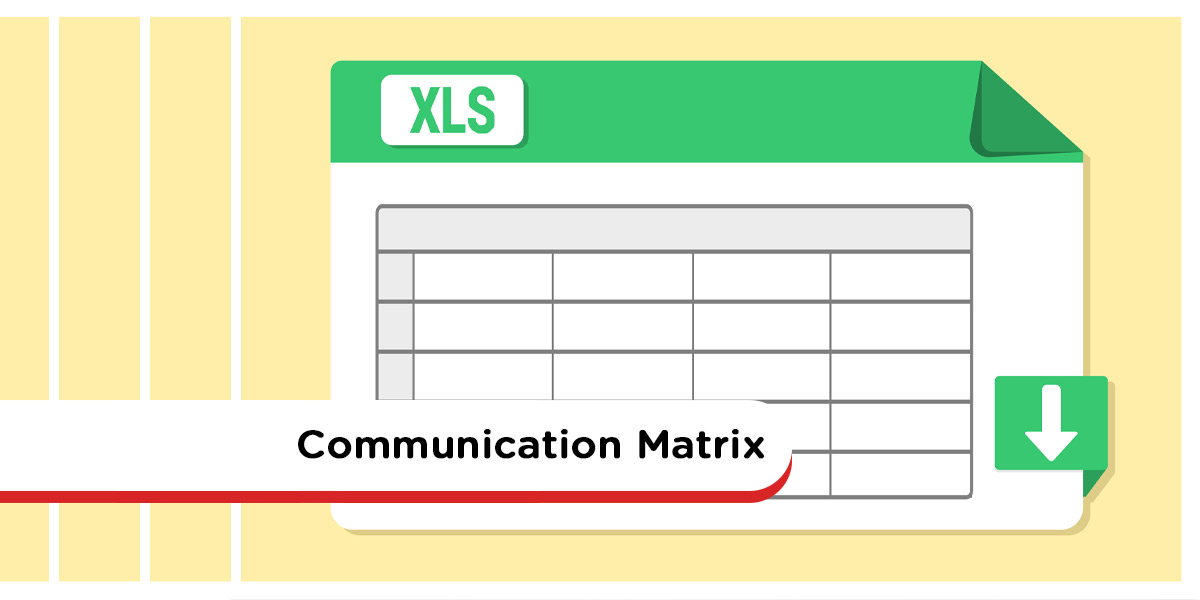We all know that internal communication has gotten a whole lot harder. With hybrid, fully remote, and on-the-go workers, keeping everyone in the loop is a labor worthy of Hercules. A communication matrix is a handy tool that makes the task a whole lot easier.
Whether you are a corporate comms specialist or a project manager, this useful aid improves information flow. It supports faster decision-making and better-targeted messages. Our step-by-step guide explains all you need to know. And we also include a free communication matrix template you can adapt to suit your organization.
Ready to get started? Let’s begin with a simple explanation.
What Is A Communication Matrix?
It’s a planning tool that ensures everyone is kept in the know. Effective communication is the key to getting things done. And a matrix streamlines the flow of information, whether at the organizational, team, or project level.
It provides an overview of all your comms in an easily accessible visual format. Key milestones and objectives are highlighted alongside dates, responsibilities, and audiences. When it comes to timely communication, it helps ensure all your bases are covered.
And the best thing is that you don’t need any special software. If you can open MS Excel or Google Sheets, you can create your own matrix. And a collaborative spreadsheet means you can make real-time updates, perfect for today’s rapidly changing workplaces.
How Is A Communication Matrix Used?
It’s a one-page high-level summary of your project’s communication. It’s relevant for one-off tasks such as launching a new intranet or marketing plan. Or you can use it for ongoing initiatives, say, your monthly staff newsletter or an email sales campaign. A communication matrix is also valuable for cross-team collaboration and project work. It gives you a strategic overview of progress and accountability.
So, what does the matrix look like? A lot depends on your specific project. There is no one-size-fits-all template, but there are several common elements. Let’s take a deep dive.
What Information Goes Into A Communication Matrix?
- Content: What is the message that you need to deliver? Perhaps it’s a one-off update or regular communication like a monthly project status report.
- Purpose: Include a short description of the communication’s purpose. It might be to inform, educate, or even entertain. Perhaps it requires some action or invites feedback.
- Frequency: Is it a one-off message? Or perhaps it’s daily, weekly, or monthly.
- Audience: This will vary widely. However, try to be as specific as possible. Maybe the audience is just project team members. Perhaps it’s an organization-wide message or is relevant to managers only or a particular department.
- Deliverable: What is the output? Possibilities here include a slide deck, status report, video, or podcast.
Communication Channel
What format will the message take, and how will it be delivered? There is an extensive choice of mediums, so consider this carefully. A good rule of thumb is to include a mix of options to reach all workers, whether office-based, remote, or on the go. Here are some ideas to inspire you.
- Offline channels: Here, think posters, flyers, or displays in social spaces in the workplace like the kitchen and meeting rooms. For example, you want printed copies of the new marketing plan or staff newsletter available for staff to browse through on a break.
- Online channels: Email, intranets, videos, podcasts, and blogs are great choices. And they are the perfect platforms for connecting with remote workers, contractors, and deskless employees.
- Live events: Options here include in-person or online meetings, town halls, and focus groups. Break down communication barriers in the hybrid workplace with webinars or online lunch and learns.
- Interactive channels: Promote feedback and two-way communication with interactive platforms. From social media to surveys, polls, blogs, and team chat, give your people a voice with two-way channels.
Owner
Finally, identify who has responsibility for delivering the communication. Is it the project leader, head of marketing, or the internal comms manager?
Remember, the communication matrix is your tool, so you can add other elements that make sense. It’s entirely up to you. However, possibilities include the following:
- Budget – you can use your matrix to monitor budget implications
- Approval and sign-off process – include details of any editorial or managerial approvals
- Success measures – you may want to identify data metrics such as downloads, likes, click-throughs, or intranet page views
Why Is A Communication Matrix Important?
The workplace and employees have changed. How we work, where we work, and how we like to receive information have transformed dramatically over recent years. However, one thing remains the same. Effective communication is still at the heart of top-performing organizations.
A matrix helps you streamline and improve the information flow in your business. Here are just a few of the fantastic benefits:
- Faster Decision-making: From frontline staff to managers, all stakeholders have the information they need at their fingertips. With a communication matrix, all project elements are documented and clearly communicated. The result? Faster, more efficient, and effective decision-making.
- Better Use Of Resources: Increased oversight and visibility mean you can deploy resources more efficiently. With effective communication, your people are not wasting time chasing their tails. Team members can quickly see who is doing what, making it easy to fix any problems.
- More Transparency: It sets clear expectations for stakeholders. Improved visibility ensures all those involved can see at a glance where things are at.
- Enhanced Collaboration: Inter-departmental collaboration is streamlined when all players are plugged in. Communicating and working together becomes much easier when roles and responsibilities are clearly defined.
- Timely, Targeted Comms: Your people will get the right information at just the right time. A clear, concise communication matrix means stakeholders receive vital project information when they need it. And timely comms is the rocket fuel powering overall productivity and performance.
- Flexible And Adaptable: Inevitably, things change. However, your matrix is a dynamic tool. You can adjust and update it at any time to reflect changes. That way, it remains the single trusted source of truth.
Who Is The Communication Matrix Appropriate For?
Workplaces are more dispersed and varied than ever. Keeping everyone connected is challenging when personnel are remote, in-office, hybrid, or on the go. Your people could be on different devices, shift patterns, or even multiple time zones. A communication matrix gives you that high-level, strategic overview and ensures you tick all the comms boxes.
Of course, a matrix will greatly benefit the internal comms team. However, it’s also useful for project managers or anyone collaborating with colleagues across different functions.
The really good news about this planning tool is its simplicity. The one-page format showcases outputs, deadlines, and deliverables and keeps your project on track. Drafting and updating the matrix isn’t labor-intensive. Whether you are a comms professional or project leader, you can instead focus your energies on getting the job done.
Free To Download Communication Matrix Template
Use our communication matrix template to get started. Remember, it’s a planning aid, so add or delete headings that make sense for your organization or project.
| SAMPLE COMMUNICATION MATRIX: INSERT TITLE | ||||||
| CONTENT | PURPOSE | FREQUENCY | AUDIENCE | DELIVERABLES | COMMS CHANNELS | OWNER |
Downloads
- Microsoft Excel: Communication Matrix Template.xlsx
- PDF: Communication Matrix Template.pdf
Sample Communication Matrix: Monthly Staff Newsletter
And to give you a feel for how much information to include, here’s a completed example. Now’s not the time to showcase your writing credentials. Conciseness is the order of the day.
Launching a staff newsletter is a regular task for internal comms professionals. It’s just one task in a host of activities for the internal comms team.
Here’s what a communication matrix might look like for this everyday activity. You may choose to add extra fields like budgets, contributors, or approvals. Remember, it’s up to you and depends on the factors at play in your project.
| SAMPLE COMMUNICATION MATRIX: MONTHLY STAFF NEWSLETTER | ||||||
| CONTENT | PURPOSE | FREQUENCY | AUDIENCE | DELIVERABLES | COMMS CHANNELS | OWNER |
| Monthly internal newsletter | Promote company news, inform & entertain | Monthly | All staff | Engaging newsletter | Online version & printed hard copies Distribution via email, intranet & workplace social spaces |
Comms Manager |
Sample Communication Matrix: Project Team
The matrix isn’t just for organization-wide initiatives. It’s also a valuable resource for project work and cross-team collaborations.
Here’s a worked-up example relevant to a project team.
| SAMPLE COMMUNICATION MATRIX: PROJECT TEAM | ||||||
| CONTENT | PURPOSE | FREQUENCY | AUDIENCE | DELIVERABLES | COMMS CHANNEL | OWNER |
| Kickoff meeting | Introduce project Set objectives Assign roles & responsibilities |
One-off | Project sponsor, leader & team members | Agenda | In-person or online | Project sponsor |
| Project team meetings | Status updates & review progress Address any problems & agree solutions |
Weekly | Project team | Status reports Project schedule |
In-person or online | Project leader |
| Project status reports | Track progress, budget, timelines & deliverables | Monthly | Project sponsor, project team & stakeholders | Status report Project schedule |
Email & intranet project workspace | Project leader |
Main Takeaways
A communication matrix is a readily accessible tool to guide company-wide, project, or team-based comms.
The one-page format provides high-level strategic oversight of your comms and ensures all stakeholders are in the know.
And a great advantage is that no specialist software is needed. A collaborative spreadsheet in Excel or Sheets is all you need to get started. Its simplicity makes it a no-brainer for internal comms professionals, project leaders, or team collaboration managers.
It’s a flexible tool that you can shape for your ends. However, the following elements are critical:
- Type of messaging
- Purpose
- Communication channel
- Frequency
- Audience
- Deliverable
- Owner
The impact of this simple planning aid will be widely felt. From faster decision-making and better use of resources to more transparency, the humble matrix takes the guesswork out of comms. Instead, all players are kept in the loop with the correct information at just the right time.
About MyHub
For over 20 years, MyHub has helped organizations create beautiful intranets, connecting employees to information, processes, and coworkers. Our easy-to-use intranets are packed with features and tools that support effective communication. You name it – from chats, forums, and interactive blogs to notifications and alerts, we connect your people wherever they are located.
Sign up for a free demo or 14-day trial and explore how MyHub’s intranet software will transform your internal comms.
FAQ Section
What is a communication matrix?
A communication matrix is a structured, visual plan that outlines messages, audiences, delivery methods, frequency, and ownership to ensure internal communications are clear, consistent, and effective.
Who benefits from using a communication matrix?
Anyone managing intricate communication efforts—like internal comms teams, project leaders, or managers—can use it to keep everyone aligned, informed, and engaged, especially across remote or hybrid setups.
What are the advantages of a communication matrix?
It speeds up decisions, boosts transparency, improves resource allocation, enhances collaboration, and adapts readily to changing circumstances, helping deliver the right information at the right time.