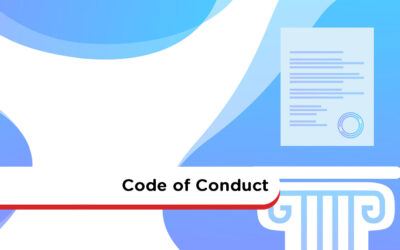Intranet Design Services
Choose from the self-build option with our support or work with one of our designers who will create a customized, fully-functioning intranet for your business, in 40 days or less, guaranteed!
The Challenge: Lack Of Time
You’ve defined your requirements and you know MyHub can deliver the outcomes you’re looking for. But do you lack the time and resources to customize your MyHub intranet site and get it launched on time?
The Solution: We Do It For You
By engaging with one of our designers, we’ll remove all of the complexity and risk by doing it all for you.
Planning For Success
Your MyHub intranet designer will lead the engagement process and ensure you’re updated on progress. The process is broken down into three key stages including:
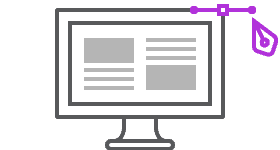
Scope & Commercials
- Gathering requirements
- Defining launch objectives and timelines
- Developing a site plan including key pages, modules and content
- Agreeing the scope of works, pricing and terms.

Site Design
- Adding a company logo and changing site color options
- Designing and adding pages
- Adding content to pages including images, news articles, text, video and forms
- Adding folders and files to the Document Exchange
- Adding users to the site, Role Groups and Roles
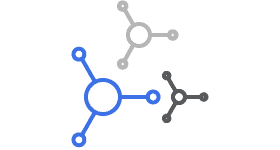
Launch
- Handover and training
- Post-launch support
- Free site audit at any time
MyHub Designers, Delivering Great Outcomes
Intranet Design Articles
Employee Code of Conduct Explained, With Free Template
An employee code of conduct is a foundational document for good corporate governance—communicating company values, setting clear behavioral expectations, and reducing ambiguity about appropriate workplace actions. Designed to align with corporate culture and legal compliance, it supports new hires by providing clarity about what’s expected from day one.
A well-crafted code defines essential elements—from mission statements and values to rules on discrimination, harassment, resource usage, confidentiality, conflicts of interest, attendance, and professionalism . It also outlines consequences for non-compliance, including warnings, suspension, termination, or legal action. By establishing transparent standards, it protects both employees and the organization.
Creating a strong code of conduct involves HR leadership and stakeholder input. Best practices include reviewing past incidents, gathering feedback, simplifying language, and making the document easily accessible—often hosted on an intranet . The result is a policy that promotes accountability, trust, and a supportive workplace culture.
HR Advisor: Responsibilities, Skills, And Requirements
An HR Advisor is a central figure within human resources, balancing strategic guidance and day-to-day support. Key responsibilities include advising on employment law and HR policies, resolving employee relations issues, and assisting with recruitment, onboarding, and staff development. In addition, they often maintain HR records, monitor metrics like turnover and retention, and support performance review processes.
Success in this role requires excellent communication and interpersonal skills—essential for policy interpretation, conflict resolution, training delivery, and impartial investigations . HR Advisors must also be organised, discreet, and proficient with HR systems, allowing them to manage confidential data and support evidence-based decision-making. Core technical skills include strong knowledge of employment law, recruitment methods, and HR software.
Typically, an HR Advisor holds a Bachelor’s (or Master’s) degree in HR, business, or related fields, along with 3–4 years of prior HR experience. Advanced qualifications—like professional HR certifications (PHR, CIPD)—and deeper legal know-how are desirable for more senior or specialized roles. With experience, Advisors can progress into leadership positions or niche areas such as learning & development or labor relations.
How To Make Great Intranet Homepages: Best Practice Tips
The intranet homepage serves as the gateway to your digital workplace—it’s the first thing staff see upon login and sets the tone for their day. A well-designed homepage should showcase core apps, tools, and content in a clear, visually engaging manner to encourage ongoing use. Conversely, a cluttered or uninspiring homepage can kill adoption and user engagement.
Key design principles include simplicity, consistency, intuitive navigation, and inspiriational visual design. Simplicity demands clean layouts to help staff find what they need swiftly, while consistent design across pages enhances familiarity and usability. Prominent search bars, mega menus, and categorized widgets guide users seamlessly to important tools and knowledge.
Finally, your homepage should reflect your purpose and brand. Whether your focus is internal comms, collaboration, or processes, tailor content accordingly. Engage employees with a strong visual identity, media-rich elements like staff photos or videos, and ensure mobile responsiveness so hybrid and remote workers stay connected and productive on the go.
Workplace Harassment And Bullying Policy – Free Template
Workplace harassment and bullying—deemed an “office cancer”—affect nearly 23% of workers globally, leading to injuries, stress, and legal liabilities. Organisations must implement formal policies to affirm their commitment to a safe environment and encourage reporting.
This MyHub template defines bullying as repeated, intentional harm—verbal, physical, exclusionary, or cyber—and outlines harassment based on protected traits like gender, age, disability, race, and more. It applies broadly: employees, contractors, visitors, and clients are all included.
The policy features clear procedures: from lodging a complaint to investigation, potential disciplinary measures (counseling, transfer, suspension, termination), and annual reviews by HR. Visual branding, optional photo uploads, and guidance fields increase engagement and reporting accuracy.
Board Governance Models: The How, What, And Why
Strong board governance is critical to organizational success. This blog post explores the 7 most common governance models used by boards worldwide, including the advisory board, cooperative, management team, policy, traditional, and hybrid models. Each model defines different roles, responsibilities, and levels of authority for board members and management
For example, the policy governance model—popularized by John Carver—focuses on separating strategic oversight from daily operations, whereas the cooperative model emphasizes shared authority and consensus decision-making. The management team model involves board members actively running operations, which can be suitable for startups or smaller organizations with limited staff. Choosing the right model depends on an organization’s size, sector, resources, and goals
The post also outlines best practices for improving board effectiveness—such as adopting clear reporting lines, setting performance expectations, and using tools like MyHub’s intranet to manage board communications, documentation, and workflows securely. Ultimately, the right governance model should promote clarity, accountability, and alignment between the board and executive leadership.
Workplace Incident Report Sample – Free Template!
Workplace incident reports—covering accidents, injuries, near misses, security issues, and property damage—are essential tools for safeguarding health and safety on the job. Filling in a report as soon as possible preserves critical details and supports compliance with occupational health regulations. Centralizing these reports in a register enables regular review by management.
The true value lies in investigation and prevention: reports help identify root causes, leading to corrective actions like changing procedures, updating training, or fixing equipment. Reporting even near misses reinforces a proactive culture, protecting employee wellbeing, reducing costly legal claims, and boosting morale .
An effective incident report form should be clear and structured, capturing event type, location, people involved, witness details, environmental conditions, injury or damage descriptions, and treatment steps. To encourage thorough reporting, use corporate branding, field guidance, and options to upload photos/videos. Collect feedback on the form from employees and iterate accordingly.