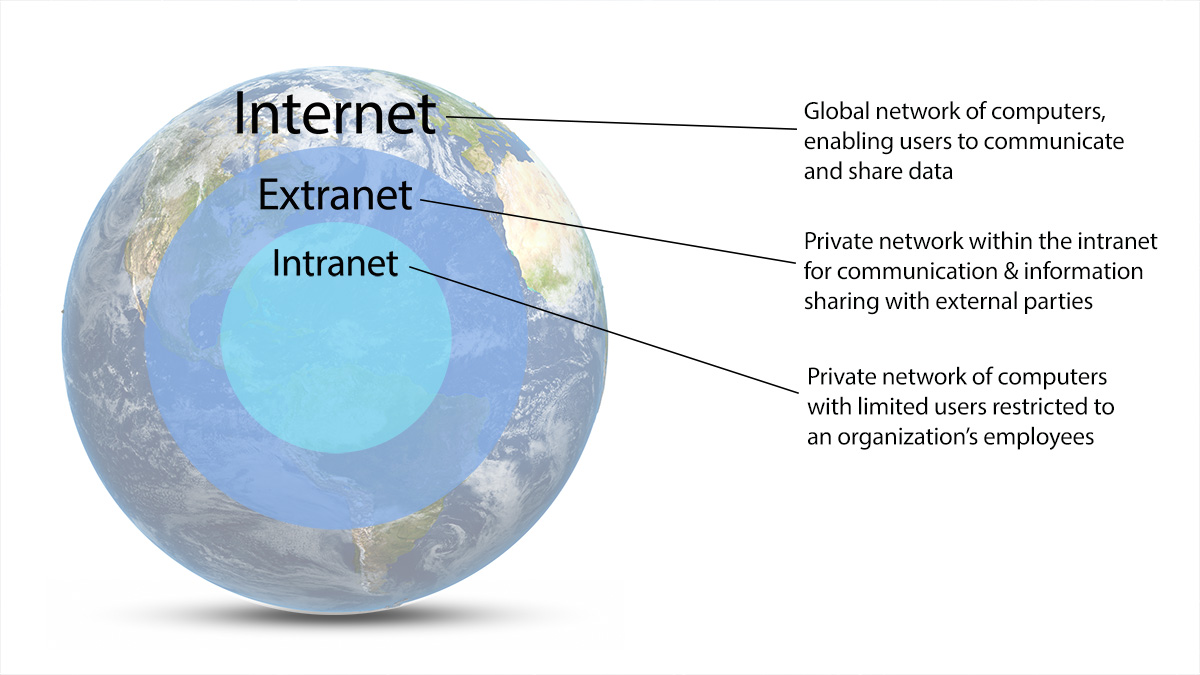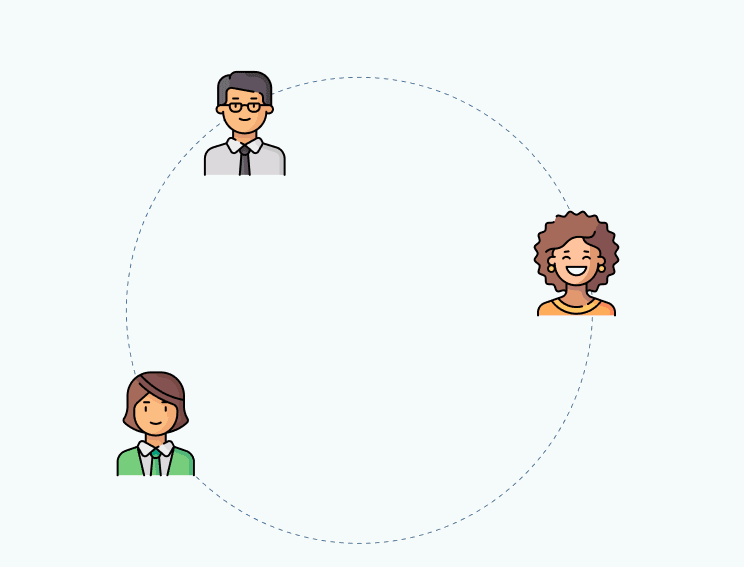
Your New Intranet Starts Here
Streamline communication, boost collaboration, and empower your team with MyHub's intuitive intranet solution.
Book a live demo now and experience the difference.
Take a Quick TourJust like you say tomato and I say tomahto, internet vs intranet are not the same thing. Although their names sound similar and they share several features, the platforms have distinct differences. In this guide, we debunk common misconceptions and provide clear, easy-to-understand explanations. By the end, you’ll understand how each platform works, their unique benefits, and how they add value to businesses. Ready to discover the key differences between the internet, intranet, and extranet? Let’s dive in.
What Is The Internet?
You already know what the internet is, it’s a part of our daily lives. We use it for communication, entertainment, news, and accessing social media platforms. From banking to shopping and booking flights, the internet helps us manage countless aspects of life. Most of us take it for granted, but how does it actually work?
The internet is a global computer network designed to facilitate communication and share information. It uses both wired and wireless connections, such as Wi-Fi, ethernet, cable, and mobile networks (3G, 4G, and beyond), to send and receive data.
As a public computer network, the internet is accessible to anyone. Currently, there are 5.35 billion active internet users worldwide, representing around 66% of the world’s population.
No single organization controls the internet. Every connected device has its own internet protocol (IP) address, which identifies its location within the global network. A set of rules and standards, known as protocols, connect different networks together. Web browsers such as Google Chrome, Mozilla Firefox, or Microsoft Edge make the World Wide Web accessible.
How Do Businesses Use The Internet?
Companies use the internet much like individuals do, email, online banking, research, and communication. However, in business, the internet serves additional purposes.
Your company website acts as the public face of your brand, enabling e-commerce, online marketing, and customer engagement. It’s also a key channel for attracting prospects, publishing content, and showcasing products or services. Many organizations also monitor competitors online to stay ahead in their industry.
What Is An Intranet?
In contrast, an intranet is a private network owned by an organization and accessible only to authorized users. Employees need the correct login credentials to access intranet resources, outsiders can’t simply browse in. Think of it as a private, company-exclusive version of the internet.
An intranet connects employees and enables secure sharing of data, documents, and internal communication. While it uses similar hardware (routers, servers, network cables) and protocols as the internet, it’s designed for internal operations.
An intranet may look and function like a regular website, but it’s typically more task-focused. It’s a centralized hub for collaboration, project management, and knowledge sharing, helping employees get work done efficiently. While intranets can be hosted on company servers, most modern intranets are cloud-based, providing secure, anytime, anywhere access, perfect for hybrid and remote teams.
Security is a major advantage of intranets. Unlike the internet, which is vulnerable to hacking and data breaches, intranets use firewalls and SSL encryption to safeguard sensitive company information.
How Do Businesses Use An Intranet?
Introduced in the 1990s, early intranets were often little more than static document repositories. Today’s intranets, however, are dynamic, interactive platforms that employees actually enjoy using.
Modern intranets connect teams, streamline workflows, and improve information access. Here’s how businesses use them:
Improve Internal Communication
Keeping employees informed is easier with an intranet. Company updates, announcements, and events can be shared instantly via a newsfeed. Employees can customize their communication preferences with notifications and alerts, reducing information overload.
Smarter Team Collaboration
Instead of juggling endless emails and chat apps, teams can use secure intranet tools, such as project forums, private messaging, and integrated cloud apps like Microsoft 365 or Google Workspace, to collaborate efficiently.
Streamline Business Processes
Intranets support digital workflows for everyday processes such as booking leave, approving purchase orders, and ordering supplies. These tools save time, reduce errors, and increase operational efficiency.
Better Knowledge Management
An intranet serves as a centralized, searchable knowledge management system, breaking down departmental silos. Employees can easily find SOPs, policy documents, and handbooks, whether they’re in the office or working remotely.
Enhanced Employee Engagement
Social features such as activity feeds, hashtags, blogs, and polls make intranets more engaging. They foster two-way communication, help leaders gather employee feedback, and create a stronger workplace culture.
The bottom line: intranets keep organizations connected, productive, and secure, especially when they’re cloud-based.
Can An Intranet Work Without The Internet?
Yes and no. Early intranets operated on local networks without internet access. Today, most intranets are cloud-hosted and require an internet connection, enabling secure access for hybrid and remote workforces.
What Is An Extranet?
An extranet extends selected intranet resources to external users such as vendors, partners, or customers. While still private and secure, extranets allow controlled access for collaboration and data sharing.
For example, a customer extranet could allow clients to place orders, track shipments, and communicate with your team, improving customer service and satisfaction.
How Do Businesses Use An Extranet?
Common uses for extranets include:
- Streamlined communication between suppliers and distributors.
- Faster, more secure file sharing with partners.
- Improved project management with subcontractors.
- Cross-agency collaboration for government entities.
- Customer portals for order tracking and product information.
- Onboarding portals for contractors or freelancers.
Is A VPN An Intranet Or Extranet?
A VPN (virtual private network) is neither an intranet nor an extranet. Instead, it creates a secure, encrypted connection over the internet, enabling safe data transfer between devices.
Which Is Better, Internet, Intranet, or Extranet?
Each serves a different business purpose. The internet is essential for public visibility, marketing, and networking. The intranet is key for secure internal communication and collaboration. The extranet bridges the two, enabling safe interaction with external partners.
Differences Between Interner vs Intranet
Here’s a handy table summarizing all the key differences we have covered.
| Feature | Internet | Intranet | Extranet |
| Name | Inter means between | Intra means within | Extra means outside |
| Definition | Global network of computers, enabling users to communicate and share data | Private network of computers with limited users restricted to an organization’s employees | Private network within the intranet for communication & information sharing with external parties |
| Purpose | Provides information & communication technology to all connected users | Solves business problems, delivers safe and secure internal communication & data sharing | Improves collaboration & flow of information between an organization & third parties |
| Network Access | Open access | Accessible only to employees | Restricted access on a need-to-know basis |
| Type of Network | Insecure, vast network with multiple users – the network of networks | Closed, secure network between an organization’s workers – relies on the internet to work | Closed, secure network between an organization & selected external parties – depends on the intranet to work |
| Ownership | None | Owned by the organization | Owned by the organization or shared with third parties |
| Data Exchange Capabilities | Can transfer unlimited data | Can transfer only limited data | Can transfer only limited data |
| Information | All types of information are freely available on the internet | Data is limited to company-specific information | Data is limited to extranet-specific information |
| Security | Relies on the internet user to secure their network | Enforced by the organization with firewalls & password protection | Enforced by the organization with passwords & firewalls, which separate the extranet from the intranet |
| Regulation | Unregulated | Regulated by the organization with policies & procedures | Controlled by the organization or in partnership with third parties |
| Users | Unlimited | Employees within an organization only | Limited to employees of all connected organizations |
Similarities Between Internet, Intranet, and Extranet
Despite their differences, all three network types share several core features. Here are the key similarities:
- Network Technology: All use internet protocol (IP) to transmit data between computers connected to a network.
- Web Technologies: Each can use Hypertext Transfer Protocol (HTTP) to deliver web pages and online services.
- Web Browsers: Users access information on all three networks via standard online browsers.
- Data Transmission: All involve sending and receiving data between connected devices.
- Security Protocols: Each network type has measures to safeguard sensitive communication and data.
Internet vs Intranet vs Extranet – Final Summary
The intranet, internet, and extranet may sound similar, but they play very different roles in business operations. While all use similar underlying technology to enable communication and information sharing, the key distinction lies in security. The internet is an unregulated, open public network, whereas the intranet and extranet are secure, private environments with controlled access.
Network requirements vary depending on a company’s size, industry, and workflow complexity. Smaller businesses may find an extranet unnecessary if partnerships are limited, while medium-sized organizations can leverage it for collaboration and customer service. Large enterprises with complex operations and multiple stakeholders often need all three to manage their diverse communication and data-sharing needs.
In highly regulated industries like healthcare and finance, where data privacy is critical, a combination of intranet, internet, and extranet ensures both security and operational efficiency. As hybrid work models become the norm, intranets and extranets are increasingly essential, providing secure, mission-critical tools for a connected workforce. Businesses should assess their unique needs carefully when designing a network infrastructure that balances accessibility, security, and efficiency.
About MyHub
MyHub is a leading intranet software provider, offering a modern, secure platform that connects your people or selected authorized users in a private network. Share resources, collaborate, and communicate with confidence in a controlled environment.
Discover the benefits for yourself with MyHub’s free demo or 14-day no-obligation trial.
FAQ Section
What makes an intranet different from the internet?
An intranet is a secure, internal network restricted to an organization’s employees, offering controlled access and higher security. The Internet is a public, open network used by anyone.
When is an extranet useful for businesses?
An extranet is useful when you need to share internal resources with external partners—like vendors or clients—in a secure, access-controlled environment.
Do intranets and extranets use the same underlying technology as the internet?
Yes. They share common protocols like HTTP and IP, as well as web browsers and web servers, but differ in access policy and control.