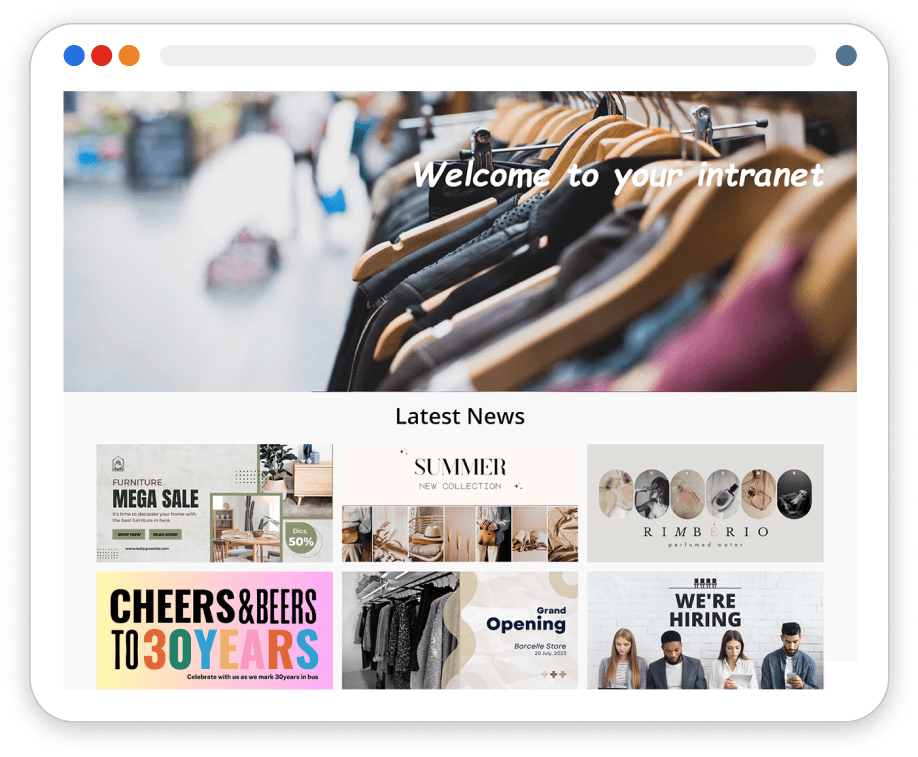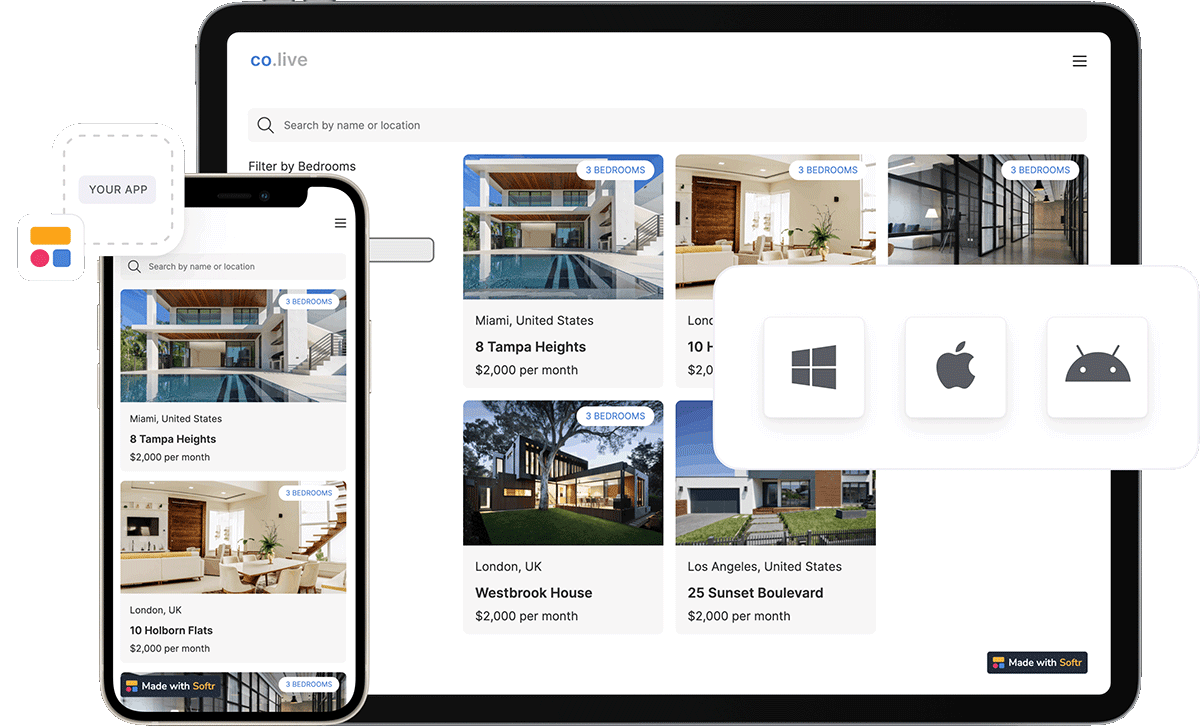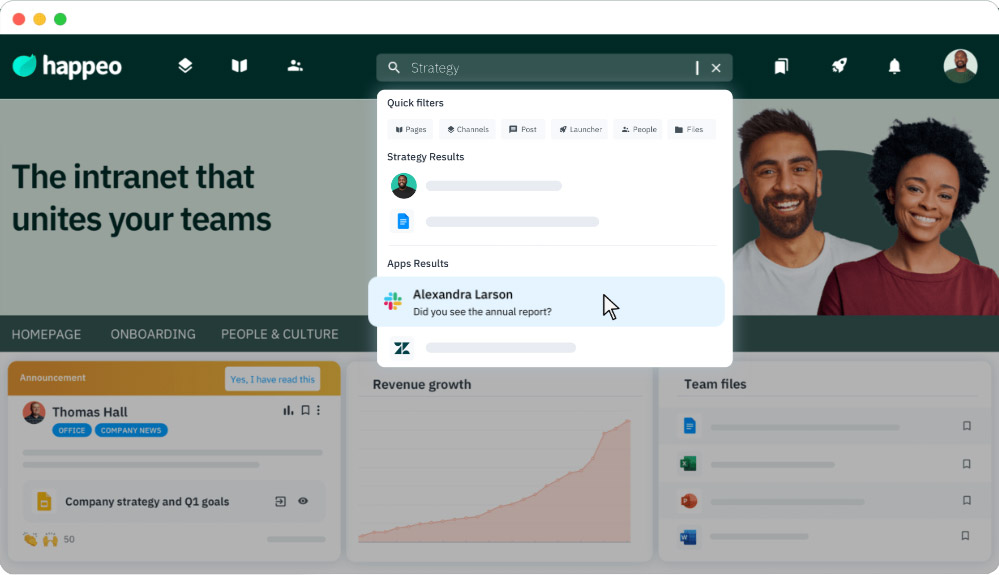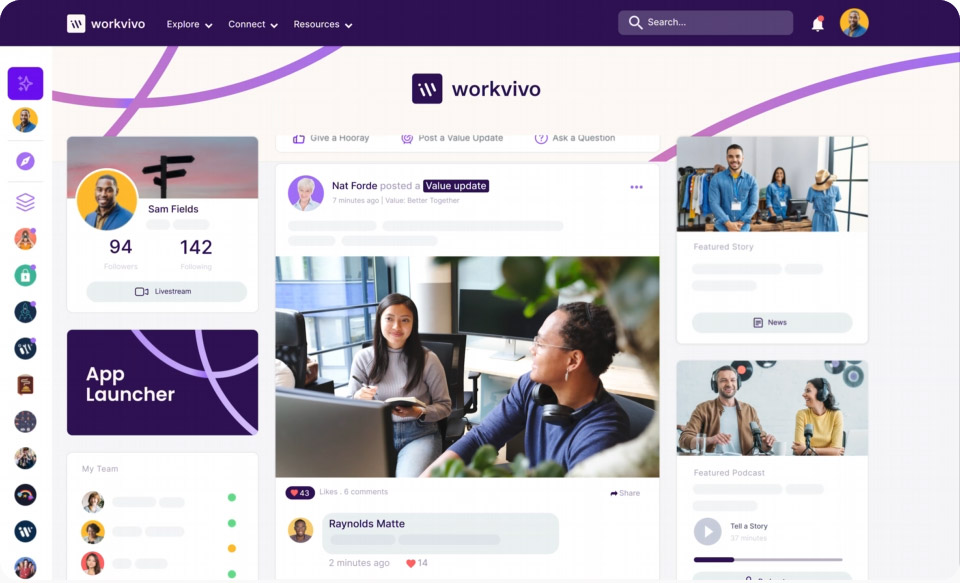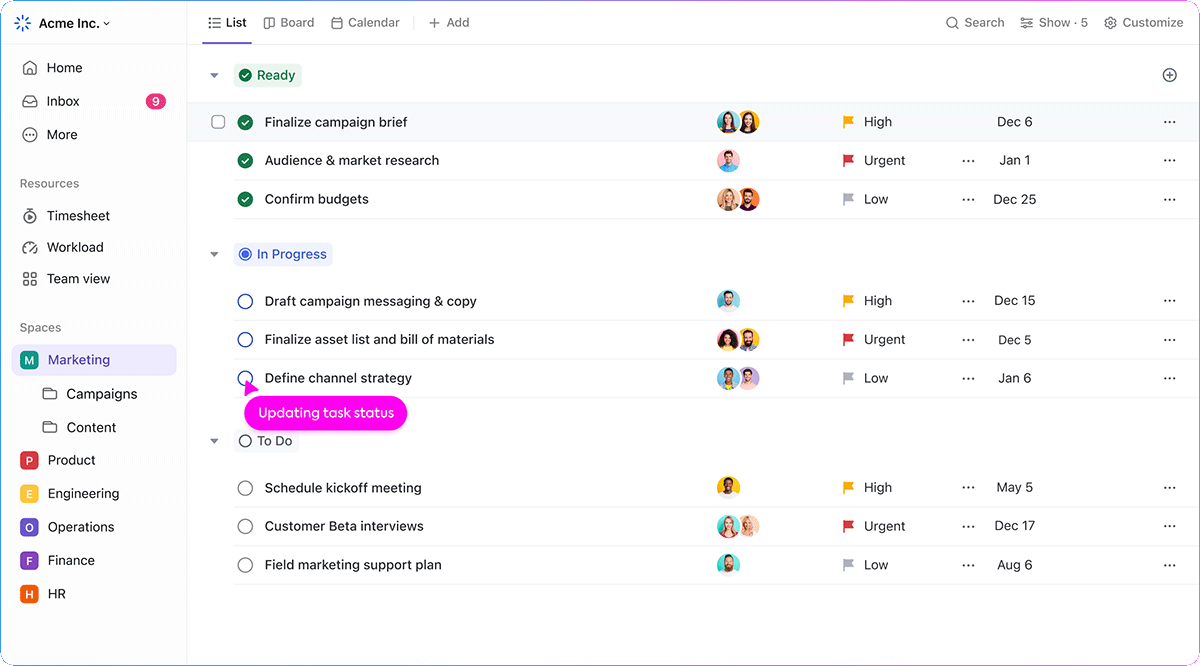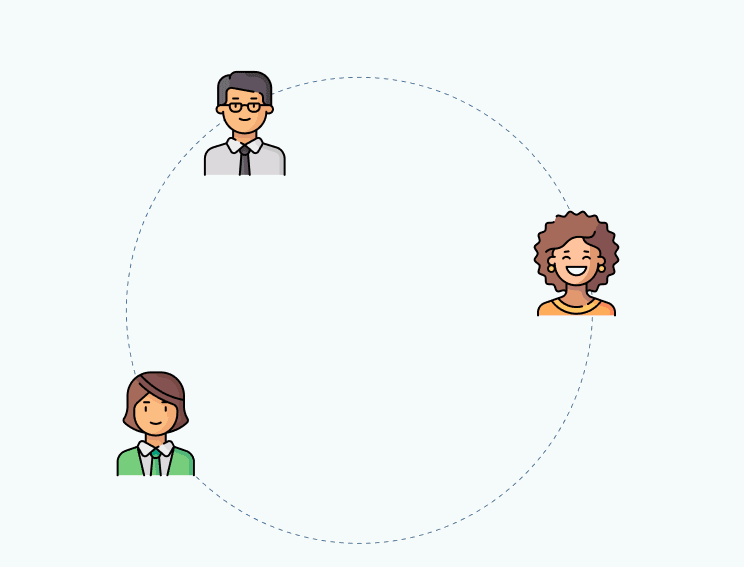
Your New Intranet Starts Here
Streamline communication, boost collaboration, and empower your team with MyHub's intuitive intranet solution.
Book a live demo now and experience the difference.
Take a Quick TourLooking for a custom intranet solution that meets the needs of today’s digital workplace? From internal communication and knowledge management to team work, a company intranet centralizes all your resources and business tools in one secure location. No more switching between multiple apps and screens, the intranet becomes the single source of truth and the go-to digital hub for your entire workforce.
Building a custom intranet has never been easier. Many trusted providers now offer intranet software that you can tailor to your organization’s unique design, brand, and workflows for a personalized user experience.
Our comprehensive guide walks you through every step of the process. Here’s what you’ll discover:
- Definition and key benefits of a custom intranet
- How to choose the best new intranet software
- Top 5 custom intranet software solutions
- What a SharePoint intranet is and when to use it
- How to evaluate essential intranet features
A clear definition is the best place to start, so let’s dive in.
What Is A Custom Intranet?
A custom intranet is a private digital network accessible only to authorized employees. Unlike off-the-shelf solutions, it provides greater flexibility to create tailored features that address your organization’s specific challenges. Companies can add advanced content management tools, engagement features, and real-time collaboration spaces to fit their unique needs.
This type of intranet goes beyond basic communication and information sharing. It supports strategic business goals, enhances the employee experience, and aligns seamlessly with your brand identity.
Modern custom intranets also integrate effortlessly with essential business tools such as Google Workspace and Microsoft 365, ensuring secure document sharing, smooth workflows, and a unified digital environment.
Benefits Of A Custom Intranet
When it comes to measurable business impact, a custom intranet delivers impressive results. Here are the standout benefits:
- Internal Communications: Replace all-staff emails with dynamic communication tools. From blogs and vlogs to podcasts and interactive newsfeeds, a company intranet keeps every employee informed and engaged with the latest updates and announcements.
- Employee Engagement: Boost employee engagement with two-way communication, instant feedback surveys, and peer recognition programs. Whether your workforce is remote, hybrid, or on-site, a custom intranet fosters a stronger sense of community and connection.
- Streamlined Collaboration: Empower teams to work together efficiently with instant messaging, project channels, and centralized document management. Real-time tracking and collaboration tools turn your intranet into a powerful project management hub.
- Improved Productivity: Did you know the average employee spends over half their day on low-value tasks? Centralized resources, automated workflows, and integrated approvals cut wasted time and reduce manual effort. From onboarding to HR requests, intranet automation drives higher productivity and efficiency.
- Flexibility And Scalability: A custom intranet grows with your business. Easily scale features, update designs, and adapt to evolving employee needs without sacrificing performance or user experience.
Choosing The Best Intranet Software
Selecting the right intranet software can feel overwhelming, but a strategic approach simplifies the process. Start by analyzing your organization’s needs and employee workflows. Identify clear objectives, whether improving communication, centralizing resources, or enhancing knowledge management, to stay focused on must-have capabilities.
Next, determine which core features are non-negotiable, such as document sharing, integrations, and advanced search. Some platforms excel in certain areas, so understanding your priorities will help you create a shortlist of providers.
Look for intranet solutions that offer high customization, seamless integrations with tools like Google Workspace and Salesforce, and reliable ongoing support. Partner with a vendor who understands your business goals and provides a smooth implementation process along with excellent customer service.
How To Evaluate Intranet Software Features
Once you have a shortlist of vendors, evaluate their offerings carefully. Consider the impact of content management, communication tools, and collaboration features. Involve stakeholders from HR, IT, and leadership to ensure every department’s needs are addressed.
Prioritize software that allows scalability, intuitive user experiences, and flexible customization. Request a free demo or trial to see the interface in action, and check independent reviews to learn from current customers’ experiences.
Finally, analyze costs and confirm that the pricing model fits your budget and growth plans. A thorough evaluation guarantees you choose a solution that supports your company’s unique requirements now and in the future.
Top 5 Best Intranet Software Tools
When it comes to intranet software selection, the following five tools stand out for their exceptional features, flexibility, and ease of use. Each solution offers unique benefits to help organizations boost collaboration and productivity.
1. MyHub
MyHub is a leading platform for custom intranet solutions. With over 60 pre-built templates, you can quickly design a fully branded intranet with custom graphics, logos, and colors, no coding required. One Capterra reviewer raves: “I love that you can literally design your intranet to be however you want.”
Drag-and-drop functionality makes creating a visually stunning intranet simple. MyHub integrates with Canva and 60+ enterprise apps, including HR, payroll, and CRM platforms. Single sign-on gives employees easy access to every tool in one secure hub. A dedicated mobile app ensures a consistent employee experience for both desk and frontline workers.
Capterra rating: 4.8/5
Costs: From $3.50 per user / per month
14-day free trial
2. Softr
Softr is a powerful no-code intranet builder that allows you to create custom solutions without technical expertise. Its drag-and-drop interface, pre-built templates, and wide range of integrations make it easy to launch a tailored team intranet.
Capterra rating: 4.7/5
Costs: $49 per year flat rate
Free trial
3. Happeo
Happeo combines intranet, collaboration, and social networking tools into a unified digital workplace. Perfect for businesses running on Google Workspace, Happeo offers ready-to-use templates, customizable layouts, and an intuitive interface for consistent branding.
Capterra rating: 4.4/5
Costs: Available on request
Free trial
4. Workvivo
Workvivo by Zoom is an employee experience platform that blends modern intranet functionality with social features to strengthen company culture. Its familiar, social media-style interface enhances engagement, interaction, and internal communication.
Capterra rating: 4.7/5
Costs: From $5 per year flat rate
Free trial
5. ClickUp
ClickUp doubles as a project management and intranet platform, offering flexibility and comprehensive tools for team collaboration. It integrates key business apps, including task management, work tracking, and internal communication features, all in one solution.
Capterra rating: 4.6/5
Costs: From $10 per month per user
No free trial offer
What About SharePoint Intranet Solutions?
You may have heard of a SharePoint intranet platform and wondered where it fits in the digital workplace mix.
Developed by Microsoft, SharePoint is a popular choice for document management and team collaboration. It also offers robust tools for creating tailored intranet pages, giving organizations flexibility to build their own internal network.
Integration with Microsoft 365 products, including Microsoft Teams, makes a SharePoint intranet an attractive option for companies already running on Microsoft’s ecosystem.
Advantages Of A SharePoint Intranet
SharePoint’s powerful document management system, flexibility, and extensive customization options make it a versatile intranet solution. It’s included in most Microsoft 365 subscriptions, and you benefit from enterprise-level security features provided by Microsoft.
Disadvantages Of A SharePoint Intranet
However, before you commit to a SharePoint intranet, there are some drawbacks to consider.
Many users report that a SharePoint intranet can be complex and clunky, often delivering a less-than-ideal user experience. Configuration typically requires IT expertise or outside consultants, which can delay implementation.
Hidden costs are another factor. Ongoing licensing fees and the time needed to train staff can quickly add up, increasing the total cost of ownership.
Ultimately, a SharePoint intranet may still be the right choice for Microsoft-centric organizations, but carefully weigh these potential downsides before making a final decision.
Custom Intranet Software: Key Takeaways
Choosing the right custom intranet solution is essential for improving internal communication, collaboration, and overall employee productivity.
With so many options available, finding the best fit requires a thoughtful evaluation of each platform’s features, integrations, costs, scalability, and vendor support.
Use the tips in this guide to focus your search and follow best practices to create an intranet that perfectly aligns with your business needs.
MyHub’s Custom Intranet Software
Why not start your intranet project with a demo or free trial of MyHub?
Our platform is simple to launch yourself, and we provide all the resources and support needed for a smooth deployment and ongoing success.
Pressed for time? The MyHub team can handle the entire setup with our specialized design services. Creating a custom intranet has never been easier.
Custom Intranet FAQ
What is a custom intranet?
A custom intranet is an internal digital workspace designed to reflect a company’s brand, workflows, and tools—offering more flexibility and tailored features than standard intranet software.
What benefits does customization bring over “ready-made” intranets?
Customization enables better alignment with internal processes, improves user adoption through familiar branding and layout, integrates more seamlessly with existing apps/tools, and can accommodate growth and changing needs.
What should organizations consider when choosing a custom intranet builder?
Important criteria include the feature set (communication, collaboration, content management, search), design and branding flexibility, integration capabilities, pricing model, vendor support and scalability. Also, trial/demo options are very useful.