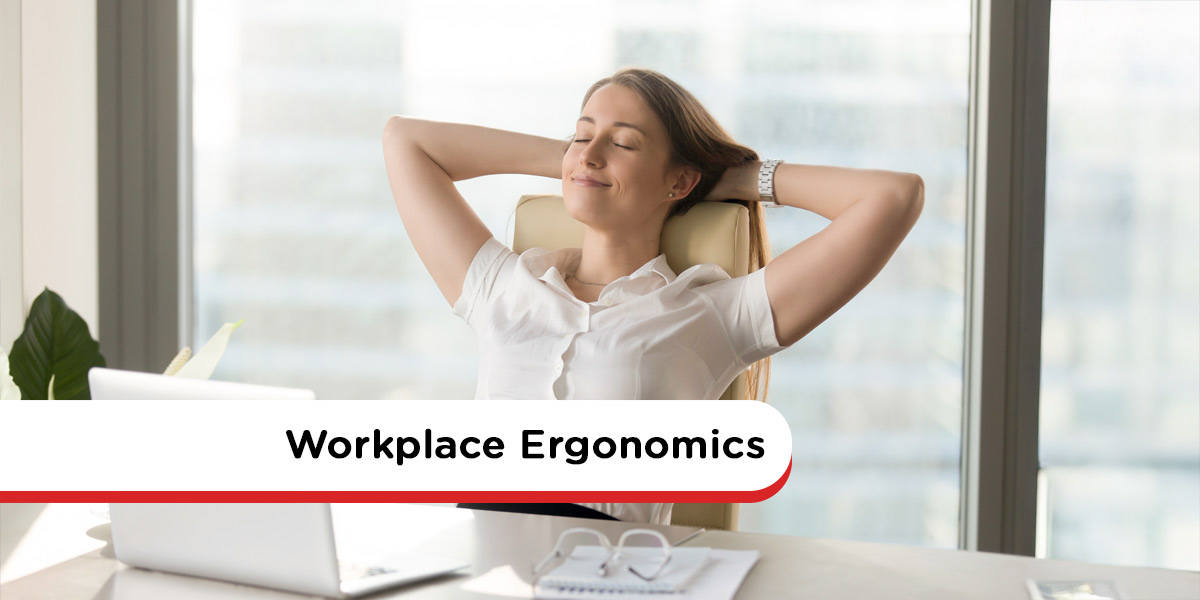Looking after employee wellbeing isn’t just good business—it’s the right thing to do. When your team feels their best, they’re more productive, more engaged, and ready to do their best work.
But it’s not only about good intentions. In today’s world of regulation and compliance, employers have a real responsibility to create safe, healthy work environments. It’s part of your duty of care—and it’s the law.
That’s why in this post, we’re diving into the essentials of ergonomics in the workplace. We’ll cover what it really means, why it matters, and what you need to watch out for as an employer. Plus, we’ll show you how an employee intranet or company portal can make it easy to share safety tips and resources, so everyone knows how to stay healthy and get the help they need.
What Is Workplace Ergonomics?
To begin with let’s be clear about what exactly ergonomics is. Basically, it is the scientific study of people and their working conditions and its aim is to improve effectiveness. The goal is to provide a comfortable working environment for maximum productivity and efficiency.
You may think that ergonomics and office safety are relatively new ideas in the workplace. Think again. Check out the retro film below from the 1950s which humorously highlights some key safety messages.
Why Ergonomics And Office Safety Are Important
Every business has a duty of care to ensure that employees—and anyone else affected by their activities—remain safe at all times. The 1970 Occupational Safety and Health Act remains the foundation of today’s workplace safety legislation. However, a wide range of federal and state regulations also provide guidance across different industries and roles. For the latest updates and advice, it’s always a good idea to check the Occupational Safety and Health Administration’s (OSHA’s) website.
Recent data from the Bureau of Labor Statistics highlights just how critical workplace safety is. In the US alone, there were 4,679 fatal work injuries recorded in 2014. Additionally, private employers reported 2.9 million workplace injuries and illnesses in 2015, with another 752,000 cases coming from public sector employees. Every one of these incidents meant time off work, and they significantly increased workers’ compensation and healthcare costs for employers.
If your company is serious about meeting its statutory obligations, reducing direct costs, and boosting workplace productivity, adopting a comprehensive approach to ergonomics and office safety is essential.
Beyond the legal and financial benefits, there are also important softer gains. A focus on ergonomics and better office safety boosts staff morale. Poor ergonomics or a casual attitude toward safety often leads to fatigued, frustrated workers who simply aren’t performing at their best. Over time, physical strain or stress can lead to more sick days or even burnout, reducing overall workforce resilience.
Employers that actively show their commitment to employee wellbeing can expect higher levels of employee engagement. Staff recognize when an employer truly cares, and engaged workers are often more motivated, more loyal, and more productive in their daily tasks.
Ultimately, building a strong safety culture doesn’t just help you stay compliant with national and state regulations. It also protects your most valuable asset: your people.
Now that we’ve covered why ergonomics and office safety are so important, let’s explore what that actually looks like in practice. In this post, we’ll primarily focus on office-based environments. If you work in a specialized trade or industry, you may need to check additional requirements—both OSHA and industry-specific organizations are excellent resources for deeper information.
Ten Tips For Ergonomic Office Workstations
If you’re aiming to create a safe, comfortable environment for deskbound employees—or if you have a remote workforce and want to guide them on best practices—consider sharing this ergonomic workstation checklist on your company intranet.
- Use good posture. Sit upright with your feet flat on the floor and your back supported. Bring your chair close to the workstation to avoid leaning or overreaching.
- Choose the right chair. One size doesn’t fit all. Look for a chair with a five-point base and proper lumbar support to maintain a healthy spine position.
- Keep your feet supported. Your feet should rest comfortably on the floor. If not, use a footrest or adjust your chair and keyboard height to relieve pressure on your legs.
- Support your arms. Make sure your arms are supported while typing to reduce unnecessary strain on your shoulders, arms, and neck. Keep the keyboard directly in front of the monitor.
- Align the monitor correctly. Position the monitor directly in front of you, with the top of the screen at or just below eye level to avoid neck strain.
- Keep essentials within reach. Place your keyboard and mouse close to your body to prevent excessive reaching, which can lead to tension in your arms and shoulders.
- Avoid screen glare. Don’t position your monitor near windows or bright backgrounds. Minimize glare to reduce eye strain and enhance visual comfort.
- Monitor distance matters. Your screen should be placed at approximately arm’s length away from your face to prevent unnecessary eye fatigue.
- Rest your eyes regularly. Take breaks from the screen by doing another task or by looking at a distant object across the room to relax your eye muscles.
- Schedule movement breaks. Build regular stretch breaks or alternative tasks into your day to avoid the risks of prolonged sitting and promote better circulation.
Eliminate Potential Hazards Around The Office
A safe office isn’t just about ergonomics—it’s also about maintaining an environment free from hazards and risks. Here’s a checklist to help you foster a safer, more secure workspace:
- Keep workspaces tidy. Always keep files, drawers, and cabinets clean, organized, and securely closed to prevent spills or tripping accidents.
- Store heavy items low. Place heavy boxes and supplies on the floor or in low drawers, and make sure anything stored in cupboards is safely secured to prevent falls.
- Put sharp objects away. Store cutting knives, scissors, and paper cutters properly after use to avoid accidental injuries.
- Follow no-smoking policies. Make sure the no-smoking rules are strictly observed and enforced throughout the office.
- Avoid eating at your desk. Food crumbs and drink spills can seriously damage computer equipment—eat in designated areas whenever possible.
- Walk, don’t run. Move safely around the office, and focus on where you’re going—save reading the meeting agenda for when you’re seated.
- Address spills immediately. Clean up or block off any spills or floor obstacles to prevent slips and falls.
- Keep emergency exits clear. Ensure that all exits are easily accessible, clearly marked, and free of obstructions.
- Maintain good lighting. Make sure internal and external areas like stairwells and parking lots are well lit. Installing motion sensors can also help save energy.
- Use handrails on stairs. Always grip the handrail, especially when using the stairs while carrying items. Use the elevator for heavy loads.
- Fix flooring issues promptly. Repair torn carpets, loose floorboards, and broken tiles to eliminate tripping hazards.
- Replace broken furniture. Keep an eye out for damaged furniture or defective equipment and fix or replace it without delay.
- Manage electrical cords. Frayed cables should be replaced immediately. Keep walkways clear by coiling or covering cords securely.
- Highlight safety signage. Ensure that safety signs and exit routes are clearly visible and well maintained.
- Stay dry around electricity. Never touch switches or plugs with wet hands to avoid electric shocks.
- Choose flame-retardant furnishings. Whenever possible, use flame-resistant office materials, and store flammable liquids safely and clearly labeled.
- Maintain fire safety equipment. Regularly service fire extinguishers and replace smoke detector batteries to keep your fire prevention systems ready.
- Conduct fire drills. Appoint a Fire Marshal and schedule regular fire drills so that employees know exactly what to do in case of an emergency.
- Prepare for all emergencies. Develop evacuation plans not just for fires but also for earthquakes, floods, tornadoes, and other local risks. Include plans for power outages and network failures too.
- Appoint a Safety Officer. Designate a Safety and Health Officer to oversee procedures and keep a record of all incidents and near-misses.

Minimize The Potential for Health Issues
A healthy office environment doesn’t happen by accident—it requires proactive steps to protect employees’ wellbeing. Here’s how to minimize potential health risks:
- Be aware of medical needs. Employers should be familiar with serious diseases or allergies among employees and know what to do in an emergency. Always have a well-stocked first aid kit accessible.
- Share your health requirements. Employees should inform colleagues of any special medical needs, such as carrying an EpiPen for severe allergies, to ensure swift action in an emergency.
- Improve office air quality and noise control. Reduce headaches and fatigue by ensuring proper ventilation, muffling noise with carpets and curtains, and blocking pollution or fumes from traffic or office equipment.
- Stay hydrated and nourished. Drink plenty of water during the workday and avoid skipping meals to support overall health and productivity.
- Take active breaks. If your work is mainly sedentary, schedule regular stretch breaks or short walks. Even better, partner with a colleague for a lunchtime walk to refresh your body and mind.
- Control fumes and noise. Ventilate or isolate office machines that emit fumes, and lower noise levels by turning down the volume on phones and machines whenever possible.
How To Perform Assessments
To ensure a safe and healthy work environment, it’s ideal for organizations to employ a qualified occupational safety and health professional to assess workplace practices. Their role typically includes:
- Conducting an audit of office safety and health to identify any hazards and ensuring that staff members are fully aware of their obligations.
- Evaluating the organization’s policies and procedures regarding hazard management, ensuring they comply with relevant legislation and safety guidelines.
For smaller businesses, however, hiring external experts may not always be feasible. In such cases, a designated staff member may be tasked with overseeing safety and health. Fortunately, numerous online resources can assist in this process. For example, the OSHA hazard identification tool is an excellent starting point, and the Canadian Centre for Occupational Health and Safety offers a useful office inspection checklist.
When it comes to ergonomic assessments, it’s again preferable to hire a qualified professional. However, if this isn’t possible, there are various online tools available for staff and managers to conduct their own assessments. Resources like Safety+Health magazine offer step-by-step ergonomic guides for evaluating desks and chairs. The OSHA computer workstation evaluation checklist is also an excellent resource.
How A Company Intranet Could Help
The company intranet serves as a powerful hub for all things related to ergonomics, safety, and health. With employee self-service, staff can easily access relevant information and tools, making it particularly valuable for remote workers who may need to conduct assessments of their home office setups.
Moreover, the intranet is a great platform for fostering a culture of safety. Through blogs and forums, employees can share best practices and insights, while FAQs can highlight key safety information and outline individual responsibilities.
Online training programs hosted on the intranet can also support the staff member responsible for health and safety monitoring. These training modules provide essential knowledge and resources, ensuring that employees stay informed and up to date on the latest safety protocols.
Additionally, when it comes to demonstrating compliance to safety and health inspectors, the intranet provides a reliable system to track training progress and ensure that employees have accessed the most recent updates.
Make The Investment
Neglecting ergonomics and safety practices is ultimately a false economy. Protecting your employees—your most valuable asset—is simply common sense. By investing in safety, you’re not only safeguarding employee health but also avoiding costly compensation and healthcare claims. Plus, you’re helping to protect your company’s reputation and brand integrity.
For more information on how an intranet can help your company meet its obligations regarding ergonomics and workplace safety, contact the team at MyHub. We offer no-obligation consultations to help you ensure your workplace is safe, compliant, and productive.
Workplace Ergonomics FAQ
What is ergonomics in the workplace?
Ergonomics in the workplace refers to the science of designing workstations, tasks, and environments to fit the physical needs of employees. It aims to reduce strain, discomfort, and the risk of injury while improving productivity and well-being.
What is the underlying principle of ergonomics in the workplace?
The underlying principle of ergonomics is to optimize the interaction between people and their work environment. This includes adjusting workstations, tools, and tasks to suit individual needs, promoting comfort, and preventing long-term health issues.
Why is ergonomics important in the workplace?
Ergonomics is important because it helps reduce the risk of injuries, enhances employee comfort, and boosts overall productivity. By promoting proper posture, reducing physical strain, and preventing repetitive stress injuries, ergonomics contributes to a healthier and more efficient work environment.