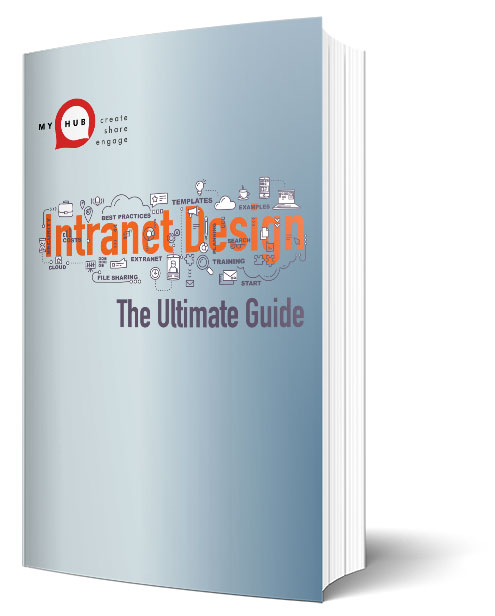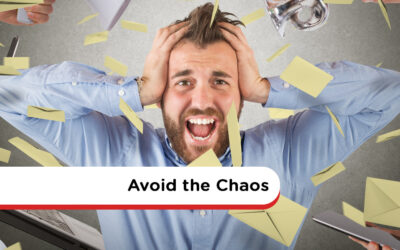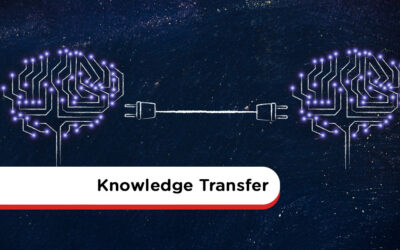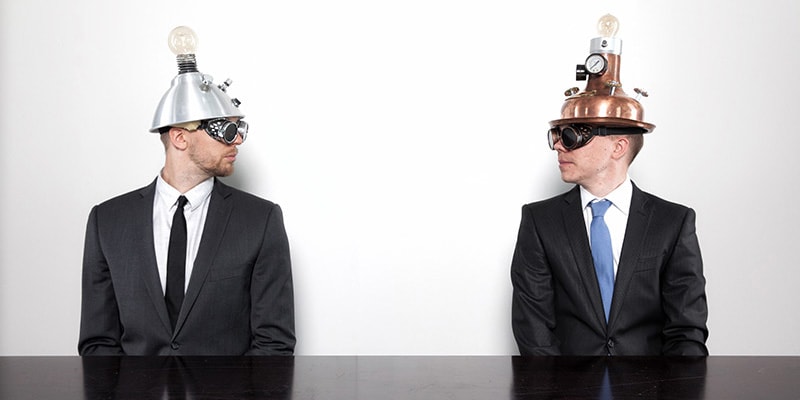The Intranet Design Guide
Not sure where to get started in designing your intranet?
Check out our easy step-by-step guide below.
Let us guide you through the process.

Intranet Design Made Simple
Deciding to go ahead with an intranet was the easy part, right? After all, whether it’s improved communications, more streamlined processes, or easier access to information, the intranet ticks all the boxes.
However, designing your intranet can be a daunting task.
There are many decisions to be made around the type of intranet, hosting options, organization, structure, plus content, and design. With so much to think about, it can be tough to get started.
And if technology isn’t really your thing, it can be even harder to kick-start your intranet. That’s where this intranet design guide comes into play.
So, if widget, cache, and malware sound like another language, then this guide is for you! Written in simple-to-understand and jargon-free terms, the design guide is non-technical. And where technical language is unavoidable, we clearly define what we mean.
This guide will show you that designing an intranet is a simple task. In fact, it’s so easy, you won’t need IT backup or a college degree in computers!
Click here to download this guide in PDF format
Step-By-Step Intranet Design Support
The guide is a comprehensive resource, covering everything you need to know about intranets. We provide helpful insights at every stage, from different intranet types and hosting options to security and training.
And we also look at all the latest intranet design best practices. This resource includes lots of practical examples and visuals that will excite and inspire you.
What’s Included In This Intranet Design Guide
Who Should Read This Guide
The design guide is an essential resource for anyone planning to implement a new intranet. It’s also required reading if you are looking to revitalize, revamp, or refresh an existing intranet.
Perhaps you are in the market for an intranet provider to help you realize your vision. The design guide can help you make a winning selection.
Written for the non-technical person, this resource will also support HR or Marketing staff tasked with implementing an intranet.
Why Intranet Design Is So Important
Before we move on, it’s essential to understand why intranet design is so important.
Your intranet’s overall look and feel has the power to grab users’ attention and draw them in. It can spark creativity and foster collaboration. It can connect employees and turn the everyday task into something engaging and fun.
However, the stakes are high. A poorly designed intranet will have the opposite effect. A confusing, overloaded, and ugly intranet will see staff switch off. It’s a wasted opportunity as well as investment.
With so much to lose, getting your intranet design right has to be a priority.
No Two Intranets Are Alike
When it comes to design, there is no one-size-fits-all intranet solution. Sure, there will be similarities. It could be layout, functionality, or scope. However, every organization is different, and so too is their intranet.
Furthermore, staff members will use the intranet differently depending on their job roles and team functions.
Employees use the intranet mainly to source information or collaborate with colleagues. Managers, however, use the intranet to engage workers with targeted communications.
Your intranet design needs to satisfy all the varying needs of employees.
And it also needs to meet the challenges of the modern digital workplace.
The global Covid-19 pandemic has fast-tracked the shift towards remote working. Companies have to pivot and rethink how they engage with their workforce in today’s rapidly changing environment.
And they need to ensure employees have the tools available to remain productive even when working from home.
A mobile intranet is a minimum requirement. In fact, it’s not so much a requirement as an expectation. Whether staff are on the go or working from home, they expect to continue working.
Versatile and flexible, the intranet is capable of meeting these competing demands. And your intranet design should make this vision a reality.
Intranet Templates Make Design Easy
And if you are pushed for time, then intranet design templates could be the perfect solution. This guide takes you through all you need to know.
In short, intranet templates come with in-built coding plus a basic design and graphics. The setup wizard makes it quick and easy to implement your customized intranet. Upload your logo, branding, and corporate colors to really put your company stamp on the intranet. And the good news is the intranet provider has already extensively tested the functionality. And that’s one less major headache for you to worry about.
Therefore, design templates are a popular choice if you need to get your intranet up and running quickly.
Let Us Guide You
Use this guide to make your intranet deployment a smoother and quicker process.
Essential reading for those starting to deploy an intranet, this resource will also help businesses looking to revamp an existing intranet.
Either way, we understand the challenges that are involved. And you get the benefit of our experience as we guide you through the process from beginning to end.
So, let’s get started.
Intranet Design Infographic
If you would like an overview of our intranet design guide, we have created a PDF infographic file summarizing the main points available here.
Further Reading
This further reading list will be an invaluable resource as it takes you through everything you need to know. We give you the benefit of our considerable experience in developing intranets and provide simple, easy-to-follow explanations, insights and advice.
Use this list to explore the latest intranet design best practice principles. Find out how pre-built intranet templates could well be the solution every time-pressed business owner is looking for. Discover how to ensure your intranet design is mobile friendly and optimized for use on smartphones and tablets. And learn about how to make your intranet interactive and fun so that users readily engage with the platform making for a more efficient and effective workplace.
These are just some of the insights available in this category so why not have a browse or use the search functionality to explore more about intranet design. With our comprehensive knowledge bank, you’ll soon discover that designing an intranet isn’t the mammoth task that perhaps you first thought it was.
Cloud-Based Intranet vs. Company Network: Which is Right for Your Business?
When choosing between a cloud-based intranet and an internally hosted one, it’s important to consider your company’s specific needs, including cost, physical space, and IT resources. Cloud-based intranets require no on-site servers and usually come with lower upfront costs and built-in support, making them ideal for businesses looking for a quick and scalable solution. In contrast, in-house intranets offer more control but demand more maintenance, physical space, and dedicated staff.
Cloud intranets also offer greater accessibility and mobility for remote workers, ensuring employees can log in from anywhere and even during office outages. They often include better document search and organization features compared to typical cloud file storage services like Dropbox or Google Drive, allowing for smoother workflows and more efficient information retrieval.
Security and support are key benefits of cloud intranets as providers handle system protection and troubleshooting. While on-premises intranets give companies full control over deployment and customization, they require internal expertise and greater investment in long-term upkeep. Ultimately, cloud-based intranets offer a more practical solution for many modern businesses needing flexibility and ease of use.
Avoid The Chaos – Introduce Employee Intranet Forum Terms of Use
Clear terms of use are essential for maintaining order and professionalism in internal intranet forums. Without them, discussions can quickly become confusing, disruptive, or even unsafe. This post introduces a downloadable template that organizations can use to establish guidelines for appropriate forum behavior.
The terms cover everything from respectful communication and banned content to moderation rules and how to report issues. Users are expected to avoid things like advertising, personal info sharing, and offensive or illegal content. Moderators have the final say on disputes, and all users must follow their decisions without public challenges.
Having clear forum guidelines not only prevents chaos but also supports digital transformation efforts. It helps create a secure and engaging space for collaboration, reduces misunderstandings, and encourages positive participation across the company.
Collaboration Skills: Does Your Team Have What It Takes?
Effective collaboration hinges on strong communication, shared purpose, and seamless coordination. Modern intranet tools—like MyHub—empower teams with real-time chat, forums, shared calendars, document libraries, and automated workflows, helping remove silos and streamline decision-making. These platforms centralize information, making it easy for teams to access and share updates, feedback, and project files.
Real-time collaboration features—instant messaging, activity walls, and forums—minimize email overload and speed up responses, fostering a more agile, connected work environment. Automated tools give visibility into tasks and deadlines, so everyone stays aligned without constant manual check-ins. Customizable groups and branded project spaces help structure communication around specific goals or teams.
Beyond efficiency, collaboration tools help build trust and engagement. Features like staff profiles, feedback, and ideation spaces support cross-functional bonding and innovation . Mobile access extends these capabilities to remote employees, ensuring inclusivity and consistent culture whether team members are in-office or on the go helping weave strong collaboration skills into everyday operations.
100 Useful Performance Review Example Phrases
Conducting effective performance reviews can feel daunting—especially when finding the right words to describe strengths, growth areas and future goals. This article begins by emphasising that reviews are not just about judgement, but about engagement, development and two-way communication. It highlights that preparation is crucial: balancing positive and honest feedback, setting specific and achievable goals, and avoiding vague statements.
The core of the article is a curated list of 100 example phrases, organised by common review categories: achievements, interpersonal skills, attendance and punctuality, communication skills, collaboration, productivity, time-management/administration, leadership and delegation, problem solving, creativity, vision, potential. For each category it offers both positive and developmental (i.e., areas for improvement) versions, making it simpler for managers to adapt wording for different performance levels.
Finally, the article underscores that the phrases themselves are only a starting point: they must be backed by concrete evidence, examples, and tailored to the individual. It also stresses the importance of a review being a two-way conversation, where employees feel listened to, and that tangible goals and follow-up actions should be set. With that approach, performance reviews can become tools for motivation, not just measurement.
Knowledge Transfer Process In Six Simple Steps
The blog introduces a straightforward six-step knowledge transfer process designed to help organizations capture, share, and retain both explicit and tacit expertise. Given the risk of valuable knowledge walking out the door—especially with retiring baby boomers—the guide emphasizes using structured templates and intranet tools to save time, reduce errors, and improve compliance.
Each step builds on the last: Identify and prioritize critical knowledge, collect and organize it via forms and templates, share through intranet forums and newsfeeds, update regularly with workflows, apply through mentoring and quizzes, and finally, create new knowledge to perpetuate the cycle. Throughout, MyHub tools are showcased—surveys, feedback modules, document hubs, approval workflows—to make each phase seamless and scalable
These practices lead to better continuity (protecting operations when staff depart), efficiency, reduced errors, and a more innovative, collaborative culture. The included knowledge transfer template makes it easy to get started and promote a more resilient, knowledge-rich workplace.
Employee Engagement Action Plan: Time to Drive Real Change
Employee engagement isn’t just a feel-good HR initiative—it’s a vital business driver tied directly to productivity, retention, and profitability. With less than one-third of U.S. workers feeling truly engaged at work, companies need to act now. This blog post provides a detailed roadmap for building and implementing a powerful employee engagement action plan that makes real change happen.
From identifying key engagement drivers like purpose, communication, and development, to gathering employee feedback and setting SMART goals, the post breaks the process down into simple, actionable steps. You’ll find expert tips on onboarding, recognition, wellbeing, and creating collaborative strategies that empower managers and involve your entire team. Plus, there’s a free downloadable action plan template to guide your journey.
Whether you’re starting from scratch or refining your current strategy, this guide is a must-read. It ensures your efforts are targeted, measurable, and sustainable—turning employee engagement from a buzzword into a business asset.
Department Intranet: Personalized Content For Every Department
Implementing a department-specific intranet within a centralized platform offers a tailored approach to meet the unique needs of each team while maintaining cohesive organizational communication. This hybrid model allows departments to access specialized tools and resources pertinent to their functions, enhancing efficiency and collaboration.
For instance, the HR department can manage employee records and policies securely, while the IT team can streamline support requests and system updates. At the same time, all employees retain access to company-wide announcements, policies, and resources, ensuring alignment with organizational goals.
This structure not only improves internal communication and productivity but also fosters a sense of ownership and accountability within departments. By providing personalized content and tools, organizations can empower teams to operate more effectively and contribute to the overall success of the company.
13 Tips for Seamless Collaboration Between Remote and On-Site Teams
In a world where hybrid teams are increasingly the norm, balancing remote and on-site collaboration is more critical than ever. This article begins by outlining the hidden differences between remote and in-office setups—such as communication styles, access to resources, and spontaneous interactions—and emphasizes that misalignment in these areas can lead to misunderstandings, inefficiencies, and frustration.
To help unify dispersed teams, the post shares 13 practical strategies. Among the top recommendations: establish clear communication channels (dedicated chat, project tools), set shared goals and expectations, leverage technology (document sharing, integrations, co-editing), schedule regular check-ins, define roles precisely, and promote flexibility. It also highlights the importance of inclusive practices—ensuring remote employees aren’t left out of meetings or decisions—and suggests team building and recognition as tools to build connection.
The article closes by urging organizations to embed continuous feedback, maintain transparent documentation practices, and celebrate successes collectively. It argues that seamless collaboration doesn’t happen by chance—it’s built gradually through structure, empathy, and intentional practices that bring remote and on-site team members together as one functioning unit.
Knowledge Transfer: Why It’s Important And How To Achieve It
The transfer of knowledge within an organization is often a poorly recognized issue. Most businesses will agree that it should be done, but very few...
Latest Intranet Reviews
MyHub Intranet is rated 4.9 / 5 based on 26 reviews. Our full in-depth independent intranet reviews can be found on the Capterra reviews website....