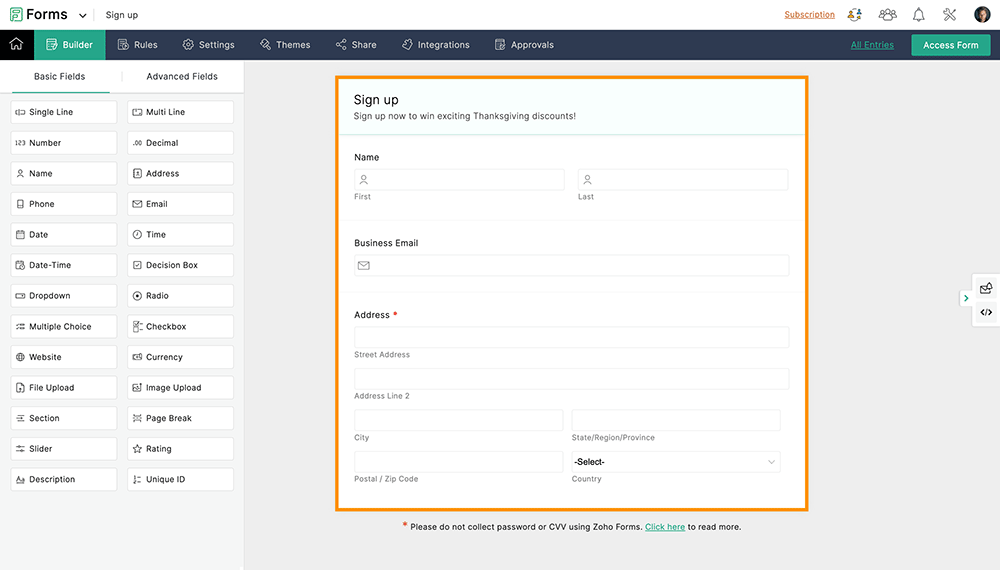Jotform is one of the most popular form-builder apps in the market. And it’s easy to see why. It’s a freemium SaaS tool, so users don’t have to install software to get going. Plus, there’s an extensive library of basic forms to draw on. However, it’s also fair to say that Jotform has some drawbacks, including slow load times and a confusing interface. So, you’ve landed in the right place if you’re looking for a Jotform alternative form builder.
Today’s post explores some of the best Jotform alternatives. And we highlight one cloud-based form builder you may not have considered yet: the company intranet.
Let’s start by taking a deep dive into Jotform.
Features Of Jotform Online Forms
Jotform has been in business since 2006 and has some 20 million users worldwide. Organizations of all shapes and sizes use it to create online forms, including data collection, registration forms, order forms, and customer feedback forms. There are thousands of customizable templates available. Users can also create their own forms. Either way, the software automates the entire process.
Here’s a run-through of the main features:
- Drag-and-drop interface for easy form building
- Built-in form templates with ready-to-use layouts
- Extensive choice of widgets, including e-signatures, image sliders, form calculations, checklists, and more
- Uses conditional logic, improving form performance based on how users complete forms
- Advanced access controls and privacy settings
Jotform has a free basic plan available with 100 free submissions per month. Otherwise, packages start from $29 per month and are billed annually.
Limitations Of Jotfform
While Jotform is a widely used online form builder, it does have limitations. Here are some of the most common gripes:
- Free version is limited
- Complicated user interface, especially for new users, with several steps involved
- Forms in the template library can be too generic and the sheer number makes it overwhelming
- Form scripts are often slow to load, affecting form performance
- Drag-and-drop editor feels outdated
- Placement options for widgets on forms are limited
These drawbacks have prompted many organizations to seek a Jotform alternative. So, what should you be looking for in other form builders? Let’s take a close look.
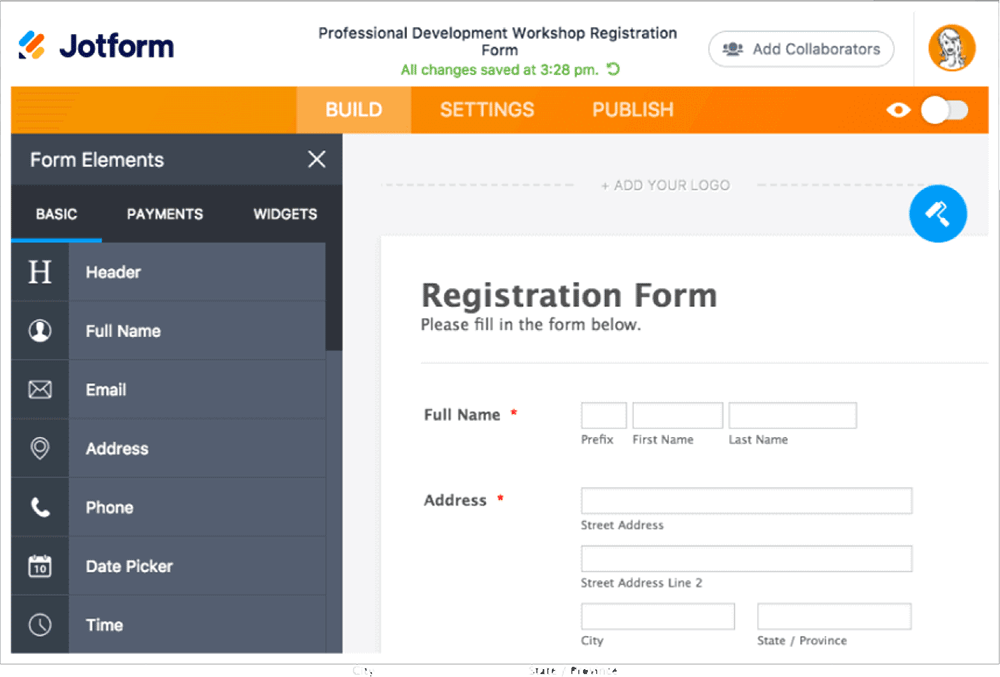
What To Look For In A Jotform Alternative
When it comes to selecting a Jotform alternative, here are the top factors to consider:
Ease Of Use
You want a form builder that’s intuitive to use and doesn’t require any great tech know-how. So ask yourself the following questions:
- How simple is it to create forms or customize templates?
- Does the form builder have a drag-and-drop interface, search bar, or form templates?
- Is there an intuitive form builder?
Functionality
You need a flexible and powerful tool that you can easily adapt to your needs. Use the following questions as a checklist to help you sort the wheat from the chaff:
- What kind of form elements, widgets, and integrations does the form builder offer?
- Does it support conditional logic?
- What advanced features are available?
Pricing
Of course, you want a solution that offers value for money. Here’s what you need to know:
- How much does the form builder cost, and what are the limitations of each plan?
- How many forms, submissions, views, and storage space do you get?
Support
You will encounter issues from time to time, even with the best form-building tool. So, it’s important to know that help is available when you need it:
- How helpful and responsive is the support team?
- Is there a knowledge base you can draw on?
- How often does the provider update the platform and improve the features?
Most form builders offer a free trial, and some also have free versions. Take advantage of these and get a real feel for the software before making your final selection.
Jotform Alternatives
Here’s a rundown of the most popular Jotform alternatives to consider:
- forms.app
- Zoho Forms
- Google Forms
- Microsoft Forms
- ProProfs Survey Maker
- SurveyMonkey
- MyHub’s Online Form Builder
forms.app
forms.app is an impressive online platform for creating forms. It’s a great alternative to Jotform, offering a user-friendly interface and powerful integrations. One standout feature is its AI form generator, saving time and boosting productivity. This tool allows users to create comprehensive forms, surveys, and quizzes in minutes, making it an ideal choice for businesses, educators, and individuals.
Advantages Of forms.app
- Offers +4000 ready-made templates for your specific needs
- AI-powered form creation for faster results,
- Direct integration with popular tools like Google Sheets, Slack, and Mailchimp
- Affordable prices when compared to Jotform
Disadvantages of forms.app
- Doesn’t have TURF analysis
- Limited form creation in the free plan
forms.app Pricing
forms.app offers a free forever plan and three different paid subscriptions. The basic plan is 25 USD, the pro plan is 35 USD, and the premium plan is 99 USD when paid monthly. If you purchase a yearly subscription, the prices will decrease by up to 60%.
Zoho Forms
Our first Jotform alternative is Zoho Forms, an online form builder that lets you create forms for various purposes, including contact forms, registrations, survey forms, and more. It’s packed full of all the features you would expect, including the following:
Advantages Of Zoho Forms
- Zoho Forms has an extensive selection of pre-built form templates to choose from
- Drag and drop, no-code form builder
- Data analytics tools
- Available as embedded web forms, or you can get links
Disadvantages of Zoho Forms
- Template library is limited
- The basic features are just that, perhaps too basic, so many users have to upgrade to premium packages
- Limited customer support
Zoho Forms Pricing
Various packages are available, and the basic plan starts at $10 per month, billed annually. There’s a free trial and free version available.
Google Forms
Google Forms is a versatile form-builder tool. And even better – it’s free. While it’s part of Google Workspace, anyone with a Google account can use it to create forms for free. You can design custom forms or easily create forms using the template library. As you would expect, the form-building tool integrates with other Google products, including Google Sheets and Google Analytics.
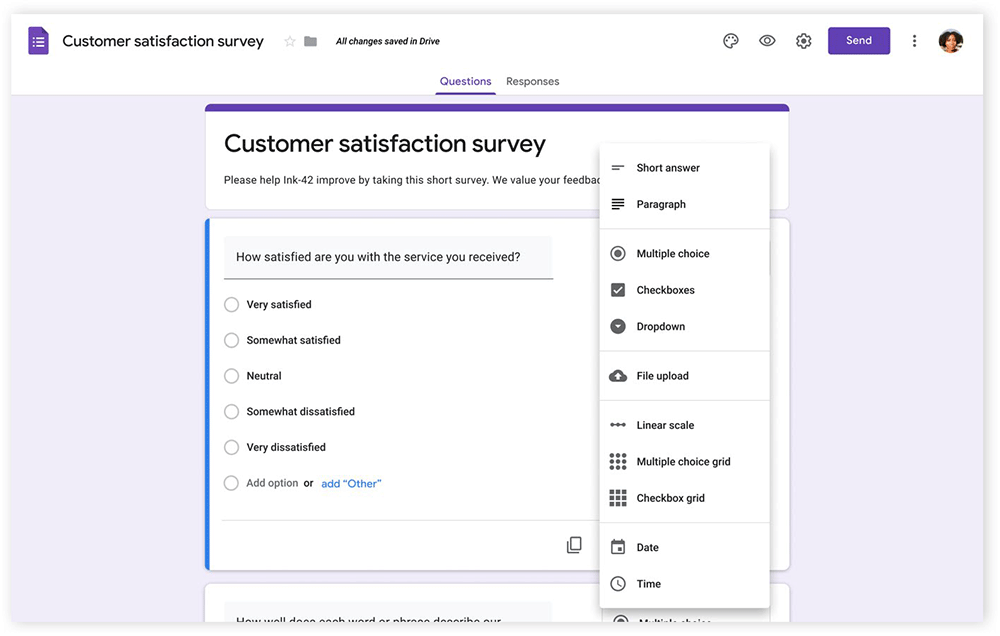
Advantages Of Google Forms
- Readily available
- Easy-to-use interface with drag-and-drop editor
- Plenty of customization options, including images, colors, and fonts to reflect your brand
Disadvantages Of Google Forms
- Advanced users may find the customization options limiting
- The lack of conditional logic makes creating complex forms challenging
- The basic reporting and analytics functions may not be enough for some users
Google Forms Pricing
Google Forms is free for personal Google account holders. It’s also included in Google Workspace suite, starting at $12 per user per month.
Microsoft Forms
Similar to the offering from Google, Microsoft Forms is a cloud-based form builder for creating forms, online surveys, quizzes, and polls. You can use Microsoft Forms to gather data, collect feedback, measure satisfaction, and more. It integrates with all Microsoft products.
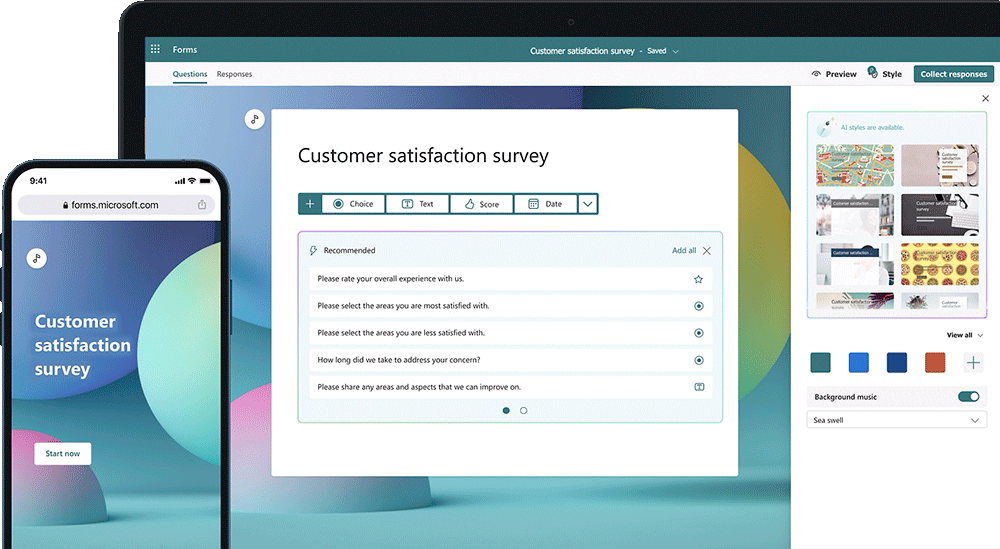
Advantages Of Microsoft Forms
- Drag-and-drop tool for creating customized forms or designing your own
- Simple user interface
- Options to view, analyze, and export form data into custom reports or PDFs
Disadvantages Of Microsoft Forms
- Limited customization options hampering creativity in form design
- Branching and logic options are not as powerful as other Jotform alternatives
- Only basic reporting and analytics are available, making analyzing forms or survey responses in-depth challenging
Microsoft Forms Pricing
It’s free for Microsoft account holders and is also included in Microsoft 365.
ProProfs Survey Maker
Another popular Jotform alternative, ProProfs Survey Maker, is a software tool used to create surveys, questionnaires, quizzes, and polls. ProProfs Survey Maker has a catalog of over 100 customizable form templates, and you can quickly build your own.
Advantages Of ProProfs Survey Maker
- Easy to use with drag-and-drop form building
- Great customization options with widgets, different field types, and themes
- Detailed reports are available to analyze form submissions
Disadvantages Of ProProfs Survey Maker
- Basic features are too limiting, requiring users to upgrade to paid plans
- Lack of advanced data analysis, filtering, or segmentation
- Options for interactive forms are limited as users cannot embed videos, audio, or other multi-media features
ProProfs Survey Maker Pricing
A free trial and free version are available. The basic plan starts at $7 per month, billed annually.
SurveyMonkey
When it comes to possible Jotform alternatives, SurveyMonkey usually makes the cut. It’s a flexible platform, suitable for a wide range of purposes: create registration forms, collect relevant data, create surveys, and more.
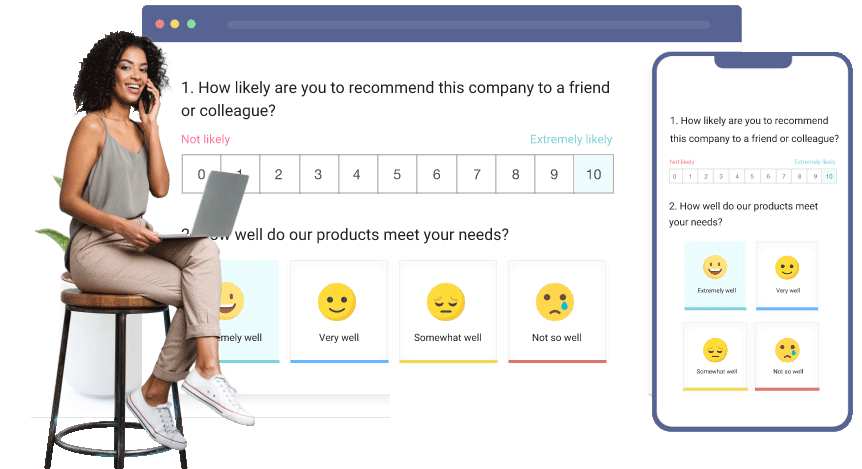
Advantages Of SurveyMonkey
- Easy-to-use drag-and-drop tool
- Wide selection of customizable form templates
- Quick analysis of form entries with charts or reports
Disadvantages Of SurveyMonkey
- Free plan has limited functionality, and plans are expensive compared to other Jotform alternatives
- Platform may be too limited for organizations with a high volume of multiple forms
- User interface is challenging to navigate when creating complex forms
SurveyMonkey Pricing
A free plan and free trial are available. Prices start from $12.22 per month, billed annually for the basic plan.
MyHub’s Online Form Builder
There is another Jotform alternative you may have yet to consider. MyHub’s form-building tool is included in our intranet solution at no extra cost.
Use it to create forms of all kinds, including registration forms, customized forms, data collection, and application forms. You can also use it as a survey tool to gather employee or customer feedback.
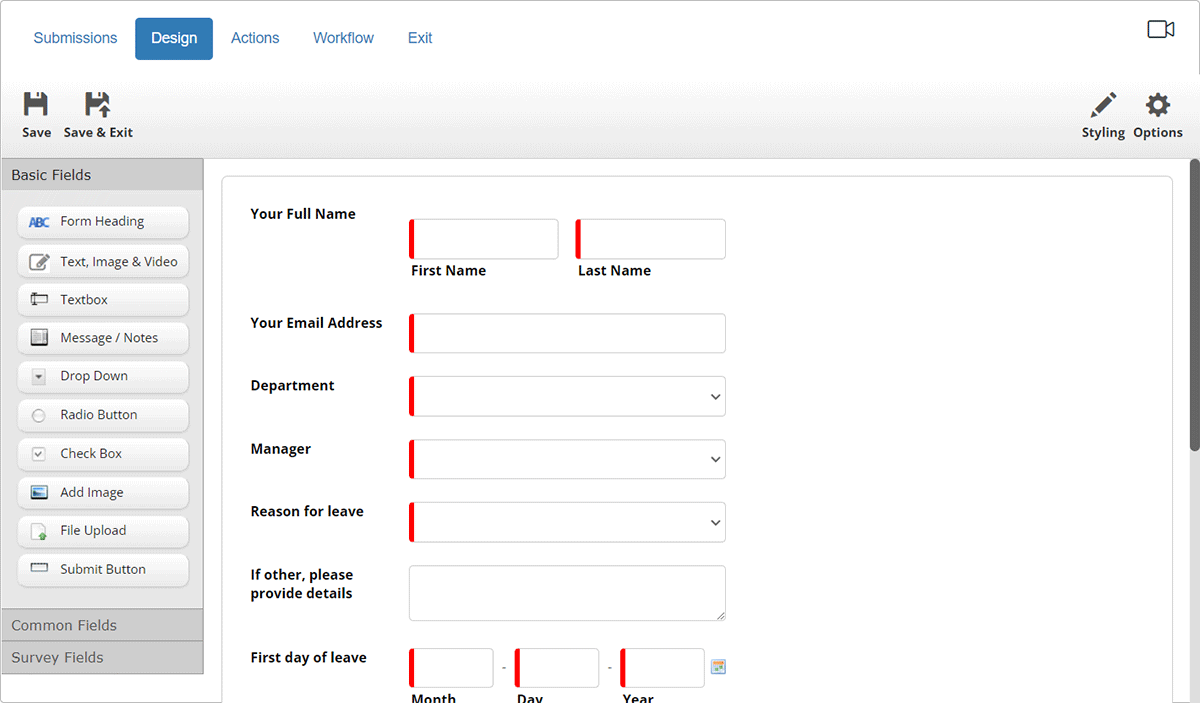
In fact, MyHub is the perfect platform for automating all your business workflows. Furthermore, no technical knowledge is needed for this straightforward tool. Even the average user can easily create beautiful forms.
However, with our incredible tool, you get so much more than just a form builder. You also get to enjoy all the other fantastic benefits of an intranet solution, but there’s more on that later. First, let’s explore the features of MyHub’s form builder.
Features Of MyHub’s Intuitive Form Builder
Drag-And-Drop Builder
With an intuitive user interface, you can easily create forms, even complex ones.
Notifications
You can send email and instant messages with automatic updates on form status. For example, sending a manager an approval notification for a leave request and then automatically updating the employee.
Customization Options
Add your own bespoke branding to custom forms with colors, logos, and designs. Create professional-looking, engaging forms.
Permissions
Easily apply different user permissions so that employees only see the forms that are relevant to their role.
Extensive Template Library
MyHub has an extensive library of customizable templates. This hassle-free feature also saves a whole lot of time.
Advanced Features
Our online form builder also comes with a ton of advanced features, including automatic routing for quick approvals, and customizable rules and actions.
You can show or hide specific fields depending on previous responses. Or you can enforce a complete fields option.
Intuitive admin tools allow you to set up permissions: view, edit, design, approve, export, and more.
And you can transfer data into Excel or Google Sheets.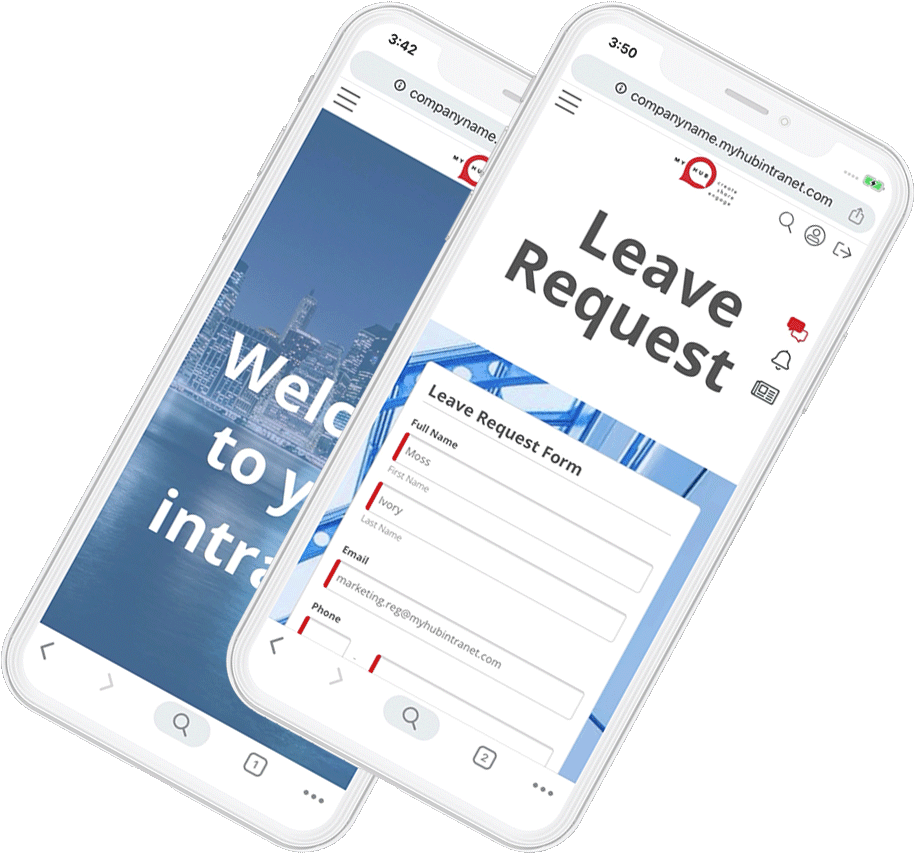
Mobile Devices
MyHub’s intranet is available as a dedicated mobile app. And so, this incredible tool is accessible on mobile devices wherever your people are.
Integrations
Furthermore, our software integrates seamlessly with various enterprise apps and productivity suites, including Google Workspace and Microsoft 365. This means you get the best of both worlds by embedding Microsoft Forms or Google Forms directly in your intranet.
Customer Support
Help is at hand just when you need it. Options include online customer support, an extensive knowledge base, and easy-to-follow explainer videos.
Best Jotform Alternatives
When it comes to the best Jotform alternatives, we think MyHub is pretty hard to beat. Our form builder has all the features you need to create engaging forms in next to no time.
However, the best thing about MyHub’s software is that it’s so much more than a form builder. Check out some of the other great tools that make our intranet the ultimate solution for today’s digital workplace:
- Online employee directory
- Corporate calendar
- Secure file and information sharing
- Newsfeeds and interactive blogs
- Employee communication with instant messaging
- Social features like shares, likes, and activity walls
- Secure project spaces
Furthermore, MyHub is super-easy to set up and manage. You won’t need a college degree in computing. And with all these fantastic features available as standard, we also offer incredible value for money.
Ready to take the next step with the best Jotform alternative? Find out more with a free demo or 14-day free trial.