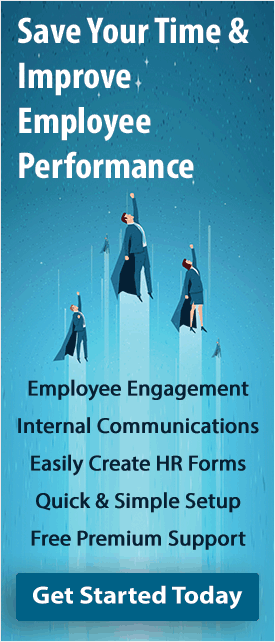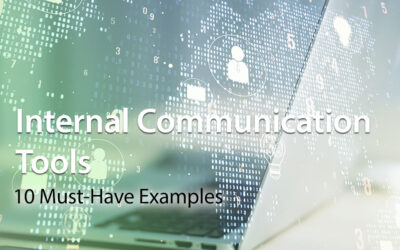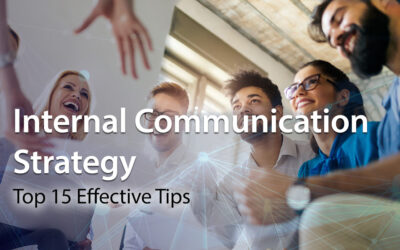Office managers wear many hats and juggle multiple tasks all at once. It’s a full-on role that’s crucial to the smooth running of pretty much everything. They are the go-to person, whether scheduling meetings, organizing events, ordering supplies, or arranging travel. Thankfully, there are a ton of office management software tools to help make life just that bit simpler.
We have done the research so that you don’t have to. For busy office managers, that’s one task ticked off the list. Here’s a run-through of our top picks for the best office management software. Let’s kick things off with a definition.
What Is Office Management Software?
Office management software refers to online tools designed to streamline the everyday tasks of running an office.
These office management systems are relevant to businesses of all shapes and sizes. Everyone can benefit, whether you are a Fortune 100 company or a small business with a handful of employees.
What Programs Do Office Managers Use?
There is a variety of options on the market. Some are aimed at specific office management tasks like video conferencing tools, time-tracking platforms, or communication tools. Others are all-in-one solutions that cover a broad range of office management duties. However, the aim of all these tools is the same. They make the job of the office manager easier.
11 Best Office Management Software
Communication Tools
Top of the list of must-haves is communication tools. After all, office operations depend on good workplace communication and information sharing.
Slack
Slack is perhaps the best-known platform and has the business market cornered. It’s suitable for office-based, fully remote, or hybrid teams. You can create multiple channels for group or personal communication. And you can exchange information, including docs or images, in direct messages or group chats.
Rocket Chat
Another communication tool worth considering is Rocket Chat. It comes with all the features you would expect, including team chats, channels, direct messages, and discussions. And it also doubles up as a video conferencing tool.
Video Conferencing Tools
Zoom
Thanks to the pandemic, Zoom has become the go-to for video conferencing services. And it’s a versatile, dependable platform that can be used for group chat or team meetings, one-on-one video calls, and even screen sharing. A very generous free tier means you can host unlimited conferences or webinars for up to 100 participants.
Microsoft Teams
Hot on the heels of Zoom is Microsoft Teams, which has gained traction in the market. Microsoft Teams also comes with team chat and other productivity tools, making it a popular internal office management tool. You can even create meeting action item lists while sitting in the meeting. However, participants are capped at 300, so it’s not practical for large external conferences.
https://www.microsoft.com/en-us/microsoft-teams/small-medium-business
Google Spaces
Google Spaces was a platform designed for group communication and collaboration, launched in May 2016 by Google. It was a tool aimed at simplifying the process of sharing information, ideas, and content among people with common interests.
The main advantage of Google Spaces was its convenience in helping people stay connected despite their geographic barriers and time zones. Through this platform, individuals could share images, links, and texts with their respective groups, making it easier to keep the conversation going. One of the most significant advantages of Google Spaces was the integration of video conferencing. With this feature, team members could communicate more effectively and efficiently in real-time, allowing for greater collaboration on projects and tasks.
Google Spaces also provides a high level of security and privacy, keeping confidential information safe from potential cyber threats.
https://support.google.com/chat/answer/7659784?hl=en#
Project Management Tools
ProofHub
When it comes to managing projects, ProofHub will do the job and do it well. Features of this project management software include task management, time-tracking, reports, files, and third-party integrations. It’s a comprehensive tool and also comes as a mobile app.
Teamwork
Another possibility is Teamwork. Core features include task management, dependencies, milestones, recurring tasks, and prioritization. This project management tool also comes with chat and collaboration tools.
Collaboration Tools
Online collaboration is part and parcel of every office management system. And if it’s document collaboration you’re after, Google Workspace or Microsoft 365 are still the go-to staples. Users can work simultaneously in real time from any location.
Furthermore, Google Workspace includes a host of collaboration features like Chat, Google Calendar, and Google Drive.
Microsoft 365 has its own collaboration features, and you can use OneDrive or SharePoint as the cloud storage center.
https://www.microsoft.com/en-us/microsoft-365
Document Management Tools
Zoho
Of course, you can use Google Drive, OneDrive, or SharePoint as a document management tool. However, other possibilities include Zoho Workplace. This low-cost document management system allows users to create and store company files. And if you already use Zoho for customer relationship management, then Workplace is a logical choice.
Templafy
Many office managers use Templafy in their management software toolkit. This all-in-one document management solution has a user-friendly interface. And it integrates with Google Workspace and Microsoft 365. Templafy’s office management solution makes your overly complicated filing system a thing of the past.
Employee Engagement Tools
Employee engagement is a broad topic. Often, the office manager is responsible for specific tasks that enhance engagement, like employee recognition.
Kazoo
Kazoo is an excellent employee reward and recognition tool. Workers can send shout-outs to colleagues and receive rewards, helping to create a strong culture of recognition to drive employee engagement. Recently Kazoo has been unified with WorkTango under one new brand identity.
https://www.worktango.com/employee-experience-platform
Emplus
Another option under this category is Emplus. This management software brings people together using social media, instant messaging, and engagement surveys. This simple-to-use office management tool packs a punch when it comes to employee engagement.
Social Media Management
Multi-tasking office managers often double up as the company’s social media manager, especially in small businesses.
Hootsuite
Hootsuite is a fantastic scheduling tool for the brand’s social media pages. You can line up posts across 35 social networks and track their performance. You can also explore what people are saying about your organization. Hootsuite has a multiple-user feature so that you can share oversight with the marketing manager or other interested executives.
Buffer
Buffer is an excellent option for small businesses on a budget. It offers a free plan that allows users to schedule ten posts on up to three social media accounts.
Hubspot
Hubspot is a comprehensive marketing, sales, and customer service platform that has been specifically designed to help businesses grow, engage with their customers, and achieve maximum success. With its advanced set of tools and features, Hubspot offers a complete solution for managing and optimizing social media strategies, among other things.
Whether you are looking to improve your social media presence, automate your marketing campaigns, or provide personalized customer support, Hubspot has everything you need to take your business to the next level. With Hubspot, you can streamline your workflow, improve your efficiency, and ultimately drive more leads and conversions, making it the perfect choice for any business looking to enhance its social media impact and grow its online presence.
Inventory Management
Inventory management software helps office management to automate inventory processes, operate efficiently, and increase profits.
Finale Inventory
Finale Inventory is one of the market leaders. This office management software offers barcode scanning, batch and serial number tracking, and more. Finale Inventory will help you stay on top of inventory management.
https://www.finaleinventory.com/
Zoho Inventory
Another possibility is Zoho Inventory. As you would expect, this integrates with the Zoho CRM platform. Features include warehouse management, order fulfillment, and stock alerts. It’s an excellent office management software tool for controlling inventory.
Event Management
Whether in-person, virtual or hybrid, event management is a crucial task for the busy office manager. And now they have a choice of office management software tools to help them.
Eventtia
The first cab off the rank is Eventtia. This office management solution covers every stage of the process, from registrations and online payments to making participant name badges. It also includes tools to help you measure ROI.
https://www.eventtia.com/en/home
Eventbrite
Eventbrite is also a fantastic option for event project management. It simplifies the whole process from start to finish. And it comes with integrated analytics. These help you understand what works – and what doesn’t – so you can optimize your next event.
https://www.eventbrite.com/l/planning-an-event/
Expense Management
Keeping on top of expenses is a time-consuming, laborious office management task. But it’s critical to sound financial management. Thankfully, help is at hand for the overloaded office manager.
Expensify
Expensify is a popular choice and a great time-saver. Instead of manual data entry, real-time one-click expense reports are just moments away. Even better, Expensify syncs with Xero and QuickBooks.
Fyle
Fyle is another exciting option and integrates with Gmail, Slack, or Outlook so that employees can track their expenses. It also integrates with Visa. Office management can monitor real-time spending data on any work Visa credit cards across the US.
Productivity Tools
The quest to improve productivity is an objective of every organization. And a wealth of office management software tools come under this catch-all productivity software category.
Asana
Time tracking is a vital aspect of productivity, and can be hard to manage. However, office management software like Asana simplifies the process. This all-in-one time tracker and task management tool is easy to use. You can organize tasks by project and break them down into sub-tasks with deadlines. It’s a great all-rounder for managing time and productivity.
Webwork Time Tracker
Built for remote and hybrid teams, WebWork Time Tracker is an effective employee monitoring option. This office management software helps you keep on top of productivity with time tracking, task management, attendance monitoring, and much more.
https://www.webwork-tracker.com/
Notion
Notion is a productivity platform that is taking the world by storm. With its intuitive interface and plethora of features, Notion has become the go-to tool for project managers looking to streamline their workflows, and for individuals seeking an all-encompassing workspace for personal and professional projects alike.
From note-taking to database management, task lists to project development, Notion does it all and more. And with the ability to customize and tailor the platform to fit your specific needs, project managers can take their productivity to the next level with Notion. Whether you’re looking to collaborate with team members, track progress on major initiatives, or simply keep your thoughts organized, Notion is the answer.
All-In-One Office Management Tools
We round off our canter through the best office management software by looking at some top all-rounders.
Monday.com
Monday.com is a combined collaboration, project management and task management, and communication tool. It’s flexible, versatile, and easy to use, making it a hit with teams of all shapes and sizes.
Basecamp
Smaller businesses with tighter budgets should consider Basecamp. This office management software tool is less feature-rich than some options. However, it’s a competitively priced and highly effective solution. Features include collaboration, task management, file management, and project management. In short, there’s everything you need for basic office management.
How Do You Find Good Office Management Software?
There’s a pretty extensive choice, right? Hopefully, we have given you plenty of food for thought and a few candidates for the shortlist. Here are some tips to help you find the perfect office management tools for your organization.
Decide What’s Important
Creating multiple accounts with different providers might just complicate things for office management. Work out what are the must-have features for you. It could be time tracking, project management software, or event management. Or it could be a combination. You can make a list of providers once you know your needs.
Compare Pricing And Plans
Read the fine print. Be sure about what you are signing up for and how much it will cost.
Take Advantage Of A Free Trial Offer
Many providers offer free or trial plans. These are excellent opportunities to try out the software before committing.
Best Office Management Software: The Intranet Solution
Before we sign off, there’s another option to explore that you might have yet to consider. Intranet software has much to offer in this space. From just a single platform, the busy office manager has all the tools they need for efficient and effective administration. And the benefits will ripple through the entire business, not just office management.
Furthermore, it’s a cost-effective solution. There’s only one monthly subscription and no need for multiple tools and apps doing different jobs. Everything you require is in one place, all for a modest monthly fee.
The intranet’s advanced features include the following:
- Instant messaging with team chat
- Digital staff directory with multiple search options
- Newsfeed to keep everyone in the loop on company updates
- Centralized content management system for easy file sharing
- Automated forms for digital workflows and data collection
- Automated request and approval forms
- Shared calendars
- Social features to connect employees, including follows, trending # channels, notifications, and alerts
- Feedback quizzes and surveys
- Mobile application
All these fantastic features are backed up by an advanced search, making it easy for office managers to locate that crucial piece of information.
And there are also integrated metrics to monitor usage and impact.
The bottom line is that an intranet is a flexible, comprehensive solution. And it will benefit all your people and not just office management.
Interested in finding out more? Sign up for a no-obligation demo today. Or why not invite team members to take advantage of our free office management software 14-day trial.