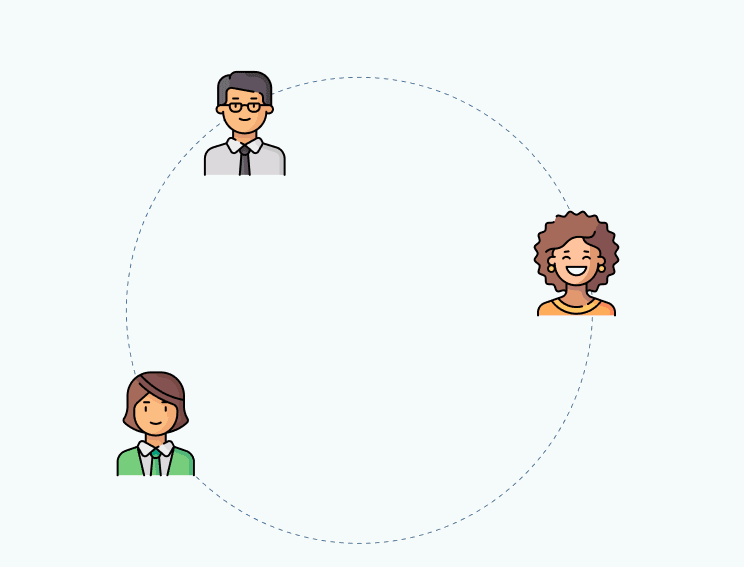
Your New Intranet Starts Here
Streamline communication, boost collaboration, and empower your team with MyHub's intuitive intranet solution.
Book a live demo now and experience the difference.
Take a Quick TourFlexible, versatile, and affordable, an enterprise intranet is mission-critical to the modern digital workplace. Whether you are a global corporation, SME, or startup, today’s intranet platforms provide all the workplace tools your business needs to work faster and more efficiently. From internal communication and teamwork to knowledge sharing and employee engagement, company intranet software is truly transformative.
However, a simple Google search will reveal thousands of results for “company intranet,” and getting started can feel overwhelming. This comprehensive guide simplifies the process. We explore everything you need to know, including must-have social features, mobile apps, and real-world examples of intranet technology in action.
Ready to dive in? Let’s start with a clear definition of an enterprise intranet.
What Is An Enterprise Intranet?
The corporate intranet has been around since the 1990s, originally serving primarily as a tool for file sharing and basic content management.
Fast forward 30 years and the technology has evolved into a powerful digital workplace platform. A modern employee intranet now delivers multiple tools to support internal communications, boost productivity, and connect the entire workforce in one secure hub.
Essentially, an enterprise intranet is a secure private network accessible only to employees. It enhances communication, collaboration, and productivity from a single centralized location.
Remote working is now standard practice, and it’s estimated that 80 percent of global workers are deskless. For these workers, mobile access is essential. Enterprise intranets ensure everyone, from remote teams to shop-floor employees, can quickly access up-to-date information. Super easy to use, even non-technical users can master the system in minutes.
An enterprise intranet also fosters a strong sense of community and a connected company culture, critical for distributed teams and multi-location organizations. That’s why it’s become an essential component of the digital workplace.
Enterprise Intranet Key Features And Capabilities
So, what powerful tools make an enterprise intranet a workplace winner? Here are the top eight must-have capabilities:
- Communication tools
- Social intranet features
- Collaboration tools
- Third-party integrations
- Mobile access
- Real-time analytics
- Unified search
- Robust security
Let’s explore how each feature enhances productivity and employee engagement.
8 Most Popular Intranet Software Features
- Communication Tools: Advanced communication features streamline internal messaging and spark two-way conversations. Beyond top-down announcements, tools like news feeds, user-generated content, and instant messaging encourage everyone to participate.
- Social Intranet Features: Employees, especially remote staff, value social connectivity. Borrowing from popular social media platforms, features such as @mentions, #channels, emojis, and commenting help create a vibrant, connected workplace culture.
- Collaboration Tools: Effective team collaboration in hybrid environments can be challenging. Enterprise intranets provide project-based team pages, knowledge sharing, brainstorming spaces, and progress tracking with instant notifications so no update is missed.
- Third-Party Software Integrations: Modern intranets integrate seamlessly with essential apps like CRM platforms, Google Workspace, and Microsoft 365. Single sign-on eliminates multiple logins and brings all company resources into one centralized hub.
- Mobile Apps: With remote work mainstream, mobile accessibility is critical. A dedicated mobile intranet app keeps employees connected and productive wherever they are.
- Real-Time Analytics: Built-in analytics measure engagement, reveal popular content, and pinpoint the best posting times. Data-driven insights ensure your intranet consistently meets business objectives.
- Advanced Search: Powerful search filters and quick previews allow employees to find exactly what they need, fast. For detailed advice, see our guide Intranet Search Engine: How To Find The Right Information Faster.
- Security: Protect sensitive company data with SSL encryption, granular access controls, and robust login protocols. Security remains a top priority for every enterprise intranet.
What Should Be In A Company Intranet?
At its core, an enterprise intranet solves critical business problems. While each organization has unique challenges, there’s plenty of common ground. Modern intranet software typically addresses four major areas to improve efficiency and engagement. Let’s explore them in detail.
Internal Communications
Your team must communicate up, down, and across the organization quickly and effectively. A robust internal communication strategy keeps everyone informed and aligned.
Essential tools to boost communication include:
- Company news feeds
- Instant messaging for quick updates
- Social features like #channels, @mentions, and activity walls
- Team or company blogs
- Pulse surveys to gather real-time employee feedback
Information Sharing
Employees need timely access to the right information to perform at their best, whether it’s corporate policies or role-specific procedures. An enterprise intranet centralizes these resources and keeps them up to date.
Key features for effective information sharing include:
- User-friendly interface for quick navigation
- Document management system to store and update files
- Easy document sharing from multiple sources
- Comprehensive people directory
- Advanced enterprise search capabilities
- Single sign-on integration with third-party apps
Collaboration
Enterprise intranet solutions connect employees wherever they are. With powerful collaboration tools, teams can work together seamlessly and share key resources in real time.
Must-have collaboration features include:
- Private team or project #channels
- Dedicated team chat for instant discussions
- Notifications and alerts to avoid missed updates
- Shared calendars for scheduling
- Automated project management updates
Business Processes
Streamlining business processes is vital for productivity. The right intranet software reduces manual tasks and frees employees to focus on high-value work.
Top features for process automation include:
- Automated workflows for repetitive tasks
- Customizable digital forms for easy data capture
- Online approval processes to speed decision-making
- Centralized access to all productivity tools
What Is An Example Of An Enterprise Intranet?
So, how does this work in practice? Below are real-world examples showing how organizations deploy an enterprise intranet to transform operations and improve engagement.
1. Employee Engagement
Employee engagement is a key driver of productivity and retention. Communication is at the heart of engagement, and a modern intranet provides a central hub for updates, recognition, and collaboration.
Ways to boost engagement include:
- Employee Recognition: Celebrate achievements with shout-outs on team chat or dedicated recognition programs. Both manager and peer recognition foster motivation and loyalty.
- Employee Feedback: Use pulse surveys, engagement questionnaires, and two-way communication channels to give employees a voice and ensure their opinions count.
- Community Building: Social intranet features, virtual events, and hybrid meet-ups break down silos and create a strong sense of community.
2. Onboarding New Employees
A powerful intranet accelerates employee onboarding by giving new hires instant access to everything they need for a successful start.
- Information Hub: Centralized policies and procedures allow self-service learning from day one.
- Employee Profiles: Interactive directories and team chat help new hires connect and build relationships faster.
- Onboarding Checklists: Automated checklists streamline training, introductions, and paperwork for a seamless experience.
3. Mobile Social Intranet For Remote Work
A mobile intranet app is critical for remote and deskless workers. It provides a true on-the-go experience beyond simple mobile-friendly pages.
Essential features include:
- Easy customization for a personalized user experience
- Push notifications for urgent updates
- Advanced search optimized for smaller screens
- Robust security to protect data on public networks
4. Knowledge Management Platform
Effective knowledge management ensures that valuable company know-how is always accessible and up to date. An enterprise intranet serves as a centralized knowledge base for 24/7 access.
- Centralized Knowledge Base: Capture and share internal expertise through searchable FAQs, how-to videos, and wikis.
- Knowledge Management: Keep information current by replacing outdated resources with the latest versions for a single source of truth.
- Communication Tools: Instant messaging, #channels, and integrations with apps like Microsoft 365 and Google Workspace make sharing expertise easy.
5. Employee Experience Platform
A positive employee experience boosts productivity and reduces turnover. A customizable intranet helps create a workplace where employees feel valued and empowered.
- Access To Resources And Support: A centralized hub lets employees find everything they need to work efficiently and independently.
- Promoting Connections: News blogs, instant messaging, and social tools keep teams informed and connected across locations.
- Personalization: Customizable homepages and role-specific #channels allow each worker to tailor their intranet experience to personal needs and interests.
Real-World Examples Of Company Intranets
These use cases are just some ways an enterprise intranet can be deployed in the digital workplace. We round up our comprehensive discussion of use cases for the intranet platform with a selection of real-world examples. Use these to inspire you and get creative about using the technology in your business.
Idaho Lottery
MyHub customer Idaho Lottery has employees all over the state, and many spend time on the road. The company wanted a secure private network to improve internal communication and connect workers. And with so many on-the-go employees, mobile access was also non-negotiable.
The intranet is now the go-to resource for workers, and employee satisfaction has soared. “Our people use the intranet to access all sorts of information, from forms, weekly reports, and change requests to celebrating birthdays and anniversaries,” explains Jennifer Quinno-Miller, Management Assistant/Human Resources.
Best Western Hotels
With 6,000 employees and 150 hotels throughout Sweden, Denmark, and Norway, Best Western Hotels is a big player in the Scandinavian market.
The company came to MyHub when researching an alternative to its existing, clunky, traditional intranet. “We wanted a company intranet that was easy for everybody to use,” declares Tommy Evin, Best Western Scandinavia’s Director of Hotel Development.
He says transferring information and structured data from the old corporate intranet to the new MyHub one was straightforward.
Now, the intranet homepage is the window into the entire site, highlighting the tools and features staff need daily. Employees have centralized, mobile access to document management and project management tools, internal communication, and enterprise search.
Kenect Recruitment
UK-based Kenect Recruitment is a franchise business with 14 regional offices. Recruitment is a fast-moving industry with ever-changing legislative and compliance requirements. The company was already using various systems, including CRM platforms. However, Kenect found that the systems didn’t always integrate seamlessly, affecting the user experience.
The company hasn’t looked back since implementing its MyHub enterprise intranet. “We’re definitely more efficient and effective,” reports Managing Director Jason Whittenham.
He says that employees use the intranet for pretty much everything, including self-service information discovery, file sharing, inter-office collaboration, and knowledge management.
Furthermore, MyHub has over 60 seamless integrations with third-party apps. Kenect’s employees no longer waste time toggling between platforms. Everything they need is under one virtual roof.
How Do I Select Intranet Software?
Now that you know the intranet’s capabilities and must-have features, the next step is selecting a provider. A lot depends on the size of your business, the available budget, and the functions relevant to you.
Here’s a handy summary of the steps involved in selecting intranet software. Check out our Intranet Software Overview for more detailed guidance.
Define Your Requirements
Leadership buy-in is crucial to a successful intranet launch. Get all stakeholders involved in answering the following questions:
- What does the business want from the intranet? You will only know when you’ve found the right platform if you understand what you want to achieve.
- What are my company’s must-have features? The answer to the above question will help you identify your organization’s non-negotiables.
- What’s the budget? Intranet solutions come at differing price points. Setting a budget helps eliminate platforms that are beyond your means.
- What internal resources are available? Some platforms require more technical knowledge than others. If you don’t have internal IT resources, you can focus your search on intranet solutions that do not require tech know-how.
Research The Market
Now it’s time to do your homework. Thoroughly research any contenders. Look at customer reviews, case studies, and independent websites to evaluate the options and find the best fit for your business.
Compare Your Shortlist
By this stage, you will likely have a shortlist of company intranets. Create a spreadsheet and compare the options based on price, functionality, user interface, and user experience.
Book A Demo Or Free Trial
Most intranet providers offer demos or free trials. Take advantage of these to really get a feel for the enterprise intranet and how it will work in your business. It gives you a clear sense of whether the platform meets your needs, so be sure to get employees involved in the testing.
Evaluate
The final stage is evaluation. User feedback from your pilot group of workers will be critical in the decision-making process. All that’s left is for you to select the company intranet that best ticks all your boxes.
Go Live
Finally, ensure you train employees in the new software so they know how to use it effectively, then set the intranet launch date and go live.
Work At Speed And Deliver A Great User Experience
Modern enterprise intranet solutions have evolved dramatically from the basic document management platforms of old. Nowadays, they are dynamic hubs for communication, collaboration, and employee engagement. An enterprise intranet is not a luxury, it’s a necessity for hybrid, digital workplaces.
This guide has explored the essential features needed to address today’s compelling business challenges. We’ve also shared practical examples of how organizations leverage the software to address critical issues like employee engagement, seamless onboarding, and supporting remote work. We’ve also shared tips on selecting the perfect corporate intranet for your business.
MyHub’s Enterprise Intranet
There’s no better place to start your hunt than with MyHub’s intranet.
We are a popular intranet software provider consistently rated highly on independent review sites.
Our intranet platforms are ideal for global enterprises, small businesses, and everything in between. Designed by experts for everyday users, your employees will love our intuitive software.
Find out more with a free demo or 14-day trial today.
FAQ Section
What exactly is an enterprise intranet?
An enterprise intranet is a secure internal network for companies that typically have many employees—often distributed across locations. It centralizes communication, tools, content, and collaboration in one platform.
What features should I expect from enterprise intranet software?
Look for communication tools (newsfeeds, IM, profiles), social intranet features (activity walls, interactions), robust search, mobile access, integrations with standard tools (Microsoft 365, Google Workspace, etc.), real-time analytics, strong permissions/security.
How do enterprise intranets benefit large or distributed businesses?
They improve consistency in communication, enable remote and desk-less workers to stay connected and informed, streamline workflows, reduce friction when switching tools, make information easier to find, and help build company culture even across locations.





