Imagine holding the collective knowledge and resources of your business in the palm of your hand. What a powerful tool that would be, right? And that’s exactly what you get with a mobile intranet. Everyone and everything is just a tap away with a mobile intranet app. No matter where they are located, your people are connected to each other and company information.
An intranet app is a must-have for today’s digital workplace with hybrid, remote and deskless workers.
This post takes you through all you need to know. From the benefits to essential features, we will help you to get the best mobile intranet app.
What Is A Mobile Intranet?
It’s a mobile version of the company intranet. And it means that on-the-go employees can access the same productivity, internal communications, and collaboration tools as the head office. Using their mobile devices, users securely log on to catch up on company news, connect with others and source relevant information.
However, unlike mobile-friendly versions of intranet software, the mobile app is specifically designed for smartphones. Mobile employees get an optimized viewing experience. And scrolling, text, and image layouts have been tailored to the smartphone user. Important information is just a tap away rather than a click. And all the tools workers need are easy to use on the smaller screens of mobile devices.
An intranet app is still jam-packed with the features you would expect in the desktop version. But it’s just more accessible for mobile users.
What Are The Benefits Of A Mobile Intranet?
So, what do you stand to gain by investing in an intranet application? Getting a return on investment is a top priority for every organization.
The following list of benefits will help you prepare a compelling business case for a mobile intranet app.
Improved Internal Communications
A mobile app takes employee communication to another level.
Company-wide or team news feeds keep everyone in the loop on important updates. And push notifications ensure that critical communication get to the right people at the right time. Employees can comment, like, and share content for an interactive experience that boosts engagement.
Furthermore, co-workers can communicate in real-time with team chat, whether group chats or private messages. And #channels boost relevancy and ensure all employees can join the conversation, regardless of location. Sharing ideas and insights can happen on the fly. And giving employees control of message push notifications ensures they stay connected with what’s really important.
 Increased Productivity
Increased Productivity
The ease and convenience of having everything at your fingertips boost productivity, especially for deskless workers.
However, the mobile app is more than just a passive information center. It’s where employees go to get stuff done. It could be submitting expense claims using automated forms, sharing documents, or identifying internal expertise.
Regardless of the location or time zone, managers and employees can access company resources when needed.
Enhanced Customer Service
An intranet app empowers your sales staff and field employees to deliver top-notch services to customers.
On-the-go workers use a mobile device to swiftly resolve customer queries, track orders, and access company expertise. Your clients will appreciate the superb service. And it will improve your brand loyalty and increase repeat business.
Lower Operating Costs
Introduce a mobile intranet and save on your operating costs.
Your intranet app will become the go-to resource eliminating the need for long company meetings. And you can wave goodbye to back-and-forth emails for good.
Instead, colleagues use one central platform for brainstorming, collaborating, and sharing knowledge. Travel costs are reduced. And freeing up workers’ time means more productivity on mission-critical tasks.
Furthermore, field staff will no longer need to carry around product manuals or operating instructions. And this saves you a ton of money on paper and printing.
Speed Up Decision-Making
These days, it’s not just sales personnel who spend time on the road. Hybrid and remote colleagues may work from a local café or even from the beach.
A mobile intranet brings people together in a way that laptops and desktops can’t. Everyone has a smartphone in their pocket, with 307 million users in the US alone.
No matter where your people are, they can still respond to instant messages, check on projects, and maintain productivity.
Implement a mobile intranet app and streamline your decision-making process with anytime, anywhere access.
What Are The Essential Features Of A Mobile Intranet App?
Now that you have put together the business case for a mobile intranet, it’s time to start your search. To help you, we have put together the following list of essential features every intranet app should have.
Push Notifications
This valuable tool is essential for your mobile intranet app. If you need to communicate an urgent message or critical update, a push notification sends a real-time nudge straight to mobile devices.
Push notifications ensure these critical messages get through to users when it counts.
Communication Tools
Make sure your mobile intranet app comes fully loaded with all the internal communications features you need. Think private and group instant messages, #channels, and push notifications. That way, employees can communicate in real time, no matter the location.
News Feeds
Reach all employees through their smartphones and keep everyone updated on critical news.
Even better, give employees the option to customize their news feeds with a mix of team and company news.
All-staff emails are not always relevant to every team. However, customization and push notifications ensure your message targets the right colleagues.
Post on the news feed about company events, shout outs, training opportunities, or office outings. Welcome new colleagues with a special introduction. And why not boost engagement by allowing employees to like, comment or share content.
Employee Directory
A searchable employee directory is another vital feature. It supports internal communication, knowledge sharing, and collaboration.
Managers and employees can easily find help for specialized projects. And many employees find the platform invaluable for sourcing internal expertise and finding answers to questions.
An employee directory is also very handy for deskless workers. With just a tap, they can access the entire organization, making the digital workplace that bit more accessible.
An employee directory helps businesses build strong personal bonds between colleagues across dispersed teams.
Automatic Customization
Look for a platform you can make your own with personalization options.
As the demands of today’s workforce continue to evolve, it is essential for any company to provide a seamless mobile intranet experience to its employees. By introducing an automated mirroring system between a web-based intranet and its corresponding mobile application, companies can ensure that their employees are instantaneously and accurately presented with all the information critical to their job. From custom forms, user profiles, new articles, calendars and updates, the mobile app should easily accommodate all these needs without any additional configuration work. In summary, having this type of automated mirroring system will enable your business to keep pace with modern working habits and ultimately allow your team members to access vital information from wherever they are.
Advanced Search
You want to make it as easy as possible for users to find what they need on your mobile intranet app. The search function will be smartphone users’ best friend as they look for tools or people.
Double-check that any mobile intranet has the search button upfront on every page.
Safe And Secure
Ensure the platform has built-in security features that restrict access to authorized users only.
Personal data and confidential company information must be safe and secure within your mobile intranet.
How Do I Create An Intranet App?
Now that you know the benefits of a mobile intranet and its essential features, here are some tips on how to create one.
1. Select An Intranet App Provider
Do your homework and research potential intranet software providers. After all, you want someone with a proven track record and expertise. Check out independent review sites and customer testimonials.
Every provider’s mobile intranet is different. Check that the intranet app on your shortlist has the functionality you need.
Any intranet provider worth their salt will share their mobile intranet template with you. Take advantage of any free demos or trial offers. You get a good feel for how the product works before committing yourself.
2. Keep It Simple
It’s tempting to go for an all-singing, all-dancing mobile intranet. However, your employees don’t need to have every feature of the desktop company intranet on the mobile version. Accessing information should be as simple as possible. In fact, the simpler, the better.
Try and pack in too much, and users will be overwhelmed. Instead, focus on the necessities for getting the job done. And if you are unsure what employees need, there’s only one way to find out – ask them!
A simple layout and structure also mean users can dive straight in without needing extensive training.
3. Personalize Your Mobile Intranet App
Once you select your preferred mobile intranet app, it’s time to customize it.
Use all the available features to create a unique look and feel. And structure the mobile intranet in a way that makes sense for your employees. You want it to be relevant so it becomes the go-to resource for all teams.
Finally, start uploading content. You may start from scratch or simply use current content from your existing company intranet. Either way, be sure you have set up groups in the team chat and have full employee profile information before going live.
And remember to identify review mechanisms. Doing so gives you confidence the content is as current on the mobile app as it is on the company intranet.
4. Download And Install
Your mobile intranet app is now ready to go. All that’s needed is for the employee to download the software on a mobile device or smartphone.
Mobile Intranets: Final Thoughts
A mobile intranet is mission-critical for successful companies in today’s digital workplace.
Regardless of location, an employee can jump on a mobile to communicate, create and collaborate. Whether your people are hybrid, remote, or deskless, the platform levels the communication playing field.
Our final word is about the cost of a mobile intranet app. Every company is keen to minimize costs. And no doubt you will be looking for a cost-effective solution.
Mobile intranet costs vary from provider to provider. They can range in price from being included within your subscription to many thousands up front and per month depending on how many users you need to support. Ask about charges before you sign on the dotted line. And find out whether ongoing support is included or if that’s an extra.
Ideally, you want an app that’s scalable as your company grows without breaking the bank.
What Is The Best Mobile Intranet App?
OK, full disclosure here. We may be just a bit biased, but we think MyHub’s mobile intranet is hard to beat.
Our newly launched intranet app is mobile first. We haven’t just created a mobile version of our desktop intranet. It’s been specially designed for smartphones.
With an elegant, uncluttered interface, MyHub’s intranet app puts the needs of mobile users upfront. Our platform comes with all the fantastic functions you expect and need. And it’s super simple and fun to use.
Even better, our mobile app is included with your existing MyHub Intranet site subscription.
So, before making your final selection, check out MyHub’s mobile intranet app. It could be just what you’re looking for. Sign up for a free demo or 14-day trial today.


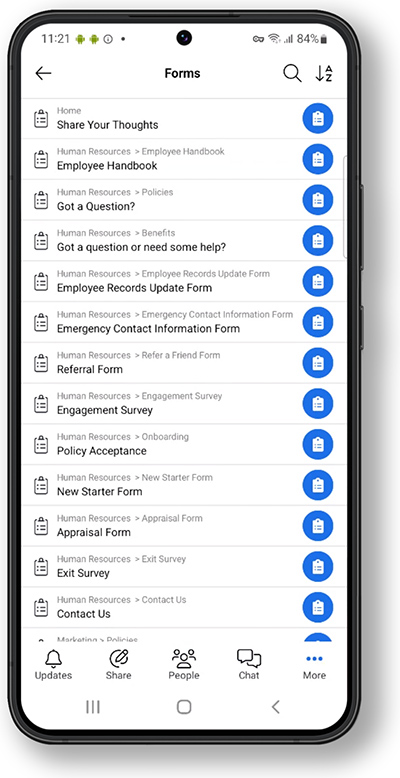 Increased Productivity
Increased Productivity






0 Comments