Imagine holding your organization’s collective knowledge and essential resources in the palm of your hand. What a powerful tool that would be, right? And that’s exactly what you get with a mobile intranet. Everyone and everything is just a tap away with a mobile intranet app. No matter where they are located, your people are connected to each other and company information.
An intranet app is a must-have in today’s digital workplaces for hybrid, remote, deskless, and frontline workers.
This post takes you through all you need to know, including the benefits and essential features. Our comprehensive discussion concludes with a list of the top ten best mobile intranet apps.
What Is A Mobile Intranet?
It’s a mobile version of the company intranet. This secure platform ensures that on-the-go employees can access the same productivity, internal communications, and collaboration tools as the head office. Using their mobile devices and an internet connection, users securely log on to catch up on company news, connect with others, and access vital business documents.
However, unlike mobile-friendly versions of intranet software, the mobile app is specifically designed for smartphones. Mobile employees get an optimized, user-friendly viewing experience. And scrolling, text, and image layouts have been tailored to the smartphone user. Important information is just a tap away rather than a click. And all the tools workers need are easy to use on the smaller mobile screens.
An intranet app is still jam-packed with the key features you would expect in the desktop version. But it’s just more accessible for mobile users.
What Are The Benefits Of An Intranet App?
So, what do you stand to gain by investing in an intranet application? After all, getting a return on investment is a top priority for every organization.
The following list of benefits will help you prepare a compelling business case.
Enhanced Internal Communications
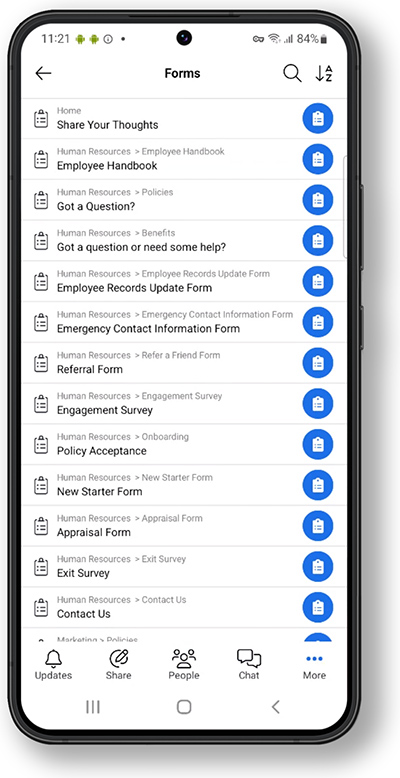 A mobile app takes employee communication to another level.
A mobile app takes employee communication to another level.
Company-wide or team news feeds keep everyone in the loop on important updates. And push notifications straight to the user ensure that critical communication gets to the right people at the right time. Workers can also comment, like, and share content for an interactive experience that boosts employee engagement.
Furthermore, co-workers can communicate in real-time with team chat, whether in group chats or private messages. And #channels boost relevancy and ensure all employees can join the conversation, regardless of location. Sharing ideas and insights happens on the fly. And giving employees control of message notifications ensures they stay informed with current news and upcoming events.
Increased Productivity And Improved Efficiency
The ease and convenience of having everything at your fingertips boost productivity and efficiency, especially for deskless workers.
However, the mobile app is more than just a passive information center. It’s where employees go to get stuff done. It could be streamlining workflows such as submitting expense claims using automated forms or sharing documents and identifying internal expertise.
Regardless of the location or time zone, managers and employees can access company resources when needed.
Enhanced Customer Service
An intranet app empowers your sales staff and field employees to deliver top-notch services to customers.
On-the-go workers use a mobile device to swiftly resolve customer queries, track orders, and access important resources and company expertise. Your clients will appreciate the superb service. It will also improve your brand loyalty and increase repeat business.
Lower Operating Expenses And Cost Savings
Introduce a mobile version of the intranet and save on your operating costs.
Your intranet app will become the go-to resource, eliminating the need for long company meetings. And you can wave goodbye to back-and-forth emails for good.
Instead, colleagues use one centralized platform for brainstorming, collaborating, and sharing knowledge. Travel costs are reduced. And freeing up workers’ time means more productivity on mission-critical tasks.
Furthermore, field staff will no longer need to carry around product manuals or operating instructions, saving you a ton of money on paper and printing.
Speed Up Decision-Making
These days, it’s not just sales personnel who spend time on the road. Hybrid and remote colleagues may work from a local café or even from the beach.
A mobile intranet brings people together in a way that laptops and desktops can’t. Everyone has a smartphone in their pocket, with over 320 million users in the US alone.
No matter where your people are, they can still manage projects, respond to instant messages, maintain productivity, and stay connected.
Implement a mobile intranet app and streamline your decision-making process with anytime, anywhere access.
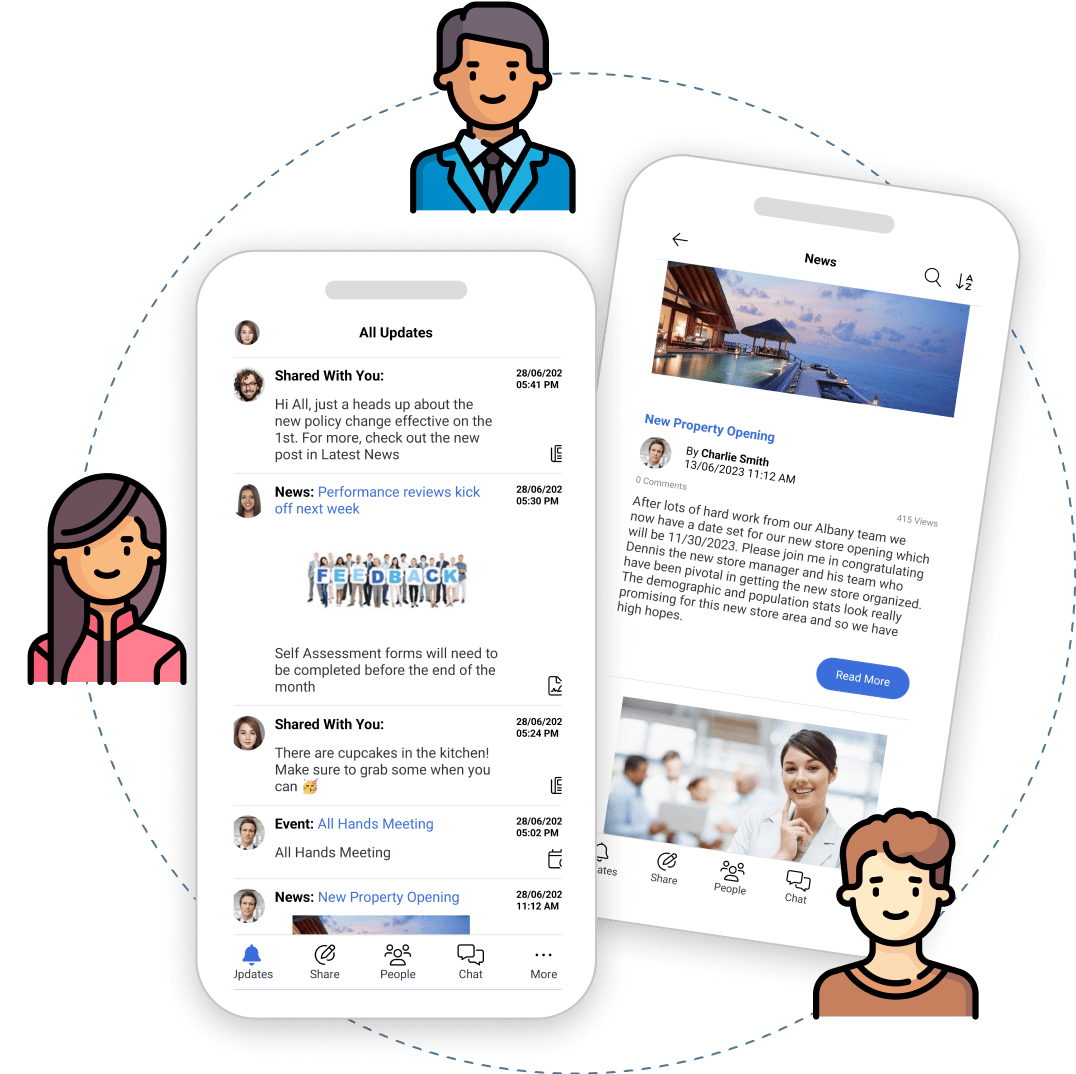
What Are The Essential Features Of A Mobile Intranet App?
Now that you have put together the business case, it’s time to start your search for the perfect private network. To help you, we have compiled the following list of essential features every intranet application should have.
Push Notifications
This valuable tool is a must-have. If you need to communicate an urgent message or critical update, a push notification sends a real-time nudge straight to mobile devices.
Push notifications straight to users ensure these critical messages get through when it counts.
Communication Tools
Make sure your app comes fully loaded with all the internal communications features you need. Think private and group instant messages, #channels, and a company people directory. That way, employees can communicate in real-time, no matter the location.
Your deskless and frontline workers can feel more engaged in the workplace community. This makes for a more inclusive company culture and levels the communication play field for all.
News Feeds
Reach all employees through their smartphones and keep everyone up to date on current news and critical information.
Even better, give employees the option to customize their news feeds with a mix of team and company news.
All-staff emails are not always relevant to every team. However, customization and push notifications ensure your message targets the right colleagues.
Post on the news feed about company events, shoutouts, training opportunities, or office outings. Welcome new colleagues with a special introduction. And why not boost employee engagement by allowing workers to like, comment, or share content?
Employee Directory
A searchable company people directory is another vital feature. It supports internal communication, knowledge management, and collaboration.
Managers and employees can search colleagues and easily find help for specialized projects. And many employees find the platform invaluable for sourcing internal expertise and finding answers to questions.
An employee directory is also very handy for deskless workers. With just a tap, they can instantly access the entire organization, making the digital workplace that bit more accessible.
An employee directory helps businesses build strong personal bonds between colleagues across dispersed teams.
Automatic Customization
Look for a platform you can make your own with personalization options. As the demands of today’s workforce continue to evolve, every company needs to provide a seamless intranet employee experience.
By introducing an automated mirroring system between a web-based intranet and its corresponding mobile application, companies can ensure that their employees are instantly and accurately presented with the information critical to their jobs. From custom forms, user profiles, news articles, calendars, and updates, the mobile app should easily accommodate all these needs without any additional configuration work.
This automated mirroring system will enable your business to keep pace with modern working habits. And ultimately, it allows team members equal access to vital information wherever they are.
Advanced Search
You want to make it as easy as possible for users to find what they need. An intuitive interface goes a long way. However, the search function will be smartphone users’ best friend as they look for tools or people.
Double-check that any mobile intranet has the search button upfront on every page and an overall user-friendly interface.
Safe And Secure
Ensure the platform has built-in security features and access controls that restrict access to authorized users only.
Personal data and confidential company information must be safe and secure within your mobile intranet.
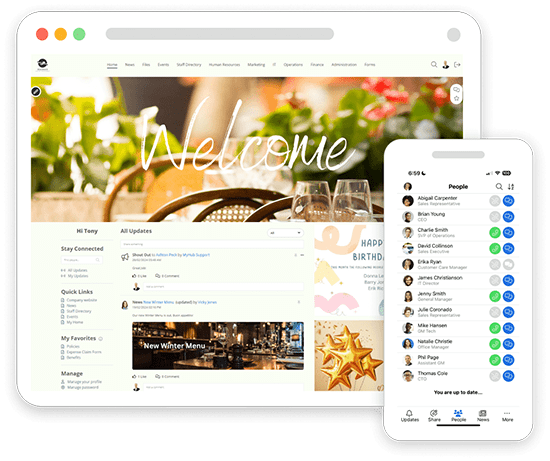
How Do I Create A Mobile Intranet App?
Now that you know the benefits and essential features, here are some tips on how to create an intranet application.
1. Select An Intranet App Provider
Do your homework and research potential intranet software providers. After all, you want someone with a proven track record and expertise. Check out their existing credentials and customer testimonials on independent review sites.
Every provider’s mobile intranet is different. Check that your shortlist has the functionality your business needs.
Any intranet provider worth their salt will automatically provide a mobile version of their web-based application. Take advantage of free demos or trial offers. You get a good feel for how the product works before committing yourself. Be sure to get the active participation of frontline workers and listen to their valuable insights before making your final selection.
2. Keep It Simple
It’s tempting to go for an all-singing, all-dancing intranet application. However, your employees don’t need to have every feature of the desktop company intranet on the mobile version. Accessing information should be as simple as possible. In fact, the simpler, the better.
As the gateway to the entire site, the mobile homepage is critical. Try and pack in too much, and users will be overwhelmed. Instead, focus on the necessities for getting the job done. And if you are unsure what employees need, there’s only one way to find out – ask them!
Intranet pages with a simple layout and structure also mean users can dive straight in without extensive training.
3. Personalize Your Mobile Intranet App
Once you select your preferred app, it’s time to customize.
Use all the available features to create a unique look and feel. And structure the mobile intranet in a way that makes sense for your employees. You want it to be relevant so it becomes the go-to resource for all teams.
Finally, start uploading content. You may start from scratch or simply use current content from your existing company intranet. Either way, be sure you have set up groups in the team chat, have full employee profile information, and have uploaded all important documents and relevant information before going live.
And remember to identify review mechanisms. Doing so gives you confidence that the content is as current on the mobile app as on the company intranet.
4. Download And Install
Your mobile intranet app is now ready to go. All that’s needed is for the employee to use existing authentication modes and download the software on a mobile device or smartphone.
Mobile Intranet FAQs
What Organizations Should Have An Intranet App?
Contrary to what you might think, it’s not just large enterprises that benefit from the app’s seamless collaboration, communication, and knowledge management tools.
With an intranet application, your people can stay up to date, instantly access vital business documents, and stay connected to information, resources, and each other.
Regardless of the size or scope of your business, having the company intranet in your back pocket will boost productivity for all workers, whatever their location.
How Do You Access The Intranet From A Mobile?
The mobile intranet application works just the same as any other other app.
Users should download the app from their respective app store and install it on their devices. After installation, they can log in using their existing credentials. Once logged in, employees have easy access to a ton of features and content tailored to their roles and permissions within the organization.
Can I Integrate My App With Other Business Systems?
Nowadays, most organizations use a wide range of enterprise systems in their daily operations. It could be CRM software, HR management tools, and, of course, Microsoft 365 and Google Workspace. Connecting with these other platforms is non-negotiable.
Most intranet providers offer seamless integration to third-party software through their intranet apps. Just make sure your preferred platform is one of them.
What Are The Key Features Of A Mobile Homepage?
A mobile intranet homepage should be designed to provide employees with quick and easy access to essential information and tools.
Best-in-class mobile homepages have a user-friendly design, visual appeal, straightforward navigation, and prominent access to search and frequently used tools.
How Is Data Secured Within The App?
Securing coding practices, data encryption, multi-factor authentication, and secure APIs are just some of the robust security measures in place within the app.
What Is Mobile Device Management?
When it comes to mobile intranet apps, mobile device management (MDM) refers to the use of software solutions to manage, monitor, and secure employees’ devices when accessing the organization’s intranet. MDM solutions help IT teams enforce corporate policies, ensure secure access to company data, and integrate seamlessly with enterprise systems.
What Is The Best Intranet App?
We conclude our comprehensive discussion with a top 10 list of the best intranet apps.
1. MyHub
OK, full disclosure here. We may be just a bit biased, but we think MyHub’s mobile intranet is hard to beat.
Our newly launched intranet app is mobile first. We haven’t just created a mobile version of our desktop intranet. It’s been specially designed for smartphones.
With an elegant, uncluttered interface, MyHub’s intranet app puts the needs of mobile users upfront with push notifications and an updates feed that pulls together alerts from across the site. Our platform comes with all the fantastic functions you expect and need. And it’s super simple and fun to use.
Even better, our mobile app is included with your existing MyHub Intranet site subscription.
2. Simpplr
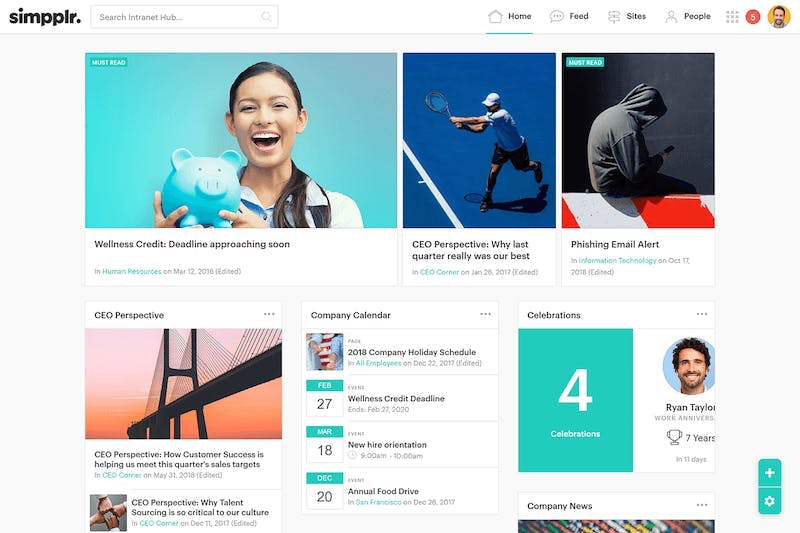
The name gives it away: Simpplr is a simple-to-use platform that offers a superior user experience. Simpplr’s app provides a streamlined and engaging user experience for accessing your organization’s intranet on the go.
Key features include an enhanced user experience, responsive design, notifications, and deep linking. There are also a ton of social features to keep your people engaged and driving adoption.
3. Interact
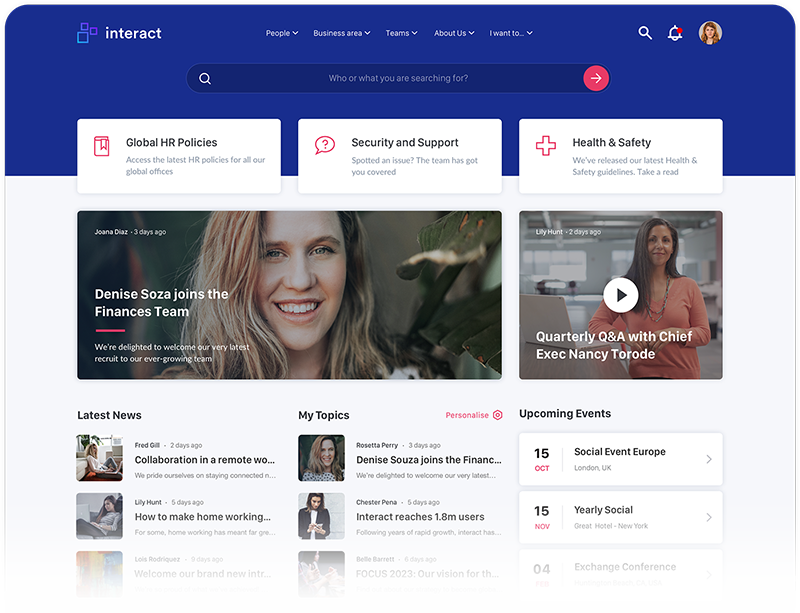
The Interact app gives employees easy access to their organization’s intranet platform on their mobiles. It helps ensure all staff, including frontline workers, stay informed and connected.
Highlights include Interact mobile’s enterprise search, seamless authentication with FaceID and Touch, and customized branding.
https://www.interactsoftware.com/
4. Talkspirit
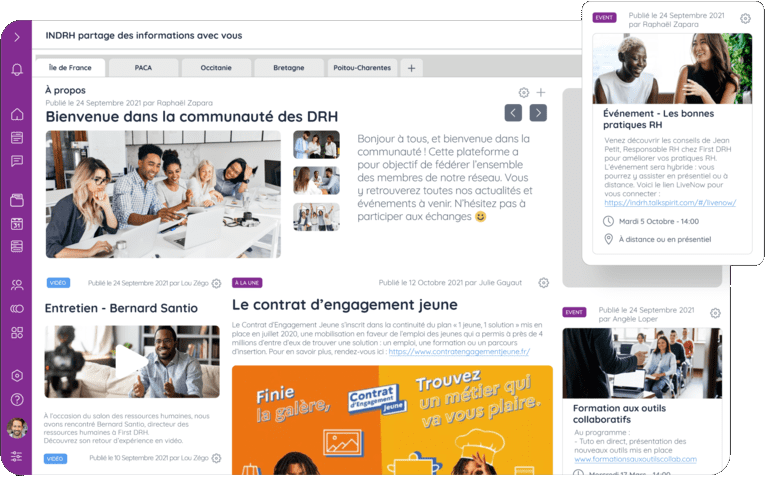
Talkspirit offers a secure, user-friendly mobile app. With real-time communication, collaboration tools, and personalized notifications, it’s the perfect platform for on-the-go employees.
Standout features include an intuitive interface, plenty of customization options, and video conferencing and chat for easy collaboration.
5. Connecteam
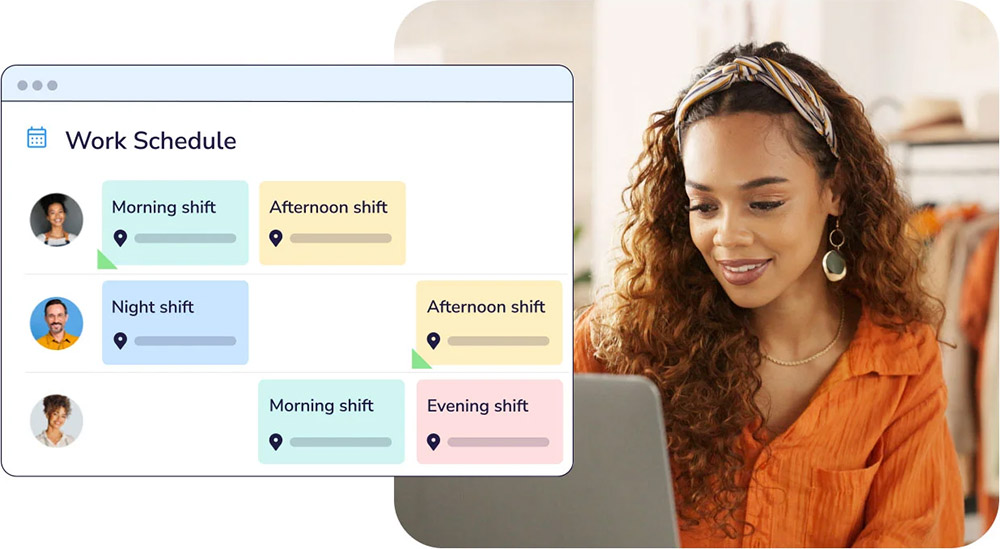
The Connecteam app does what it says on the box. It connects team members, whatever their location. This all-in-one platform simplifies task management and document sharing and supports the employee experience.
The key features include secure chat and communication, project management tools, and a centralized knowledge base for all company resources.
6. Staffbase
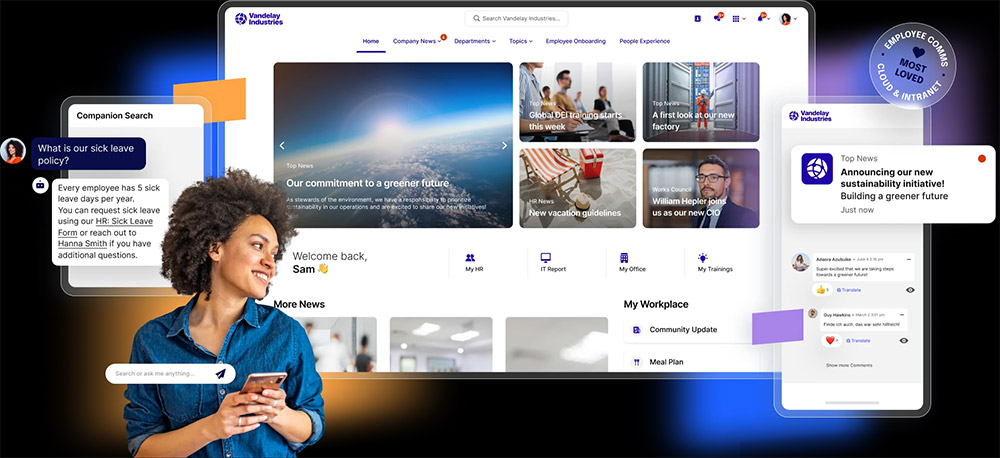
Staffbase’s app is like having your entire workplace in your pocket. The intuitive and secure platform supports communication and collaboration anytime, anywhere.
One of the best things about the app is the ability to customize the look, delivery, and functionality. It also has advanced analytics, giving you detailed insights into the app’s usage and effectiveness. Furthermore, Staffbase offers integrations with a wide range of enterprise software.
7. Blink
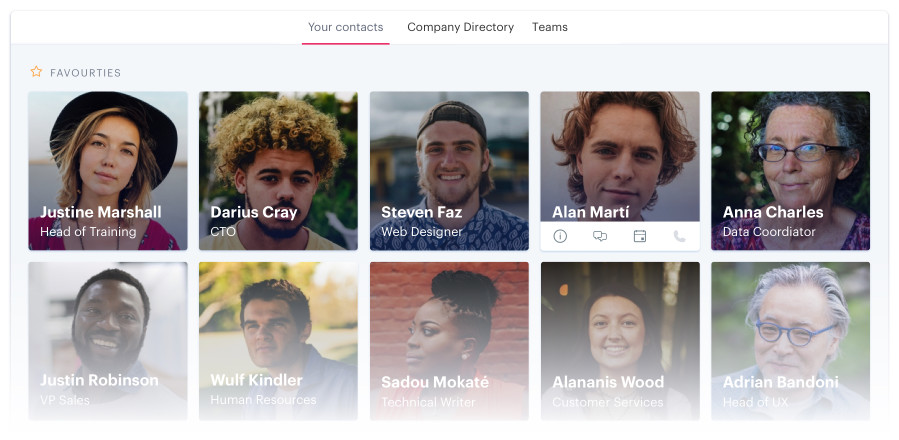
The mobile-first Blink platform is designed for frontline workers, making it a popular choice with retailers, logistics, and healthcare organizations. The app seamlessly connects workers to communication and information-sharing tools.
Standouts include personalized news feeds tailored to each worker and secure chat for group or one-on-one communication. In addition, single sign-on provides secure, one-click access to all enterprise applications.
8. Axero
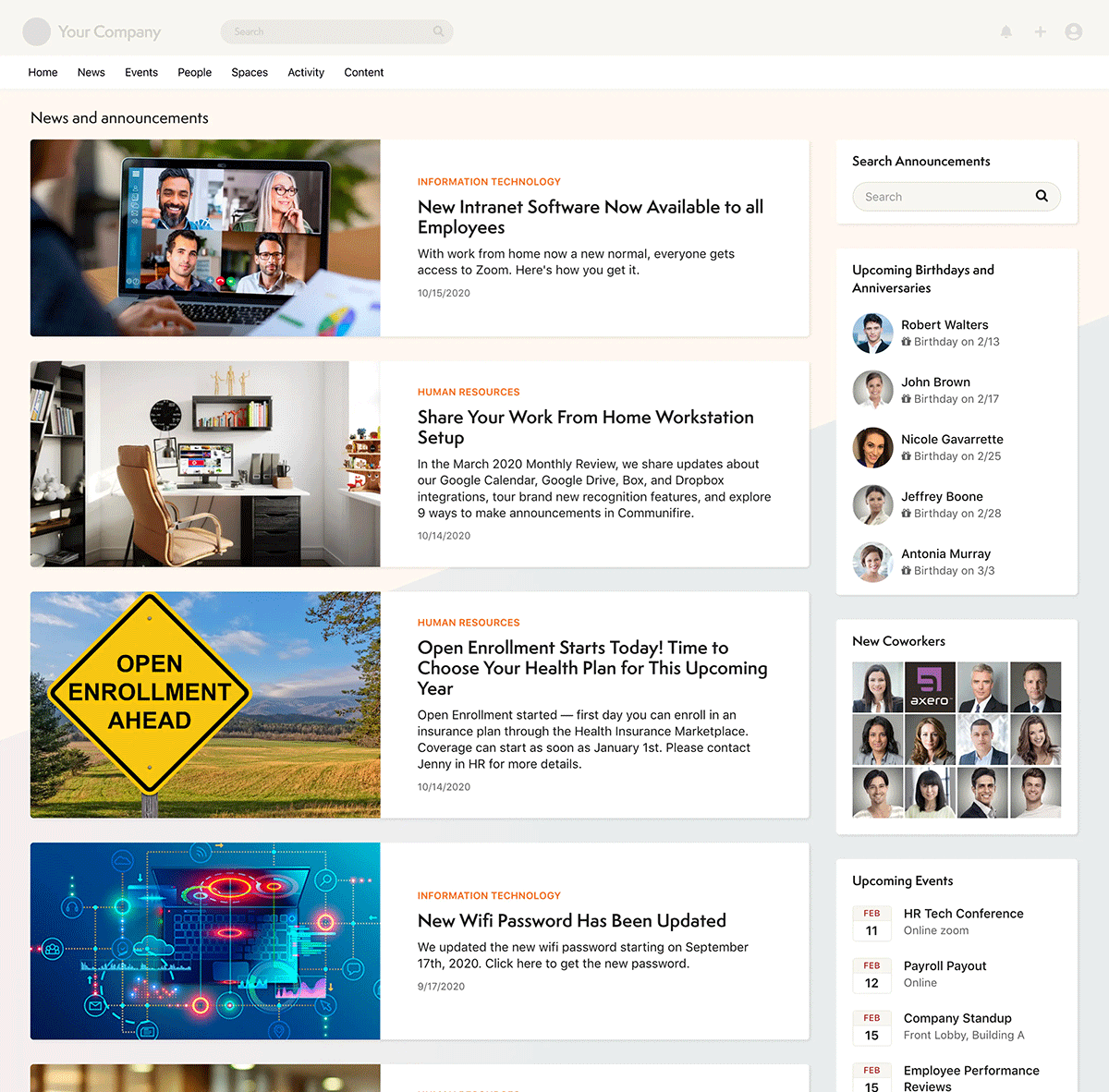
Axero’s versatile app is designed to enhance employee communication, collaboration, and information sharing. It provides seamless access to all the tools and functions on-the-go workers need.
One of the platform’s best features is the customizable mobile homepage. Using drag-and-drop, you can make the homepage your own. Another top feature is the mobile employee directory, which allows workers to search colleagues while on the go.
9. Guru
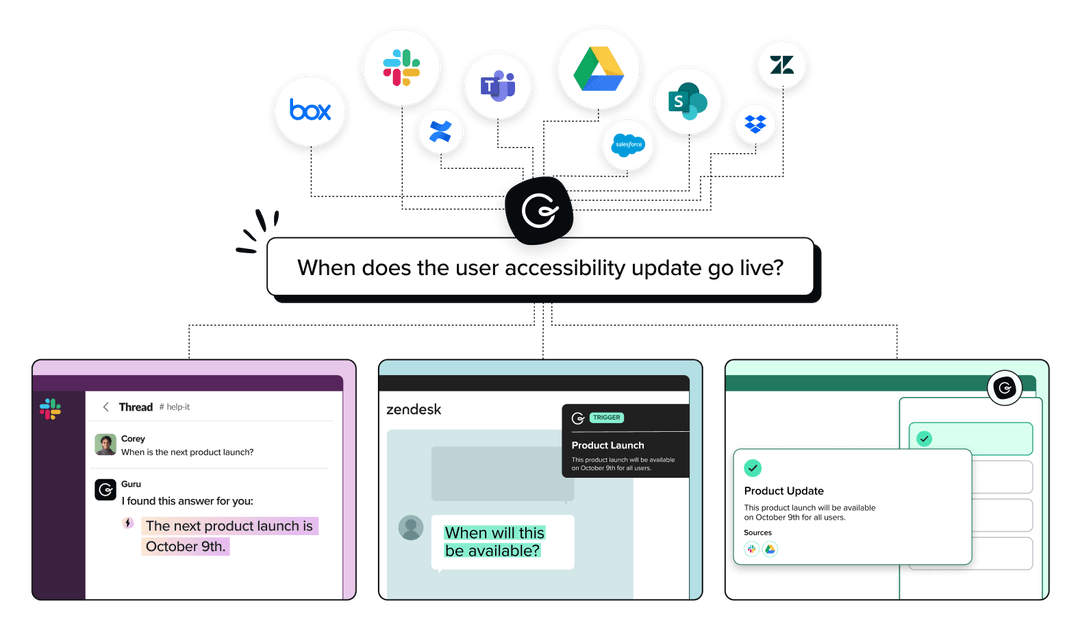
Powered by AI, Guru’s mobile platform is an intelligent knowledge-sharing tool. It consolidates and integrates company knowledge from various sources, providing contextual answers in an instant to employees on the go.
Guru’s AI-powered answers to questions are undoubtedly one of its standout features. What’s more, customizable AI knowledge agents deliver topic-specific information on demand. Employees have immediate access to company expertise and information right when they need it.
10. Jostle
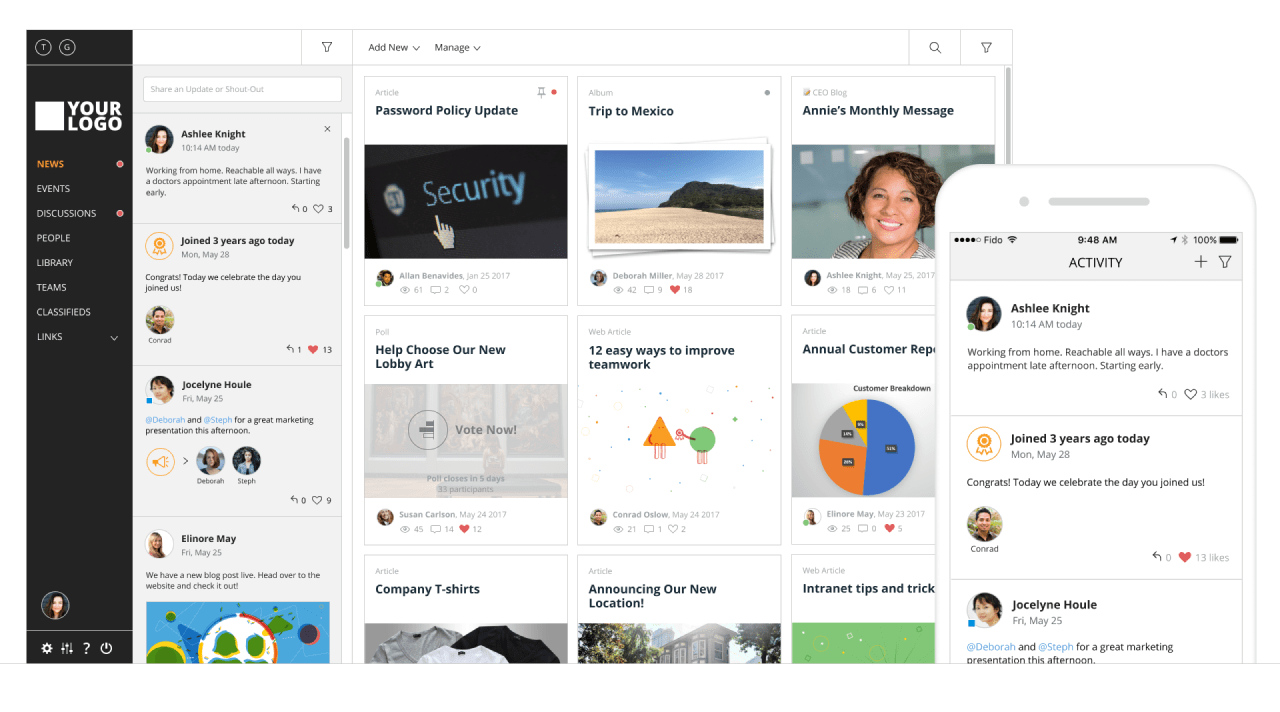
Jostle’s mobile offering facilitates connection and communication in a visually engaging platform. Workers can come together to celebrate success, promote the company culture, and access the tools and resources they need daily.
The personalized news feed is one of Jostle’s big drawcards. The comprehensive activities feed keeps everyone in the know with project news, team updates, and company events. And the chat messaging feature means employees can take part in secure public or private discussions.
25 Essential Intranet Software Uses & Applications
Let’s get down to business with our top 25 list of intranet applications. These applications reflect the latest intranet best practices. Incorporate them into your intranet strategy to ensure you maximize the platform’s potential.
1. Team And Company News Feeds
According to research from the Harvard Business Review, 47 percent of employees say company communications are irrelevant to their daily work. Intranet solutions can help you eliminate all the background noise with targeted, personalized team and company news feeds. Push notifications ensure key messages cut through communication barriers so no one misses out. Share what’s critical and keep employees in the know with a single source of truth.
Real-world example: An acquisition or merger is big news for all employees. Issue an announcement on the intranet news feed and simultaneously reach all employees, including on-the-go and remote workers. And unlike email, you can highlight the message with a push alert and track who’s read it with company intranet analytics.
2. Project Management
The company intranet is an all-in-one project management solution. From information sharing, task management, and communication, everything project teams need is in one location.
Real-world example: A project team is charged with improving the customer experience. Representatives are drawn from across the organization and include remote workers. A project space provides a secure platform for sharing insights and company information. Project team communication takes place on team chat. Automated workflows and processes are created within the intranet to monitor the progress of deliverables. And single sign-on access to Google Workspace supports real-time document editing.
3. Employee Recognition
Recognizing and appreciating workers’ efforts boosts morale and motivation and powers up employee engagement. Furthermore, it can reinforce the positive behaviors you want in all your people.
Real-world example: A public pat on the back from the boss in a company employee recognition program is always welcome. However, don’t underestimate the value of peer-to-peer recognition. Encourage employees to use team chat and give a shout-out to their colleagues. Then, sit back and watch your employee engagement rates skyrocket.
4. Instant Messaging And Team Chat
Faster and more responsive than email, instant messaging is now a mainstay in businesses worldwide. It’s a fantastic vehicle for resolving simple queries fast. Employees can send private messages or use team or themed #channels to engage in the conversation. Team chat works just like the chap apps your people use daily, making it a hit with office-based and remote workers alike.
Real-world example: A customer service rep has a product query they don’t know the answer to. Following a quick instant message to the team, the rep can respond immediately, resulting in a happy and satisfied customer.
5. Communication Tools
Instant messaging is only one of the internal communications tools your modern intranet offers. You can also use interactive blogs, digital staff newsletters, podcasts, and vlogs as two-way communication tools in your private intranet.
Real-world example: A weekly CEO blog helps the chief officer get up close and personal with employees. A mix of work-related and informal topics increases the CEO’s visibility and helps build personal connections. Workers can ask questions and offer feedback, opening up a direct communication channel.
6. Social Intranet Features
As far as employees are concerned, one of the key advantages of intranet software is the social features. Employees just love to get social. And it’s a lifeline for remote workers missing the camaraderie of the office. Use your intranet to replicate the user-friendly social features we all know and love in a work environment. Activity walls, follows, emojis, and @mentions ensure employees have fun while still keeping the emphasis on work.
Real-world example: Create a water cooler conversation channel on team chat to connect remote employees. Loneliness and isolation are big issues for home workers. This is one of the ways responsible employers can reduce the risks.
7. Centralized Platform For Document And Content Storage
Create one source of truth for your company’s employees with a central platform. Workers can access relevant information from company policies, data, or news to external resources like Microsoft Office or Google Workspace.
Real-world example: A new hire needs to locate a product manual to share in a catch-up meeting with a client. Rather than searching through manual files or email inboxes, the employee knows the latest version is on the team’s intranet page.
8. Collaboration Tools
Collaboration gets harder when you have remote workers separated by time and distance. However, the integrated collaboration tools in your intranet site bridge the gap.
Single sign-on access to Microsoft 365 and Google Workspace supports real-time document collaboration. And secure project forums provide spaces to complete projects, including brainstorming, internal communications, and task management.
Real-world example: Redesigning the customer-facing website involves collaboration across several departments. Some participants are remote workers. The team uses team chat for communication and private networks for brainstorming, sharing information and editing documents in Microsoft 365.
9. Company Calendars
Shared calendars on the company intranet help you coordinate schedules and better manage time. Furthermore, workers have one reference point for upcoming company events, training programs, and crucial board meetings.
Real-world example: Project team members enter their milestones and deadlines on a group calendar. Everyone can see at a glance where things are in real-time. It also helps the team leader better manage individuals’ workloads and report to management on progress.
10. Event Management
An intranet solution has everything you need when it comes to successful event management. For company-wide town hall meetings, departmental webinars, or social get-togethers, the intranet does the job regardless of size or scale. Online registration forms, agenda planning, and organizing support services are seamless.
Real-world example: A business organizes a new product launch meeting. Intranet software issues digital invitations to the sales and customer services teams. The event is live-streamed so remote workers can attend.
11. Employee Directory
Online employee profiles connect employees and support collaboration. Employee directories in modern intranets go far beyond a job title and phone number. Instead, LinkedIn meets Facebook with activity walls, photos, and personal and professional biographies.
Real-world example: Employee directories help new employees better understand the organization and how things work. They can also reach out directly to internal subject matter experts.
12. Employee Feedback Surveys
Keep your finger on the pulse and give workers a voice with employee surveys. The intranet makes it easy to harvest feedback on a variety of issues with surveys and snap polls.
Real-time example: Create an annual employee opinion survey in the corporate intranet. Use the data to measure and monitor progress on employee engagement and benchmark your performance against the competition.
13. Employee Experience Platforms
Creating a positive and engaging employee experience is critical to recruitment and retention. Your intranet doubles as an employee experience platform by connecting, informing, and empowering workers.
Real-world example: Give employees the option to personalize their home intranet page with quick links to their favorite tools and team news feeds. Customizing the interface and content based on the worker’s location, role, interests, and preferences will elevate the employee experience.
14. Integration With Third-Party Apps
Nowadays, businesses use a wide range of enterprise apps, from CRM platforms and HR systems to Microsoft 365 and Google Workplace. Modern intranet platforms seamlessly integrate with these third-party apps, plus a whole lot more. Single sign-on boosts productivity and saves time and the hassle of switching between different apps.
Real-world example: Unleash the power of Google Workspace or Microsoft 365 by embedding these apps directly in your intranet pages. Employees can view, edit, and collaborate on documents in real-time, all from within the corporate intranet.
15. Automated Processes
Every business involves form filling, from offline data collection to vacation requests and ordering supplies. Automated online processes are faster and more accurate. And the company intranet automatically routes the form to the relevant department for action.
Real-world example: HR creates a standardized vacation request form using the intranet’s forms builder or an embedded Google or Microsoft Forms. The employee completes the form online and the request goes automatically to the manager for approval. The approved leave request is then forwarded to payroll and HR for action.
16. Streamlined Approvals
Automated approvals are just as crucial to efficient and effective business processes. Traditional paper or email processes can take time and effort. And they are often prone to error. Automated approvals save time and improve accuracy.
Real-world example: Out-of-town managers are often a bottleneck when it comes to approvals. However, with anytime, anywhere access, the manager attending a sales conference can still approve business processes while away from the workplace.
17. Centralized Knowledge Management
Knowledge management is more straightforward when you have just one user-friendly intranet platform. Use the intranet to capture internal know-how and organize it in a central repository, accessible 24/7/365.
Real-world example: Standard operating procedures are brought to life using podcasts and explainer videos to supplement the text. An advanced search makes it easy for workers to find what they need at just the right time.
18. Onboarding
The company intranet will help your new employees settle in smoothly and get up to speed quickly. Create a dedicated onboarding portal with all the information, training materials, and resources new starters need. Intranet-based onboarding also makes it easier for managers to monitor compliance and step in with timely support when needed.
Real-world example: Standardize onboarding with an intranet-based checklist. Ensure all new hires have the same, consistent experience. And it helps managers monitor and track progress more easily so recruits get off to the best start possible.
19. Professional Development
Training and development are good for business. It ensures employees’ skills and knowledge are current, and training also boosts engagement and motivation. However, traditional in-person professional development can be costly. You have to pay for the venue, the tutors, and staff cover. It can add up quickly.
That’s where online learning can make a difference. Intranet-based eLearning is more flexible, time-efficient, and cost-effective. Plus, you can deliver training in various forms, including podcasts, webinars, and how-to videos.
Real-life example: Mandatory training on safety and health takes place as a live-streamed webinar so remote employees can participate. Online reporting ensures managers can access the data needed for auditing and compliance.
20. Quizzes
Intranet-based quizzes are a versatile tool. You can use them for employee feedback or to test knowledge and understanding in training and development. And fun quizzes are a great way to develop a positive company culture.
Real-world example: Reinforce key learning from the mandatory safety and health seminar with a follow-up quiz. And use the data to inform future professional development in the topic.
21. Offboarding
Intranet platforms help you manage offboarding more effectively. The insights gained from departing workers reveal a lot about the organization’s well-being. Employee intranets simplify the process of exit interviews, knowledge transfer, and termination documents.
Real-world example: Develop a digital offboarding checklist to ensure you transfer knowledge effectively and reduce your risk exposure. A checklist also helps you dive deep into the employee’s reasons for leaving to inform your retention efforts.
22. Metrics
Modern intranets come with integrated analytics to help you track the platform’s effectiveness. Find out how staff use the software to support their daily work and ensure your intranet strategy’s goals and objectives are aligned.
Real-world example: Metrics on views and clicks help you determine the effectiveness of your communication channels. Find out which ones really resonate with staff and the best time to publish company-wide announcements.
23. Content Management System
The modern intranet comes with its own content management system. Intranet users can create, edit, and manage content without needing a PhD in computing. Engaging employees in this way powers up the employee experience and boosts company culture.
Real-world examples: Team members can create a wiki on the intranet to answer employees’ FAQs. It could be department-based with responses to common queries for sales staff or service technicians. Or it could be company-wide with, for example, FAQs on employee benefits and wellness initiatives.
24. Mobile Intranet Application
Not all your people have access to a desktop computer all the time. In fact, up to 80 percent of global workers are deskless. A dedicated mobile app rather than mobile-friendly software means employees enjoy all the same features as desktop users.
Real-world example: Service technicians on the road can use the mobile app to access detailed product manuals instantly. And they can ping a direct message to a colleague for expert help and advice if needed.
25. Advanced Search
All these fantastic applications are only helpful if employees can quickly locate what they need. An intelligent search tool makes it easy to find company information within the intranet platform when it matters.
Real-world example: Improve information discovery with advanced search features like tagging, results filtering, and quick previews.
Mobile Intranets: Final Thoughts
Make no mistake: a mobile intranet is mission-critical for successful companies in today’s digital workplace.
Employees can jump on a mobile to communicate, create, and collaborate wherever they’re located. Whether your people are hybrid, remote, or deskless, the platform levels the communication playing field.
Our final word is about the cost of a mobile intranet app. Every company is keen to minimize costs. And no doubt you will be looking for a cost-effective solution.
Mobile intranet costs vary from provider to provider. They can range in price from being included within your subscription to many thousands upfront and per month, depending on how many users you need to support. Ask about charges before you sign on the dotted line. And find out whether ongoing support is included or if that’s an extra.
Ideally, you want an app that’s scalable as your company grows without breaking the bank.
Ready to take the next step? Why not start your search with MyHub’s mobile intranet app. It could be just what you’re looking for. Sign up for a free demo or 14-day trial today.







