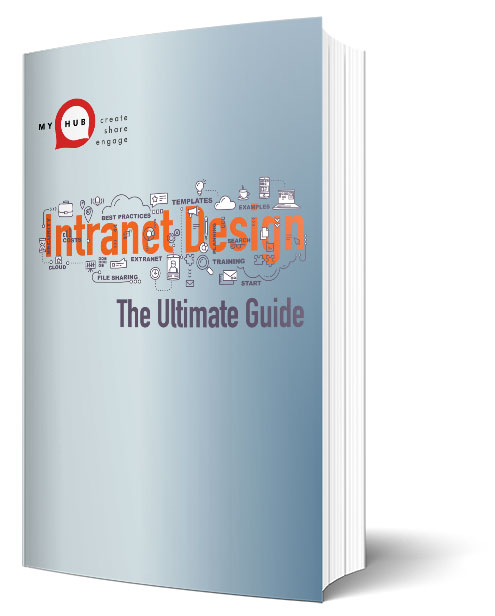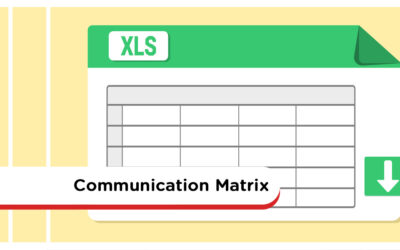The Intranet Design Guide
Not sure where to get started in designing your intranet?
Check out our easy step-by-step guide below.
Let us guide you through the process.

Intranet Design Made Simple
Deciding to go ahead with an intranet was the easy part, right? After all, whether it’s improved communications, more streamlined processes, or easier access to information, the intranet ticks all the boxes.
However, designing your intranet can be a daunting task.
There are many decisions to be made around the type of intranet, hosting options, organization, structure, plus content, and design. With so much to think about, it can be tough to get started.
And if technology isn’t really your thing, it can be even harder to kick-start your intranet. That’s where this intranet design guide comes into play.
So, if widget, cache, and malware sound like another language, then this guide is for you! Written in simple-to-understand and jargon-free terms, the design guide is non-technical. And where technical language is unavoidable, we clearly define what we mean.
This guide will show you that designing an intranet is a simple task. In fact, it’s so easy, you won’t need IT backup or a college degree in computers!
Click here to download this guide in PDF format
Step-By-Step Intranet Design Support
The guide is a comprehensive resource, covering everything you need to know about intranets. We provide helpful insights at every stage, from different intranet types and hosting options to security and training.
And we also look at all the latest intranet design best practices. This resource includes lots of practical examples and visuals that will excite and inspire you.
What’s Included In This Intranet Design Guide
Who Should Read This Guide
The design guide is an essential resource for anyone planning to implement a new intranet. It’s also required reading if you are looking to revitalize, revamp, or refresh an existing intranet.
Perhaps you are in the market for an intranet provider to help you realize your vision. The design guide can help you make a winning selection.
Written for the non-technical person, this resource will also support HR or Marketing staff tasked with implementing an intranet.
Why Intranet Design Is So Important
Before we move on, it’s essential to understand why intranet design is so important.
Your intranet’s overall look and feel has the power to grab users’ attention and draw them in. It can spark creativity and foster collaboration. It can connect employees and turn the everyday task into something engaging and fun.
However, the stakes are high. A poorly designed intranet will have the opposite effect. A confusing, overloaded, and ugly intranet will see staff switch off. It’s a wasted opportunity as well as investment.
With so much to lose, getting your intranet design right has to be a priority.
No Two Intranets Are Alike
When it comes to design, there is no one-size-fits-all intranet solution. Sure, there will be similarities. It could be layout, functionality, or scope. However, every organization is different, and so too is their intranet.
Furthermore, staff members will use the intranet differently depending on their job roles and team functions.
Employees use the intranet mainly to source information or collaborate with colleagues. Managers, however, use the intranet to engage workers with targeted communications.
Your intranet design needs to satisfy all the varying needs of employees.
And it also needs to meet the challenges of the modern digital workplace.
The global Covid-19 pandemic has fast-tracked the shift towards remote working. Companies have to pivot and rethink how they engage with their workforce in today’s rapidly changing environment.
And they need to ensure employees have the tools available to remain productive even when working from home.
A mobile intranet is a minimum requirement. In fact, it’s not so much a requirement as an expectation. Whether staff are on the go or working from home, they expect to continue working.
Versatile and flexible, the intranet is capable of meeting these competing demands. And your intranet design should make this vision a reality.
Intranet Templates Make Design Easy
And if you are pushed for time, then intranet design templates could be the perfect solution. This guide takes you through all you need to know.
In short, intranet templates come with in-built coding plus a basic design and graphics. The setup wizard makes it quick and easy to implement your customized intranet. Upload your logo, branding, and corporate colors to really put your company stamp on the intranet. And the good news is the intranet provider has already extensively tested the functionality. And that’s one less major headache for you to worry about.
Therefore, design templates are a popular choice if you need to get your intranet up and running quickly.
Let Us Guide You
Use this guide to make your intranet deployment a smoother and quicker process.
Essential reading for those starting to deploy an intranet, this resource will also help businesses looking to revamp an existing intranet.
Either way, we understand the challenges that are involved. And you get the benefit of our experience as we guide you through the process from beginning to end.
So, let’s get started.
Intranet Design Infographic
If you would like an overview of our intranet design guide, we have created a PDF infographic file summarizing the main points available here.
Further Reading
This further reading list will be an invaluable resource as it takes you through everything you need to know. We give you the benefit of our considerable experience in developing intranets and provide simple, easy-to-follow explanations, insights and advice.
Use this list to explore the latest intranet design best practice principles. Find out how pre-built intranet templates could well be the solution every time-pressed business owner is looking for. Discover how to ensure your intranet design is mobile friendly and optimized for use on smartphones and tablets. And learn about how to make your intranet interactive and fun so that users readily engage with the platform making for a more efficient and effective workplace.
These are just some of the insights available in this category so why not have a browse or use the search functionality to explore more about intranet design. With our comprehensive knowledge bank, you’ll soon discover that designing an intranet isn’t the mammoth task that perhaps you first thought it was.
No Call No Show Policy In Four Easy Steps
The article highlights how unplanned absences—especially when employees neither call nor show up—pose significant challenges for organizations, disrupting schedules and putting pressure on teams. It stresses the necessity for businesses to adopt proactive strategies that not only discourage no-calls but also treat employees fairly, maintaining morale and trust.
Central to the proposed framework is crafting a clear and comprehensive attendance policy that defines what constitutes a no-call, no-show incident, outlines acceptable reporting methods, and communicates consequences transparently. Ensuring employees are well-informed through induction training and accessible handbooks is essential, as is offering multiple channels—such as phone lines, email, or intranet forms—for reporting absences, which helps accommodate emergencies or sudden situations.
Consistent enforcement of the policy is equally vital, with organizations expected to document incidents, apply disciplinary measures when warranted, and approach each case with empathy when genuine circumstances arise. By blending accountability with understanding and leveraging digital tools to streamline reporting, companies create a balanced and supportive attendance culture that benefits both employees and operational continuity.
Communication Matrix: A Step By Step Guide With Free Template
A communication matrix is a strategic tool designed to organize and streamline internal communications across projects, teams, and the whole organization by mapping content, audience, frequency, channel, and ownership into a clear, one-page framework. Especially valuable for hybrid and remote environments, it helps teams decide what to communicate, when, to whom, and through which medium—making sure nobody is left out or overwhelmed .
The guide dives into the essential components—content, purpose, frequency, audience, deliverables, channels, and owners—and explains how these elements work together to make communication purposeful and consistent. It emphasizes using a simple tool like Excel or Google Sheets for easy setup and live collaboration.
The article also outlines key benefits: faster decision-making, higher transparency, optimized resource use, better collaboration, and adaptability to change. With included real-world examples—a monthly newsletter and project-team matrix—and a free download link, it shows how quick and impactful implementing this tool can be.
Employee Experience Management: The HR Guide
Employee experience (EX) encompasses every interaction an employee has with the organization—from hiring and onboarding to day-to-day workflows and eventual departure. It’s not just about policies; it’s about shaping a cohesive, supportive environment that acknowledges employees as the heart of the enterprise. A well-crafted EX strategy centers on creating meaningful journeys, leveraging technology, and listening actively to employee needs
Modern digital tools—like social intranets, internal communication platforms, and employee experience suites—serve as the backbone of a positive EX. These platforms integrate communication feeds, document hubs, recognition tools, training modules, and community features to provide a seamless and engaging employee journey. The result is better collaboration, faster information flow, and a more inclusive workplace for all staff, including desk-based, frontline, and hybrid workers .
Ultimately, organizations that prioritize employee experience see dividends in engagement, productivity, and retention. Enabling employees with the right digital tools, continuous development opportunities, and channels for feedback not only boosts morale but also drives tangible business outcomes. The digital workplace becomes more than a technology stack—it becomes a vibrant, living ecosystem that supports people and performance alike .
Collaborative Communication: Why It Matters
In today’s dynamic business environment, traditional hierarchical structures are giving way to more collaborative and flexible models. With the rise of remote work and diverse teams, effective communication has become the cornerstone of successful collaboration. By uniting individuals across various departments and locations, organizations can harness a wealth of ideas and perspectives, leading to innovative solutions and enhanced problem-solving capabilities.
Central to this collaborative effort is the role of communication. It’s not just about sharing information but about fostering an environment of openness, trust, and mutual respect. Providing diverse communication channels—such as instant messaging, video conferencing, and collaborative platforms—ensures that all team members are aligned and engaged, regardless of their physical location. This approach not only facilitates seamless information flow but also strengthens team cohesion and morale.
Moreover, investing in robust communication strategies has tangible business benefits. Organizations that prioritize collaborative communication experience increased productivity, faster decision-making, and a more agile response to market changes. As businesses continue to adapt to evolving work dynamics, embracing collaborative communication is essential for sustained growth and competitive advantage.
Corporate Communication – Examples and Best Practices
Modern corporate communication bridges the gap between leadership and employees, ensuring a unified vision across all levels of the organization. By structuring internal messaging—whether through leadership announcements, policy updates, or team feedback—companies can foster transparency, alignment, and trust.
An intranet serves as the backbone for this process, offering centralized news feeds, staff directories, document storage, forums, and calendars—all accessible across devices. These features help break down silos, simplify information access, and support two-way communication.
Successful corporate communication strategies powered by intranets yield tangible benefits: faster and more consistent messaging (even from CEOs or managers), better collaboration across departments, secure handling of sensitive data, and deeper employee engagement backed by data-driven insights. Additionally, platforms like MyHub streamline the process—enabling alerts, forums, automations, mobile access, and feedback tools—all contributing to enhanced productivity and morale.
Intranet Development: Making Life Easier For An Intranet Developer
The blog emphasizes the transformative benefits of cloud-hosted intranet development over traditional or bespoke systems. By leveraging managed platforms like MyHub, organizations eliminate the complexity of server setup and maintenance, enabling teams to focus on creating impactful user experiences and branded intranet sites.
MyHub brings over 20 years of experience to the table, offering a streamlined development lifecycle that includes planning, design, launch, training, and ongoing support. Their proven process allows for fully branded intranet solutions in under 40 days—dramatically reducing time-to-launch and accelerating business value for agencies and internal IT departments.
Security is treated as a first-class priority: from SOC 2-compliant AWS hosting and SSL encryption to firewall protection and granular access controls. Compared to platforms like SharePoint, which often require patchwork integrations and complex customization, MyHub delivers core functionality right out of the box—enhancing usability, minimizing costs, and maximizing return on investment.
How To Build Trust In A Team: 10 Proven Strategies That Work
Building trust within teams isn’t a one-time event—it’s a continuous process rooted in consistent behaviors. The blog outlines ten proven strategies to cultivate trust: clear communication, giving autonomy, celebrating successes, and more. These insights draw on best practices that create an environment where team members feel safe to take risks and contribute authentically.
Key strategies include fostering transparency by sharing both successes and challenges openly, and embracing accountability by ensuring commitments are honored. Leaders play a pivotal role by modeling reliability and integrity—walking the talk—and by establishing clear processes that remove ambiguity and reduce micromanagement
The post also emphasizes the importance of social connection and shared experiences. Whether through informal gatherings or team-building exercises, these moments build rapport and reinforce mutual support. Recognizing individual and collective achievements further cements bonds, elevating team morale and performance .
55 Questions To Ask A CEO
High engagement levels across organizations have made CEOs more accessible than ever—appearing in town halls, online Q&As, and casual hallway chats. This increased visibility means employees now have rare face-to-face time with top leadership. To make the most of such moments, the blog emphasizes the importance of preparation: thoughtful, well-targeted questions help you stand out, build rapport, and even elevate your career.
The post categorizes 55 insightful questions into key themes: corporate culture, company goals, operations, CEO career path, personal interests, and ways to make the right impression. From probing culture with “What three words best describe our company?” to gaining personal insight via “What motivates you when things get tough?”, each question is framed for specific formats—town halls, small group settings, or one-on-one conversations.
To round it out, the article offers top tips to guide your approach: be prepared with a few select questions, match the tone to the forum, offer your own thoughts when it’s intimate, and above all, remain genuinely enthusiastic. Done right, this isn’t just a chat—it’s an opportunity to connect, learn, and make a positive, lasting impression.
Is An Enterprise Social Network Right For Your Business?
In today’s hybrid work environments, traditional communication methods often fall short in fostering effective collaboration. Enterprise Social Networks (ESNs) offer a solution by providing a secure, internal platform for employees to connect, share information, and collaborate in real-time. These platforms combine elements from popular social media sites, such as messaging, content sharing, and community building, tailored specifically for organizational use.
The blog post delves into the advantages of adopting an ESN, including improved internal communication, enhanced knowledge sharing, and the ability to break down departmental silos. By centralizing communication and collaboration tools, ESNs enable employees to access information and engage with colleagues more efficiently, regardless of their location. This leads to faster decision-making, increased productivity, and a more cohesive organizational culture.
However, the implementation of an ESN is not without challenges. The article also addresses potential drawbacks, such as the risk of information overload, the need for proper training, and the importance of establishing clear guidelines to ensure the platform is used effectively. By weighing these factors, organizations can make informed decisions about whether an ESN aligns with their communication and collaboration needs.
100 Smart Performance Review Questions To Ask
Performance reviews are more than just formal check-ins — they’re pivotal moments to inspire growth, provide direction, and foster stronger employee-manager relationships. When done right, appraisals improve morale, engagement, and performance. But a successful review starts with asking the right questions. This blog post offers 100 smart, well-structured performance review questions tailored for both managers and employees.
The questions are grouped into meaningful categories like strengths, areas for improvement, teamwork, motivation, and professional development. Managers can use these to guide productive conversations, while employees can reflect and prepare meaningful input. The goal? Create a two-way dialogue that promotes trust, self-awareness, and actionable next steps.
From behavioral feedback to career aspirations, this comprehensive list ensures that every review becomes a strategic opportunity for development. You’ll also find helpful tips for managers, examples of performance review phrases, and a reminder that follow-up matters just as much as the meeting itself.
Employee Onboarding – The Best Practice Guide
Effective employee onboarding is crucial for integrating new hires into an organization, ensuring they feel welcomed, informed, and prepared to contribute. A well-structured onboarding process goes beyond mere orientation, encompassing comprehensive training, clear communication of roles and expectations, and fostering connections within the team.
The blog post emphasizes the significant impact of onboarding on employee retention and performance. Citing studies that show structured onboarding leads to higher retention rates and faster achievement of performance milestones, it underscores the importance of investing time and resources into this process.
To optimize onboarding, organizations should focus on clear communication, provide necessary resources and training, and create opportunities for new employees to build relationships within the company. By doing so, businesses can enhance employee satisfaction, reduce turnover costs, and build a more cohesive and productive workforce.
Employee Profiles: How To Improve Your Employer Brand
In today’s competitive job market, a strong employer brand is crucial for attracting and retaining top talent. The blog post emphasizes the role of employee profiles in showcasing company culture and humanizing the workplace. By highlighting individual stories and achievements, organizations can create a more relatable and appealing image to potential candidates.
Employee profiles serve as more than just introductions; they are tools for fostering internal connections and collaboration. By providing insights into colleagues’ backgrounds, skills, and interests, these profiles break down silos and encourage cross-departmental communication. This interconnectedness leads to a more cohesive and productive work environment.
Implementing comprehensive employee profiles also supports remote and hybrid work models by maintaining a sense of community and visibility. The blog provides practical tips for creating effective profiles, such as including personal anecdotes, professional milestones, and multimedia elements. By investing in well-crafted employee profiles, companies can enhance engagement, collaboration, and their overall employer brand.
Poor Leadership: 10 Tell-Signs And Tips On How To Cope
Poor leadership can have detrimental effects on both individuals and organizations, leading to low morale, high turnover, and decreased productivity. Recognizing the signs of ineffective leadership is the first step toward addressing these issues.
The blog post outlines ten tell-tale signs of bad leadership, including poor communication, lack of recognition, micromanagement, and a “my way or the highway” mentality. These behaviors can create a toxic work environment and hinder team collaboration.
To mitigate the impact of poor leadership, the article offers practical tips such as fostering open communication, setting clear expectations, and promoting a culture of appreciation. By implementing these strategies, organizations can work towards creating a more positive and productive workplace.
Connected Workplaces: How To Connect Your Hybrid Workplace
In today’s evolving work landscape, hybrid models have become the norm, blending remote and in-office work. The blog post delves into the concept of connected workplaces, emphasizing the importance of integrating technology and fostering personal connections to ensure seamless collaboration and communication among distributed teams.
Connected work isn’t solely about digital tools; it’s about creating an environment where employees feel engaged and part of a cohesive team, regardless of their physical location. The article highlights the challenges remote workers face, such as feelings of isolation, and offers solutions to bridge these gaps through effective communication channels and inclusive practices.
To build a truly connected workplace, organizations must prioritize two-way communication, leverage digital platforms for collaboration, and nurture a culture that values every team member’s contribution. By doing so, businesses can enhance productivity, foster innovation, and ensure employee well-being in a hybrid work setting.
Top 10 HR Networking Groups for Professionals
Human Resources (HR) networking groups are essential platforms that help professionals stay informed and connected in an ever-evolving industry. These communities provide valuable opportunities for peer support, continuous learning, and professional growth. Whether you are a seasoned HR expert or new to the field, joining the right HR network can offer access to cutting-edge insights, practical resources, and career development opportunities.
This blog post highlights the top 10 HR networking groups that every professional should consider. From large organizations like the Society for Human Resource Management (SHRM) and HR.com to niche communities such as the National Association of African Americans in Human Resources (NAAAHR), these networks offer a variety of resources, certifications, and events designed to enhance your HR skills. Many groups provide free memberships or affordable plans, ensuring access for professionals at all career stages.
Ultimately, active participation in HR networks allows professionals to navigate complex workplace challenges, share innovative ideas, and grow their careers. While membership fees and time commitment can be considerations, the benefits of networking—such as gaining peer insights, exploring new HR technologies, and advancing professional development—make these communities invaluable. Choosing the right networks aligned with your goals is key to maximizing their value.