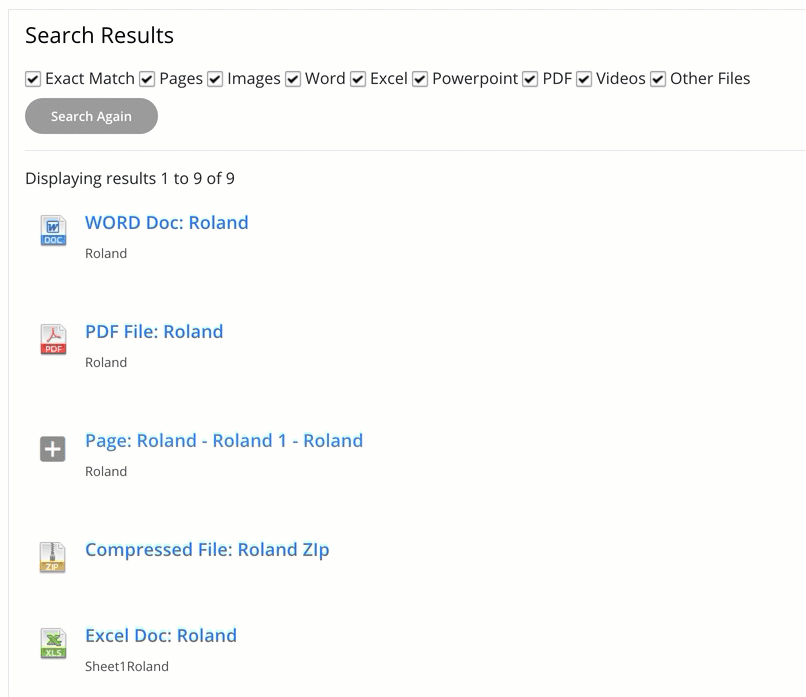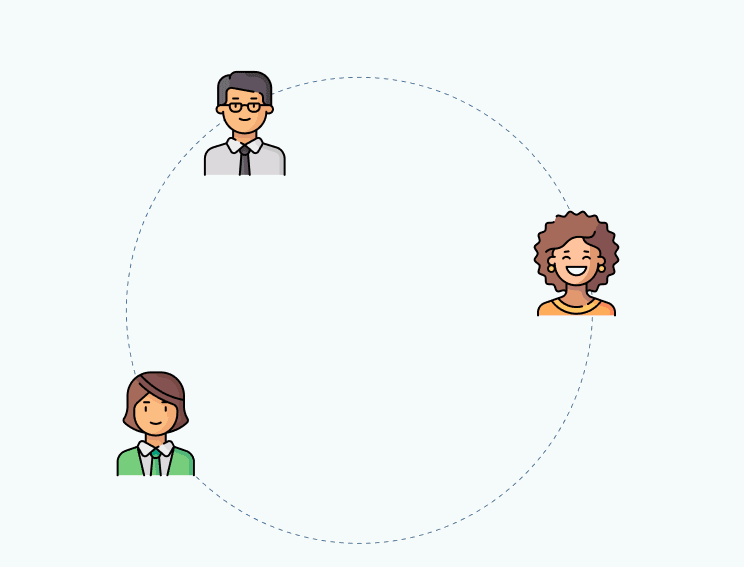
Your New Intranet Starts Here
Streamline communication, boost collaboration, and empower your team with MyHub's intuitive intranet solution.
Book a live demo now and experience the difference.
Take a Quick TourFinding information on the internet without Google would be like wading through mud, right? The same applies to your employee intranet. Without a powerful intranet search engine, your internal platform becomes a chaotic maze. Employees will feel frustrated and overwhelmed, and the resulting productivity loss, poor collaboration, and information overload can significantly impact your business performance.
A well-optimized intranet search engine ensures that the right information reaches the right employee at the right time, improving efficiency across your organization.
In this post, we share our expert tips on how to get the most out of your intranet’s search functionality.
Understanding Employee Search Intent
To maximize the effectiveness of your intranet search engine, you must first understand how employees actually search for content and resources.
Each employee has a unique approach to searching, but generally, search behavior can be categorized into several common types:
Specific Searches
This is the most common type of search. Employees know exactly what they’re looking for and use keywords, tags, or file names to locate it. For example, typing “model ABC product manual” into the search bar should instantly deliver the correct document, assuming the search engine is properly optimized.
Non-specific Searches
Here, the employee has only a vague idea of what they need. They may enter generic keywords like “product manual,” resulting in a flood of irrelevant search results. Without filters or intelligent sorting, this can waste valuable time.
Author Search
Employees sometimes search based on who created the content. For example, they might know Joe from Marketing wrote a recent report. But a basic search using “Joe” as the keyword will pull up all of Joe’s content, potentially hundreds of files. A smart intranet search engine should allow filtering by date, category, or document type to refine these results.
Self-generated Content
Content creators often search for their own previously published material. When content isn’t properly tagged or categorized, they’re left sifting through pages of unrelated results. Ensuring your content creators follow metadata best practices significantly improves internal search accuracy.
An effective intranet search engine adapts to employee search intent and reduces the frequency of these time-consuming, inaccurate search results.
Behavior Analytics
Utilize search behavior analytics to gain insights into how employees interact with the intranet search feature. Identify frequently searched keywords, top-performing content, and pain points. This data helps optimize your search algorithm to better meet users’ needs.
Employee Interviews
Conduct occasional interviews with employees across different departments to discover how they interact with the intranet search function. These discussions reveal qualitative insights into search challenges and often uncover valuable suggestions for enhancements.
Employee Surveys
When interviews aren’t feasible, conduct pulse surveys to capture broader employee feedback. Surveys are especially effective for reaching remote teams or deskless workers and can identify trends or systemic issues with your current search setup.
10 Ways To Improve Your Intranet Search Engine
Most cloud-based intranets come equipped with an integrated advanced search function. Employees simply type in a query and, in seconds, receive accurate results. While your intranet search engine may already perform adequately, the following strategies will enhance its effectiveness, usability, and overall employee satisfaction.
1. Tag Content
Tagging content is one of the most impactful ways to boost your intranet search performance. Use relevant keywords and author tags to label documents, pages, and files. This improves search accuracy and ensures employees find what they need faster. Be meticulous; typos or inconsistencies in tags can significantly reduce search relevance.
2. Utilize Company Acronyms
Every organization uses its own internal language, including abbreviations like HR, IT, or R&D. Incorporate these business-specific acronyms into tags and metadata to enhance content categorization and improve search accuracy for team members familiar with company lingo.
3. Use Strong Headlines
Clear and descriptive headlines significantly improve content discoverability. Instead of cryptic or creative titles alone, include relevant keywords. For example, rather than just “A Healthier You,” try “A Healthier You: Our latest Employee Wellness Strategy.” This not only boosts search results but also provides users with immediate context.
4. Use Search Results Filtering
Intranet Search Engine filtering tools allow users to narrow results by file type, date, or category. By excluding irrelevant formats (like image files or archived documents), users can perform more targeted, efficient searches, increasing overall productivity.
5. Regularly Declutter
A cluttered intranet filled with outdated materials can clog up search results. Encourage intranet admins to audit and remove old content on a regular basis. This ensures only current, relevant information is indexed, improving both user experience and search result accuracy.
6. Quick Previews
Enable content previews so users can quickly scan summaries or snippets before clicking. Just like Google, this saves time and reduces frustration by letting employees instantly assess the relevance of a document without having to open each file.
7. Link Related Content
Interlinking related content increases visibility across your intranet search engine. For instance, link employee policy pages to HR forms, or connect project updates to team resources. Advanced intranet platforms like MyHub also let you tailor search results by job role, ensuring users see only what’s relevant and secure for their position.
8. Make The Search Bar Accessible
Ensure your search bar is prominently placed on every intranet page, preferably in the site header. A clearly visible and consistently accessible search feature encourages regular use and helps employees locate information faster, especially under time constraints.
9. Train Staff
Employees, especially new hires, may not be fully aware of your search engine’s full potential. Provide training resources such as how-to videos, internal webinars, or onboarding sessions. Ongoing education ensures staff know how to use advanced filters, tags, and shortcuts effectively.
10. Track Search Analytics
Search analytics offer valuable insights into employee behavior and content demand. Monitor common queries, failed searches, and engagement trends to continuously optimize your intranet search function. Use this data to refine tagging strategies, adjust metadata, or highlight frequently requested information.
Investing in the continual improvement of your intranet search engine yields high returns. It directly impacts employee productivity, collaboration, and satisfaction. Quite simply, your search functionality can make or break the success of your company intranet.
Still wondering why search matters? Discover the top five reasons your intranet search engine is critical to business success in our next section.
Intranet Search Engine: 5 Reasons Why It’s So Important
1. Improved Productivity
Time spent searching for information is time wasted; it’s a simple equation. The faster your staff can locate data, the more productive they will be.
According to Forbes, knowledge workers waste 19 percent of their time searching for and gathering information. Managers often lose time assisting team members in locating files or documents.
A powerful intranet search engine enables employees to work independently and efficiently, while freeing up management to focus on strategic priorities.
2. Reduced Information Overload
Information overload is a growing workplace issue, especially in today’s digital-first environment. One study found that 18 percent of employees feel stressed by too much information, and 8 percent are constantly connected, facing data 24/7.
A well-configured intranet search function provides filtered, relevant results that reduce mental clutter and employee stress. This leads to better focus, fewer distractions, and a healthier work environment.
3. Improved Employee Engagement
Research from Gallup confirms that one of the key drivers of employee engagement is having the right tools to do the job. A high-performing search engine on your intranet enables quick access to key resources, which increases job satisfaction and fosters a more engaged workforce.
If you’re aiming to boost employee engagement, enhancing your intranet search engine capabilities is a highly effective and low-effort first step.
4. Better Customer Service
Quick access to relevant information enables customer-facing staff to deliver faster, more accurate responses. Imagine a technician in the field who needs urgent help, a quick search via the mobile intranet yields instant answers.
The result? Improved customer satisfaction and a stronger brand reputation built on responsive service.
5. Enhanced Cross-Team Collaboration
With hybrid and remote work now standard, cross-team collaboration is more essential than ever. A robust intranet search system allows employees to find project files, shared documents, and even past chat conversations quickly.
The best intranet platforms go beyond basic file retrieval. They offer search capabilities within team spaces and forums, and even allow for personalized search preferences based on user roles. This boosts collaboration and helps distributed teams stay aligned and informed.
Intranet Search Engine: Main Takeaways
The search function is one of the most crucial components of a successful intranet. Even the highest-quality content loses its value if users can’t locate it easily.
As your digital workplace grows, so does the volume of content. That means your intranet search engine must continuously evolve to meet user expectations and deliver accurate, relevant results.
By following the best practices shared above, you can ensure your search engine remains effective and scalable.
Here’s a quick summary of what we’ve covered:
- Improve discoverability with clear titles, content tagging, results filtering, and previews.
- Ensure the search bar is accessible on every intranet page.
- Regularly declutter outdated or irrelevant content to enhance search accuracy.
- Train employees on how to use the search function effectively.
- Leverage search analytics to understand and anticipate user search intent.
Investing in your intranet’s search functionality pays off. Less time wasted locating documents means more time spent on high-value tasks.
MyHub’s cloud intranets are equipped with a state-of-the-art search engine that makes finding information seamless and intuitive. Explore how it works with a free demo or start your 14-day trial, no obligation required.
FAQ Section
Why is an effective intranet search engine important?
An effective intranet search engine enables employees to quickly find relevant information, reducing time spent searching and increasing productivity.
How can organizations understand employee search behavior?
Organizations can analyze search patterns through behavior analytics, conduct employee interviews, and distribute surveys to gather insights into how employees use the intranet search function.
What are some best practices for optimizing intranet search functionality?
Best practices include tagging content appropriately, using consistent naming conventions, updating metadata regularly, and ensuring that the search engine is intuitive and user-friendly.