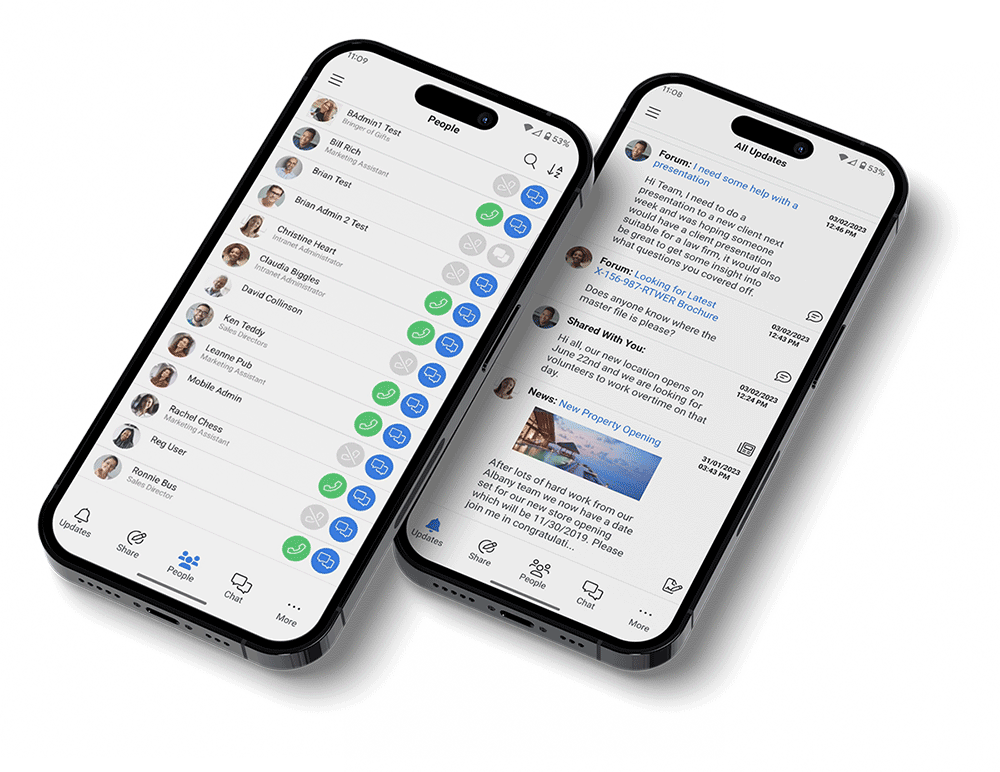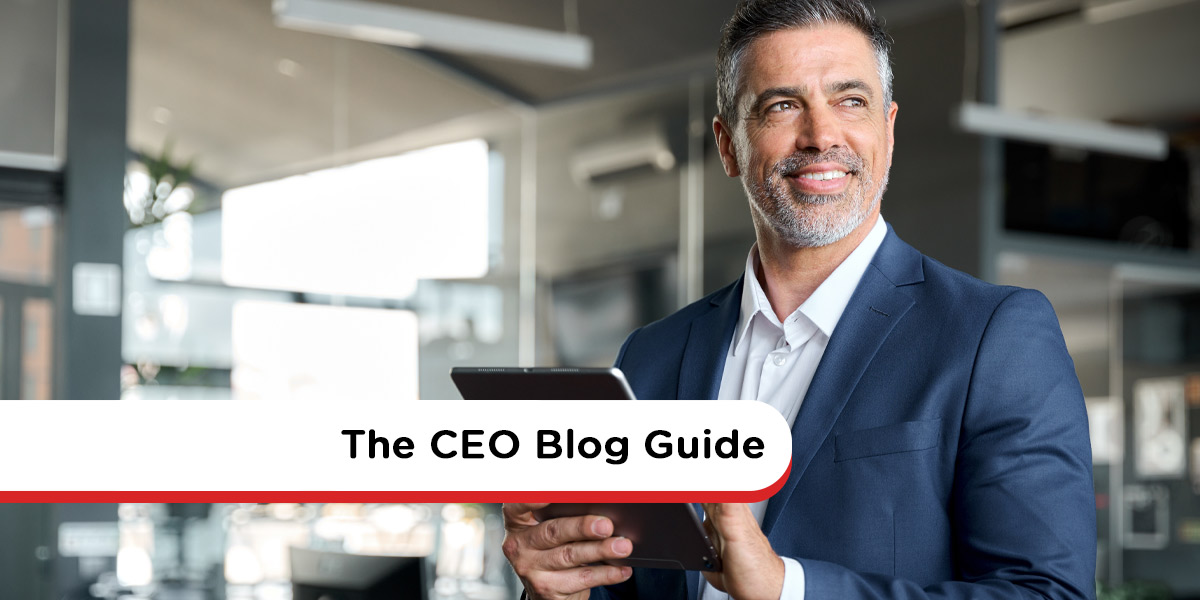Are you looking for employee directory software? Try googling ‘employee directory software’, and you’ll be met with hundreds of options. And yes, most of them will do what it says on the box – deliver a basic, functioning employee directory. But that’s it – that’s all they do.
Now, consider instead a comprehensive intranet solution. Alongside offering a fully searchable, intuitive employee directory, an intranet platform delivers a host of additional business communication and collaboration benefits that elevate it well beyond a standalone directory.
When it comes to choosing the best employee directory software, an intranet-based solution is hard to beat. Let’s explore why it offers so much more value to modern businesses.
Employee Directory Software Benefits
Before diving into the details, let’s understand why company directories are essential tools. Whether you call it an employee directory, staff database, employee profile system, or team contact hub, the benefits remain significant. Here are some standout advantages:
Better Working Relationships
Simply putting a face to a name builds stronger workplace connections. Unlike outdated paper directories that only list contact info, modern interactive employee directories are dynamic. Employees can create custom profiles with photos, bios, job titles, and expertise, promoting a deeper understanding among teams.
Advanced directory software enables employees to connect and collaborate via a self-service approach, creating a more engaging digital workplace.
Enhanced Employee Engagement
Accessing information directly empowers employees and boosts employee engagement. Modern directories also help dismantle traditional information silos, ensuring team members can quickly identify resources across departments for greater knowledge sharing.
Improved Opportunities For Collaboration
Employee directories make cross-departmental collaboration easier than ever. For example, if you’re forming a team to improve customer experience, a searchable online directory helps identify colleagues with the relevant skills, expertise, or project experience to contribute effectively.
Strengthen Your Company Culture
Understanding how individual roles fit into the wider organization fosters a strong sense of shared purpose. A rich employee directory humanizes the workplace and contributes to a positive, connected company culture.
Make Onboarding Easier
One of the hardest parts of onboarding is remembering names and roles. A visual employee directory solves this by giving new hires instant access to names, titles, and departments – helping them settle in faster and avoid awkward missteps.
With a few clicks, new team members can familiarize themselves with the people they’ll work with – creating a more confident and comfortable onboarding experience.
Employee Directory Software Essential Features
1. Easy To Use
A successful staff directory must be intuitive and user-friendly. If it’s difficult for employees to update or navigate, it won’t get used. Choose software that makes it easy for staff to upload photos and create meaningful profiles without IT support.
2. Company Directory Software Search Capability
Advanced search functionality is non-negotiable. Your employee directory should let users search by name, job title, department, skills, or current projects. This makes it quick and easy to access internal knowledge and connect with the right person in seconds.
3. Fully Customizable
Every organization is different. Choose a customizable directory solution that allows you to tailor fields and layouts to reflect your company’s branding and evolving structure. Whether you’re expanding, merging, or pivoting, your directory should adapt with you.
4. Remote Access
With more employees working remotely or on the go, your employee directory must be accessible 24/7 on mobile devices. Field staff, sales teams, and service technicians should have real-time access to colleague info – enhancing both collaboration and customer service.
A well-integrated directory also promotes remote team cohesion. By allowing telecommuters and contractors to easily find, recognize, and contact colleagues, the software fosters a sense of inclusion and belonging – no matter where people are located.
5. Visual Employee Directory
To truly connect people, an employee profile directory should include profile photos – not just text or avatars. Faces help build familiarity and trust, especially in hybrid or dispersed teams. Ensure your software makes photo uploading seamless.
6. Easy To Update
Unlike static, outdated paper directories, modern tools allow for real-time profile updates. Whether updating contact details, team assignments, or project involvement, changes should be quick and easy to implement – keeping your company database current.
7. Safe And Secure
Data security is critical. Choose employee directory software that includes SSL encryption, secure hosting, and features like instant deactivation of former employees. This ensures employee data is protected from both external threats and internal risks.
For more on security best practices, check out our guide on intranet security.
8. Mobile Employee Directory Application
Implementing a mobile employee directory app enhances workplace communication and engagement. Employees can find and contact each other instantly, boosting productivity – especially for remote or field-based teams.
Additionally, mobile apps offer valuable HR analytics. By tracking usage patterns, HR departments can monitor engagement, identify training needs, and maintain up-to-date employee information – all while reducing administrative overhead.
In short, a mobile-ready employee directory leads to improved communication, better data insights, and stronger organizational connectivity – making it a smart investment.
Employee Profile Template
What information needs to go into an employee profile? It depends on what works best for your organization. Profiles can be as detailed or as concise as needed, but at a minimum, each one should include these essential fields:
- Name
- Job title
- Photo
- Office phone number
- Mobile phone number
- Office location
- Email address
- Brief summary of tasks and responsibilities
- Reporting manager’s name and title
The most effective employee directories go a step further by offering enhanced, customizable profile fields that improve team collaboration and workplace transparency. Consider including the following optional fields:
- Short biography – education, qualifications, and career summary
- Skills – core competencies and abilities
- Areas of expertise and professional knowledge
- Department or team affiliation
- Current work projects
- Personal interests, hobbies, or extracurricular activities
An interactive employee directory enriched with these details quickly becomes a dynamic resource. It fosters stronger connections, encourages team collaboration, and helps staff get to know each other beyond just job titles – building both professional rapport and personal engagement.
We’ve reviewed the core benefits of online directories and the must-have features for success, as well as how to personalize the employee experience through customizable fields.
Now let’s explore why a business intranet offers the most powerful and complete employee directory solution available today.
Intranets – The Comprehensive Solution
Unlike standalone directory tools, a business intranet integrates all the essential directory features with a wide range of additional tools that enhance internal communication, productivity, and collaboration. With an intranet, your staff can easily locate internal knowledge, connect with coworkers, and access valuable resources – all in one centralized hub.
News Blogs And Newsletters
Improve internal communication by delivering real-time updates through blogs and newsletters. Your news feed can target company-wide or location-specific messages. Vlogs can also boost engagement by delivering consistent, on-brand messaging in a more human and visual way than traditional all-staff emails.
Company Calendar
Use a centralized shared calendar to manage company events, project deadlines, holidays, and important functions. Employees can easily sync the intranet calendar with their personal schedules to avoid conflicts and stay organized.
Quizzes And Surveys
Boost employee engagement by gathering feedback through interactive quizzes and surveys. Whether it’s input on new branding or planning social events, surveys make it easy to listen to your workforce and make data-informed decisions.
Secure Document And File Storage
The intranet’s robust document management system allows for secure storage and easy retrieval of files. With unlimited storage and folder access, both internal teams and external partners can access up-to-date information anytime, anywhere.
Customized Business Forms
Transform your manual processes into streamlined workflows with automated online forms. From booking vacation time and ordering supplies to reserving meeting rooms, the drag-and-drop interface simplifies form creation. The system even routes each form automatically to the right department or manager for approval, reducing errors and saving time.
Learn more about automated approval forms and how they can improve business efficiency.
Embed Your Favorite G Suite Or Office 365 App
Seamlessly integrate your preferred productivity tools by embedding Google Workspace or Microsoft Office 365 apps directly into your intranet. This allows users to work smarter with everything they need on one secure, unified platform.
Best Employee Directory Software
When it comes to choosing the right employee directory solution, the verdict is clear. Why settle for software that only manages staff profiles when an intranet does all that – and so much more? From improved collaboration and document sharing to automated workflows and secure communication, an intranet delivers unmatched value.
And there’s no need to worry about IT overhead. With cloud-based intranet software, there’s no server maintenance, and you enjoy unlimited data storage and users – all for a simple monthly subscription fee.
Ready to make the switch to the best employee directory software? Book a no-obligation demo or start your free 14-day trial with MyHub today.
FAQ Section
What is employee directory software, and how does it differ from an intranet directory?
An employee directory centralizes staff information like names, photos, roles, and contact details. When built into an intranet, it adds searchable expertise tags, interactive profiles, and social features—offering deeper connection tools than standalone solutions.
How does an intranet-based directory improve internal communication?
It breaks down info silos by enabling self-service discovery of colleague skills and projects. Employees can quickly find who to contact for specific expertise, making project collaboration more efficient and reducing unnecessary email traffic.
What features ensure high adoption and up-to-date data?
Essential features include intuitive user interfaces, easy photo and bio updates, smart search filters, and profile fields that align with company structure. Automation and permissions ensure data stays current without manual upkeep.