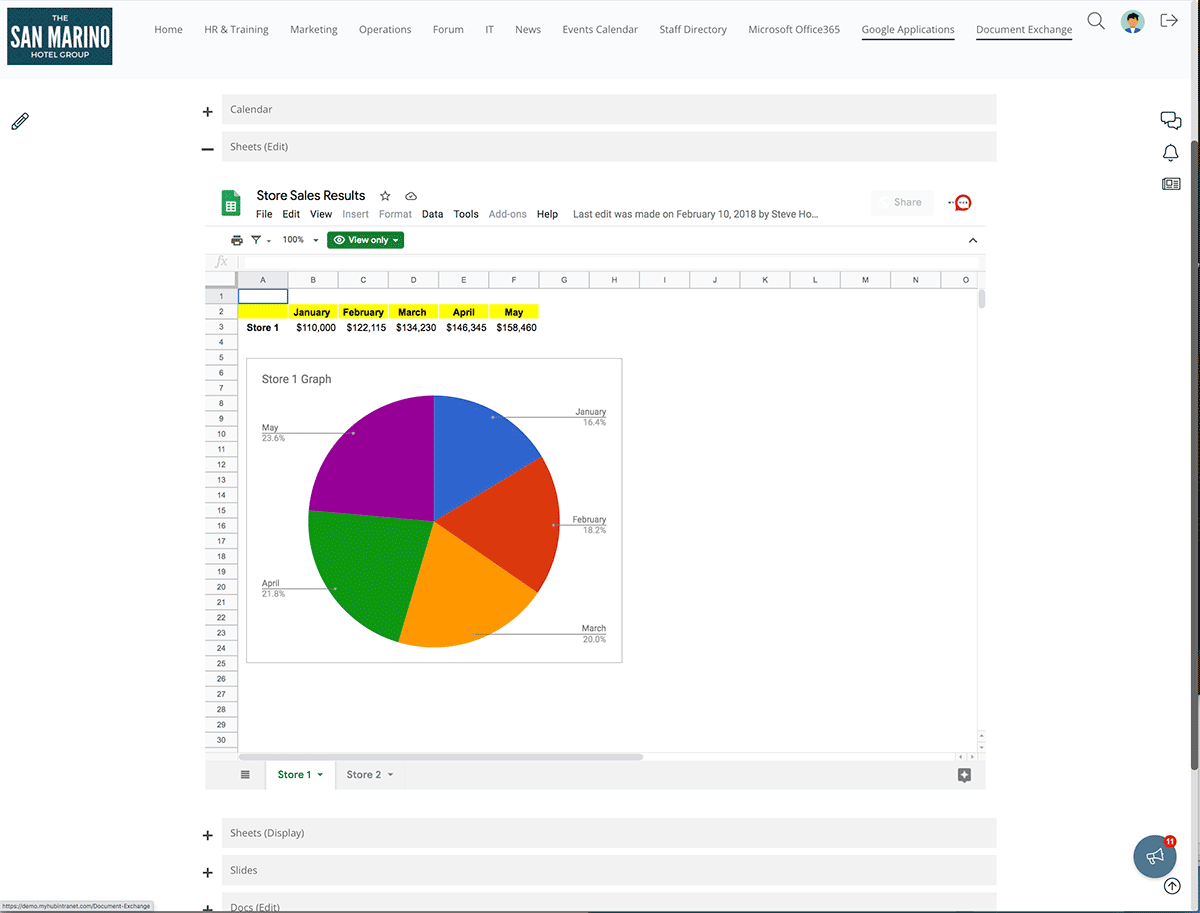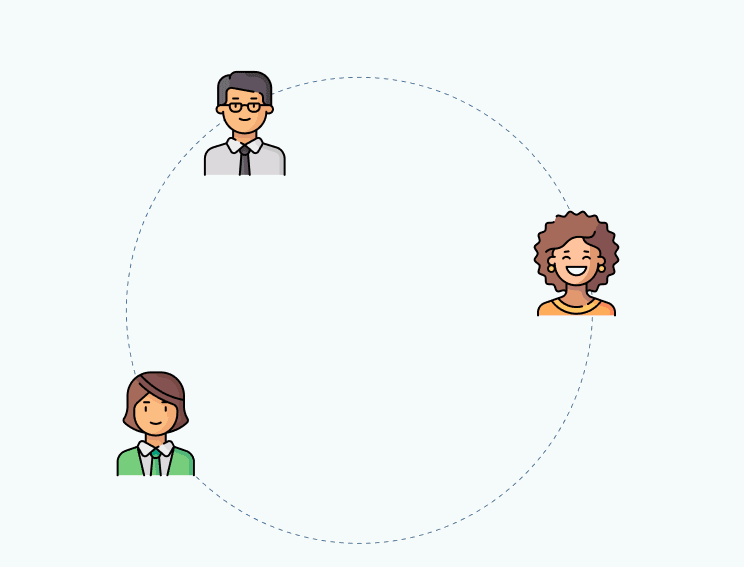
Your New Intranet Starts Here
Streamline communication, boost collaboration, and empower your team with MyHub's intuitive intranet solution.
Book a live demo now and experience the difference.
Take a Quick TourGoogle’s influence is so extensive that it’s now listed as a verb in the Oxford English Dictionary. Whether for work or leisure, there’s almost nothing you can’t accomplish with Google. Many companies already rely on Google Workspace apps as essential workplace tools. Yet a Google intranet offers even more distinct business advantages, including:
- Improved internal communications
- Enhanced employee engagement
- Streamlined business processes
- Better knowledge management
These benefits make a modern intranet a mission-critical platform for many organizations. Now imagine combining these strengths in a single solution. With MyHub’s intranet software, full Google Workspace integration delivers a unified digital workplace where employees can collaborate, share information, and access tools in one place.
The Evolution Of Google Workspace
Launched in 2020, Google Workspace is the latest evolution of Google’s cloud-based productivity suite. Previously known as Google Apps and later G Suite, it now offers a fully integrated set of apps such as Gmail, Google Calendar, Google Docs, Sheets, Slides, and Google Drive. Each tool is designed to make workplace collaboration seamless and efficient across devices and locations.
Its popularity is undeniable: Google’s apps boast over three billion users globally, with more than nine million paid business users. Flexible subscription tiers make it ideal for organizations of every size, from startups to global enterprises, seeking a secure, scalable productivity platform.
The Modern Google Intranet
Since their debut in the 1990s, company intranets have evolved far beyond simple document libraries. Today’s intranets are powerful digital workplaces that connect employees, centralize knowledge, and improve productivity. Popular features include:
- Newsfeeds and blogs to keep internal communications current
- Instant messaging for faster decision-making and team connectivity
- Real-time collaboration tools for on-site and remote staff
- Automated workflows and approvals to streamline operations
- Social intranet features to build culture and community
Deployment is now quicker than ever. Pre-built intranet templates mean you can launch a fully functioning, branded intranet in days, not months. Drag-and-drop design tools make customization simple, while extensive field testing ensures a stable, user-friendly experience from day one.
Google Intranets: A Perfect Cloud Partnership
Google Workspace intranets and modern intranet software share the same cloud foundation, giving organizations significant advantages:
- Flexibility: Secure, anytime-anywhere access supports remote and hybrid work models.
- Scalability: Expand your data storage and user base as your business grows.
- Business continuity: Automatic cloud backups protect critical data during outages or disasters.
- Automatic updates: Your cloud provider handles all software and server upgrades.
- Cost savings: Reduced IT maintenance and management costs help lower overall expenses.
By integrating Google Workspace with a feature-rich intranet like MyHub, companies create a truly unified digital headquarters that drives collaboration, productivity, and long-term business success.
8 Reasons To Deploy A Google Intranet
Alongside the many benefits of cloud technology, combining Google Workspace with your intranet ensures you unlock the full potential of both platforms. Together, they create a powerful digital workplace that drives productivity, collaboration, and business growth.
Here are eight compelling reasons why a Google apps intranet solution is the smart choice for modern organizations.
1. Maximize Your Return On Investment (ROI)
Leverage the investment you have already made in Google Workspace. Selecting an intranet provider like MyHub that integrates seamlessly means you are truly maximizing ROI. An intranet enhances the capabilities of Google Workspace by bringing together the best of both worlds. Users gain single-platform access to essential enterprise tools, while features like forms, calendars, spreadsheets, and documents can be edited in real time within your intranet pages. Integrating both platforms into a unified digital workplace ensures every dollar spent works harder.
2. Provide Context With A Google Intranet
Seamless Google tools integration within your intranet allows you to add valuable context to business data. For example, embed Google Sheets for monthly conversions or sales data directly on the sales team’s intranet page and include explanatory notes or usage guidelines. Employees access everything in one place, reducing queries and eliminating time wasted searching for information. Your intranet becomes the single source of truth that empowers staff to work independently and more efficiently.
3. Increase Employee Productivity
Real-time collaboration is at the heart of Google Workspace. Integrating it with your intranet means no more emailing links or documents back and forth. Staff simply access the intranet page and edit the file, every change updates automatically. Whether refining a marketing strategy or updating a health and safety policy, collaboration is streamlined. Advanced intranet search tools also ensure employees find what they need instantly, reducing time lost in inboxes or shared drives. Even offline edits sync as soon as a connection is restored.
4. Enhance Internal Communications
A Google intranet provides employees with dynamic tools to stay connected across teams and departments. Instant messaging, online forms, and executive updates replace clunky email chains and phone calls. From vacation requests to training sign-ups, processes are faster and more transparent. Crucially, communication flows both ways: employees can comment on executive updates, fostering a culture of open communication and shared success.
5. Improve Team Collaboration
Because both platforms are cloud-based, Google Workspace and your intranet enable simultaneous collaboration from anywhere in the world. Service technicians, remote employees, and freelancers enjoy 24/7 access to Google apps and intranet tools. Whether an HR manager is traveling overseas or a sales rep is visiting a client, everyone can stay fully connected and contribute to projects in real time.
6. Single Sign-On For A Unified Platform
A single sign-on feature means employees use the same login for Google Workspace and the intranet. This familiar interface eliminates the hassle of juggling multiple passwords and accelerates daily workflows. Once logged in, users gain synchronized access across all Google apps, including Gmail, Calendar, and Drive, on desktop or mobile. The result is a frictionless, time-saving experience that keeps teams focused on work, not logins.
7. Unlimited Data Storage To Support Growth
Cloud-based data storage ensures your Google intranet grows alongside your business. Unlike traditional mail servers that limit email space to just 1GB, Google offers unlimited storage and supports unlimited users. This scalability means you can expand without costly upgrades or new servers. Whether you’re scaling up rapidly or adjusting to seasonal changes, a Google intranet provides the flexibility a modern digital workplace demands.
8. Advanced Security Features
Integrating your intranet with Google delivers state-of-the-art cybersecurity powered by Google Cloud. Sensitive company data remains safe and accessible only to authorized users. Page-level permissions allow you to control access so employees see only what they need, Bob in Marketing, for instance, won’t have visibility into payroll. Robust data protection ensures your organization meets compliance requirements while safeguarding critical information.
How To Build A Google Workspace Intranet In 5 Easy Steps
If you’re planning to create a Google Workspace intranet, it’s crucial to make it both engaging for employees and equipped with the right features to support long-term business growth. Building an effective intranet site is easier than you might think, here’s how to do it in five straightforward steps.
1. Partner With A Provider That Understands Your Needs
Choose a company intranet provider that truly understands your business goals and unique requirements. While many intranets share common functions, their implementation varies widely. Avoid one-size-fits-all solutions, your organization is unique, so work with a provider that tailors the intranet to your specific workflows and culture.
2. Select A Flexible Design
Once you’ve chosen your partner, the next step is selecting a customizable design. Leading providers like MyHub offer user-friendly, pre-built intranet templates that make setup fast and simple. These templates come with pre-loaded layouts you can drag and drop to personalize. In just a few clicks, you can launch a fully functional intranet without any coding expertise.
3. Keep Content Fresh And Relevant
A successful intranet is a dynamic platform with regularly updated content. Post company news feeds, blog articles, industry updates, product announcements, and more to keep employees engaged and informed. Consistently refreshed intranet content ensures that team members stay aligned with company goals and always have access to the latest information.
4. Train Team Members To Maximize Adoption
After launch, introduce employees to the intranet with a structured training program. Demonstrate how the Google intranet simplifies their daily tasks and improves collaboration. Consider posting instructional videos and interactive tutorials so staff can explore features at their own pace, ensuring higher adoption and long-term success.
5. Monitor Performance And Review Regularly
Continuous improvement keeps your intranet effective. Use built-in analytics to track page visits, engagement levels, and popular content. Identify areas that need updates or additional resources to ensure the intranet remains aligned with business objectives and continues to deliver measurable value.
What About A Google Sites Intranet?
As you explore options, you might wonder: what about Google Sites? While Google Sites is quick to set up, it offers only basic functionality. It works for simple projects like displaying team updates or basic news, but it lacks the advanced tools and scalability of a dedicated intranet platform. For organizations seeking a robust, long-term solution, a purpose-built Google Workspace intranet provides far greater flexibility and features.
Google Intranet: Unleash The Power!
A dedicated Google intranet integrated with Google Workspace apps creates a powerful digital workplace. Enjoy the ease of use, unlimited cloud storage, and enhanced security of Google, plus the rich collaboration tools of a full-featured company intranet. Access Google Docs, Calendar, Drive, and more alongside social enterprise features like news feeds, employee directories, surveys, and quizzes, all in one platform.
Google Intranets’ Main Advantages
Key benefits of a Google intranet include:
- Single sign-on for quick access to all enterprise apps
- Real-time editing and secure document storage with essential context
- Simplified collaboration with embedded Google tools
- Anytime, anywhere access to a comprehensive suite of workplace applications
- Seamless integration across modules for efficient data and file sharing
These advantages lead to measurable business outcomes:
- Improved internal communications
- Higher employee engagement and connection
- Faster, more informed decision-making
- Streamlined collaboration across multiple office locations
- Enhanced overall productivity
With so many benefits, there’s no reason to wait, start building your Google Workspace intranet today and empower your workforce with a fully integrated digital hub.
About MyHub
MyHub Intranet Solutions is a leading provider of easy-to-launch intranet software. Our platform requires no coding, integrates seamlessly with Google Workspace, and supports all the enterprise tools employees rely on every day. Discover why MyHub is consistently recommended on independent review sites with a no-obligation 14-day trial or schedule a free demo today.
FAQ Section
What is a Google Intranet?
A Google Workspace Intranet is a platform that integrates Google’s suite (Docs, Sheets, Calendar, Drive, etc.) into a company’s internal network so that employees can work within a single cohesive environment—editing, collaborating, communicating—without constantly switching apps.
What are the main benefits of integrating Google Workspace into an intranet?
Key benefits include enhanced productivity (real-time edits, central storage), simplified document management (single sources, permissions, version control), better communication (embedded tools, unified interface), and improved employee engagement.
How do security and access control work in a Google-integrated intranet?
Such intranets typically leverage role-based permissions, single sign-on, cloud security protocols inherited from Google Workspace, and page-level or document-level access controls to ensure only authorized users can view or edit specific content.