We’ve added a new feature to the Add & Manage Users area called impersonate a user.
The most common use of this feature will be the site admin impersonating a user to troubleshoot any permission issues for pages, links in modules and access to files saved in the Files module. So you won’t need to change the users password to do any testing, simply click on the icon next to the users name and you’ll instantly see what they can based on their permissions.
It will also be helpful for the MyHub support team to troubleshoot support requests where we need to log in as a user to check access and permission issues.

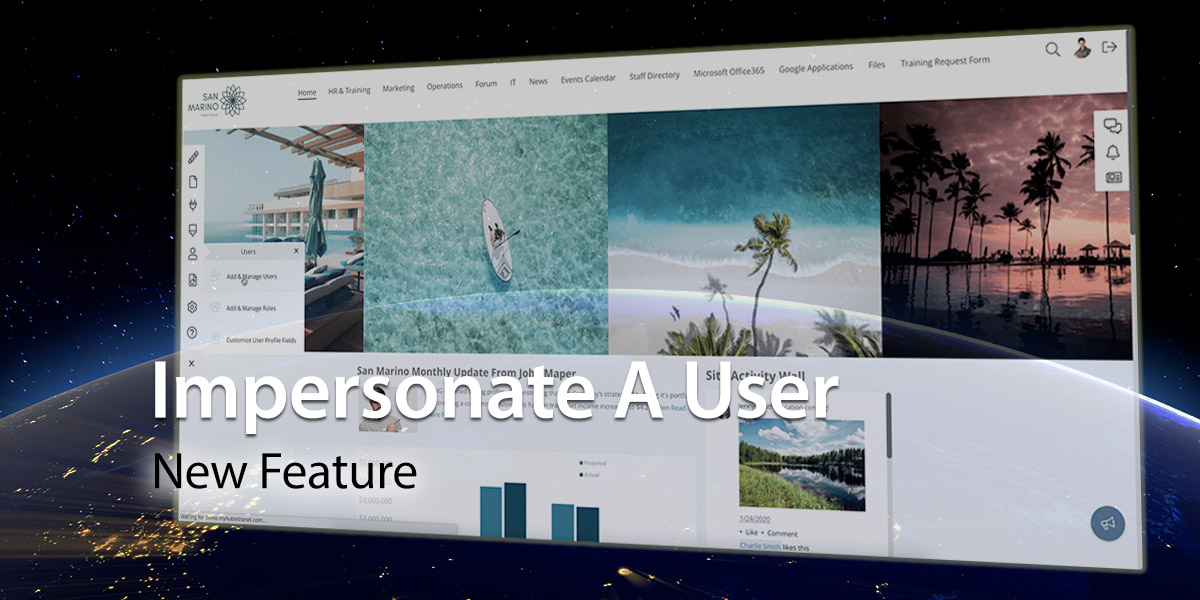
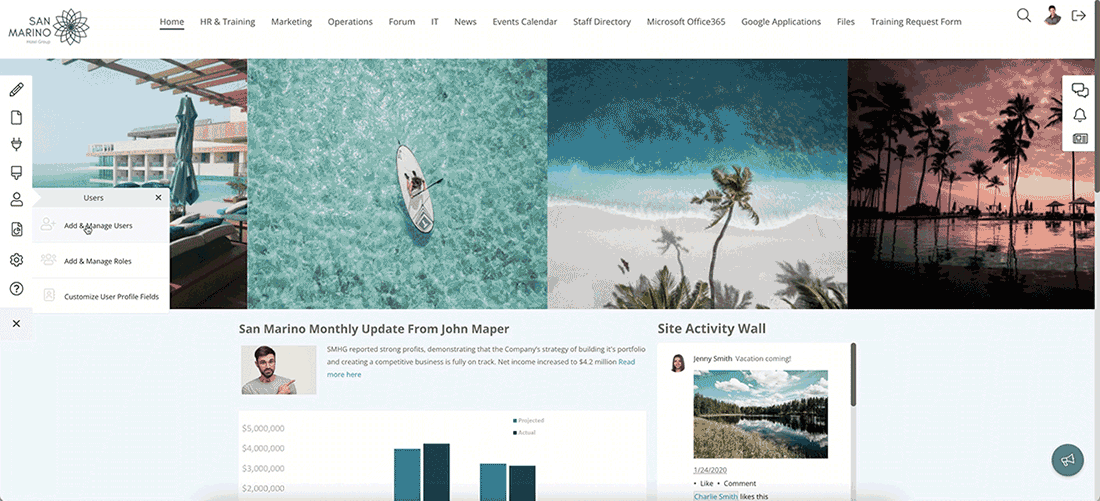


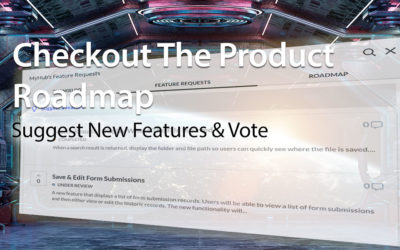
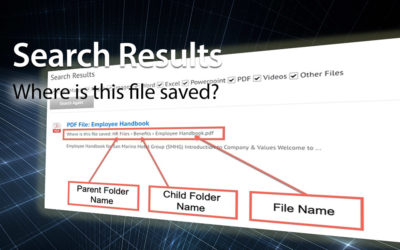

0 Comments