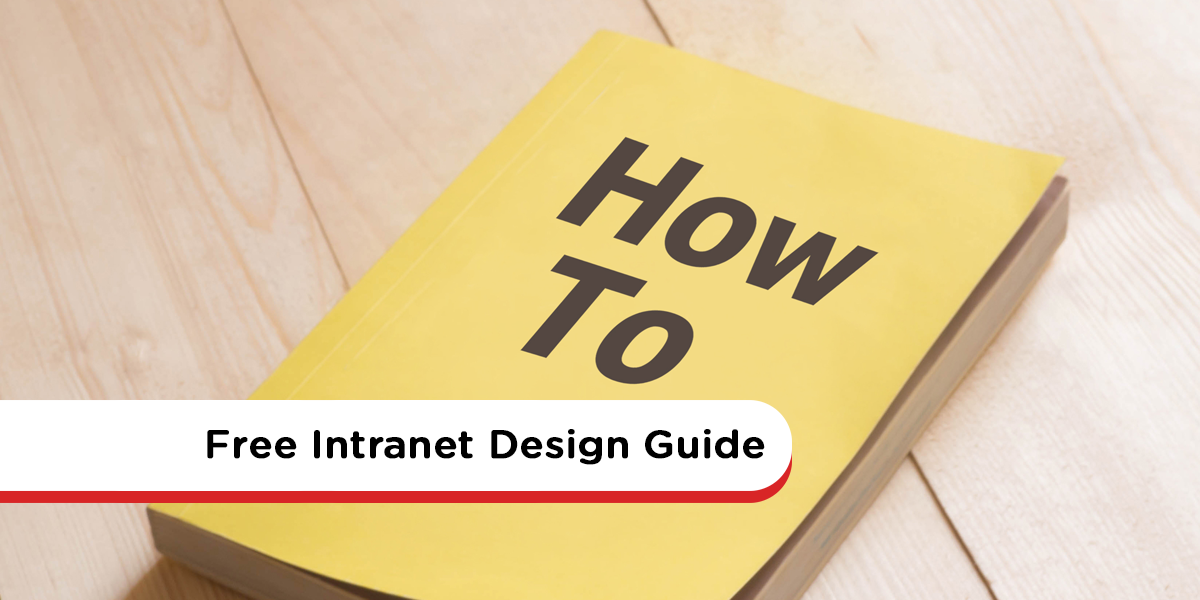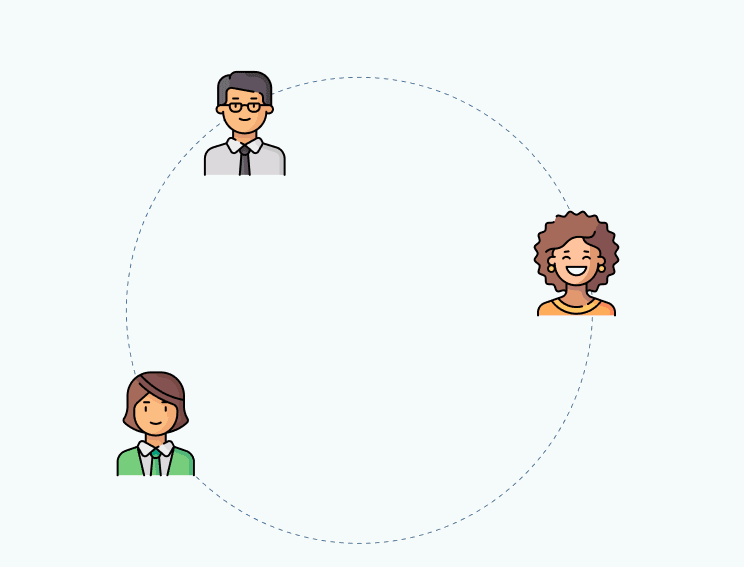
Your New Intranet Starts Here
Streamline communication, boost collaboration, and empower your team with MyHub's intuitive intranet solution.
Book a live demo now and experience the difference.
Take a Quick TourThe intranet homepage is the gateway to your entire digital workplace. It’s the first thing employees see when they log in and sets the tone for their working day. You want the homepage to immediately grab attention, spark engagement, and highlight all the essential tools staff need. Get it right, and your team will return daily. Get it wrong, and your intranet software will struggle to achieve employee adoption.
Intranet homepage design plays a critical role in delivering a seamless user experience and increasing platform engagement. The stakes are high, balancing design, functionality, and user needs requires careful planning. From visual layout to usability and personalization, every detail matters.
Luckily, help is at hand with our expert guide to creating an effective intranet homepage. Whether you’re launching a new intranet or planning a full redesign, this best-practice resource offers actionable tips to ensure your homepage adds value and drives user adoption.
What Is The Purpose Of The Company Intranet?
Before jumping into your intranet homepage design, step back and ask: What is the purpose of my company’s intranet?
While many intranets share core features, the most effective designs are tailored to organizational goals. Clarifying your primary purpose helps you prioritize features and content. Avoid the temptation to include everything, streamlined, goal-driven homepages deliver far better outcomes.
If your main goal is internal communications and employee engagement, your homepage should emphasize company news, social feeds, and employee profiles. These features foster a connected, informed workforce.
On the other hand, if your focus is collaboration and knowledge-sharing, your homepage should spotlight tools that connect teams, like document hubs, shared calendars, chat apps, and quick access to cloud drives.
Once your core objectives are established, the homepage design process becomes more focused, strategic, and effective.
What Is An Intranet Landing Page?
The intranet homepage, sometimes called the intranet landing page, is what employees see upon logging in. It serves as a centralized dashboard and holds significant strategic value. Here’s what a well-designed homepage should deliver:
- Gateway To The Digital Workplace: The homepage connects staff to all essential business tools and platforms via single sign-on. Integrations with Microsoft 365, Google Workspace, and Salesforce streamline access and support daily workflows. It’s also the central point for discovering internal content, documents, and organizational knowledge.
- Company News Feed: Keep employees up to date with the latest company news, announcements, policy updates, and event highlights. A dynamic, regularly updated newsfeed helps drive employee engagement and strengthens organizational alignment.
- Intranet Navigation: A user-friendly homepage serves as the main navigation hub. With intuitive design, a global menu bar, and smart search functionality, users can quickly locate the resources they need.
- Homepage Content Hub: The homepage acts as a springboard to valuable internal content, such as knowledge bases, team updates, HR resources, and operational tools. Categorize content by department or topic to enhance usability.
- Widget Launch Pad: Incorporate widgets to highlight the most-used intranet features or content, like leave requests, payroll, calendars, or quick polls. Avoid widget overload by curating only the most valuable or popular items. Consider grouping them by themes (e.g., alerts, tasks, or employee tools).
- Strengthen Your Employer Brand: Think of your intranet as the internal version of your public website. Consistent branding, including your company logo, colors, and tone of voice, reinforces identity and delivers a unified employee experience. Your intranet homepage is a key touchpoint in shaping your employer brand.
What’s The Best Intranet Homepage Design?
While there’s no universal template, the best intranet homepage designs all share a few core principles. These best practices ensure your homepage is functional, engaging, and drives daily usage. Use the tips below to guide your approach and create a modern intranet homepage that delivers value.
Simplicity
When designing an intranet, simplicity is key. A clean, uncluttered layout helps employees find what they need, fast. Avoid information overload. Instead, highlight only the most essential tools and content to enhance productivity.
Consistency
Consistent intranet design builds familiarity and improves user experience. When every page, from homepage to department sites, follows the same layout and navigation style, employees are more confident and efficient in using the platform.
Signposting And Navigation
The intranet homepage is the starting point for the digital workplace. Help users navigate quickly with intuitive tools like mega menus, featured quick links, and a prominent search bar. Prioritize top tasks and make navigation seamless with smart categorization and labels.
Inspiring Visual Design
Your homepage should be visually engaging. Strong visual design, such as employee photos, videos, icons, and branded imagery, boosts appeal and reduces cognitive load. Avoid large blocks of text; instead, mix visuals with short, scannable content blocks to hold attention.
Mobile Intranet
With hybrid and remote work now mainstream, a mobile-responsive intranet is essential. Ensure your homepage is optimized for smartphones and tablets so employees can access tools, updates, and documents anytime, anywhere. Always test your design across devices before launch.
What Should Be On The Homepage Of A Company Intranet?
Every organization is different, but certain elements are must-haves on any effective intranet homepage. These components drive engagement, promote transparency, and support productivity. Empower employees by giving them easy access to the tools and content that matter most:
- Quick links to frequently used apps and digital tools
- Employee staff directory with contact details and profiles
- Social intranet features like comments, likes, and activity feeds
- On-demand access to training materials and resources
- Dynamic company news feed and team updates
- Built-in collaboration tools for real-time teamwork
- Anonymous feedback and suggestion forms
- Integrated internal communication tools, including instant messaging
- A powerful, intuitive search engine
How Do I Set Up An Intranet Home Page?
There are a few different ways to set up a company intranet, depending on your needs, budget, and internal resources.
Some businesses opt for platforms like SharePoint Online or WordPress. While these are free and widely available, they often require advanced setup and ongoing maintenance. Many users report that these tools are not intuitive and typically require plugins or add-ons, often at an extra cost, to get full functionality.
Alternatively, providers like MyHub offer customizable intranet templates that require no technical expertise. You simply upload your content, images, and videos, and the framework takes care of the rest. Templates streamline the design process and come pre-optimized for mobile, search, and usability.
These platforms also offer enterprise-grade security features to protect your company data, plus built-in tools like advanced search, automated navigation, and content collaboration.
Most vendors, including MyHub, offer free demos or trial versions. Take advantage of these to explore your options and ensure the platform meets your needs.
Check out MyHub’s step-by-step guide to creating an intranet for a deeper dive into best practices.
Intranet Homepage Best Practices
- Visual consistency: Use a cohesive layout, color scheme, and icon set to create a unified intranet experience. A clean, neutral palette with pops of color, for example, in banner images or featured icons, helps draw focus without overwhelming users.
- Prioritize high-value content: Put company news, quick links, and top tools front and center. Tabs, mega menus, or clickable widgets help keep your design clean while improving access.
- Give your intranet a name: Naming your intranet helps build internal identity and pride. Involve your workforce by inviting suggestions and holding a vote, this builds early buy-in and increases engagement from day one.
About MyHub
MyHub is a leading provider of cloud-hosted intranet software. Trusted by companies of all sizes, our platform makes intranet design fast, flexible, and easy to manage. We help organizations create engaging, secure, and mobile-friendly intranets that employees love.
See MyHub in action with a free product demo or try it risk-free with our 14-day trial.
FAQ
What is the primary role of an intranet homepage?
It acts as the launchpad to your digital workplace—offering access to apps, news feeds, staff directories, search, widgets, and key resources all in one place
How can I make the intranet homepage user-friendly?
Use a clean layout, maintain consistent design, implement clear navigation with mega menus and search, and feature high-value widgets that address employee needs
Why is mobile design essential for intranet homepages?
With remote and frontline workers relying on mobile devices, a responsive homepage ensures everyone can stay connected, informed, and productive from any location.