We’ve busy since the last update with a number of enhancements released, here’s a summary of what’s new….
Banner Image Crop Tool
We’ve added a cropping option so when you add banner images you can now crop them to see exactly how the image will look before you publish it.
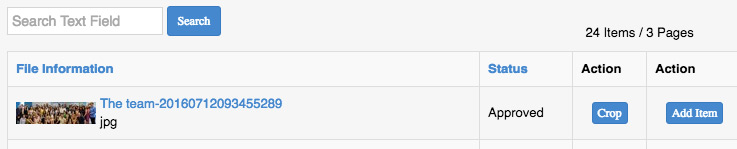
Logo Crop Tool
You cannow crop your logo, this will help to remove any white space you have around your logo. This option can be found in the Site Builder area.

Image File Size Optimization
Large images have been causing a few problems with page loading times, especially in the News Blog and Banners modules. Now when you add an image to it will automatically be optimized and reduce in size. The great news is, although the image size is significantly reduced the image quality is not impacted.

Staff Directory
We’ve added some additional fields in the User Profile area including department. You can also search any field in the profile and sort the search results.
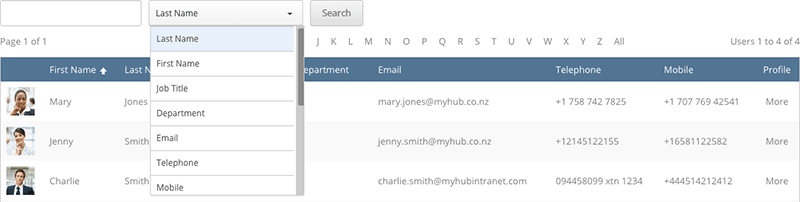
Fonts
In some browsers, the default MyHub font, Open Sans was not displaying because it was not supported by the browser. We’ve implemented the San-Serif font as a backup font, this will improve the ease of reading text, particularly for Internet Explorer users.

Changing Site Fonts & Colors
Ever wanted more control over the site fonts and colors? Well now you can, we’ve added more options to help customize your site. Check out the new options in the Site Builder area.
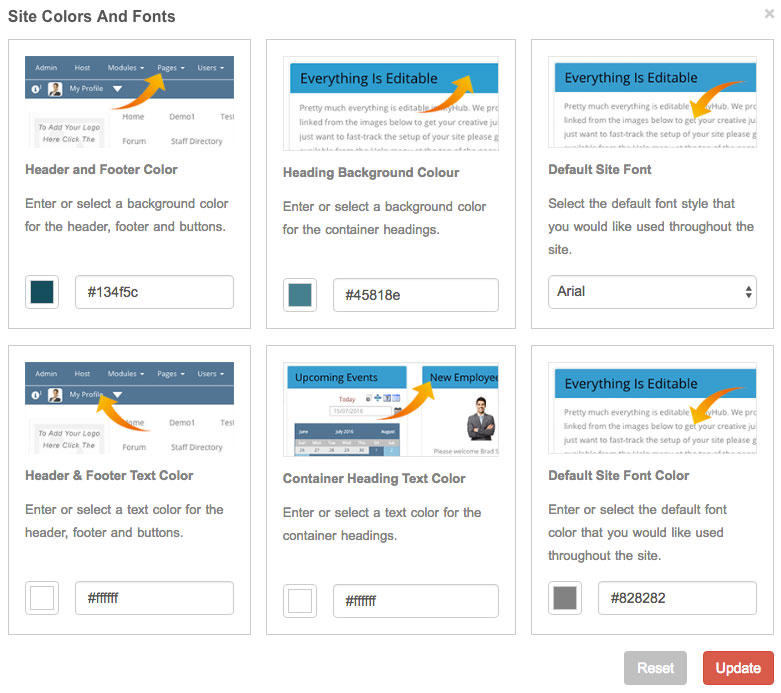
Customize User Profile Fields
Want to change Department to Team in the Staff Directory and User Profile? Now you can edit, change and hide fields and categories in the User Profile and Staff Directory. Check out this new tool in the Admin area.
Okta Single Sign On
We’ve teamed up with Okta to provide a single sign-on option for your MyHub site. If you’re interested, click here to learn more.

Adding Pages
We’re always striving for simplification and making things more intuitive. Now when you add a page the module list will automatically appear. You’ll also notice a tutorial video popup when you add a page, we’ll be introducing more of these across the site as we move to bring help closer to the point of needing it.


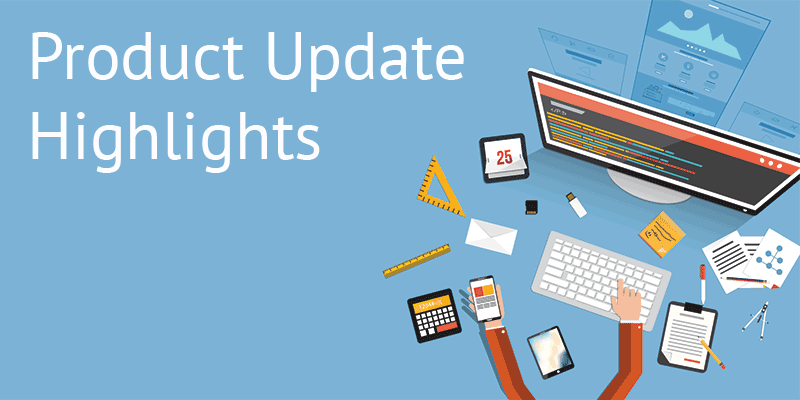

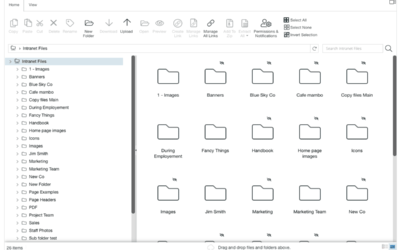

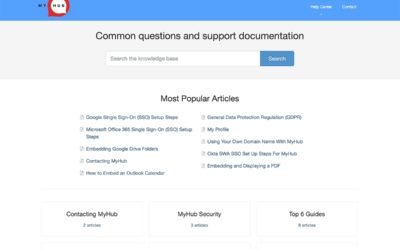

0 Comments