Seasons greetings from the team at MyHub. We’ve been busy working on a number of enhancements since our last update, here’s a summary of what’s new….
You can now add workflows to your MyHub forms to allow multiple people to both view or change the status of form submissions without the need to make them page administrators. An example would be a leave form, you can have the user submit the form, this will notify their manager who can quickly review the submission and approve or decline the application.
Once the status of the submission has been changed, it will automatically notify the user including any notes or comments and allow a subsequent step in the workflow like notifying HR or Payroll. In our beta testing clients created a wide range of forms including, IT tickets, leave forms, health and safety incident reports, purchase order requests, on and off boarding and new hire approvals. Check out the two help videos below for more information.
Site Search
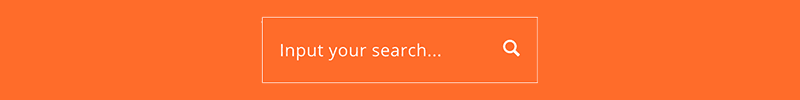
After months of development and client feedback, we’re pleased to announce that we’ve completed our final release of a new site search tool. The new search tool has a new look and returns results from the Document Exchange including text within documents, pages and modules.
Microsoft Office 365

You can now embed Office 365 Word, Excel, PowerPoint and Outlook Calendars into your MyHub site. Once embedded the applications will be updated on your site when you work on the application within Office. Click here
Adding Single User Page Permissions
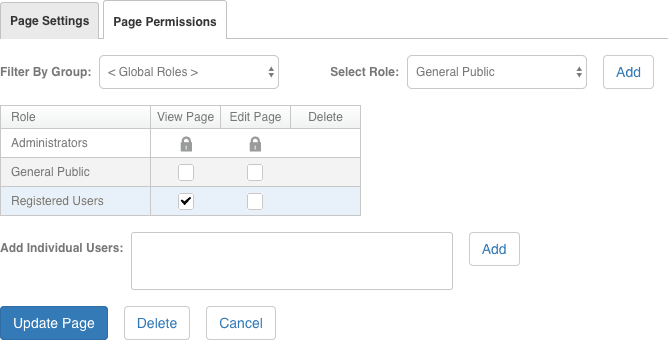
We’ve made it easier to add single users to the page permissions so you no longer need to create a Role for a small number of users who need to view or edit a page. Simply start typing the users name into the Add Individual Users box and then click on the user as their name displays, continue until all users have been added and then click on add.
Create Salesforce Entities Using MyHub Forms

If you’re using Salesforce you can now create new Salesforce entity records when your MyHub users submit forms using the Forms Builder module. This is a very cost-effective approach if you have a business requirement that needs the creation of Salesforce entity records but you don’t want the additional licenses and training costs associated with providing full access to your Salesforce instance. Click here for more information.
A Few Updates You Might Have Missed…
Feel free to contact us should you have any questions or require any help with your MyHub site.


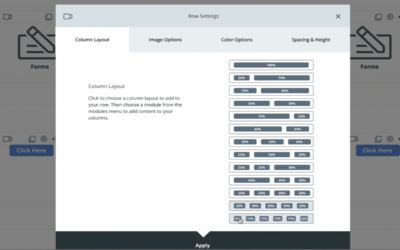

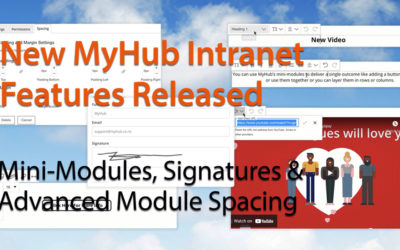


0 Comments