We’ve been busy working on a number of enhancements since our last update, here’s a summary of what’s new….
Forms Builder Module
We’ve simplified a few things in the Forms Builder module, we’ve removed the View All and My Queue tabs and added these options to the Filter By Status drop-down tool. If you’re not using workflows then the Current Status and Comments options will not be show as they’re not required.
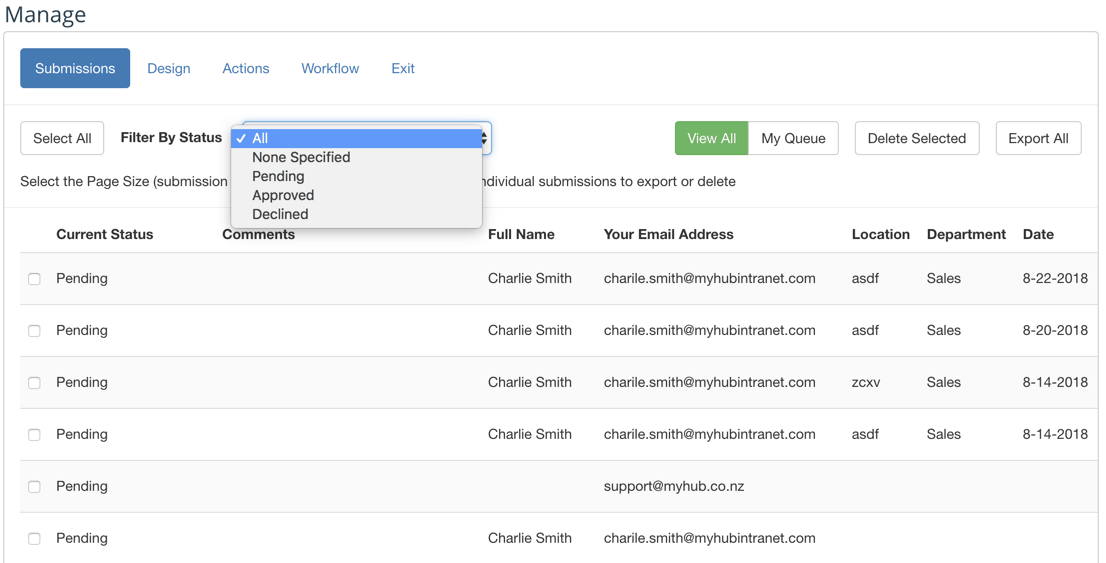
In addition to these changes, we’ve changed the submission reviewer permission options to cover the two most common scenarios:
1. A single reviewer only seeing their submissions
2. A group of reviewers seeing every submission
If you’d like all reviewers to see every submission select the View All Submissions option, if this is left unchecked the reviewer will only see their submissions.
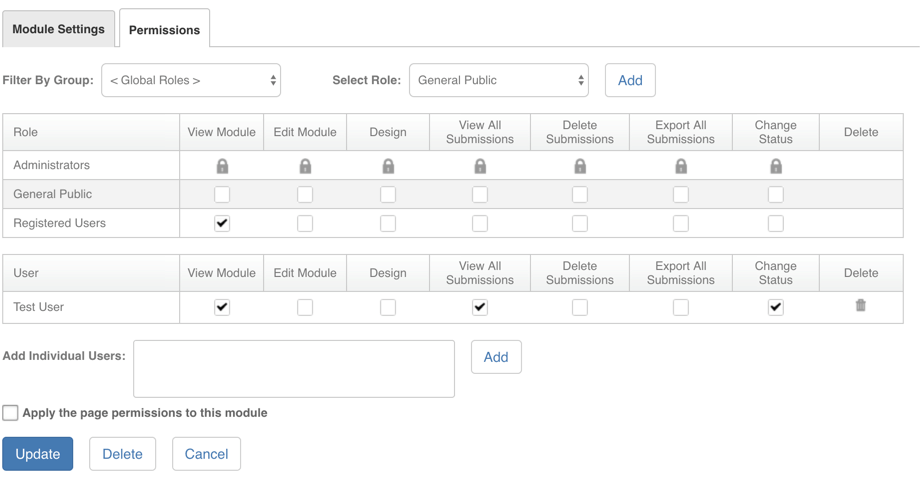
We’ve updated the help video for this module, click to view or book a support call if you’d like more help.
Site Activity Wall
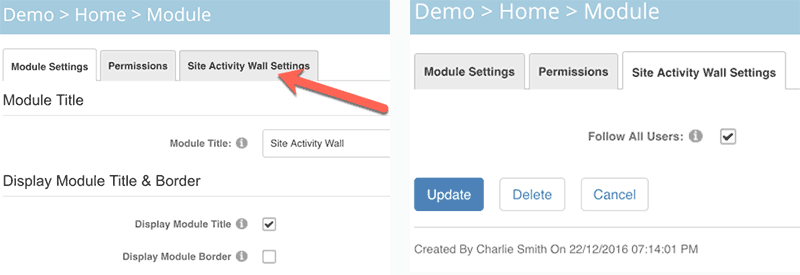
Case Studies
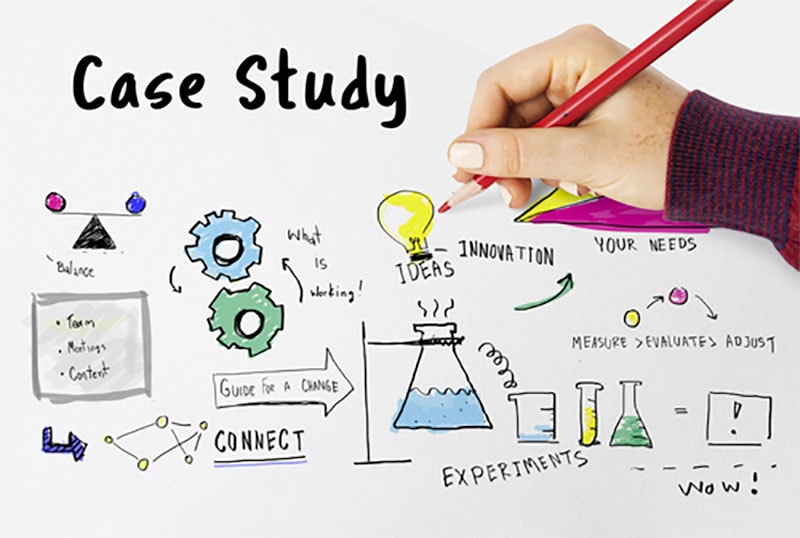
When someone takes the time to recount a positive experience, it speaks volumes so we’d like to request a small favor – we’re developing a range of case studies that will give others a sense of the experience and service we offer.
We’re looking to profile clients who would like to share their journey from researching intranet providers, engaging with MyHub to launching their intranet and beyond.
If you’d like to share your story and be profiled on our website please click on the link below to get in touch.
Contact Us about a case study
Webinars

We’ve been running a series of webinars to provide in-depth training on a range of modules and topics. In the next 30 minute session, we’ll be looking at the Site Activity Wall and the News blog module. Click on the button below to register for the next webinar.
Live Chat Support
 We recently added live chat support to our main MyHub website, we’re currently working on adding this to your MyHub site Help area soon.
We recently added live chat support to our main MyHub website, we’re currently working on adding this to your MyHub site Help area soon.
In the meantime, if you need some help you can chat with our support team from 9am to 7pm EST.
Feel free to contact us should you have any questions or require any help with your MyHub site.

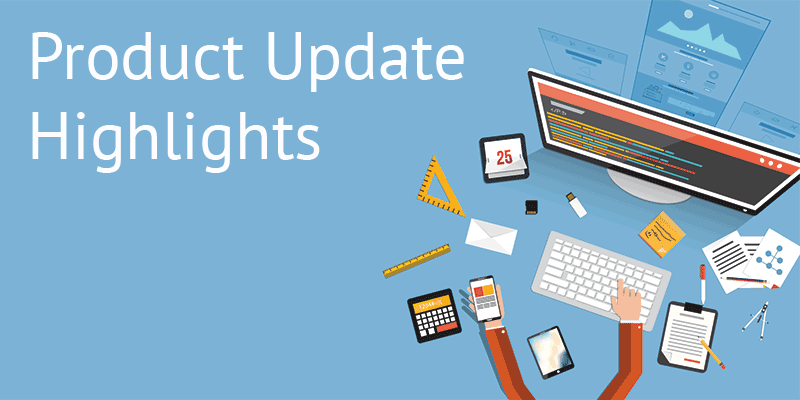



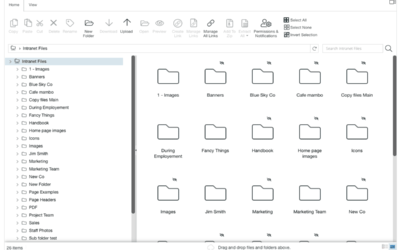

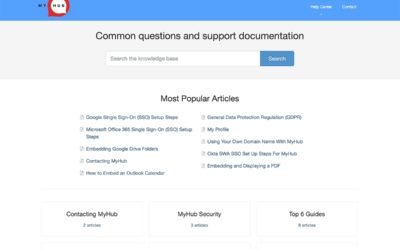

0 Comments