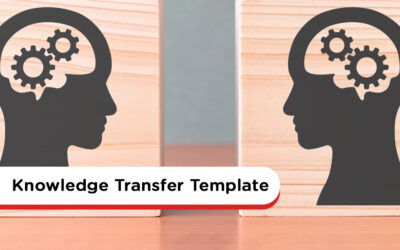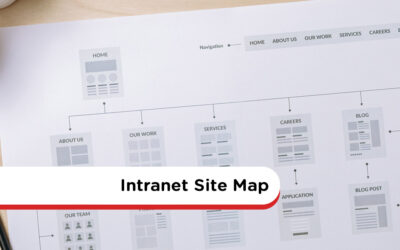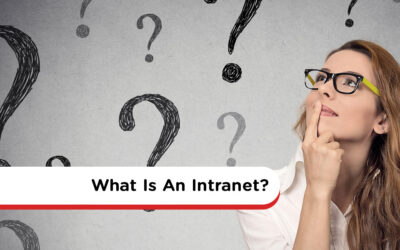Team Collaboration
How To Help Staff Connect, Encourage Ideas, And Move Work Forward
Share. Communicate. Innovate

Team collaboration is a prominent trait among today’s winning organizations. Done right, collaboration aids better decision-making, innovative thinking and improved productivity. Staff are happier, performance is boosted, and there’s less risk of error.
But many organizations have yet to figure out how to help colleagues work better together to achieve a common goal.
The good news is that there are tools and techniques that have proven to nurture a strong collaborative culture within the workplace.
Here, we shed light on the causes of poor collaboration, tips for improvement, and collaboration software that enables co-workers to share ideas and improve internal communications.
What Is Team Collaboration?

The definition of team collaboration is when two or more people work together to achieve a common goal. This is done through idea sharing, planning and executing in unison. In contrast to working on one’s own, team collaboration is regarded as a more productive way to get work done, and carries less risk.
Tackling a major project – such as a new product launch or the introduction of a new internal process – usually requires a teamwork approach. This entails bringing together a group of employees to allocate and complete tasks, within a set timeframe.
These days, with technology overcoming geographical barriers, virtual teams are popular. Companies are now appointing the best people for a project – regardless of their work location – to form part of a team and collaborate. This development has created new opportunities for businesses to innovate – but is not without its challenges.
Why Is Team Collaboration Critical In The 21st Century?

Never before has the workplace been so diverse. For the first time in history, five generations are working side-by-side. Each employee has a unique perspective. Their opinions are formed by their own personal experiences. And they have different communication styles – some prefer face-to-face, others the written word.
Such differences are a lot to manage, particularly when complex, project-based decisions must be made.
How a team interacts with each other will influence the final outcome. Communication, knowledge transfer and equal respect for each team member are essential for a high-performing team.
Younger generations joining the workforce are eager to further develop the collaborative skills they’ve learnt during education. They place place greater support on social tools for collaboration than their older colleagues (49 per cent millennials vs 31 per cent baby boomers). And considering that 46 per cent of 2020’s workforce are millennials (compared with 36 per cent six years ago), employers must act upon this growing generation’s preference for building team dynamics.
Furthermore, around 75% of employees now rate teamwork and collaboration as crucial to their performance.
Reasons For Poor Team Collaboration
It’s a common scenario when a collection of people come together to solve a problem, cross-functionally. There may be representatives in the room from IT, Sales, Product and Finance.
When collaboration fails, it’s often because these individuals partially listen to others points-of-view, but do not fully seek to understand what they were actually saying.
Each representative remains in their own paradigm rather than genuinely taking on board and seeking a solution based on other perspectives.
To counter this, effective collaboration requires recognition of diversity; that each individual has their own thought process and purpose. This requires greater understanding of the team individuals, and the concerns they may be feeling.
These could include the following:
- Skepticism about the success of the project i.e.‘doomed to fail’
- Uncertainty around who does what in the team, and where tasks and responsibilities sit
- Misinterpretation or miscommunication: wrongly assuming all staff have the same understanding
- Lack of direction, KPIs and milestones set out from the start
- Conflicting priorities: failing to appreciate an employee’s current workload before adding more
- Forcing staff to communicate in ways that may be uncomfortable for them i.e. introverted employees making team presentations
How To Improve Team Collaboration
Successful team collaboration is hard work. With so much to consider – silos, company culture, staff at different locations, leadership styles – good team collaboration doesn’t happen by accident.
Furthermore, Harvard Business Review has exposed an interesting paradox at play, based on its research into team behavior:
“Although teams that are large, virtual, diverse, and composed of highly educated specialists are increasingly crucial with challenging projects, those same four characteristics make it hard for teams to get anything done.
“To put it another way, the qualities required for success are the same qualities that undermine success. Members of complex teams are less likely to share knowledge freely, to learn from one another, to shift workloads flexibly to break up unexpected bottlenecks, to help one another complete jobs and meet deadlines, and to share resources.”
It also found that the higher the educational level of the team member, the more challenging collaboration appears for them.
But there are some best practices for building effective collaboration strategies, as follows:
Define And Repeatedly Communicate The Team’s Goals
This is the first step to bringing together a group of people. Goals should be reiterated at the start of daily huddles, referred to when key decisions are underway, and repeated across all communication channels (your intranet, for example).
Promote Open Communication Particularly When Faced With A Roadblock
This is where technology has become a game-changer. Instead of waiting for the next round-table meeting to overcome a roadblock, intranet tools such as forums, instant messaging, and shared files allow members of the same team to work through a problem collaboratively at pace.
Create Structure Within Meetings And Give Staff Time To Prepare
WIP (work-in-progress) meetings are an important part of effective project management. Ahead of each meeting, share agenda items, action lists and related reading material with all members of the team so there are no frustrating delays when teams meet.
Encourage Creativity And Free-thinking: All Ideas To Be Respected
Brainstorming sessions can be fun and fruitful. Team leaders must give advance warning though so staff can do their own research. And if you’re the manager, resist the urge to direct and jump in immediately with your ideas, as staff may feel obliged to follow.
Log Important Decisions And Their Backstory
Avoid the “he said/she said” nature of spontaneous conversations; make sure ideas are contextually documented in a central space, accessible for all, and not lost in the moment.
Invest in Collaboration Tools
Team collaboration tools have shown the way here. Employees can set up team channels where decisions can be made in real-time. Slack, the popular chat tool, has been joined by a host of other instant messaging tools, virtually eliminating the need for traditional email. Video conferencing, in the wake of Covid-19, has become the default meeting format. And forums are another effective channel for effective team collaboration.
Check For Understanding
Nodding heads does not necessarily mean agreement and understanding. Many co-workers won’t like to admit they don’t understand something. Reiterate major decisions – during and after meetings – providing clarity and an opportunity for others to ask further questions. Engage in two-way communication with all members when possible.
Create Ways For Less Outspoken Team Members To Contribute Ideas
Not everyone has public speaking skills. Shy people will not feel comfortable sharing their idea in a room full of colleagues, but may happily submit an idea via a forum or chat channel. Make it known that individual thinking is unique and valued, and that every team member should be able to communicate with equality and authority.
Share Experience, Knowledge And Resources
Use an intranet to capture treasured insights – physically and virtually with file-sharing software. This will save mistakes being repeated, and knowledge walking out the door when someone leaves. Don’t leave this to chance: embed a process for eliciting and storing this valuable intelligence as part of your regular WIP meetings. Add tags to meeting notes that can be searched for later on.
Acknowledge And Celebrate Individual And Team Success
Highlight individual qualities and the special skills that each team member brings to the table. Go big when a milestone or key task has been ticked off with a team building celebration event. This boosts morale and makes people feel valued.
Appoint Task And Relationship-Oriented Leaders
HBR research found that the most productive and innovative teams had leaders who could outline clear goals and responsibilities and easily switch to relationship-building mode i.e. smoothing out internal tensions.
Limit Group Sizes
Not always possible – particularly if you’re about to organize the next Olympics – but aim to keep teams small enough so that staff get to know (and respect) each other, and ideas exchange freely. Big teams tend to be more vulnerable to tunnel vision, or the ‘squeakiest wheel wins’.
❝
Collaborative teams are 5 x higher performing as they feel motivated towards a common goal
Source: i4cp
Team Collaboration Trends
Team Collaboration tools are evolving to suit the changing needs of businesses today.
Flexibility, scalability, and compatibility with existing systems increasingly matter. Because of this, enterprise players such as Cisco, Slack and Microsoft have no choice but to integrate with each other.
Some other noticeable trends in team collaboration include:
Artificial Intelligence
Machine learning tools and bots can help an entire team improve the way they collaborate by making it easier to find information instantly. They can also offer things like real-time translation and transcribing during video conferencing meetings.
Unique Experiences
As more technology vendors come to the integration and interoperability party, open-source platforms with the help of APIs are enabling employers to build their own collaboration experience, just right for their internal culture.
Love Of Video
This format’s popularity continues to rise, but so do expectations around its performance. With remote teams the new normal, businesses are relying more on video conferencing, which must be reliable, secure and consistent.
Team Collaboration Software
Creating a workplace using team collaboration software is a practical move that can really transform how you and your colleagues collaborate.
MyHub’s cloud-based intranet is designed specifically for organizations in search of an affordable and adaptable collaboration solution. It’s fully scalable, designed to support your company’s growth. And fully customizable, to meet your exact needs.
Combining a company internal newsfeed, instant messaging and secure cloud storage, MyHub is the perfect choice for your important projects-in-progress.
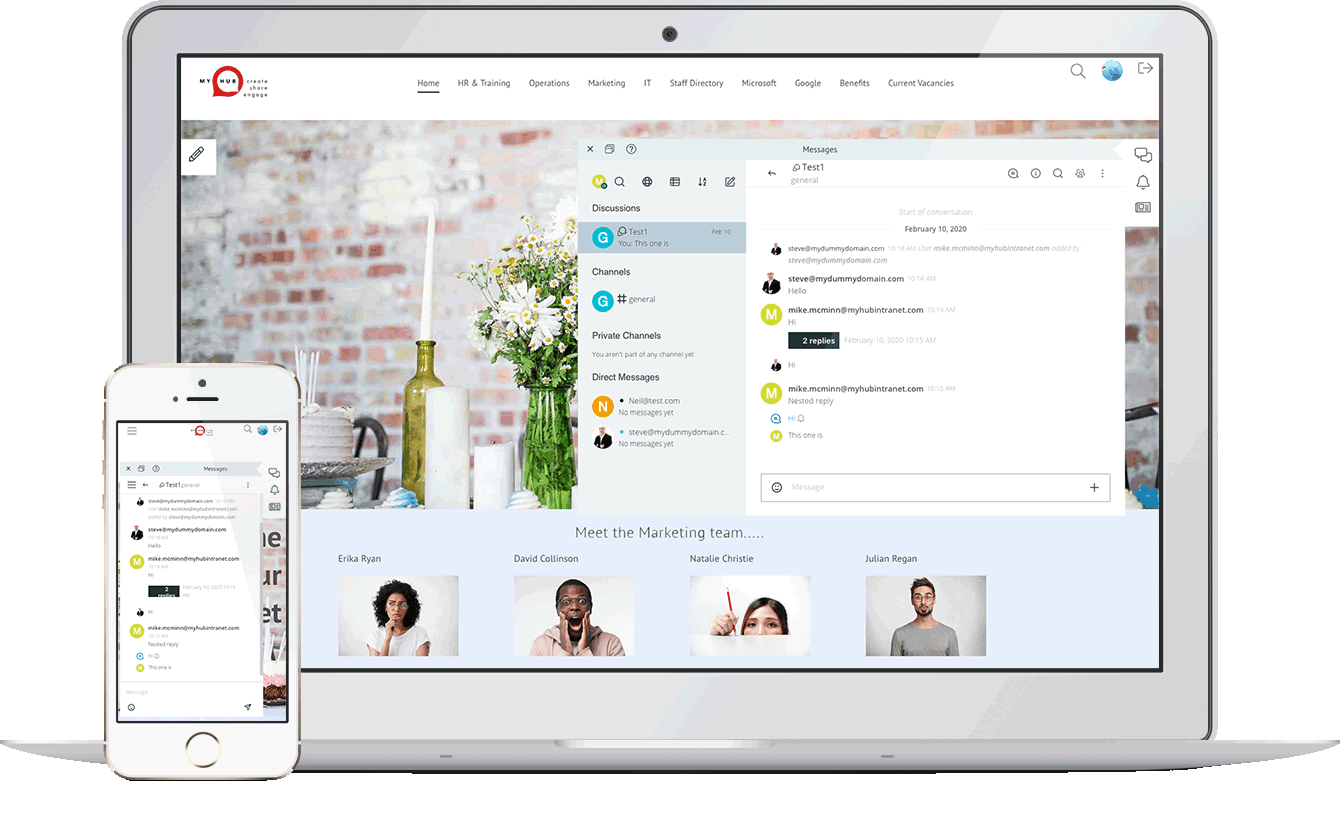
Whether you’re an IT pro or completely non-technical, MyHub’s cloud-hosted solution offers all the features and functionality you’ll ever need.
We’ve made it so that it’s super simple to set-up (no coding skills or IT experience required) – and is enjoyable to use!
Using simple drag-and-drop functionality, you can create a professional space for your team to start collaborating in minutes! Being cloud-hosted also means you’re future-proofing your investment: you get to benefit from our latest new features and enhancements as soon as they’re released.
Useful Team Collaboration Resources
The Top 11 Intranet Trends For 2025
In 2025, intranets are shifting focus toward delivering a stronger digital employee experience. Platforms are evolving with streamlined visual layouts, intuitive navigation, news feeds, video integration, and dashboards personalized for each role. These enhancements help employees stay engaged, recognized, and productive throughout their journey—not just at onboarding or exit points
Another major trend is multi-channel integration. Intranets now unify tools across HR, payroll, CRM (like Salesforce), and productivity suites (Microsoft 365, Google Workspace) through APIs and single sign-on. This creates an efficient, consolidated workspace and reduces app-switching—especially when paired with mobile connectivity.
The rise of a mobile digital workplace also stands out—modern intranets are optimized for both responsive mobile browsers and dedicated apps, making it easy for employees to interact, collaborate, and stay connected on the go. Additionally, personalization ensures users see role-specific content and tools, increasing relevance and engagement. Finally, there’s a growing push toward inclusive knowledge sharing, where intuitive content creation tools, employee profiles, and newsfeeds help surface vital insights organization-wide.
How To Guides – Ideas, Examples, Step by Step
How-to guides are everywhere—and for good reason. They’re simple, step-by-step instructions that help people learn a task or process—whether it’s creating a company onboarding plan or cooking dinner. The best guides are clear, focused, and tailored to their audience, offering actionable steps that actually get results.
These guides serve many purposes: they offer self-service support for customers and employees, boost satisfaction, and reduce repetitive inquiries. Internally, they help onboard new staff, preserve institutional knowledge, and minimize mistakes—especially on common tasks or workflows.
To craft a great how-to guide, start by understanding your audience and researching the task. Then break the process into clear steps using simple, jargon-free language and logical order. Enhance clarity with visuals like images or examples. Finally, wrap up with resource links and a FAQ section for further support.
Knowledge Transfer Template: Retain Company Knowledge
A knowledge transfer template offers a structured, repeatable method for capturing an employee’s vital skills, expertise, and workflows—critical when someone retires, transfers roles, or leaves the organization. Designed to reduce reliance on individual memory, such templates help safeguard institutional knowledge and ensure smoother transitions across roles and teams.
The template outlines key informational fields: the skill or task name, objectives & responsibilities, deliverables, meetings, contacts, compliance requirements, budget details, risks, and lessons learned. It facilitates various transfer methods like mentoring, shadowing, job aids, videos, or how‑to documents—tailored to different learning styles and business needs.
Effective knowledge transfer follows a clear six-step process: identify critical knowledge, collect it using the standardized checklist, share it via appropriate formats, review and update regularly, support application on the job, and preserve it as new knowledge emerges. Embedding it into intranet systems streamlines updates, centralizes access, and reinforces long-term operational resilience.
Intranet Site Map – Template & Tools
A well-designed intranet site map provides a visual blueprint of the intranet’s structure—clarifying how pages and tools connect. It streamlines navigation, highlights content overlap, and gives teams a clear framework for creating intuitive pathways throughout the digital workspace .
Developing your intranet architecture should involve cross‑department collaboration. Workshops with a steering group help establish logical content groupings—often using top-down (business categories) or bottom-up (task/user-based) approaches—to define parent and child page hierarchies. A tool like Gloomaps can simplify visual planning and capture stakeholder feedback effectively
Best practices include limiting top-level navigation to fewer than ten clear categories, avoiding ambiguous labels like “Other”, and keeping names simple yet descriptive. Testing the proposed structure with real user tasks helps validate usability. As needs evolve, the site map should stay flexible, updated, and aligned with organizational changes .
Internal Communication Strategy: 15 Effective Tips
Crafting an effective internal communication strategy is no small task—but it’s absolutely critical in today’s hybrid and remote-first businesses. A successful plan connects employees to your mission and boosts engagement, productivity, and retention, rather than leaving staff disconnected from leadership and purpose.
A complete strategy goes beyond just broadcasting news. It accounts for all communication flows—top-down from leadership, bottom-up feedback, lateral peer-to-peer interactions, and crisis or change communications. It also leverages diverse media: written posts, visual content, meetings, voice calls, and digital channels—each contributing to clarity and trust across teams.
Building the strategy begins by auditing current communication practices and capturing employee feedback, then setting clear SMART objectives tied to business outcomes. From there, you implement a phased action plan: forming a cross-functional team, segmenting audiences, choosing the right channels, creating a cadence, planning informal social spaces, and distributing the strategy widely. Rigorous measurement and frequent reviews help you refine the plan into a living, strategic asset.
Intranet Definition: What Is An Intranet?
A modern intranet is essentially a secure, private internal website designed exclusively for employees or select partners. Historically used for basic document sharing, intranets have evolved into comprehensive digital workplaces that support collaboration, communication, and employee self-service. They empower distributed teams—on-site, hybrid, or remote—to work effectively from anywhere, on any device.
Today’s intranets serve multiple strategic roles: as a central hub for critical company information and policies; as a communications channel via news feeds, blogs, forums, and surveys; as a collaboration engine featuring shared project spaces, directories, instant messaging, and task tools; and as a knowledge manager that preserves institutional know-how through shared documents, discussion threads, and searchable content. Social features and employee profiles further reinforce culture and connection across dispersed teams.
When it comes to deployment, organizations typically choose between a do‑it‑yourself solution (built with WordPress, SharePoint, or similar) or a cloud-hosted, SaaS platform. While DIY systems offer flexibility, they often require heavy maintenance, inconsistent usability, and extra plugins. In contrast, modern intranet services deliver tried-and-tested templates, mobile-friendly design, role-based permissions, and integration with enterprise apps—all of which drive faster user adoption, reduce IT burden, and make the intranet a real everyday workplace tool.