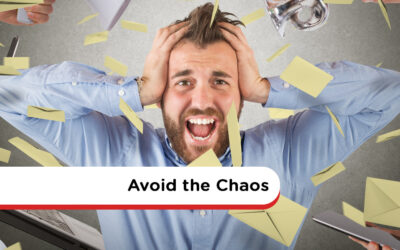Team Collaboration
How To Help Staff Connect, Encourage Ideas, And Move Work Forward
Share. Communicate. Innovate

Team collaboration is a prominent trait among today’s winning organizations. Done right, collaboration aids better decision-making, innovative thinking and improved productivity. Staff are happier, performance is boosted, and there’s less risk of error.
But many organizations have yet to figure out how to help colleagues work better together to achieve a common goal.
The good news is that there are tools and techniques that have proven to nurture a strong collaborative culture within the workplace.
Here, we shed light on the causes of poor collaboration, tips for improvement, and collaboration software that enables co-workers to share ideas and improve internal communications.
What Is Team Collaboration?

The definition of team collaboration is when two or more people work together to achieve a common goal. This is done through idea sharing, planning and executing in unison. In contrast to working on one’s own, team collaboration is regarded as a more productive way to get work done, and carries less risk.
Tackling a major project – such as a new product launch or the introduction of a new internal process – usually requires a teamwork approach. This entails bringing together a group of employees to allocate and complete tasks, within a set timeframe.
These days, with technology overcoming geographical barriers, virtual teams are popular. Companies are now appointing the best people for a project – regardless of their work location – to form part of a team and collaborate. This development has created new opportunities for businesses to innovate – but is not without its challenges.
Why Is Team Collaboration Critical In The 21st Century?

Never before has the workplace been so diverse. For the first time in history, five generations are working side-by-side. Each employee has a unique perspective. Their opinions are formed by their own personal experiences. And they have different communication styles – some prefer face-to-face, others the written word.
Such differences are a lot to manage, particularly when complex, project-based decisions must be made.
How a team interacts with each other will influence the final outcome. Communication, knowledge transfer and equal respect for each team member are essential for a high-performing team.
Younger generations joining the workforce are eager to further develop the collaborative skills they’ve learnt during education. They place place greater support on social tools for collaboration than their older colleagues (49 per cent millennials vs 31 per cent baby boomers). And considering that 46 per cent of 2020’s workforce are millennials (compared with 36 per cent six years ago), employers must act upon this growing generation’s preference for building team dynamics.
Furthermore, around 75% of employees now rate teamwork and collaboration as crucial to their performance.
Reasons For Poor Team Collaboration
It’s a common scenario when a collection of people come together to solve a problem, cross-functionally. There may be representatives in the room from IT, Sales, Product and Finance.
When collaboration fails, it’s often because these individuals partially listen to others points-of-view, but do not fully seek to understand what they were actually saying.
Each representative remains in their own paradigm rather than genuinely taking on board and seeking a solution based on other perspectives.
To counter this, effective collaboration requires recognition of diversity; that each individual has their own thought process and purpose. This requires greater understanding of the team individuals, and the concerns they may be feeling.
These could include the following:
- Skepticism about the success of the project i.e.‘doomed to fail’
- Uncertainty around who does what in the team, and where tasks and responsibilities sit
- Misinterpretation or miscommunication: wrongly assuming all staff have the same understanding
- Lack of direction, KPIs and milestones set out from the start
- Conflicting priorities: failing to appreciate an employee’s current workload before adding more
- Forcing staff to communicate in ways that may be uncomfortable for them i.e. introverted employees making team presentations
How To Improve Team Collaboration
Successful team collaboration is hard work. With so much to consider – silos, company culture, staff at different locations, leadership styles – good team collaboration doesn’t happen by accident.
Furthermore, Harvard Business Review has exposed an interesting paradox at play, based on its research into team behavior:
“Although teams that are large, virtual, diverse, and composed of highly educated specialists are increasingly crucial with challenging projects, those same four characteristics make it hard for teams to get anything done.
“To put it another way, the qualities required for success are the same qualities that undermine success. Members of complex teams are less likely to share knowledge freely, to learn from one another, to shift workloads flexibly to break up unexpected bottlenecks, to help one another complete jobs and meet deadlines, and to share resources.”
It also found that the higher the educational level of the team member, the more challenging collaboration appears for them.
But there are some best practices for building effective collaboration strategies, as follows:
Define And Repeatedly Communicate The Team’s Goals
This is the first step to bringing together a group of people. Goals should be reiterated at the start of daily huddles, referred to when key decisions are underway, and repeated across all communication channels (your intranet, for example).
Promote Open Communication Particularly When Faced With A Roadblock
This is where technology has become a game-changer. Instead of waiting for the next round-table meeting to overcome a roadblock, intranet tools such as forums, instant messaging, and shared files allow members of the same team to work through a problem collaboratively at pace.
Create Structure Within Meetings And Give Staff Time To Prepare
WIP (work-in-progress) meetings are an important part of effective project management. Ahead of each meeting, share agenda items, action lists and related reading material with all members of the team so there are no frustrating delays when teams meet.
Encourage Creativity And Free-thinking: All Ideas To Be Respected
Brainstorming sessions can be fun and fruitful. Team leaders must give advance warning though so staff can do their own research. And if you’re the manager, resist the urge to direct and jump in immediately with your ideas, as staff may feel obliged to follow.
Log Important Decisions And Their Backstory
Avoid the “he said/she said” nature of spontaneous conversations; make sure ideas are contextually documented in a central space, accessible for all, and not lost in the moment.
Invest in Collaboration Tools
Team collaboration tools have shown the way here. Employees can set up team channels where decisions can be made in real-time. Slack, the popular chat tool, has been joined by a host of other instant messaging tools, virtually eliminating the need for traditional email. Video conferencing, in the wake of Covid-19, has become the default meeting format. And forums are another effective channel for effective team collaboration.
Check For Understanding
Nodding heads does not necessarily mean agreement and understanding. Many co-workers won’t like to admit they don’t understand something. Reiterate major decisions – during and after meetings – providing clarity and an opportunity for others to ask further questions. Engage in two-way communication with all members when possible.
Create Ways For Less Outspoken Team Members To Contribute Ideas
Not everyone has public speaking skills. Shy people will not feel comfortable sharing their idea in a room full of colleagues, but may happily submit an idea via a forum or chat channel. Make it known that individual thinking is unique and valued, and that every team member should be able to communicate with equality and authority.
Share Experience, Knowledge And Resources
Use an intranet to capture treasured insights – physically and virtually with file-sharing software. This will save mistakes being repeated, and knowledge walking out the door when someone leaves. Don’t leave this to chance: embed a process for eliciting and storing this valuable intelligence as part of your regular WIP meetings. Add tags to meeting notes that can be searched for later on.
Acknowledge And Celebrate Individual And Team Success
Highlight individual qualities and the special skills that each team member brings to the table. Go big when a milestone or key task has been ticked off with a team building celebration event. This boosts morale and makes people feel valued.
Appoint Task And Relationship-Oriented Leaders
HBR research found that the most productive and innovative teams had leaders who could outline clear goals and responsibilities and easily switch to relationship-building mode i.e. smoothing out internal tensions.
Limit Group Sizes
Not always possible – particularly if you’re about to organize the next Olympics – but aim to keep teams small enough so that staff get to know (and respect) each other, and ideas exchange freely. Big teams tend to be more vulnerable to tunnel vision, or the ‘squeakiest wheel wins’.
❝
Collaborative teams are 5 x higher performing as they feel motivated towards a common goal
Source: i4cp
Team Collaboration Trends
Team Collaboration tools are evolving to suit the changing needs of businesses today.
Flexibility, scalability, and compatibility with existing systems increasingly matter. Because of this, enterprise players such as Cisco, Slack and Microsoft have no choice but to integrate with each other.
Some other noticeable trends in team collaboration include:
Artificial Intelligence
Machine learning tools and bots can help an entire team improve the way they collaborate by making it easier to find information instantly. They can also offer things like real-time translation and transcribing during video conferencing meetings.
Unique Experiences
As more technology vendors come to the integration and interoperability party, open-source platforms with the help of APIs are enabling employers to build their own collaboration experience, just right for their internal culture.
Love Of Video
This format’s popularity continues to rise, but so do expectations around its performance. With remote teams the new normal, businesses are relying more on video conferencing, which must be reliable, secure and consistent.
Team Collaboration Software
Creating a workplace using team collaboration software is a practical move that can really transform how you and your colleagues collaborate.
MyHub’s cloud-based intranet is designed specifically for organizations in search of an affordable and adaptable collaboration solution. It’s fully scalable, designed to support your company’s growth. And fully customizable, to meet your exact needs.
Combining a company internal newsfeed, instant messaging and secure cloud storage, MyHub is the perfect choice for your important projects-in-progress.
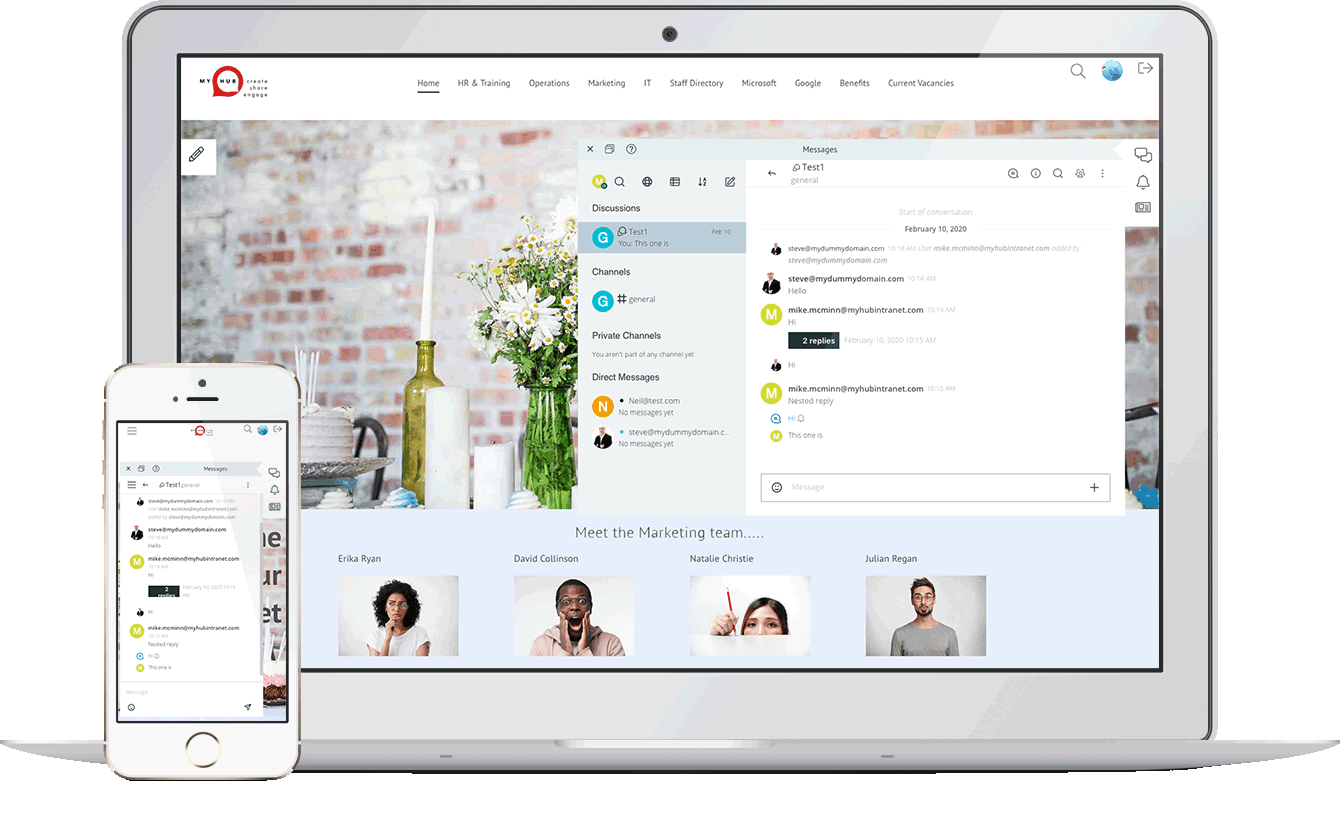
Whether you’re an IT pro or completely non-technical, MyHub’s cloud-hosted solution offers all the features and functionality you’ll ever need.
We’ve made it so that it’s super simple to set-up (no coding skills or IT experience required) – and is enjoyable to use!
Using simple drag-and-drop functionality, you can create a professional space for your team to start collaborating in minutes! Being cloud-hosted also means you’re future-proofing your investment: you get to benefit from our latest new features and enhancements as soon as they’re released.
Useful Team Collaboration Resources
10 Powerful Leadership Skills to Keep You Sharp
Are leaders born or made? While some individuals naturally embody leadership traits like courage, empathy, and decisiveness, leadership is also a skill that can—and should—be continuously developed. Even the most experienced leaders must evolve in order to stay effective in today’s dynamic work environments. This blog post begins by outlining five core leadership competencies: honesty and integrity, effective communication, leading by example, decisiveness with flexibility, and empowering through delegation.
Building on this foundation, the post presents ten actionable tips to help leaders of all levels grow. From finding a mentor and enhancing project management abilities to prioritizing employee engagement and encouraging team-wide contributions, these strategies promote personal and organizational success. Leaders are also encouraged to seek feedback, stay visible, and not shy away from asking for help—reminders that even strong leadership can be humble and collaborative.
The article concludes with a strong call to action: to embrace leadership as a continuous journey. It highlights how tools like MyHub’s intranet platform can support leadership efforts by enhancing communication, collaboration, and engagement. Ultimately, staying sharp as a leader is less about perfection and more about consistent, intentional growth.
The Essential Ingredient For Fast Food Franchise Intranets
Managing a fast food franchise network requires more than great food — it demands clear communication, brand consistency, and efficient processes across every location. From Nebraska to New Delhi, customers expect the same experience. A modern franchise intranet helps make that possible by centralizing tools, information, and updates in one easy-to-access platform.
Franchise intranets empower head offices to oversee operations at scale without micromanaging. Policies, training resources, and compliance documents are all stored in a secure hub, ensuring every staff member is aligned. Built-in tools like read-tracking, onboarding modules, and digital workflows further enhance visibility and standardization.
The intranet also fosters engagement across your network with features like news feeds, recognition programs, and shared spaces for collaboration. It’s not just a communication tool — it’s the foundation for scalable growth, stronger franchisee relationships, and better customer experiences across your entire brand.
Wholesalers & Distributors Intranet: Communication Made Easy
For wholesalers and distributors, maintaining clear communication across all channels — internal teams, resellers, and partners — is mission-critical. Relying on outdated methods like email chains or printed brochures often leads to inconsistent messaging and missed sales opportunities. A modern cloud intranet centralizes communication, keeps resellers informed, and ensures your brand is represented accurately across every touchpoint.
With an intranet, businesses gain complete control over how product updates, marketing materials, and brand guidelines are distributed. From dynamic news feeds to reseller-specific content hubs, you can personalize and manage access at scale. Integrated leaderboards, reward programs, and gamified engagement tools also help keep your sales partners motivated and aligned with your goals.
What’s more, cloud intranets offer automation and self-service capabilities that improve responsiveness and reduce admin time. Whether it’s submitting a display request or downloading campaign assets, resellers can act fast — while your internal team stays focused and productive. It’s a win-win for every level of your distribution network.
13 Tips for Creating a Positive Work Culture
Perks like unlimited time off or free lunches might grab attention, but they aren’t what truly retain top talent. Instead, people seek workplaces that foster trust, open communication, and genuine support for personal and professional growth. A truly positive work culture is built on shared values, mutual respect, and a clear mission—qualities that drive connection, motivation, and long-term success more than surface-level benefits ever could.
A strong company culture directly impacts performance and well-being. When employees feel recognized, included, and aligned with their company’s goals, they’re more engaged, productive, and loyal. Practices such as transparent leadership, mental health support, clear career paths, and diversity initiatives create a safe, inspiring environment that fuels both individual fulfillment and business growth.
To build such a culture, leadership must embody core values and involve employees at all levels. This means actively listening, encouraging feedback, rewarding contributions, and staying adaptable in times of change. From defining a clear mission to organizing team-building activities, every effort should reinforce the workplace as a space where people feel seen, heard, and motivated to thrive together.
Global Intranets: Meeting The Challenges Of Economic Globalization
In today’s globalized economy, multinational companies face serious challenges in managing communication across countries, time zones, and languages. A centralized global intranet offers a solution by providing a unified platform for both corporate-level and local information needs. Through customizable sub-portals, companies can ensure seamless communication, maintain brand consistency, and securely manage sensitive documents across all offices.
Beyond communication, a global intranet also helps automate and optimize business processes. Traditional methods like endless email chains and paper requests are replaced with efficient online forms, automated workflows, and integrated access to key resources. This not only improves operational efficiency but also ensures that both headquarters and regional offices maintain high standards and effective service delivery.
Finally, a global intranet strengthens employee engagement and corporate identity across dispersed workforces. It fosters collaboration through blogs, forums, and leaderboards, while also supporting localized engagement strategies to boost morale. By balancing global cohesion with local personalization, companies can create a vibrant and connected workforce ready to excel on the international stage.
Avoid The Chaos – Introduce Employee Intranet Forum Terms of Use
Clear terms of use are essential for maintaining order and professionalism in internal intranet forums. Without them, discussions can quickly become confusing, disruptive, or even unsafe. This post introduces a downloadable template that organizations can use to establish guidelines for appropriate forum behavior.
The terms cover everything from respectful communication and banned content to moderation rules and how to report issues. Users are expected to avoid things like advertising, personal info sharing, and offensive or illegal content. Moderators have the final say on disputes, and all users must follow their decisions without public challenges.
Having clear forum guidelines not only prevents chaos but also supports digital transformation efforts. It helps create a secure and engaging space for collaboration, reduces misunderstandings, and encourages positive participation across the company.