We’ve been busy working on a number of enhancements since our last update, here’s a summary of what’s new….
Google Single-Sign-On
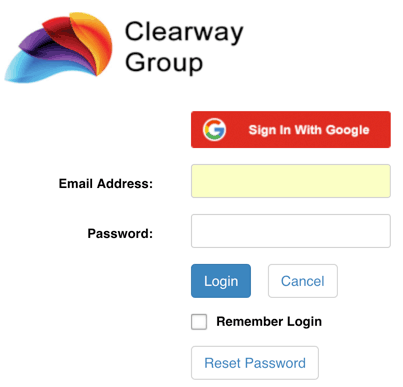
If your business is using the Google G Suite you can now enable the option to login using Google Single-Sign-On (SSO). Google SSO will remove the need to sign into your MyHub site separately, once you’ve logged into the G Suite you simply click on the Sign in with Google Button and you’ll be able to access your site.
The configuration and setup can be completed by your company Google administrator in the Admin area of your MyHub site.
Click here to view the knowledge article on setting up Google SSO.
Adding and Embedding PDF’s

We’ve made it easier to embed and display PDF files on pages. There’s no need to hyperlink to a PDF file, display PDF files stored in your Document Exchange on the page in any module that has the text editing tool.
Click here to view the knowledge article on adding PDF’s.
Adding Hyperlinks to Files

When setting up hyperlinks to files stored in the Document Exchange you no longer need to add link text like the file name or click here. When you save the file make sure the file name can be used as the link text i.e. December Sales Report and not something like dec-sales_21v1. Once you’ve saved your file you can click on the hyperlink tool then the files and the hyperlinks will be added to the module using the file name as the link text. This will save a lot of time if you’re adding multiple hyperlinks.
Click here to view the knowledge article on adding hyperlinks.
Hiding Users From Displaying In The Staff Directory

You can now hide individual users from displaying in the staff directory. This is useful if you only want a select group of users like head office staff displayed in the directory and all other users hidden.
To hide a user you need to export the Add & Manage Users spreadsheet and set the Display User column to no by their name. By default, every user is set to have their information displayed.
Feel free to contact us should you have any questions or require any help with your MyHub site.
Yours sincerely
The MyHub Team

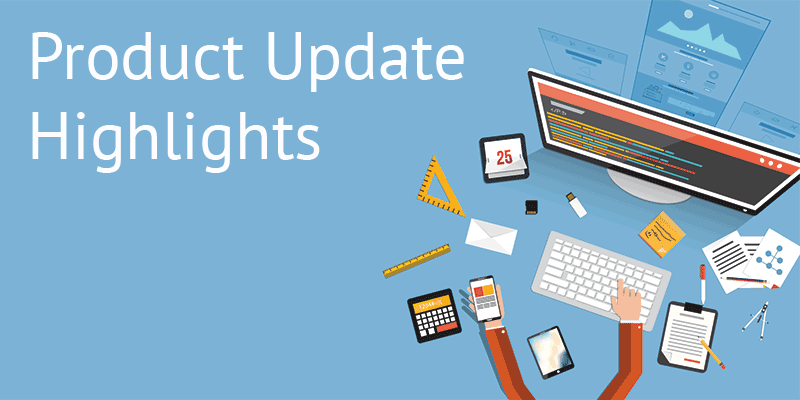

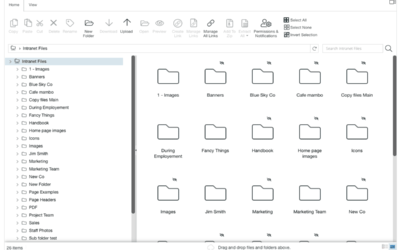

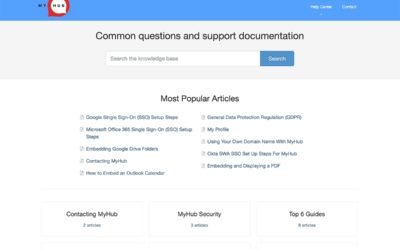

0 Comments