Chances are if you’re a recruitment consultant you know all about forms! In fact, your daily work is likely to consist of completing a great many forms. Whether it’s to capture a vacancy detail, manage candidates, arrange interviews or take references – everything requires a form. It’s no wonder then that recruitment agencies are often drowning in a sea of paper or are inundated with overflowing email in-boxes. But it doesn’t have to be like that. A recruitment intranet can eliminate the need for all that form filling and paper overload. Read on to find out how a business intranet can streamline and automate your business processes. What’s more, it will bring a whole heap of other business benefits as well.
Definition Of An Office Intranet

If your recruitment agency is considering introducing an office intranet, then you’re in good company. Increasing numbers of recruitment agencies are waking up to the possibilities offered by intranets to automate their office processes while improving communication and access to knowledge and information, all in a single platform.
If you’re yet to be convinced about the opportunities on offer, then below we examine three everyday business processes that are typical to most recruitment agencies. And we look at how a recruitment intranet can make those processes a whole lot easier and quicker.
Updating Recruitment Terms And Conditions
Revising the standard terms and conditions can be a major undertaking. Typically a project team is convened and over several meetings and a great many revisions emailed backwards and forwards across the project team, an updated terms and conditions document is produced.

This all goes OK until several months later one of your recruitment consultants mistakenly sends the old version of the terms and conditions to a client. This results in financial loss to the company as the updated terms and conditions include a higher fee. It also results in embarrassment to the company as you have to subsequently contact the client and advise them of the mishap. This sort of scenario happens all too easily when staff are relying on paper-based systems, or are searching through emails trying to find that important updated document.
By contrast, if you had an office intranet the process would go something like this. A virtual project team is set up along with a collaborative project space on the intranet. This could include team pages, forums and folders with relevant access permissions. Team members are able to share views and pertinent data within the project space. In addition, they are also able to simultaneously work on and edit the revised terms and conditions. Therefore, with an intranet, there’s no need for as many long meetings and no need for lots of emailed documents.
And when it comes to publishing the revised document, the intranet makes that process much easier too. A short headline on the intranet’s news page with a link to the full document is all that’s required to alert staff to the change. The document can then be stored on the recruitment intranet where it can be accessed by all staff thereby doing away with the need for yet another folder on the shared drive or printed versions for the office. What’s more, only the very latest version of the terms and conditions is kept on the intranet so there won’t be any more potentially embarrassing or costly bloopers due to staff error.
Making A Placement

- initial contact with the client identified from the customer database
- completing a standard form to record the vacancy details and person specification
- trawling through the database of candidates for any matches
- arranging interviews
- taking up references
- invoicing the client
With an office intranet, the majority of these steps will be automated, making for a much more streamlined and efficient process. Using the forms builder tool on the intranet, customized business forms can be developed for all of the steps identified above. Easy and intuitive to use, the forms builder tool utilizes drag and drop fields, as well as the ability to setup specific rules and actions so that the forms automatically go to the right person for action. What’s more, you can embed your favorite Google Apps such as Google Sheets and Google Docs within the intranet, so there’s no need for multiple software solutions. In fact, intranet sites can also embed other websites or portals using iFrames providing additional real-time data and enhanced knowledge across your business in a central portal.
Spreading The Word – Internal Recruitment Company News
Often recruitment agencies have a number of different office locations and promoting a cohesive company culture, maintaining contact between the different offices as well as internal communications generally can be a problem.
The staff newsletter is typically the vehicle for trying to achieve these objectives, but collating articles and items of news from across multiple sites and teams is a struggle, let alone getting staff to read the newsletter!
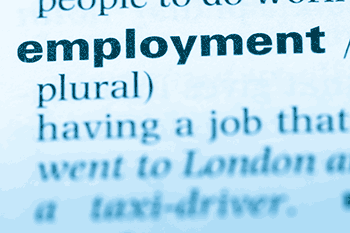
In addition, a company calendar feature means that staff can also be alerted to important company deadlines and events. For example, job fairs, industry events and networking opportunities can be publicized on the corporate calendar along with internal requirements such as deadlines for quarterly placement returns.
Furthermore, many recruitment agencies have found some unexpected benefits as well. The overall smoother and easier process of communication has helped to eliminate the sense of disconnection felt by some satellite offices and has enhanced levels of staff engagement and team morale across the organization.
Discover The Possibilities of A Recruitment Intranet
In this article, we’ve looked at just a few possible ways a recruitment intranet can impact on your recruitment consultancy. Automated process and better communication may be the most important, but like other recruitment agencies, you’ll find a whole host more. With an easy to use, straightforward set up process requiring no technical expertise, why not discover for yourself what’s possible with an intranet. Contact the team at MyHub today for a free trial and demo.







0 Comments