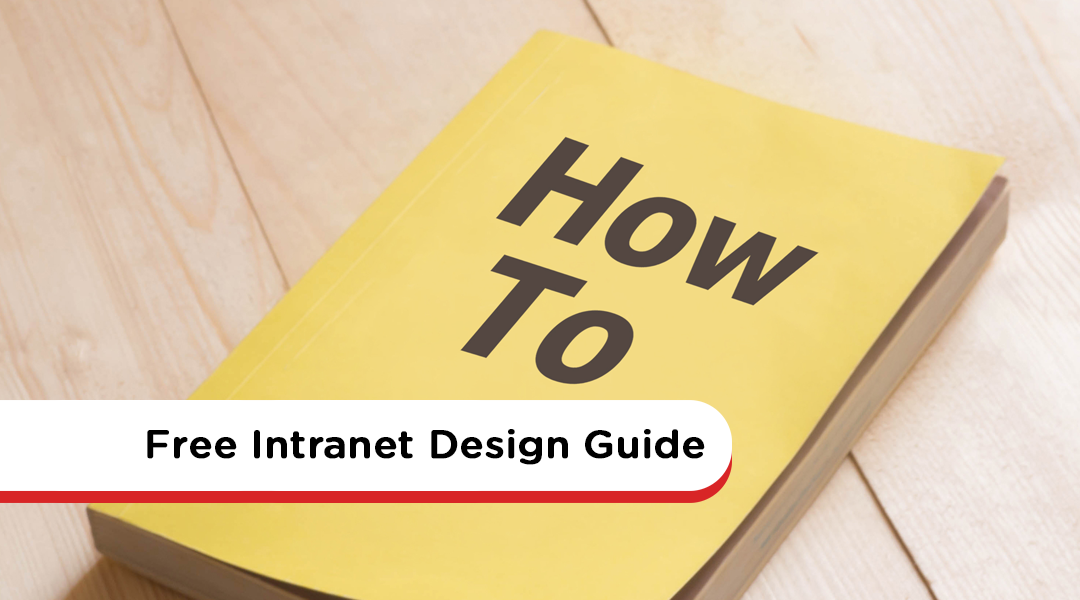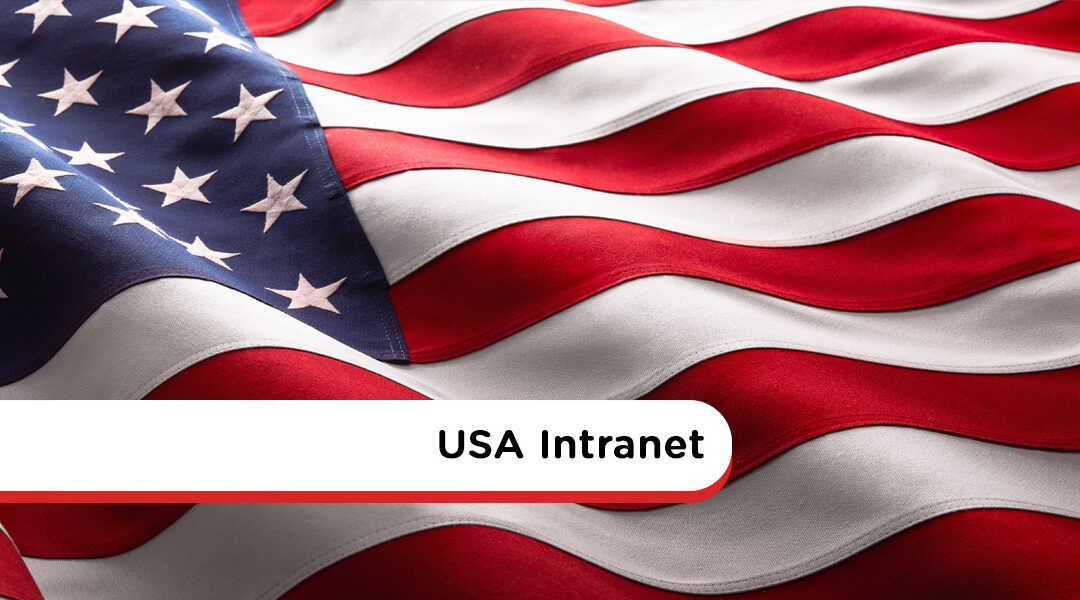In today’s digital workplace, effective communication and streamlined processes are paramount. The blog post from MyHub Intranet outlines 50 significant benefits of implementing an intranet, emphasizing its role in enhancing internal communication, fostering collaboration, and improving overall productivity.
Key advantages include stronger internal communication through centralized newsfeeds and multimedia capabilities, facilitating two-way communication via blogs and surveys, and personalized content delivery to keep employees engaged. Additionally, intranets serve as a single source of truth, aiding in quick information retrieval and efficient knowledge management.
By breaking down departmental silos and promoting teamwork through dedicated forums and project spaces, intranets not only streamline operations but also cultivate a cohesive organizational culture. Implementing an intranet like MyHub can lead to measurable improvements in employee engagement and operational efficiency.