We’re thrilled to release our biggest and best product upgrade to our intranet software.
The enhancements comprise of a fresh, modern user interface, designed to simplify the content creation process.
In addition, several major new features have been added, notably:
- A new instant messaging tool, Chat. This new communication feature gives users the ability to create public and private channels, direct message their colleagues, add @mentions and apply popular social features, such as emojis.
- A new and extensive library of pre-built, ready-to-go template pages; for example, leave request forms, exit interviews, incident reports and many more
- An easier way to create page layouts; for example, fixed formats have been replaced with unlimited design options for rows and columns
- A free-to-use image library
- Enhanced page management options including drag ‘n’ drop navigation changes
Feel free to contact us should you have any questions or require any help with your MyHub site.
Yours sincerely
The MyHub Team

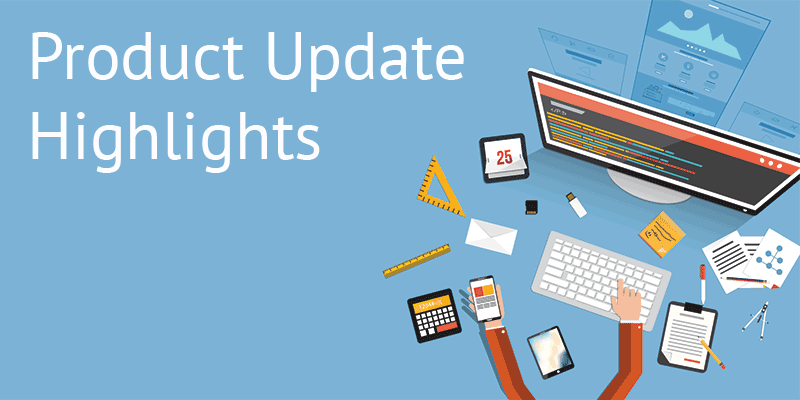
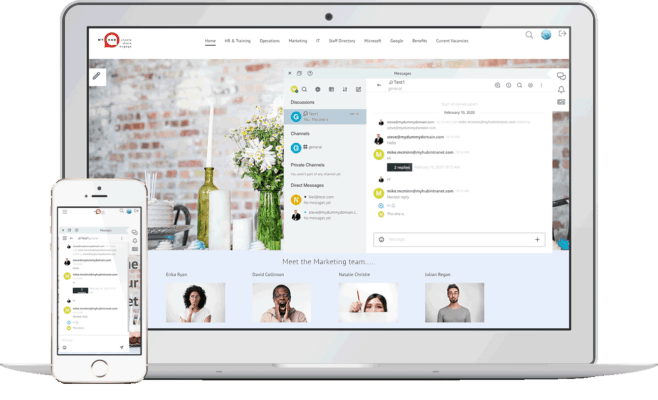


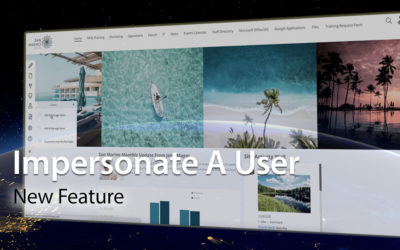
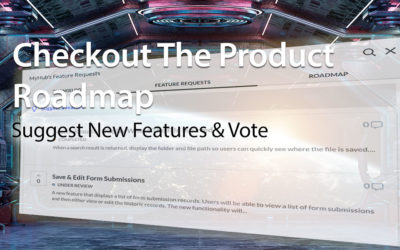

0 Comments