If you are considering introducing a company intranet or are about to revamp your existing one, there are key company intranet features that you need to ensure are included. In the first of two related articles, we identify what those key features are and how they will make a difference to your business.
Why Bother With An Intranet?
An intranet works much like an internet site but instead of being a public resource, it is an internal resource accessible to staff only. The whole purpose of an intranet is to streamline business processes and to make it easier for staff to access the information they need to get the job done. Given this purpose, it’s important that staff are the starting point for determining the content of the intranet. We suggest that you set up a project group made up of staff across the whole organization. The project group will be tasked with identifying what information it is that staff need to have at their fingertips. Once you have that helicopter view of your organizational needs, you can then judge the offerings of company intranet providers against that checklist.
Key Company Intranet Features
In our experience, there are some key intranet features that are common across the whole range of organizations. You will want to ensure that your company intranet meets the following requirements:
 Cloud intranet
Cloud intranet- Easy to set up
- Easy to manage
- Customizable pages
- Modules and business tools
- Custom business forms
- Simple user management
- Company and team news
- Advanced security
- File and document storage
- Collaboration
- Social intranet
In this article, we will look in detail at some of these features and will conclude with the remaining features in a subsequent article.
Cloud Intranet
With a cloud-based intranet, you pay a hosting company to host your intranet online. A cloud intranet means that you don’t have to worry about security, updates, back-ups or downtime. The hosting company is responsible for all management and maintenance, as well as the resolution of technical issues. So if your company has a limited IT function or budget, this will be a huge benefit. Furthermore, a cloud intranet is often faster and more reliable than a network intranet: pages load more quickly, and there is high availability and uptime. So if your server is constantly crashing then, this option will be very appealing. It also means that staff will be able to access the company intranet 24/7 via a computer, tablet or smartphone with 3G, 4G or Wi-Fi access. The advantages in terms of flexible working are obvious.
Easy To Set Up
 Your intranet platform should be easy to set up so that a relative novice can do so without any technical knowledge. With a cloud-based option using a basic step-by-step process, you simply log on and create the pages and content. This ease of use means that your organization will save time and money as the set-up process is simple and user-friendly. A stress-free deployment that doesn’t have to involve IT has to be an advantage to any business. Other software solutions, such as SharePoint, do not have the same functionality as cloud intranets and also require the user to have some technical knowledge to get the best out of them. If the typical user in your business is not particularly tech savvy or you have limited IT resources, then this may not be the best solution for you.
Your intranet platform should be easy to set up so that a relative novice can do so without any technical knowledge. With a cloud-based option using a basic step-by-step process, you simply log on and create the pages and content. This ease of use means that your organization will save time and money as the set-up process is simple and user-friendly. A stress-free deployment that doesn’t have to involve IT has to be an advantage to any business. Other software solutions, such as SharePoint, do not have the same functionality as cloud intranets and also require the user to have some technical knowledge to get the best out of them. If the typical user in your business is not particularly tech savvy or you have limited IT resources, then this may not be the best solution for you.
Easy To Manage
Once the intranet is setup and running, you will want to keep the ongoing management as easy as possible. You will want to be able to create and edit content, add users and set permission rights all with just a few clicks of the mouse. Also, the ability for users to reset their passwords will ensure that security is maintained and that access to information is carefully controlled. Once again cloud-based solutions offer all these features. Your site will function smoothly and seamlessly. Other platforms, such as SharePoint, can be very complex and disparate in comparison and so may not be as user-friendly.
Customizable Pages
It’s very important to have an attractive design for your intranet. A clean, uncluttered and visually appealing design will encourage employees to use it on a regular basis and will also make navigation of the site easier. The intranet should be unique to your organization and should reflect the company’s identity and branding. A cloud-based intranet will allow you to use your company colors and logo to really make it your own.
Also, cloud solutions offer flexible page layout and design options and even easy-to-use drag and drop page builder options so that you can tailor the site to your organization’s requirements as well as satisfying your design flair. One-size-fits-all options, such as Google Sites, have very limited ability to customize the templates offered. This makes it very difficult to develop an intranet that is tailored to your specific needs and that has your company stamp on it.
Modules and Business Tools
 Perhaps the most important business tool that an intranet offers is secure document and file storage. Shared drives and Dropbox are simply document file management systems. The difference with an online intranet is that each intranet page and item of information is not isolated and can be presented within the context of it’s use. For example linking to a set of documents relating to a specific company policy or set of policies on a single page. In online intranets, all data is interconnected and linked. A good online intranet will present these linked intranet pages and files to the user – helping them to navigate through the data without having to search for each part themselves. Information will, therefore, be easier and faster to locate and should be understood in the context of the rest of the intranet’s content. Add to this other business tools such as company calendars displaying important deadlines or events, news blogs, and newsletters, as well as a searchable staff directory, and you will appreciate the impact an office intranet has on productivity.
Perhaps the most important business tool that an intranet offers is secure document and file storage. Shared drives and Dropbox are simply document file management systems. The difference with an online intranet is that each intranet page and item of information is not isolated and can be presented within the context of it’s use. For example linking to a set of documents relating to a specific company policy or set of policies on a single page. In online intranets, all data is interconnected and linked. A good online intranet will present these linked intranet pages and files to the user – helping them to navigate through the data without having to search for each part themselves. Information will, therefore, be easier and faster to locate and should be understood in the context of the rest of the intranet’s content. Add to this other business tools such as company calendars displaying important deadlines or events, news blogs, and newsletters, as well as a searchable staff directory, and you will appreciate the impact an office intranet has on productivity.
Custom Business Forms
The company intranet should have the capability of automating all current paper-based forms. Human resources offer some of the more easily publishable material. How much simpler it is for staff to book annual leave via the company intranet? And how much easier is it for your human resources manager if they can view, download and sort data into reports using tools on the intranet? Furthermore, you can guarantee that the latest version of the form is on the intranet, thereby eliminating the need for forms to go backward and forwards because staff are using an out-dated version.
Fit For Purpose
Including these business intranet features in your intranet platform will go a long to ensuring that it is fit for purpose. In our next article, we will look at the remaining key features that your company intranet should have. What features do you think make the best intranet, please comment below?
Contact us at MyHub to see how a cloud intranet solution can work for your business.





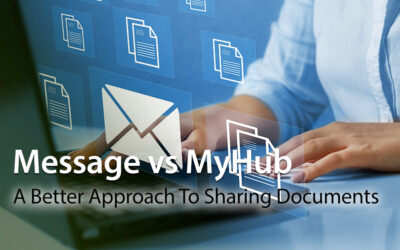

0 Comments