When you need quick access to a document, sometimes you do the easiest thing and ask a colleague. Your colleague now sends you the document over an app like email or Slack. Stop right there! This is one of the worst things you could do.
Getting copies of documents via a message might be awful, but it is widespread. With the popularity of collaboration tools like Slack, which provides excellent real-time messaging and communication features, we do what seems easier at the time.
But why should you get your team to avoid this scenario?
First off, there are some limitations of the messaging platforms.
- Slack and email have file size limitations, which vary depending on your subscription plan. These limitations may be restrictive if you frequently need to share large files.
- Slack has storage limits for each workspace, depending on your subscription plan. If your team regularly shares and stores large files, you will quickly reach your storage capacity losing access to previously stored files.
However, there are three critical reasons why you should never share files over messaging apps:
- Slack primarily organizes files based on conversations and channels, which isn’t an intuitive way to manage files. You will quickly realize you need a more robust way to organize files with more advanced search options.
- Messaging apps don’t offer built-in version control for files. Suppose you must collaborate on documents and keep track of revisions and changes. In that case, you may prefer a file-sharing solution with version control features like Google Drive or Microsoft OneDrive.
- Security and compliance are critical for most organizations; Slack’s security and compliance features often don’t meet the needs of organizations.
So what’s the answer when your team uses a messaging app to access documents in your file system?
Could you give them a better option? Create a useable intranet where documents can be created and shared quickly and where you can engage your team further. This is where MyHub comes in.
MyHub is an intranet platform that streamlines organizational communication, collaboration, and information sharing. It provides a centralized online portal that serves as a private network for employees, allowing them to access company resources, documents, news, and other relevant information.
Why is MyHub worth considering to replace the way you currently share files?
- MyHub offers a friendly front end to your file system with a user experience focused on enabling non-IT users to share documents and information quickly and easily – this helps you deliver an intranet that helps users find information quickly.
- A complete feature set, with all features designed for sharing and engaging employees across an organization, no matter where they are. This feature set includes newsfeeds, staff directories, file sharing, newsletters, notifications, forms, automated workflows, surveys and quizzes, amongst others.
- A cloud-based solution that needs low or no involvement from IT to implement, support and manage. Organizations can customize the look and feel of their intranet using MyHub’s branding options to create a familiar and engaging user experience for their staff.
- MyHub also offers collaboration tools like project management features, team calendars, and task tracking. These tools help teams coordinate activities, manage projects, and track progress in a centralized environment.
It’s essential that any business thoroughly reviews its specific needs and the resources they have before deciding whether any solution is the right for them. At MyHub, we are happy to have this discussion with you. Find out more with a free demo or 14-day trial.

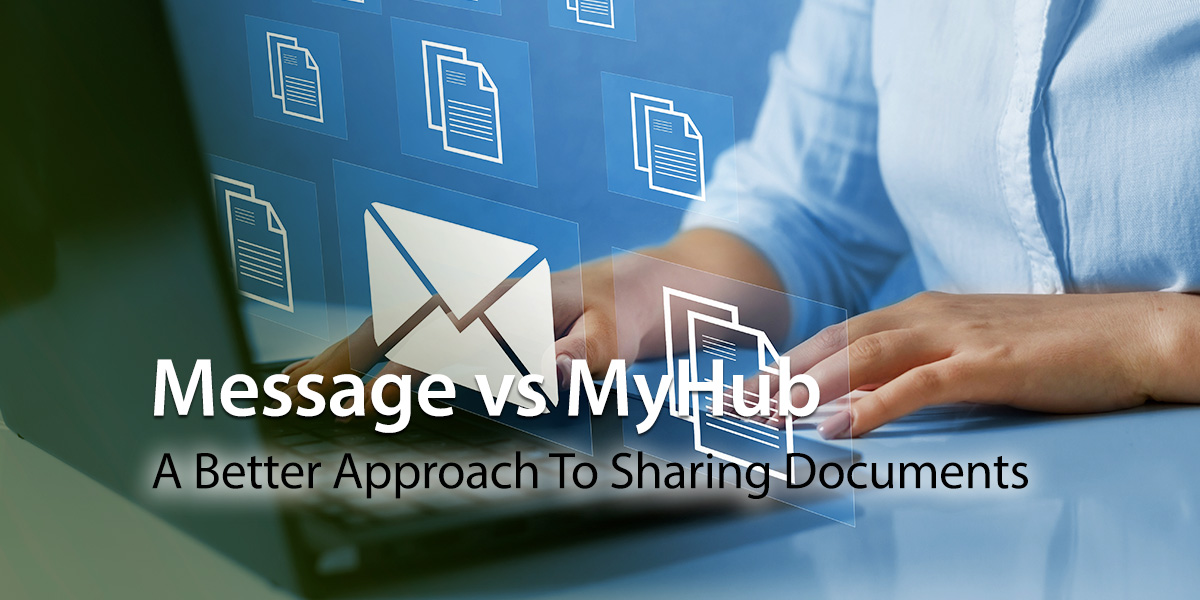






0 Comments