Flexible, versatile, and affordable, intranet software is mission-critical to the digital workplace. Whether you are a global corporation, SME, or startup, the enterprise intranet solution has all the workplace tools your business needs to get stuff done faster and more efficiently. From communication and collaboration to knowledge management and employee engagement, you can use them in many different ways.
However, a Google search will throw up thousands of results for intranet solutions. Getting started may feel overwhelming. This comprehensive guide will make that task easier. We explore all you need to know, including the must-have modern social features, mobile apps, and examples of enterprise intranets in action.
Ready to dive in? Let’s kick things off with a definition of an enterprise intranet.
What Is An Enterprise Intranet?
The corporate intranet has been around since the 1990s and was originally primarily used for file sharing and content management.
Fast forward 30 years, and the technology has evolved in line with the digital age. Nowadays, intranet software comes with multiple tools to support internal communications and employee productivity while connecting the entire workforce.
Essentially, intranet platforms are secure internal private networks accessible only to workers. They enhance employee communication, collaboration, and productivity from one centralized location.
Thanks to the pandemic, remote working is now standard. Furthermore, it’s estimated that 80 percent of global workers are deskless. For these workers, mobile devices are a lifeline. And that means enterprise intranets can reach workers wherever they are. Super easy to use, even non-technical users can quickly master the company intranet. Whether working remotely or on the shop floor, employees’ ability to access up-to-date, relevant information is guaranteed.
An enterprise intranet helps create that all-important sense of community and connected company culture even when employees are dispersed. And that’s why they are essential to the digital workplace.
Enterprise Intranet Top Features And Capabilities
So, what powerful tools does an enterprise intranet have that makes it such a workplace winner? Here are the top 6 must-haves:
- Communication tools
- Social intranet features
- Collaboration tools
- Seamless third-party integrations
- Mobile apps
- Real-time analytics on intranet users
Let’s break down the top features and capabilities of today’s intranet solutions. You may be surprised by just how far they’ve come.
Communication Tools
There’s a wide selection of features to improve communication and spark two-way conversations. Top-down communication is not enough in today’s digital workplace. Specific features like newsfeeds, user-generated content, discussion forums, user profiles, and instant messaging get all employees involved in the conversation.
Social Intranet Features
Employees love social intranets, especially potentially isolated remote users. Taking much from the social media platforms we all know and love, social features include emojis, profile badges, commenting, @mentions, #channels, and more. These tools ensure that intranet users feel part of a bigger picture. And they do wonders for creating an inclusive corporate culture and positive employee experience.
Collaboration Tools
We don’t need to tell you that team collaboration in hybrid and remote workplaces can be challenging. However, an enterprise intranet levels the playing field for all employees, regardless of location. Employee profiles make it easy for workers to identify internal knowledge and potential collaborators. Project-based discussion forums or team pages support knowledge sharing, brainstorming, and progress tracking. And alerts or notifications ensure no one misses a crucial update.
Seamless Third-Party Integrations
Chances are, your business uses several third-party apps. It might be CRM platforms like Salesforce or productivity suites like Google Workspace and Microsoft 365. A modern enterprise intranet solution integrates with third-party apps via single sign-on. No more juggling between multiple screens. The enterprise intranet brings together all the company information and tools your people need for daily tasks.
Mobile Apps
A mobile version of the corporate intranet is a must-have in the digital workplace. Remote work is mainstream, so employees need to access all the same tools as office-based staff. State-of-the-art intranet software also comes in a dedicated mobile platform. That way, your people can access intranet content wherever they are. A mobile intranet keeps employees connected to the business and each other.
Real-Time Analytics On Intranet Users
Built-in user analytics help you measure success and ROI. You can determine what intranet content resonates with employees and finetune your strategy accordingly. Find out the optimum time to post content and the most popular tools. Without that data, your intranet software could flounder in the doldrums. Analytics ensure the enterprise intranet always delivers on your business objectives.
What Should Be In A Company Intranet?
At a basic level, enterprise intranets solve business problems. And while your issues may differ from another organization, there’s usually some common ground. Your intranet software is designed to address four broad categories of business problems. Let’s take a closer look.
Internal Communications
Your people need to be able to communicate up, down, and across the organization quickly and efficiently.
If improved communication is at the top of your wishlist, the following tools are essential:
- Newsfeeds
- Instant messaging
- Social features like #channels, @mentions, and activity walls
- Team or company blogs
- Discussion forums
- Pulse surveys
Information Sharing
Employees need access to the right information at the right time to do their best work. It could be corporate policies, like the employee code of conduct, or procedures related to their role, such as expense reports.
When it comes to effective information sharing, the enterprise intranet has much to offer, including the following:
- Content management system
- File sharing from multiple sources
- People directory
- Enterprise search
- Single sign-on integration with third-party apps
Collaboration
Enterprise intranet solutions bring employees together wherever they are located. Thanks to intranet software, workers can access all the tools and resources needed for effective collaboration.
Here are the must-have features if collaboration needs a boost in your organization:
- Private team or project spaces
- Team chat
- Notifications and alerts
- Shared calendars
- Automated project updates
Business Processes
Getting stuff done efficiently and effectively is a top priority for any business. Intranet software can help you do just that by streamlining tasks and freeing up employees to get on with doing. Here are the features to help you get there:
- Automated workflows
- Customizable digital forms
- Online approval processes
- Centralized platform with access to all productivity tools
What Is An Example Of An Enterprise Intranet?
So, what does all that mean in practice? Let’s explore some common examples of how organizations deploy an enterprise intranet in the workplace. These three examples will provide food for thought on transforming your business.
1. Employee Engagement
Employee engagement is one of those perennial issues for businesses. We all know we should be doing it but don’t always have the know-how to get started.
And when it comes to the key drivers of employee engagement, communication tops the list. As we’ve seen, intranet software provides a centralized communication hub. Employees can stay in touch with each other and corporate news, welcome new employees, and keep motivation high.
Here are other ways organizations are using the intranet to power up engagement:
Employee Recognition
Recognize employees’ hard work with shout-outs on team chat or employee recognition programs. A thank you from the boss is always appreciated. However, often peer recognition is even more powerful. So, be sure to include ways for employees to call out their coworkers.
Employee Feedback
From annual engagement questionnaires and pulse surveys to two-way communication channels, encourage employees to get involved. Having an internal voice and believing your opinions count are sure-fire ways to drive engagement and enhance the employee experience.
Community Building
Use the intranet to build a robust user-centric culture and sense of community. Social intranet features, webinars, and hybrid team get-togethers break down silos and bring teams together.
2. Onboarding New Employees
Under one virtual roof are all the resources new hires need to get up and running quickly. The employee experience starts the moment the new employee walks through the door. Here’s how some organizations are using the enterprise intranet solution to support onboarding:
Information Hub
Company policies and procedures are located in one central platform. With a self-service approach, new hires can familiarize themselves with everything they need to succeed.
Employee Profiles
New workers can reach out to others in the organization using employee directories and team chat. The days of remembering everyone’s name and face are gone, as the interactive employee directory replaces old-fashioned paper versions.
Onboarding Checklists
There are lots of moving parts to successful onboarding, from training and introductions to form filling and feedback. Automated onboarding checklists ensure nothing gets missed. The recruit knows exactly what to expect. And managers have better oversight of the whole process. The upshot is that the employee gets up to speed faster and more efficiently.
3. Mobile Social Intranet For Remote Work
A mobile enterprise intranet solution is specifically designed for smartphones. It goes above and beyond mobile-friendly versions. Mobile apps ensure remote and deskless workers access all the workplace tools they need. Key features include the following:
- Easy customization so users can create a personalized experience
- Push notifications for time-critical and urgent updates
- Advanced search, making it easier for employees to find what they need on smaller mobile screens
- Robust security measures to protect your critical company data when using public networks
These are just some examples of how businesses have deployed their enterprise intranet solution in the modern digital workplace. Use these to inspire you and get creative about using the technology in your business.
How Do I Select Intranet Software?
Now that you know the intranet’s capabilities and must-have features, the next step is selecting a provider. A lot depends on the size of your business, the available budget, and the functions relevant to you. Here’s a handy summary of the steps involved in selecting intranet software. Check out our How To Select The Best Intranet Supplier post for more detailed guidance.
Define Your Requirements
Narrow down your options by answering the following questions:
- What does the business want from the intranet? You will only know when you’ve found the right platform if you understand what you want to achieve.
- What are the must-have features for my business? The answer to the above question will help you identify the non-negotiables for your organization.
- What’s the budget? Intranet solutions come at differing price points. Setting a budget helps to eliminate platforms beyond your means.
- What internal resources are available? Some platforms require more technical knowledge than others. If you don’t have internal IT resources, you can focus your search on intranet solutions that do not require technological know-how.
Research The Market
Now it’s time to do your homework. Thoroughly research any contenders. Look at customer reviews, case studies, and independent websites to evaluate the options and find the best fit for your business.
Compare Your Shortlist
By this stage, you will likely have a shortlist of intranet platforms. Create a spreadsheet and compare the options based on price, functionality, user interface, and user experience.
Book A Demo Or Free Trial
Most intranet providers offer demos or free trials. Take advantage of these to really get a feel for the enterprise intranet and how it will work in your business. It gives you a clear sense of whether the platform meets your needs, so be sure to get employees involved in the testing.
Evaluate
The final stage is evaluation. Get potential users to help you evaluate all the options based on your research and demos. All that’s left is for you to select the company intranet that best ticks all your boxes.
Work At Speed And Deliver A Great User Experience
Modern enterprise intranet solutions have evolved dramatically from the basic document management platforms of old. Nowadays, they are dynamic hubs for communication, collaboration, and engagement. An enterprise intranet is not a luxury. It’s a necessity for hybrid, digital workplaces.
This guide has dived deep into the essential features to address today’s compelling business challenges. And we’ve shared some practical examples of how organizations leverage intranet software to address critical issues, like employee engagement, seamless onboarding, and supporting remote work.
We’ve also shared tips on selecting the perfect corporate intranet for your business. And there’s no better place to start your hunt than my MyHub’s intranet. Consistently rated highly on independent review sites, our intranet ticks all the boxes for global enterprises and small businesses alike. Designers by the experts for everyday users, your employees will love our intuitive software.
Find out more with a free demo or 14-day trial today.







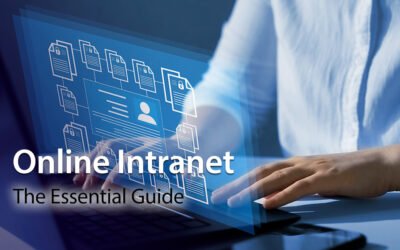
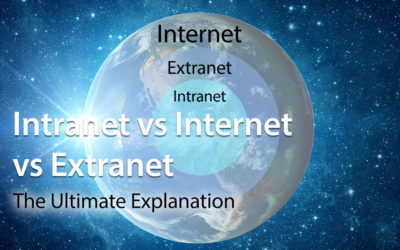


0 Comments