Company intranets offer a modern experience and connect employees to information, resources, and each other. In today’s digital workplace, an online intranet is a non-negotiable. Business processes are streamlined, internal communication is simplified, and collaboration is a breeze. Intranet solutions undoubtedly have a positive impact, making them a no-brainer for companies of all shapes and sizes.
When it comes to selecting the software, a SharePoint online intranet is often at the top of the shortlist. After all, as an MS product, it’s a natural fit for companies powered by Microsoft 365. However, a SharePoint intranet is only one of many options. Plenty of other corporate intranets integrate with Microsoft products and can add the most value to your organization.
Today’s post covers everything you need to know about a modern intranet. We explore the essential tools, resources, and intranet best practices. You can make an informed decision about whether a SharePoint intranet is right for your enterprise. Or whether another intranet option, like MyHub, maybe a better choice.
To start, let’s get back to basics with a definition.
What Is An Intranet Site?
An intranet solution is a secure, private online network accessible only to employees. Under one virtual roof, employees access all the tools your team needs daily.
Here are the headline benefits of implementing intranet software, helping you to achieve your company’s goals:
Top 5 Benefits Of A Company Intranet
- Simplify internal communications
- Boost collaboration
- Streamline business processes
- Power up employee engagement
- Elevate the digital workplace
Let’s take a closer look at each benefit.
Simplify Internal Communications
Intranet solutions are internal communication sites. Companies use news feeds, business instant messaging, interactive blogs, and social features to share key messages and publicize company or industry events. The corporate intranet keeps everyone in the know.
Boost Collaboration
Two heads are always better than one. However, collaboration is more challenging when employees work remotely. Step up the company intranet to boost workplace collaboration wherever your employees are located.
Create private project spaces and bring workers together to brainstorm, share insights, and track the progress of tasks. File sharing and real-time editing take place within the intranet site. Alerts and notifications ensure no one misses a crucial update.
Streamline Business Processes
Use the intranet to streamline everyday business processes. Create a centralized knowledge resource with company policies, procedures, and information. And include links to external resources like government or industry websites.
Furthermore, modern intranets automate approvals and workflows with online forms. Simply fill in the customizable form, and the intranet automatically routes it to the right team member for action.
Power Up Employee Engagement
Engaging with employees is missional-critical for most companies. Intranet software helps you tick all the boxes. From employee recognition schemes and professional development programs to onboarding for new employees and feedback surveys, the intranet will fire up engagement in your organization.
Elevate The Digital Workplace
Take the digital workplace to new levels. Keep all your files and knowledge management in one central location, creating a single source of truth. The advanced search ensures employees can quickly find crucial information on the intranet site.
Engage employees with new features, including activity walls, emojis, and # channels. Integrate the corporate intranet with other enterprise apps like Microsoft 365 and BI, Google Workplace, and Salesforce. Single-sign-on means employees can access these tools from within intranet software.
Furthermore, monitor intranet usage with inbuilt metrics. And use the data to ensure intranet content is hitting the mark.
Company Intranet Essential Features
So, what are the must-have features to look out for in an intranet solution? Use the following list to guide your selection of a modern intranet fit for the digital workplace.
Uncomplicated Implementation Process
One of the main criticisms from users of a SharePoint Online intranet is that it takes a lot of work to set up and manage. Many companies, especially SMEs, find it requires considerable tech know-how and expertise. Often, that’s beyond their internal capabilities or budgets.
Make sure your intranet software is easy to deploy. Intranet templates are an excellent option. Templates are pre-configured with a basic design, coding, and functionality. You only need to drag and drop to create a unique solution. Furthermore, you can customize the template with your company branding and visuals. Start with your intranet homepage. Before you know it, you’ll have a new intranet in no time.
Cost-Effectiveness
Let’s face it: every business decision is driven by budgets. A cost-effective intranet solution that delivers ROI is a must.
Some organizations mistakenly think a SharePoint intranet is free. After all, it’s included in your Microsoft 365 subscription. However, that means there are ongoing licensing costs to consider. Moreover, as we’ve seen, many companies end up using external IT resources to help develop and customize complex software.
Like MyHub, most intranet providers charge on a per-user basis. And this option will be attractive for SMEs with smaller numbers of employees. Even better, there are no hidden extras. A fixed yearly fee provides cost certainty and it also comes with unlimited support, maintenance, and access to all tools.
User-Interface And Customization
Look for a solution with an engaging UI, straightforward navigation, and advanced search. You want all employees, including new hires, to be able to jump in with minimal training.
Furthermore, the platform should be customizable and offer full control over the design, layout, and functionality. No two organizations are the same. You want a solution that can adapt to suit your needs and can grow alongside your business.
Integration And Compatibility
Nowadays, organizations use various enterprise apps to support their daily work. Your intranet site should seamlessly integrate with the apps and tools your company already uses. It could be Google Workspace, M365, or Salesforce. That way, employees only need a single sign-on to access everything they need to get the job done. No more multiple logins or open tabs.
Furthermore, ensure the platform is accessible to on-the-go and remote workers. Many intranet providers offer dedicated mobile apps. However, beware of mobile-friendly intranets. These don’t always have the full power and functionality of specialized mobile apps.
Intranet Best Practices
Modern intranets have come a long way since they first burst onto the scene in the 1990s. A wealth of best practice guidance has built up over that period. Here are the top three trends you need to be aware of:
Build A Killer UX
It all starts with the user experience (UX). Without a killer UX, your people are less likely to embrace the company intranet.
Make sure the UX meets the latest design principles for accessibility, usability, and an engaging visual interface.
Logical Navigation And Search
A standout UX is only one side of the coin. Without the support of logical navigation and advanced search, your UX will flop.
Navigation must be clear, consistent, and make sense to your organization and employees. And the intranet search engine should use the latest techniques to deliver fast and accurate results.
Personalized And Prioritized Content
Content is the core of every intranet. And if you want yours to hit the spot, make it relevant, personalized, and prioritized.
Employees are used to personalized content feeds on social media, entertainment sites, and news outlets. And they expect the same in the office. Make sure content reflects the employee’s team, department, projects, and tasks.
Moreover, make it interactive by allowing employees to like, share, and comment.
How Can I Create An Intranet?
You’re sold on the benefits of a corporate intranet, and now it’s crunch time. How do you go about selecting the software and creating an intranet? Here’s how in four easy steps.
1. Set Up An Intranet Team
Bring together all key stakeholders representing different groups within the organization in an intranet project team. This group is responsible for identifying your needs and defining objectives. For some companies, the driving force is the need to improve internal communications. For others, it might be collaboration, knowledge management, or communication with remote employees.
The team will also need to address the question of a budget and available internal resources.
2. Do Your Research
Even if a SharePoint intranet is the frontrunner, it’s worthwhile researching other options. Look at all contenders, review customer testimonials and independent review sites. You can learn a lot from the experiences of actual users of the software.
Use the essential features and best practices we identified earlier to come up with a shortlist of corporate intranets.
3. Book A Demo
Most intranet providers offer a demo or even a free trial. Take advantage of these to get a feel for how the platform will work for your organization. Do a mockup of the intranet homepage and engage employees in a test drive.
4. Evaluate
The intranet team pulls together all the data from the research and demos and makes a selection. All that’s left for you to do is implement your preferred solution and start reaping the rewards.
Online Intranet: Final Thoughts
Our comprehensive walkthrough of the company intranet has covered everything you need to know. From must-haves to benefits and best practices, you now have the knowledge required to make the right choice.
The critical message is that SharePoint Online isn’t the only intranet out there. So, before making your selection, thoroughly check out all the options. You may find a platform that’s a much better fit.
FAQs
Here are some quick-fire answers to all your FAQs.
Does Google Have An Intranet?
Google does not have a dedicated intranet platform. However, creating an intranet using Google Workspace and Google Sites is possible. These tools allow users to build web parts and pages in an intranet of sorts.
Another option is to select an intranet provider, such as MyHub, that offers seamless integration with Google Workspace.
Does Microsoft Have An Intranet?
Microsoft SharePoint Online is a cloud-based tool that allows users to build intranet pages and sites. It integrates with other Microsoft products like Teams, Yammer, OneDrive, and M365.
Is SharePoint The Same As An Intranet?
Strictly speaking, SharePoint is not an intranet. Instead, SharePoint is a platform used to develop an intranet solution.
Can An Intranet Be Online?
An intranet can be online. However, it’s not the same as the public internet. An intranet is a secure, private platform accessible only to company employees. It uses the same infrastructure and protocols as the World Wide Web, but access is restricted to authorized users only.
There are two ways to host an intranet site:
Cloud-Based Intranet
A cloud-based solution is hosted in the cloud by an intranet provider. Employees can access the intranet site anytime and anywhere using an internet connection. Cloud intranets offer more flexibility, scalability, and enhanced security than on-premise versions.
On-Premise Intranet
This intranet is hosted on-site in the office or workplace by the organization’s own network and servers. While an on-premise platform offers complete control and more scope for customization, it can also require more maintenance and resources.
Employees can access the intranet site remotely using a virtual private network or other secure method.
Many companies find that a cloud-based solution ensures that the intranet reaches its full potential.
About MyHub
A leading supplier of cloud intranets, our software is consistently rated highly on independent review sites. MyHub’s user-friendly platform streamlines processes, enhances engagement and collaboration, and improves communication. In short, it’s the platform of choice to power the digital workplace for customers in all industries and sectors worldwide. What’s more, we’re committed to excellence and offer exceptional customer service.
Sign up for a free demo or 14-day trial to find out more.

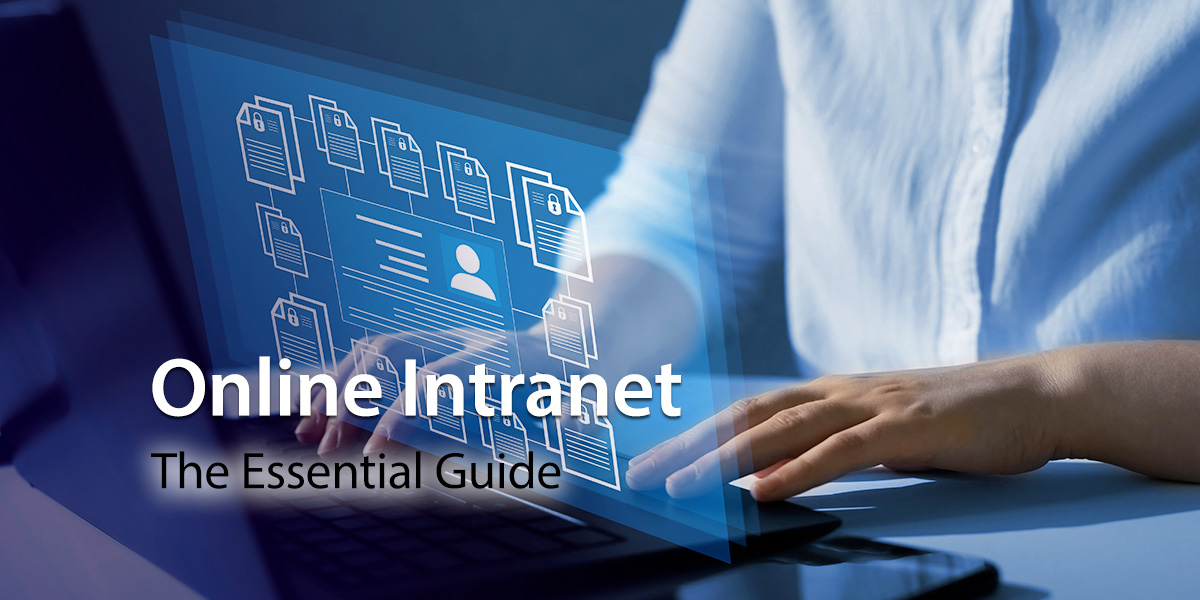



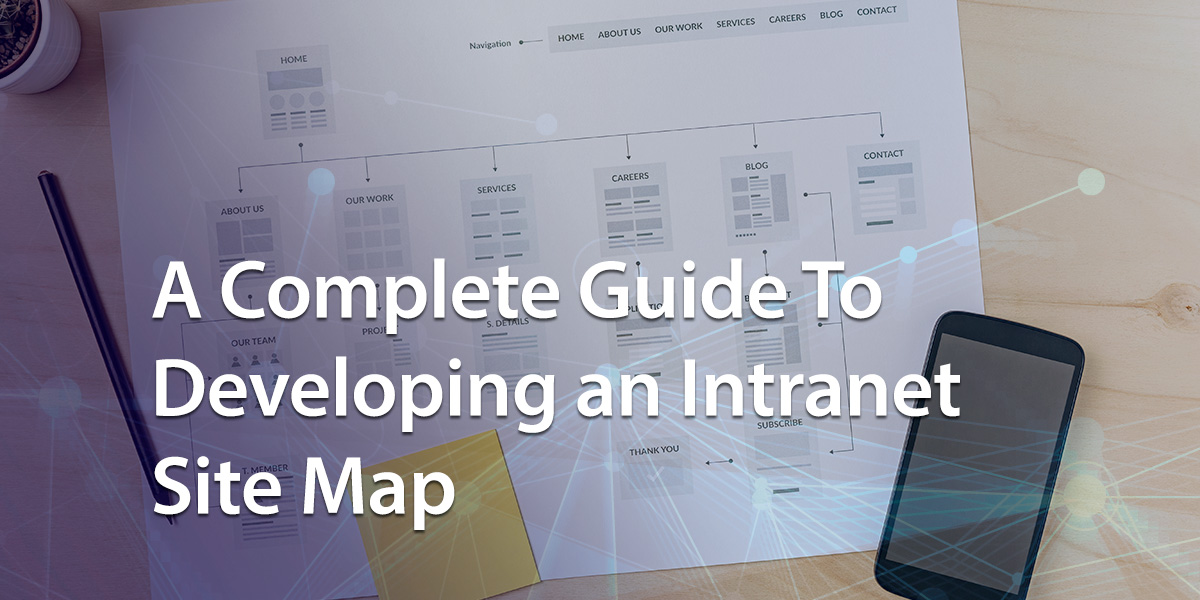

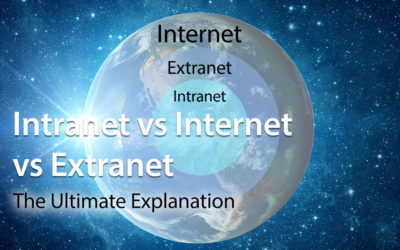



0 Comments