If you are seeking out intranet software for your business, chances are, you have plenty of questions. What resources do you need to ensure the success of your intranet? What can go wrong? How will your intranet be managed once it’s up and running? What’s it all going to cost? You need the answers to all of these important questions before you get started. Thankfully, MyHub Intranet Solutions is here to help you learn everything you need to know about the process of putting together the intranet solution your business needs. With our many years of experience in the field, there’s not much we don’t know about intranets! So, here are answers to the most common business intranet software questions.
Question 1: What is intranet software?

The intranet is the place where staff go to source company information and data, and it also includes a broad range of tools designed to make the working lives of staff members easier. From online staff directories, corporate calendars, news blogs and feeds through to automated business processes as well as secure file sharing and storage, for most businesses the intranet quickly becomes an essential part of operations.
Question 2: What benefits will an intranet bring to my business?
Many companies deploy an intranet with the following benefits in mind:
- Improved internal communications
- Enhanced opportunities for collaboration and joint working across departments
- Easier file and document sharing both internally and externally
- Increased rates of employee engagement
- Streamlined business processes.
These are just some of the many benefits that are on offer with business intranet software. And the comprehensive nature of the intranet platform means that it can simultaneously address a number of business pain points.
Question 3: What are the different types of intranet solutions?
There are two main types of intranet solution. The first is a custom-built intranet that is hosted in-house, typically utilizing software built from scratch specifically for your company. The second is a cloud-hosted intranet, which is hosted off-site and generally uses existing software that has been customized to the specifications of your company.
Both intranet solutions are focused on the same goal: providing a business infrastructure that is more efficient and effective.
Question 4: What are the pros and cons for each type of intranet solution?

Cloud intranet software is much more easily accessible to everyone within your company, no matter where they might be. Because it’s all hosted off-site, your mobile users can access it just as easily as those on the premises. Even better, if weather or power problems cause your facility to become inaccessible, your employees will still be able to work from their current locations. A cloud intranet is typically more flexible: it will easily grow along with your business. It’s also easier to maintain since the maintenance is taken care of by your provider: you won’t have to keep in-house IT staff to deal with it. On the other hand, your cloud solution will require you to pay a monthly fee in order to continue to access your intranet. There may be occasional downtime due to maintenance that’s outside your control, and updates and other expansion will take place on your provider’s schedule, not on yours.
Question 5: What will it cost?

With a cloud intranet solution, you don’t have to worry about excessive up-front costs. The cost to get started is low. The difference is in the long-term cost: you’ll have to pay for access to your intranet each month for the duration of your use of the system.
Question 6: What are some of the risks involved?
Developing a bespoke intranet carries with it an element of risk. The lead-in period is usually long – covering the development of the intranet software, piloting, testing and finally launch. Over such an extended period costs can easily spiral out of control and there’s always the possibility that the developed intranet solution no longer meets the requirements of the business which may have moved on.
Because the deployment period is so much shorter, the risks associated with a cloud intranet are less. The software has already been extensively tested and piloted by the provider so you can be confident it is fit for purpose. Furthermore, in a competitive marketplace, the provider will be constantly refining and updating the intranet software in response to changes in technology as well as feedback from users. You get the benefit of the provider’s knowledge and expertise with an intranet platform that is future proofed.
In addition, the costs associated with cloud intranets are more transparent and provide greater cost certainty. There’s less chance of budgets being exceeded with a cloud intranet.
Both options carry the risk that the intranet will not be widely adopted by staff members. This risk can be mitigated by a well-thought through program of staff training so that employees are fully aware of how to get the most out of the platform. In addition, an appealing intranet design as well as providing content that is useful and engaging will also help drive intranet adoption.
Question 7: I’m not all that tech savvy so how easy is it to set up an intranet?

A cloud intranet is a much more straightforward option requiring no great technical expertise. The intranet software has already been developed in the shape of intranet templates – pre-built pages, modules and tools. All you need to do is follow the intuitive setup wizard, customize the templates to your specific requirements, put your own company stamp with corporate colors, logos and other branding and hey presto! – you can have a fully functioning, professional looking intranet up and running in a matter of hours.
Question 8: How labor intensive is it to manage an intranet on a day-to-day basis?
Ongoing management of a custom-built intranet depends on how it has been configured. Many bespoke intranets utilize easily downloadable software such as WordPress to develop their intranets. And while this is certainly readily available and is potentially convenient, the fact is that it has not been developed for the specific purpose of intranet creation. Many businesses have found that plug-ins and add-ons are required to achieve the functionality they are after. This can make for a cumbersome intranet platform that is very hard to manage.
Cloud intranets, on the other hand, tend to be easy to manage and come with an intuitive set of admin tools. Adding and deleting users as well as creating pages and content is a breeze with a cloud intranet. What’s more, you also have the ongoing support of the provider if there are any issues and problems.
Question 9: What about intranet security, who’s responsible for assuring the confidentiality and security of my company data?
Security is a big problem that must be considered up-front for both types of intranet software. Chances are, you’re storing sensitive or confidential information in your intranet structure. You don’t want that information to be breached, so it’s important to understand the steps necessary to maintain both internal security within your organization and protection against potential threats from the outside. Your intranet also connects your entire business, which means that if a virus makes its way into your system, all of your computers are equally vulnerable.

In addition, you will need to train your staff in proper intranet usage and security, especially if they’ll be accessing the intranet from the outside. It’s also useful to include layers of access so that no one within your organization can access information that they don’t need. Picture a hospital: while there is a vast array of support staff, many of whom need access to hospital computers and much of the information contained within them, only doctors and nurses need access to private patient information. By layering access so that this information is not vulnerable to those within the organization, security is significantly increased.
Question 10: What resources do you need for your intranet solution?
The resources you’ll need to have on hand depend, in part, on the type of intranet solution you’ve chosen. If you’re using a custom-built intranet solution hosted in-house, you’ll need servers and IT staff to handle them. You’ll also need someone to be responsible for the day-to-day maintenance of internal communication. For example, who’s responsible for putting events into the corporate calendar? What about important documents: who will input the data?
If you’re using a cloud-based intranet service, your most important asset is your hosting company. You’ll have access to tech support when you need it most. Internally, you’ll still have to have people responsible for pushing out information and inputting necessary data; however, most basic tech-support tasks can be handled by your host.
Question 11: What can go wrong?
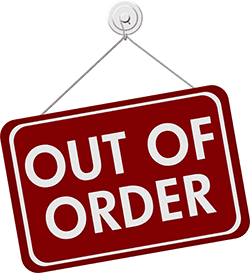
Question 12: What’s the best choice of intranet for my business?
Ultimately, the intranet solution that works best for your company is up to you. Your business is unique, and you’ll have to determine for yourself what apps you need, how large an in-house team you’re able to maintain to keep everything up and running, and how far your budget will stretch, not only short-term, but across the lifetime of the project.
A custom-built intranet can be an attractive option. After all, it means you will end up with an intranet platform that is a perfect fit to your company’s needs and issues. However, there is a budget and resource implication as well as the ongoing commitment to maintenance that needs to be properly thought through before you dive in.
For the majority of businesses, a cloud intranet offers a better mix of flexibility, cost certainty, ease of use plus ongoing support from the provider. It means that your intranet can be up and running and working for you more quickly and without the hassle associated with a custom-built option.
Are you interested in finding out more? Get in touch with us here at MyHub. As well as being able to answer all your business intranet software questions, you can also take advantage of our free demo or no-obligation 14-day trial. Discover for yourself just what a difference a cloud intranet can make to your business.



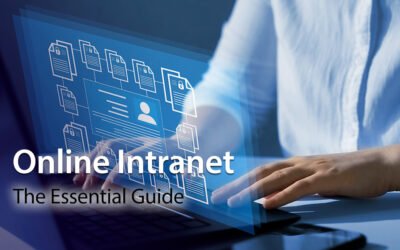
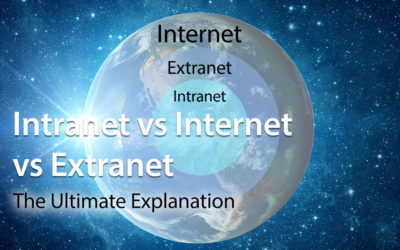


0 Comments