What makes a great intranet? Ask a random sample of colleagues in the workplace and it’s likely that the majority will cite design as being the defining factor in creating an outstanding intranet. But what are the essential ingredients of a great design? In this article, we draw on the latest trends and identify some of the key elements that will make your intranet design stand out from the rest.
Home Pages Should Pack A Punch
 The home page sets the defining standard for the whole intranet so make sure yours packs a punch. Your home page needs to reflect the important activities of the site and it needs to be visual. A striking visual on the home page is a great way to grab someone’s attention from the get-go. The home page should also be constantly refreshed and renewed as static content and visuals are a massive turn-off for users. And if the weather or the latest share prices are fundamental to your organization’s activities, then highlight them in an iframe on the home page.
The home page sets the defining standard for the whole intranet so make sure yours packs a punch. Your home page needs to reflect the important activities of the site and it needs to be visual. A striking visual on the home page is a great way to grab someone’s attention from the get-go. The home page should also be constantly refreshed and renewed as static content and visuals are a massive turn-off for users. And if the weather or the latest share prices are fundamental to your organization’s activities, then highlight them in an iframe on the home page.
As the gateway to your site, it’s important to make sure that the home page’s design is optimized, but don’t forget to spend time on the design of the other pages as well. Often businesses devote all their efforts and resources on achieving a flawless home page design to the detriment of the rest of the intranet.
Go For A Clean, Uncluttered Look
The most successful intranets have chosen streamlined and minimalist designs. We’ve all come across those web designs where there’s too much happening such that it’s too hard on the eye and so you can’t be bothered persevering and simply give up! The real measure of the success of any intranet is that staff find it easy to use and can locate the information and tools they need quickly and easily. A clean, uncluttered look is an important step to achieving that.
Use A Simple Color Scheme
 Your choice of colors will probably be determined by your brand and corporate identity. The colors should be eye catching as well as pleasing on the eye. Try to keep the color choices to a minimum as much as possible as it will help that overall minimalist look that you are trying to achieve. Or you can use color to highlight key information or important updates. Red is an obvious choice for a hot news button.
Your choice of colors will probably be determined by your brand and corporate identity. The colors should be eye catching as well as pleasing on the eye. Try to keep the color choices to a minimum as much as possible as it will help that overall minimalist look that you are trying to achieve. Or you can use color to highlight key information or important updates. Red is an obvious choice for a hot news button.
Additionally, incorporating light and shadows is a good way to add interest to a simplistic color scheme and can lift an otherwise flat design. Whatever color scheme you opt for make sure you apply it consistently to all the pages.
Utilize Card Layouts
Pioneered by Pinterest and recently taken up by Twitter, cards are everywhere on the web because they present information in bite-sized chunks and are perfect for sharing. Each card represents one unified concept or information strand. The non-linear presentation is engaging for the user especially when cards are combined with animation and movement.
Make Your Intranet Design Responsive
 Responsive web design has become incredibly popular in recent years thanks to the rise of mobile internet usage. Fast-loading designs that work well on the small screen format have become the norm and designing a responsive intranet from the onset is a cost-effective way to ensure you also have a fully-functional mobile-friendly site.
Responsive web design has become incredibly popular in recent years thanks to the rise of mobile internet usage. Fast-loading designs that work well on the small screen format have become the norm and designing a responsive intranet from the onset is a cost-effective way to ensure you also have a fully-functional mobile-friendly site.
Get The Basics Right
Having a great search function or in-built search tool is fundamental to a good intranet design. Make sure that the navigation is intuitive and fits with your company setup. If staff can’t find the information that they need, then the intranet will be a failure so spend time on getting these basic functions right.
The important point to remember, though, with all these design features is that they are just additional tools in your designer toolbox. Trends represent popular techniques for good reason, but make sure that they are what’s best for your users. The end result should be a good, useable intranet that meets your organization’s goals rather than a techno-centric site that might look flash, but doesn’t actually achieve your objectives.
Don’t Forget To Test
That’s where piloting and testing with the end users – your staff – is critical to achieving a successful design. As well as acting as a check on the site’s functionality, testing enables staff to give you very useful feedback on its usability too.
Consult With A Cloud Intranet Provider
 If you’re looking to achieve an intranet design that combines all of the great design elements that we’ve looked at then it’s worthwhile considering using a cloud intranet provider. They can offer inspiration and can contribute varied expertise and perspectives.
If you’re looking to achieve an intranet design that combines all of the great design elements that we’ve looked at then it’s worthwhile considering using a cloud intranet provider. They can offer inspiration and can contribute varied expertise and perspectives.
In addition, cloud providers utilize tried and tested intranet templates. And don’t make the mistake of thinking that a template offers a one size fits all solution. They have a range of customizable features that go beyond simple colors and branding to include company-specific modules, pages and applications.
The fact that the templates are already there waiting for content to be added means that deployment can be much quicker than with bespoke intranets. This represents a considerable advantage in today’s time poor workplace.
So if you would like some advice about how to go about designing a great intranet, or you’re interested in finding out more about cloud providers and intranet templates, then contact the team at MyHub. We offer a friendly, no obligation service. Why not try out our intranet software to see what a difference it could make to your business.

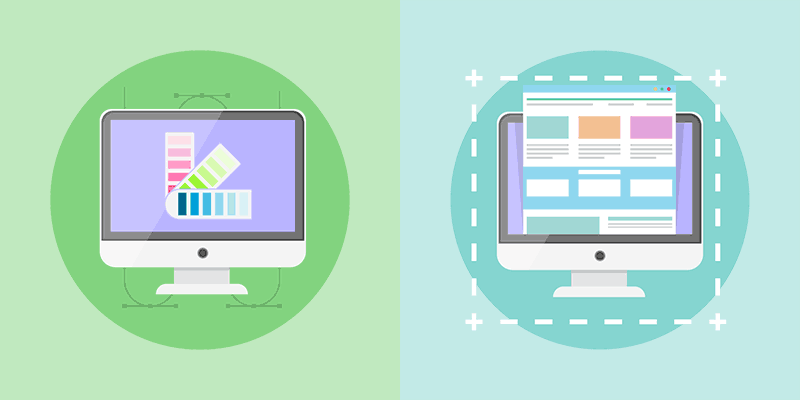
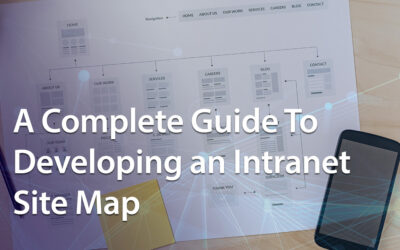




0 Comments