Staff working from home is no longer the niche movement it once was. Covid-19 has forced employees and employers to rapidly adapt to this new work situation with almost no notice. Zero planning means the pros and cons of working from home are being uncovered day-by-day.
At MyHub, remote working has been our way since we started out several years ago. Our teams are located all across the globe, working on multiple projects, at different time zones. We’ve learned how to motivate from afar and that an awesome internal culture is not limited to the inside of an office building. Here, we share our experiences and tips about team collaboration in a remote manner.
1. Flexibility
Successful remote working starts with flexibility. Worlds have been turned upside-down literally overnight. Recognize that most staff are feeling their way in adjusting to working on their own. Some will thrive; others may not. Some will live in a peaceful, quiet place with almost zero distractions. Others will be sharing a full house with loud flatmates or family members, and the only place to escape is the bathroom! Let staff know you understand their plight and show empathy as they adjust. Agree when is the best time to call; whether they prefer video or audio comms; and do they have other family commitments – such as caring for others.
2. Manage Expectations
Many employees have seen a surge in workload as a result of Covid-19 (hello internal communicators, operational staff and healthcare workers … we’re talking to you). For each remote worker, be clear about what are the most important or most time-sensitive tasks, so there’s no misunderstanding. And recognize that it is easy to overestimate what can be achieved – even at the best of times. Allow for contingency and show understanding.
Avoid being the much-maligned micro-manager; instead, trust in your team to deliver: if goals are achieved and output maintained, that’s what matters.
It’s true that performance can’t be monitored in the same way it can on-site or in the office. So rather than checking how many hours workers are spending online, measure success in terms of outputs.
3. Encourage Routine
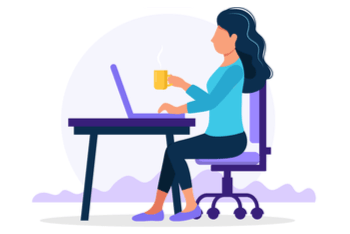
When the office is in the home, many employees find it hard to fully switch off from work. The physical boundary between work and home no longer exists. That’s why it’s even more important to encourage the team to finish work on time. Demonstrate the right behavior yourself by only contacting staff during usual working hours.
It’s worth highlighting that remote workers take less sick days and are often more productive than their office-based counterparts. According to Owl Labs 2020 State of Remote Work report, those who work from home are not only happier at work, but they’re 13% more likely to stay at their current job for the next five years than their onsite counterparts. Productivity is also greater, which a two-year longitudinal study from Stanford University found out. Researchers identified that fewer distractions and more focus when working led to massive increases in telecommuters’ productivity.
4. Use Technology Effectively

- Intranet software
- Video and audio conferencing platforms
- Instant messaging
- Social media platforms
- Screen-sharing tools
- Cloud office apps
Most modern businesses are likely to have several of these channels as part of their internal communications mix. In a remote-working world, with social interaction severely limited, your staff need to be kept updated. Let them know what’s happening with your business, the wider industry and the latest national developments impacting on the company. This is where your intranet comes into its own. Essential features such as Newsfeed and Instant Messaging – and the use of #Channels – can lift internal communications standards from zero to hero.
Our Twitter poll also revealed that being “unable to find the correct file” was another gripe for those who work from home, with 12.5% responses. This can easily be solved with a well-structured intranet, with clear file-naming conventions and folders in place.
5. Connect Socially and Professionally

Here at MyHub, we start the working day off with a virtual stand-up call. We look forward to these catch-ups, not only to keep each other updated on progress with projects, but to hear about the latest Netflix series / puppy dog antics / Uber Eats / Spotify playlists and more!
According to one study discussed in the Harvard Business Review, the best managers were those that checked in regularly with their work from home staff. Ensure your telecommuting staff know how and when they can contact you for support or guidance.
When it comes to remote collaboration, Cloud apps such as Office 365 and G Suite have made it much easier – but ensure your have ‘identified experts’ that employees can reach out to when they have a problem with any of these tools. Alot of time-wasting happens when isolated staff who are unfamiliar with a new tool hit a brick wall. For employees that are used to IT helpdesk magically resolving technical problems in the office, could be left floundering for hours when working remotely. It’s easy to see how low morale, embarrassment and lost productivity start.
Work From Home Strengthens Business Resilience
The coronavirus crisis spearheaded an urgent need for businesses to develop resilience and operational continuity. When the dust settles, the silver lining is that most businesses will have developed a remote working policy from this experience. This will stand you in good stead for any future crisis. Extreme weather events, terrorist attacks, or natural disasters are becoming all too common – any of which could easily impact your future operations often at a moment’s notice.
What’s more, in terms of work-life balance, reducing the impact on the environment and creating happier and healthier workforces, telecommuting has much to offer. The move to working from home is, therefore, likely to be the new normal. In fact, CNBC is predicting that as a result of COVID-19 forcing millions of workers to telecommute, the US economy may have reached a ‘tipping point’ in favor of home working.
If your organization is looking to implement a work-from-home solution, try MyHub’s 14-day free intranet trial. From instant messaging to blogs, newsfeeds to forums, learn how a modern intranet can keep your team united and push your business forward.








0 Comments