Intranet Templates
Many companies shy away from intranet templates because of the fear that their intranet will be exactly like everyone else’s. They want the ease of a template, but the full customization available from building their own intranet from the ground up. Here’s the good news: you can build your intranet based on a template while still making it uniquely your own. By following a few simple design secrets, you can customize an intranet template so that it reflects exactly what you’re looking for. Why use an intranet that could work for anyone when you can have an intranet designed just for you?
 Use Your Colors And Logo
Use Your Colors And Logo
A good intranet template will allow you to develop your design based on the colors and logo that fit your business. With many intranet templates, you’re able to easily upload your logo, then change the colors of the page to fit your preferences. You can use your company colors to help add to the feeling of company pride and appreciation or choose another color scheme that you think will reflect the needs of your business. Think colors aren’t really all that important? Think again! The color of your page including pages that are only visible to your employees can have a huge impact on the people viewing it. Color increases brand recognition, improves memory and increases engagement with the site. When you customize the color of your intranet pages, you’re helping to create the reaction you’re looking for in your employees.
Omit Unnecessary Features
There are a variety of apps, pages, and other options available for your intranet template that will fit every potential need of your business. While those features are great, you don’t have to add them just because they’re there. Consider these questions:
What value do forums add to your business? If you have a large number of collaborative projects or frequently seek employee feedback, being able to customize your forums can be very useful. 
How likely are you to maintain a company calendar? The company calendar is a fantastic tool that keeps every employee aware of the events coming up at your company. It’s only useful, however, if you’re going to keep it updated with all the important dates employees throughout your company need. If you prefer that they visit another location for their calendar information, it doesn’t need to be part of your intranet.
Make sure your files are useful to your employees. Don’t put up files “just because.” Instead, choose files that are of use to your employees. Having the employee handbook, important sales forms, and other vital information readily available on the intranet is useful. Old and outdated information, on the other hand, should be removed as quickly as possible.
Add Vital Pages That Matter To Your Company
The fact that another company doesn’t have a use for a particular page doesn’t mean that it isn’t useful for you. Take the time to consider the features that will help employees throughout your company make the most of your intranet. Make sure that you ask for employee input: ask members of several different departments what they would like to see on the intranet, and then do your best to make it happen. These could include a variety of features, such as:

Newsletters are a great way to reach your employees and share important information. There are a variety of ways you can use your newsletter effectively, from using it as a means for making critical announcements to using it to increase employee engagement. Your newsletter can highlight important employee contributions, showcase major projects, and offer insight into ways for your employees to improve their time in the office as well as offering valuable suggestions for increasing the quality of their work. Remember that your newsletter is directed to your employees: it should use simple language, incorporate humor where appropriate, and be relatively short so that it doesn’t distract from other important work tasks.
Include video files as needed. Some concepts or explanations are impossible to explain through text. Including a few well-placed videos as part of your intranet solution is a great way to increase employee engagement and help your employees handle some of those tricky processes. For example, you might include a walk through of a difficult task, show employees a new facility, or use a video to increase hype and encourage employees to look forward to an event. Effective videos can be used as training tools, increase employee knowledge, or improve understanding of difficult concepts, especially for visual learners.
Use Your Blog More Effectively

Take Security Seriously
You know better than anyone else what type of security is necessary for your company. Do you handle confidential information that shouldn’t even be accessed by some employees of your company? That information can still be on your intranet. You can customize your intranet template to allow only specific individuals or levels of employees access to critical information, 
Learning how to build your intranet, whether you’re working from scratch or using an intranet template, can feel like an impossible challenge. When you work with a team that’s dedicated to offering you the support you need, however, your intranet will meet and even exceed your expectations. If you’re ready to work with an intranet provider that will be standing by with tech support when you need it most, contact us! We’ll provide you with the templates you need, then walk you through the process of customizing those templates to make the most of your intranet.

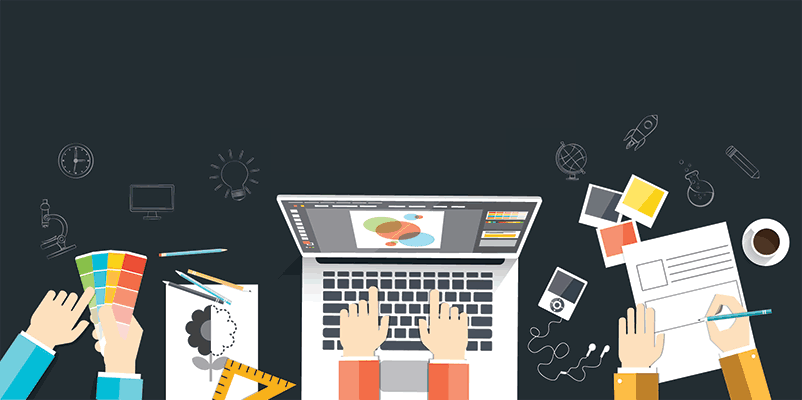
 Use Your Colors And Logo
Use Your Colors And Logo




0 Comments