Now that you’ve made that very important decision to go ahead with an office portal, you will want to ensure it’s as effective as possible. And if you’re planning the implementation of a portal then this article is essential reading as we identify five key areas to focus your attentions on. Get these areas right and your office portal will hit the ground running.
1. Engaging Office Portal Content
The office portal is essentially all about content. But don’t make the mistake of including every piece of company information on the portal and thinking that’s it, job’s done. To be really effective the content on the office portal needs to add value. It needs to be useful and serve a purpose. What’s more, the content needs to be engaging. Furthermore, it should be concise and it should be reader focused.

When it comes to drafting the actual content, seek the help of the marketing department in ensuring the content is fit for purpose. It may even be worthwhile investing in a professional copywriter who can help to put that engaging spin on the text. More often than not you would employ a professional to draft the content for your client-facing website so why not do so for your internal website? After all, its effectiveness is probably just as important to the overall productivity and success of the business.
2. Appealing Design

When it comes to design simplicity is the key. The color choice will probably be determined by the corporate logo and brand, but try to minimize the number of colors and choose those that are easy on the eye: that bright purple may get a bit too much if it’s used on every single page. Using colors, however, to highlight key information is a great idea. Red is an obvious choice for hot news items.
In addition, the most successful intranets tend to have minimalist designs with a clean, uncluttered look. Don’t underestimate the need for white space. This is a most underutilized element and is fundamental to great design. Too often, white space is seen as empty space and, therefore, a waste. But the truth is that if used correctly white space is one of the most valuable parts of your design. It can be used to add emphasis, create balance and makes for more legible content.
3. Intuitive Structure

4. Enhanced Portal Functionality
This aspect of the office portal is closely related to the content and is another candidate for the project team of staff members to consider. There are some basic functions that are common across all organizations such as:
Company calendar
- Staff directory
- News and events updates
- Document libraries
- Collaborative workspaces.
There will, however, be some functions that are specific to your business. For example, workplace compliance might be a big issue in your industry, or perhaps online training and development is imperative for you. Make sure that you give careful consideration to the functions you require in the office portal at the earliest possible stage.
In addition, be certain that all these functions are capable of being performed on a mobile or tablet device. With the increased trend towards more flexible working arrangements as well as telecommuting, the ability to produce content and upload from any device is essential. What’s more, you will want to test the accessibility of the portal’s specialized tools from the smaller screens and restricted navigation available on smartphones. Mobile working is an office portal functionality that staff now expect.
5. Streamlined Business Processes

With such great potential benefits on offer, it’s well the investment of time to determine which business processes in your organization could be streamlined by the office portal. By setting up systems to manage staff appraisals, employee recognition or training and e-learning, many organizations have found the office portal has quickly become an indispensable management tool.
Get An Effective Office Portal Now!
Use these five tips to make sure that your office portal is working for you from day one. Or better still get in touch with the team at MyHub for a free 14-day trial of our fully customizable and easy to set up office portal software.


 Company calendar
Company calendar
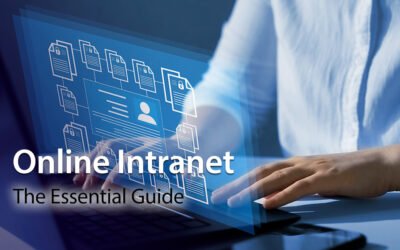
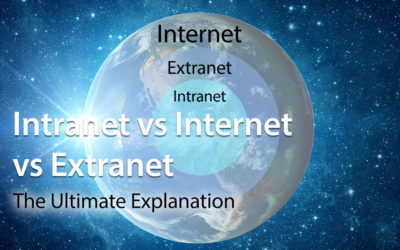


0 Comments