Are paper and email systems slowing down your business? Are they also costing your company valuable dollars? The truth is just because you’ve been doing it the same way for years, doesn’t mean it’s the most efficient and effective methodology. In fact, paper and email systems often mean that your business is less responsive, slower to react and takes longer to achieve the same task that a competitor using automated processes can do in a fraction of the time.
Approval processes make up a large chunk of operations in every business – from purchase orders through to vacation requests or expenses claims. And so it’s a great place to start when exploring the efficiencies and savings to be gained in your company from automating business processes.
In this post, we look in detail at how exactly automated approval forms processes would work on an intranet before we then go on to look specifically at the efficiencies to be gained from doing so. You can also find out how to create your own digital form and workflow the quickest and easiest way here.
How Intranet’s Approval Forms Processes Work
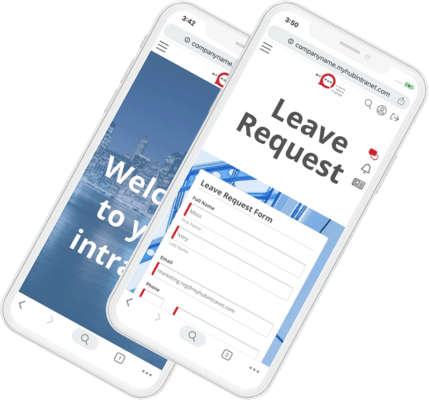
Previously, companies trying to automate approval processes that used traditional approaches to software development found it impossible to cope with the sheer number of approval processes typically found in a business. Even those companies with an internal IT resource quickly became bogged down and before you knew it, a considerable amount of money had been invested without much to show for it.
The other option for organizations was to go down the route of purchasing some kind of business process management solution. However, these are often expensive and can be over-engineered, therefore, making them difficult to use for the average staff member. In addition, these systems don’t always integrate well with other office systems.
An intranet offers an entirely different approach. You see, it’s an easy process to automate your paper and email approval processes using your intranet’s fully customizable approval forms if this functionality is available.
An intuitive interface is beneficial here so you won’t need an internal IT resource or a college degree in computing to get started. Drag and drop fields, easily implemented rules and actions, along with email notifications and submission reports make it a comprehensive solution that will meet the requirements of any internal approvals process. And the added bonus is that there’s no need to print anything!
You should also be able to setup status and rule-driven workflows to give managers the necessary oversight and ability to manage the end-to-end process.
What’s more, it doesn’t matter what the size of your business is or how many employees you have – the benefits apparent from an automated approval forms process will be just as great in small to medium-sized enterprises as they are in the large corporates.
And for those businesses that already use G Suite or Office 365, then it’s possible to embed the relevant form creation apps directly in your intranet pages. In this way, you can easily provide important contextual information such as explanatory notes for completion of the form. What’s more, multiple users can be working on the same form simultaneously with all updates automatically saved in real-time. You’ll never again have to email an Excel spreadsheet around the organization!
So, now that we have an understanding of just how easy it can be to automate your approvals process using the intranet, let’s now examine in detail the organizational benefits that are on offer from doing so.
1. Save Time And Money
The bottom line is that automating your approval forms process will save you time and money. The approval process in most businesses typically involves three steps. Let’s say an employee is looking to get approval for a purchase requisition. The first step usually involves the staff member completing a paper form and either passing on the hard copy or scanning it and emailing to the manager for approval. At step two the manager checks the request and may approve it or send it back for amendment. This is done either with the hard copy or via email and can involve the form going backwards and forwards several times until all the details are correct. The third and final step usually involves a finance team member updating the internal system and filing away the request either electronically or in a paper filing cabinet.
Now, think for a moment about the salaries that these staff members are on. And then, think about the number of approval requests your company processes each week, month or even year. With an automated process, the time savings for each staff member involved may only be a few minutes per approval, but when you consider it against the number of approvals taking place, which are likely to be in the hundreds every month, and it represents a considerable saving. What’s more, we haven’t factored in any staff time spent following up on requests, dealing with and rectifying errors or chasing missing information and documentation.
 2. Improved Oversight
2. Improved Oversight
Automating your approvals process also gives you better oversight. You can easily see where things are at and can identify and deal with any blockages. Ask any organization about their approvals process and the number one complaint is usually time wasted chasing down approvals and sign-offs from management. It’s a frustrating experience for all those involved and also means that your business is slow to react. For example, how many times has the purchase of a much-needed item been delayed in your business because of glitches in the approvals process? Automating your approval forms through the intranet will do away with this problem as the process becomes smoother and quicker and the improved oversight means that roadblocks are dealt with more easily.
3. Eliminate The Possibility Of Errors
Let’s face it, with manual paper and email-based systems the potential for human error is always there lurking in the background. The routing could go awry, important data may go missing, approval forms could be misfiled or errors creep into the calculations. And the consequences of these mistakes – direct as well as indirect costs incurred – while sorting them out can easily add up to a significant amount.
With an automated approval process, however, these sorts of problems are eliminated. The intranet will automatically route the online form (more on that later) and will take care of data validation. What’s more, there’s no chance of you losing that email or paper form. All pending items yet to be actioned can be built into your customized reports.
4. Complete Approvals Anytime And Anywhere

The nature of a cloud intranet means that your business will be able to process approvals from any time zone or any location with a smartphone or tablet. And so even if the manager is attending a conference, they will still be able to authorize approvals. There’s no need to wait until they are back at their desk and there won’t be the inevitable backlog as the manager catches up on approvals in the system while they’ve been away. And if the manager is away on vacation, then the intranet can delegate responsibility to another staff member to cover their absence. The boon to your business in terms of faster workflow, greater continuity and increased efficiency is obvious.
5. Automatic Routing
Approval processes in a business can be complicated, especially when the expenditure exceeds mandated authority levels. There may then be multiple levels of approval involved based on spend and the type of activity. It can quickly become a convoluted process involving several personnel and many steps. The potential for something to go wrong is huge – a step could be inadvertently missed off, or worse still internal fraud or corruption can develop. And it’s likely that the sums involved will be significant.
Let the intranet take care of this particular organizational headache with its automatic routing. Use the intranet’s rules and actions function to ensure the correct layers of approval are embedded in the online form. And unlike paper and email systems you’ll only have to do it once and that’s it, the job’s done.
6. Automatic Updates
The more manual steps you can remove the better. Therefore automating steps such as automatically updating the person who submitted the original form can end up saving time and money. In this busy world it is so easy to miss an important step such as this so wouldn’t it be great just to add a rule to your online approval form that says as soon as the form is updated by you, then send an update to the person who submitted the form. Make sure that your intranet has this type of functionality.
7. Be Greener And More Environmentally Friendly
Email and paper systems typically involve printing and scanning documents. Often an actual signature is required which means that even when the form is emailed it has to be printed off, signed, scanned and returned. As well as being a slow, antiquated process, all that paper and printing is also doing nothing for your green credentials. And the green credentials of companies are becoming important to increasingly discerning consumers who look for businesses that are environmentally aware and operate greener working practices. So why not do your business and the environment a favor by cutting down on paper with an intranet-based automated approvals system. It may well have a very welcome knock-on effect in terms of raising your ethical profile too.
Intranet Automated Approval Forms Process: It’s A No-Brainer!
With so many potential benefits on offer, an automated approval forms processes delivered through your intranet is really a no-brainer!
See here how easy it is to create powerful workflows with MyHub’s Digital Forms here.
But the best part is that the forms creation function is only one of the great tools an intranet has to offer. And so as well as enjoying the efficiencies and savings to be had from automating your business processes, there are also these great features on offer:
- Company and team news pages and blog: improve internal communications in your business with the intranet’s team and company news feeds. Keep all employees up to date with the latest internal and external news.
- Corporate calendar: keep all important company events and deadlines in one central location for staff to reference when they need to. Do away with the need for all-staff emails advising of a change of date for the staff conference. Simply update the corporate calendar instead.
- Staff directory: consign paper staff directories to the past with the intranet’s online version.
Include photos and biographical details as well as information on current work projects and areas of expertise to bring the concept of a staff directory to life in a way that a paper version could never do. And if a staff member leaves, it’s easier to make changes to an online directory than it is to a paper one which would need to be reprinted and redistributed.
- Quizzes and surveys: improve your levels of staff engagement with the intranet’s in-built quizzes and surveys function. You can gather employee’s views on a whole range of issues from a new staff handbook to a rebranding exercise or even the location of this year’s Christmas party.
- File and document storage: make it easier to share information and data across your business with the intranet’s document management system. Do away with shared folders or external document sharing sites with the intranet’s comprehensive solution. Utilizing a familiar file explorer interface, files can be shared both internally and externally. And the intranet’s advanced search capability makes it easy for employees to locate the information they need.
So, if you want to free your business from the shackles of outdated paper and email systems, then an intranet approval forms solution is the way to go. You see, not only will you be improving your organization’s efficiency and effectiveness, you’ll also be simultaneously enjoying all of these other great benefits too.
Interested in finding out more? Then get in touch with us here at MyHub. Our intranet solution is super easy to set up using pre-built, easily customizable templates. You don’t have to be a technical whizz, pretty much anyone can have a professional-looking and fully functioning intranet up and running in just a matter of hours. And with unlimited data and numbers of users on offer, the MyHub intranet is available for a fixed monthly fee making it a cost-effective solution as well. Take advantage of our no obligation demo or free 14-day trial and explore all the possibilities.


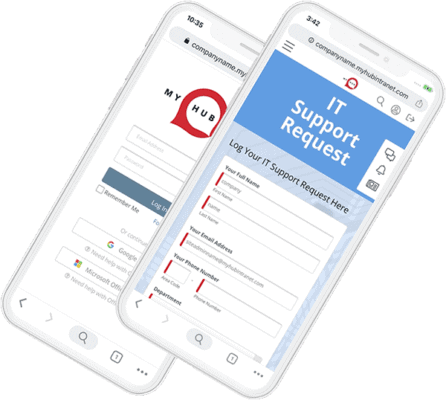 2. Improved Oversight
2. Improved Oversight
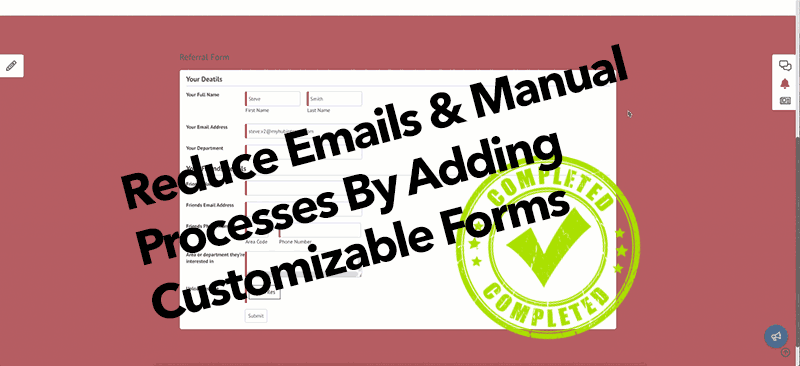
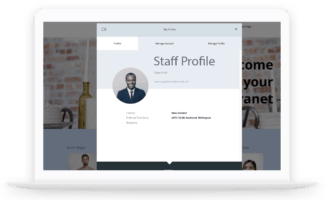 Include photos and biographical details as well as information on current work projects and areas of expertise to bring the concept of a staff directory to life in a way that a paper version could never do. And if a staff member leaves, it’s easier to make changes to an online directory than it is to a paper one which would need to be reprinted and redistributed.
Include photos and biographical details as well as information on current work projects and areas of expertise to bring the concept of a staff directory to life in a way that a paper version could never do. And if a staff member leaves, it’s easier to make changes to an online directory than it is to a paper one which would need to be reprinted and redistributed.




0 Comments