What Information Needs To Be Included
Obviously, a lot depends on the role or specific knowledge that is being transferred. However, it’s likely there will be a broad range of information in common and so it’s possible to create a standardized template that is capable of being tweaked to reflect specific functions or roles. The following areas are likely to be found across a broad range of roles and projects:
| Name | Name of skill, task or knowledge area. |
| Basic Information | Basic information on who is completing the knowledge transfer and any special transition or handover arrangements. |
| Objectives & Responsibilities | The objectives of the role and key responsibilities, including any direct reports. |
| Deliverables | Information on deliverables such as a full list of work in progress and a project or task status report for all deliverables including those that have not yet been started. |
| Meetings | A schedule of meetings – dates, times and attendees for all regular meetings and an intranet link to the database of minutes and agendas. |
| Contacts | A full list of key relationships and contacts both internal and external. |
| Compliance & Reporting | Information on any internal or external compliance and reporting requirements. |
| Information | Details on where key information is stored and how it can be accessed. Usually, this will be elsewhere on the intranet and so there needs to be a link to the relevant intranet page where all the essential reference material, standard operating procedures, policy documents, manuals and so on are stored. |
| Budgetary & Financial | Budgetary information including personal reporting responsibilities as well as the overall team or project financials. |
| Risks | Risks – details on the management and mitigation of risks that are assigned to the role and the wider team. |
| Lessons Learned | Lessons learned – this reflects the need to transfer tacit wisdom as well as hard facts and figures. It’s an opportunity to pass on the accumulated insights, understanding and expertise that the current job holder possesses. |
This list is not exhaustive, but hopefully offers a starting point for you to think about the kind of knowledge that needs to be captured and transferred in your business.
Download a Microsoft Word version of the knowledge transfer template here: knowledge transfer template.docx
Knowledge Transfer Templates: Timing Of Completion
As well as utilizing knowledge transfer templates to capture and pass on organizational knowledge, some companies are also using them as a means of managing the workflow of teams and projects. And it’s certainly true that they provide a unique perspective and level of oversight.
Other companies complete knowledge transfer templates when a post holder is about to retire or leave the organization or the staff member may have moved on to a new role with a different team. It’s also a good idea, where practical, to get staff members to complete a knowledge transfer template perhaps every 12 months to safeguard against unforeseen staff departures such as ill health.
Knowledge Transfer Methods
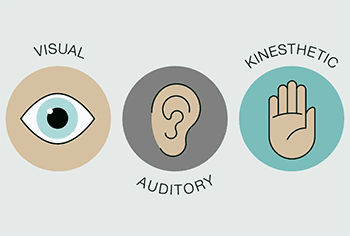
Your organization’s knowledge transfer template will need to address these different learning styles and should offer a variety of ways to transfer to the recipient the knowledge required to perform their role.
Knowledge Transfer Template: Simple And Effective
If your organization understands the importance of knowledge management but is struggling with the complexities, then developing a template is a relatively simple way to take a step forward. Easily achievable using the company intranet, a knowledge transfer template means that your business will be taking advantage of all that priceless organizational know-how, ensuring smooth transitioning and succession planning as well as safeguarding the continued delivery of operations.
Get started on developing your knowledge transfer template today. Get in touch with us here at MyHub to discover how the MyHub intranet can support the effective transfer of knowledge in your business.






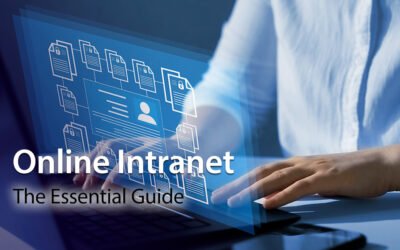

0 Comments