If you are on the hunt for a company intranet platform, the chances are that a SharePoint intranet is on your shortlist. After all, it’s one of the world’s most popular intranet technologies, largely thanks to its inclusion in Microsoft 365.
However, it’s also fair to say SharePoint has had a lot of bad press. Check out independent review sites like Capterra, and it’s a mixed bag. Some reviewers complain about the poor UX, clunkiness, and complexity.
Microsoft has recently invested a lot of time and resources in the platform, releasing a new version called SharePoint Online. And so, now is the perfect time to revisit SharePoint as a viable intranet platform.
Here we run through some pros and cons to help you decide if it’s right for you.
What Is A Microsoft SharePoint Intranet?
The platform was first launched as a document management system (DMS) back in 2001. Its use as a modern intranet took off once it was included in Microsoft’s cloud-based Office 365 suite (now M365).
Using SharePoint, your workers can share information, communicate and collaborate within an internal website.
It also includes some project management features and performance-tracking tools. Sites are organized in a four-point structure:
● Team sites: for sharing information within a specific team, project group, or department
● Communication sites: company-wide data and announcements
● Hub sites: these are only available in the SharePoint Online version and bring all areas together into a comprehensive directory. This feature means users can discover related content on other internal sites
● My Site: This feature is often overlooked and allows users to share their employee profiles, areas of expertise, and even personal blogs
Building A Company Intranet Options
When it comes to building your company site, you have four intranet implementation options:
Out-of-the-box Sharepoint Intranet
This basic version comes with only limited support. You may find you need IT expertise to get off the ground.
Intranet In A Box
Fast to deploy; this option also comes with support and some preconfigured features. However, customization options are limited, so you may need additional tech expertise.
In-house Intranet
This premium version is feature-rich and comes with customization tools. And while in-house support is available, many organizations discover they need IT skills to implement the site.
Custom Intranet
The cream of the crop, this enterprise-level intranet is aimed at larger companies with internal technical resources.
The Pros Of Using SharePoint Intranet Site
There’s no doubting the popularity of the SharePoint platform. Microsoft puts the number of users worldwide at 200 million, including big names like Ikea and Nestlé. Furthermore, Microsoft SharePoint intranets regularly feature on Neilsen Norman Group’s annual list of best intranet designs.
The software has plenty on the plus side of the ledger, including the following:
Integration With Microsoft 365
If you are an organization that runs on Microsoft 365, you will love its integration with 365 tools. It’s simple for IT teams to connect with Yammer or Microsoft Teams and synch the intranet with OneDrive.
Employees can then work on Microsoft’s cloud-based tools from within SharePoint.
Integration With Other Enterprise Systems
Integration doesn’t just stop with M365. SharePoint also integrates with other popular enterprise systems, including CRM and ERP.
This means you can incorporate data on customers, production, and budgets into your site.
Document Management And Sharing
SharePoint is strong on this feature, as you would expect from a platform initially created as a DMS. Users can control document access and share or collaborate with others.
Furthermore, SharePoint uses metadata and tagging so that users can quickly locate that crucial document.
Customization
For any internal website, customization is crucial so you can create a unique platform that reflects your business.
SharePoint’s extensive development kit provides plenty of options for qualified administrators to customize it to meet business needs. It could be site structure, bespoke pages, or navigation settings.
Low Cost
If you already have a 365 subscription, you can start using SharePoint without any additional costs.
Plus, it can be purchased on a per-user, per-month basis so that you have a flexible, scalable platform.
Online Security
SharePoint Online users benefit from Microsoft’s secure cloud servers. Furthermore, there are multiple security layers, including two-factor authentication.
These security features are automatic in SharePoint Online and can be installed locally for other versions.
Cons For Your SharePoint And Your Intranet Project
Despite the many advantages, there are also some drawbacks to consider.
No Integration With Google Workspace
SharePoint Online only synchs with Microsoft 365. If your business uses Google’s cloud apps, you will need to purchase Microsoft 365 before you can use SharePoint.
High-Cost
There’s a common misconception that a SharePoint online intranet solutions are free. It is not. As we have seen, you have to purchase M365 to use it. And so, ongoing licensing fees should be added to the budget.
But that’s only part of the story. Building and maintaining a Microsoft Sharepoint intranet site can quickly become expensive. Alongside the upfront licensing costs, you need to invest in developing and customizing the software.
SharePoint requires technical input. And many companies end up employing an IT expert or spending dollars on design consultants. And even once the site is live, you may need technical input for updates and upgrades.
Total all that together, and you are looking at a significant investment, not just in dollars but also in time.
Poor User Experience
SharePoint was initially configured as a server application rather than a cloud-hosted one. And while functionality has improved with the new version, critics still say it offers a poor UX. They report that navigation needs to be more straightforward.
The current structure makes it hard to find timely, relevant information. And the search function is limited, which adds to users’ frustrations. Plus, many users claim that the ongoing notifications get overwhelming and annoying.
Despite customization, they are often irrelevant and disrupt the concentration of workers trying to get things done.
Limited Customization And Personalization
Best-of-breed internal websites allow for personalization. That way, employees can tailor their content and notifications. However, SharePoint personalization options are limited, especially for the average worker. Often, specialist help or training is required.
And SharePoint’s original purpose as a DMS means it was never designed as an intranet. If you want to customize the platform, you will have to pay SharePoint to do so or employ a consultant. Sharepoint intranet design does not come cheap.
Unwieldy And Cumbersome
Critics advise that SharePoint intranet site UIs are unwieldy and cumbersome to use. The site infrastructure means that information can end up buried under pages of content, each with different permission settings.
The introduction of hub sites has remedied this to some extent. However, hub sites have their limitations. Furthermore, the sheer number of out-of-the-box features can make your site clunky and not user-friendly. And you will still need technical expertise to shape them into a workable intranet.
Clunky Mobile Experience
SharePoint works best on desktops. On-the-go or deskless workers will not get the same experience even with SharePoint mobile.
Collaboration
Cross-team collaboration within Microsoft intranets is not straightforward. Teams tend to operate in their own silos using the team sites. And it gets tricky if you want to work with others outside the group.
Furthermore, while SharePoint works well for top-down communication, without an inbuilt chat tool, it’s less effective at two-way communication. Plus, the platform lacks the social features of other purpose-built platforms like follow-me or activity walls that underpin collaboration. Instead of facilitating company-wide communication, SharePoint throws up obstacles to effective joint working.
Is A SharePoint Site The Best Intranet?
There is no simple answer to this question. Much depends on your organization and the time and resources you are prepared to invest.
If you are a large company that’s already on M365 and has internal IT resources, SharePoint is tempting.
However, it may be out of reach for small to medium-sized businesses with time, budget, and workforce constraints.
Before you make a final decision, there is another viable alternative suitable for any size of organization.
Microsoft Intranet vs. MyHub
MyHub’s cloud intranets have all the advantages of SharePoint intranets without the downsides or risks. Let’s take a closer look.
Faster Deployment
MyHub’s platform uses pre-built, fully customizable intranet templates. With a straightforward drag-and-drop site builder, no coding or technical expertise is needed.
Your intranet is ready to go live in days rather than months. And they also come with enterprise-level security features such as SSL encryption.
Better Value For Money
On a per-user basis, MyHub offers incredible value for money. And there are no hidden extras. Our pricing is transparent, with one fixed yearly fee. And every plan comes with unlimited data storage, support, and full access to all features.
You won’t need to fork out on consultants’ fees or employ internal expertise. The ROI on your investment is guaranteed.
Seamless Integration With M365 And Google Workspace
MyHub’s software synchs with M365 and Google Workspace. You can embed these cloud apps directly in your intranet using a single sign-on. Your people can simultaneously work on M365 or Google Workspace apps in real-time, all from within the intranet.
You can even embed YouTube or Vimeo videos on your site’s pages. MyHub also integrates with other enterprise systems, including Salesforce.
Superior UX
Our intranets have been designed by experts for non-experts. Easy to use, our software delivers a superior UX. Packed full of valuable tools and features, your people will love using our engaging software. And with intuitive navigation and an advanced search engine, finding that golden nugget of information is a breeze.
Smoother Collaboration & Internal Communications
MyHub’s platform also includes the social features that foster collaboration. From activity walls, employee profiles, and fun quizzes to instant messaging, our intrants bring the workforce together. Cross-team collaboration is easy with MyHub’s dedicated project spaces. As a simple company communication site it’s hard to beat.
Endless Customization Options
MyHub makes it easy to create a unique solution, whether it’s corporate colors and branding or custom pages.
And personalization options ensure that staff can do away with irrelevant noise. Instead, they can focus on the content and apps that matter most.
Genuine Two-Way Communication
MyHub supports multi-directional communication, not just the top-down variety. Users can like and share content or blog posts. And they can follow their colleagues and exchange ideas in team chat. And notifications and alert tools ensure everyone is kept in the loop.
SharePoint Pros And Cons: Main Takeaways
The latest version of SharePoint is undoubtedly a step up. And if you use other MS tools, it’s a tempting option. However, while it’s possible to create a working intranet, there’s no denying that SharePoint will involve significant time and resources.
Not all businesses are willing or able to make the required investment. And the end result may be different from the streamlined, dynamic platform you were hoping for.
However, there are plenty of other intranet technologies out there, so make sure you do your research. Check out our free guide on the 21 best intranet software solutions for employees in 2023.
And why not start with MyHub? Cost-effective, easy to deploy, and simple to use, our software powers businesses across the globe.
So, before you make a final decision on SharePoint, try our super simple platform. Sign up today for a free demo or 14-day trial.




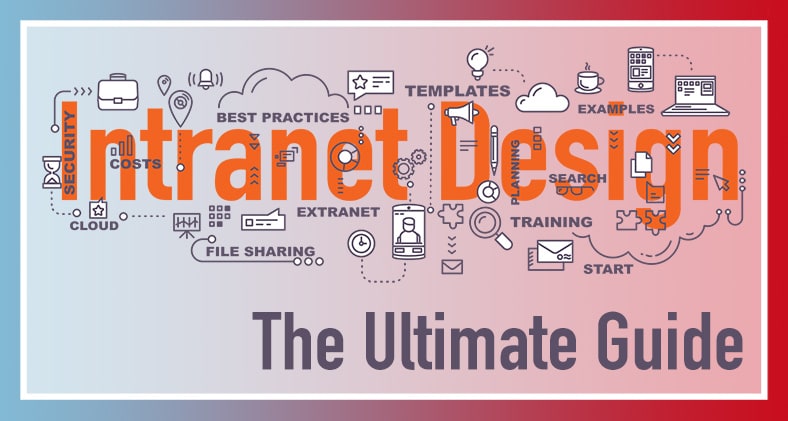

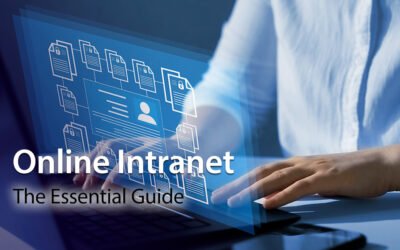
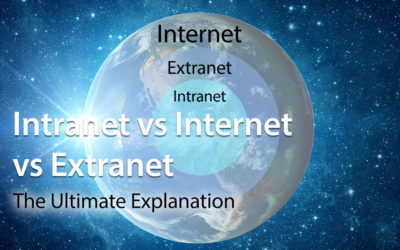


0 Comments