With the baby boomer generation currently retiring in their droves, the spotlight is well and truly on retaining company knowledge. You need a knowledge transfer template.
Finding effective processes for transferring knowledge from baby boomers or any departing employees is now a high priority. And in today’s complex digital workplace, a quick chat with an outgoing colleague is no longer sufficient. Organizations need to develop smarter, more systematic ways to capture and transfer critical knowledge before it walks out the door.
But with so much already on the corporate to-do list, where do you start? Unsurprisingly, many companies have consigned knowledge management to the too-hard basket. The good news is it doesn’t have to be a difficult process. It’s possible to create a knowledge transfer plan using your existing company intranet. Effective knowledge management is within your grasp.
Today’s post explores how a knowledge transfer template can help in this vital battle. First, let’s look at what knowledge transfer is and why it’s essential.
What Is Knowledge Transfer?
Knowledge transfer is the practices organizations have to share and exchange knowledge between employees. It offers a structured approach to capturing company knowledge, including the expertise, occupational know-how, and accumulated wisdom of employees.
Within every organization, there are different types of knowledge:
Explicit Knowledge
Explicit knowledge is the know-how needed to complete a specific task. Transferring knowledge of this kind is relatively easy. Usually, it’s in the form of manuals, databases, or standard operating procedures.
Tacit Knowledge
This type of knowledge is a far more slippery concept. Tactic knowledge covers on-the-job training and experiences, accumulated wisdom and insights, and is much more difficult to capture and transfer. With the shift to remote work, finding ways to transfer tacit knowledge has taken on new importance. Sharing skills and knowledge in a distributed team without in-person interaction is more challenging.
An effective knowledge transfer plan needs to address both equally essential forms of knowledge.
Why Knowledge Transfer Is Important
What would happen in your business if, due to ill health, a vital employee were to suddenly leave before a handover could occur? Would you be able to cope? Could your company transition a colleague into the role with a minimum impact on deliverables? The answer to these questions for too many companies is, at best, perhaps, and at worst, no.
What’s more, it’s estimated that up to 10,000 baby boomers are retiring daily in the US, which is an incredible four million people every year. And unlike younger generations of employees, those currently retiring or approaching retirement have often been with the same employer for many years. As a result, they have a wealth of tangible and intangible knowledge, expertise, and wisdom. The depth of all that know-how is often only fully appreciated once the employee has gone.
Organizations can no longer ignore the issue of knowledge transfer. Knowledge continuity may be the top benefit. However, there are several other benefits a knowledge transfer strategy and plan template delivers. Let’s take a closer look.
Improves Efficiencies
A template simplifies the process of transferring knowledge. It saves valuable time for the organization. A knowledge transfer plan template also ensures knowledge and skills are shared effectively and consistently.
Reduces Errors And Mistakes
Shared knowledge means employees learn from the mistakes of others. Knowledge transferred will see a reduction in operational errors and safety incidents. And an all-round uptick in quality and productivity.
Enhances Compliance
Transferring knowledge reduces the risk of non-compliance with regulations and guidelines. Critical knowledge and skills around compliance are shared with all the people involved.
Supports Collaboration And Innovation
Workers and teams come together to evaluate and transfer knowledge. A knowledge transfer strategy promotes a culture of continuous improvement and innovation. And every business owner knows that’s the key to success.
Knowledge Transfer Plan: First Step
With so much internal know-how to capture and document, getting started can feel like a mammoth effort. Here are some ideas to kickstart the knowledge transfer process.
Identify Critical Knowledge And Skills
Ask yourself what are the main risks to the organization. It could be the imminent loss of the Chief Financial Officer. Or perhaps there’s a merger in the pipeline. Determine the primary services and areas of the business to be impacted. Then, identify the relevant go-to subject matter experts. These are the priorities to target.
Prioritize Knowledge
Next, it’s time to prioritize the critical knowledge you have identified. Ask yourself the following questions to determine the importance of the knowledge. You can then rank the transfer process by high, medium, and low priorities:
- What data and expert know-how is most needed to keep your business going?
- How many people within the team have this knowledge?
- How often do we need this knowledge?
Now, you are ready to document those skills, knowledge, and resources. And a knowledge transfer plan template is the perfect tool.
What Needs To Be Included In A Knowledge Transfer Plan?
Make sure your knowledge transfer plan covers the following essential elements:
- The knowledge to be transferred: Identify and describe the skills and knowledge that the employee has and which need to be passed on to the team.
- Determine the transfer method: Decide on the most efficient and effective way to deliver the knowledge. Options include mentoring, coaching, shadowing, how-to videos, documentation, and training.
- Knowledge transfer goals and objectives: This step involves identifying the intended outcomes and benefits of the knowledge transfer, such as improved performance, reduced errors, and increased innovation.
- Knowledge transfer roles and responsibilities: Identify the stakeholders involved in the transfer, including the expert, team, and manager.
- Transfer plan: Outline the steps, activities, resources, and timelines to implement the knowledge transfer. A knowledge transfer plan template is a must-have tool. Check out our plan template below to get started.
- Knowledge transfer evaluation: Detail how you will measure the impact of transferring the knowledge. It could be improved productivity or processes. Or it could be a reduction in the number of safety incidents.
How To Create A Knowledge Transfer Template
A knowledge transfer template lists questions or areas that must be captured for effective knowledge transfer. It offers a consistent, structured approach to capture internal know-how.
Depending on the role or project, the template can be as detailed or as simple as you like. It could be a straightforward checklist. Or it might have multiple layers of detail.
You can quickly and easily create a knowledge transfer template using the intranet’s drag-and-drop forms builder. One of the benefits of using this approach is that all required template fields must be completed before submission. You could also use a simple workflow to manage the review and sign off once the knowledge transfer is completed.
Alternatively, you can use an intranet-embedded Google Workspace or Microsoft 365 app to create a spreadsheet template. The great advantage is that important context can be included alongside the template. It could be completion instructions or links to documents and files relating to the knowledge transfer effort. You can also include links to how-to videos and podcasts to support the transfer.
A lot depends on the role or specific knowledge that is being transferred. However, there will likely be a broad range of standard information. Therefore, it’s possible to create a standardized template that can be tweaked to reflect specific functions or roles.
Check out our sample template. Use it as a starting point to think about the kind of knowledge you need to capture and exchange in your business.
| Name | Name of skill, task or knowledge area. |
| Basic Information | Basic information on who is completing the knowledge transfer and any special transition or handover arrangements. |
| Objectives & Responsibilities | The objectives of the role and key responsibilities, including any direct reports. |
| Deliverables | Information on deliverables such as a full list of work in progress and a project or task status report for all deliverables including those that have not yet been started. |
| Meetings | A schedule of meetings – dates, times and attendees for all regular meetings and an intranet link to the database of minutes and agendas. |
| Contacts | A full list of key relationships and contacts both internal and external. |
| Compliance & Reporting | Information on any internal or external compliance and reporting requirements. |
| Information | Details on where key information is stored and how it can be accessed. Usually, this will be elsewhere on the intranet and so there needs to be a link to the relevant intranet page where all the essential reference material, standard operating procedures, policy documents, manuals and so on are stored. |
| Budgetary & Financial | Budgetary information including personal reporting responsibilities as well as the overall team or project financials. |
| Risks | Risks – details on the management and mitigation of risks that are assigned to the role and the wider team. |
| Lessons Learned | Lessons learned – this reflects the need to transfer tacit wisdom as well as hard facts and figures. It’s an opportunity to pass on the accumulated insights, understanding and expertise that the current job holder possesses. |
Download a Microsoft Word version of the knowledge transfer template here: knowledge transfer template.docx
Knowledge Transfer Templates: When To Complete
Knowledge transfer templates are excellent tools for passing on organizational knowledge effectively. Often, companies complete knowledge transfer templates when a post holder retires, transfers within the organization, or leaves altogether.
However, getting employees to complete a knowledge transfer template every 12 months is a good idea. That way, you will reduce the risk associated with unforeseen staff departures. And you’ll also promote communication and a knowledge-sharing culture within the organization.
Knowledge Transfer Methods And Learning Styles
Another consideration when developing your knowledge transfer strategy is the different learning styles in the workplace.
Your organization’s knowledge transfer process needs to address these varying learning preferences. Look to include different ways and methods for completing the transfer process.
Here are the four main learning styles and some ideas on transferring knowledge relevant to each group.
Visual Learning Style
These employees learn best from pictures, charts, and diagrams. Videos, webinars, and infographics are helpful transfer tools for these team members when it comes to sharing knowledge.
Auditory Learners
As you would expect, auditory learners prefer to listen to information. Podcasts and instructor-led training will engage these employees the most.
Read And Write Learning Style
Other employees will be reading and writing learners. These workers prefer to process data by reading and writing. Quizzes, checklists and wikis are perfect ways to complete the transfer process for this group.
Kinesthetic Learners
Finally, kinesthetic learners prefer to gain knowledge by doing. These employees learn best from practice. Simulations, role play, job shadowing, and mentorships are excellent knowledge transfer methods for this group.
Knowledge Transfer Strategy: Review And Evaluate
The knowledge transfer process isn’t a one-off exercise. It’s an ongoing process. New technology, operating environments, data trends, and company objectives will impact your approach to knowledge transfer. Your plan template will likely need to be updated over time to reflect business changes.
Simple And Effective Knowledge Transfer Process
Your organization may understand the value of the knowledge transfer process but need help with the details. A plan template could be the solution you need.
Easily achievable using the intranet, a knowledge transfer plan template ensures your organization optimizes all that priceless know-how.
Furthermore, you will ensure smooth succession planning and the continued delivery of operations. And it safeguards you from the real risks of talent and knowledge loss.
Get started on developing your knowledge transfer template today. Sign up for a free demo or 14-day trial. Discover how MyHub’s intranet software can support effective knowledge transfer in your organization.
Even better, MyHub’s platform delivers a range of business benefits. Under one virtual roof are all the tools your company needs to drive success, improve communication, and enhance collaboration.
Check out the MyHub blog for more insights on all the latest hot topics.


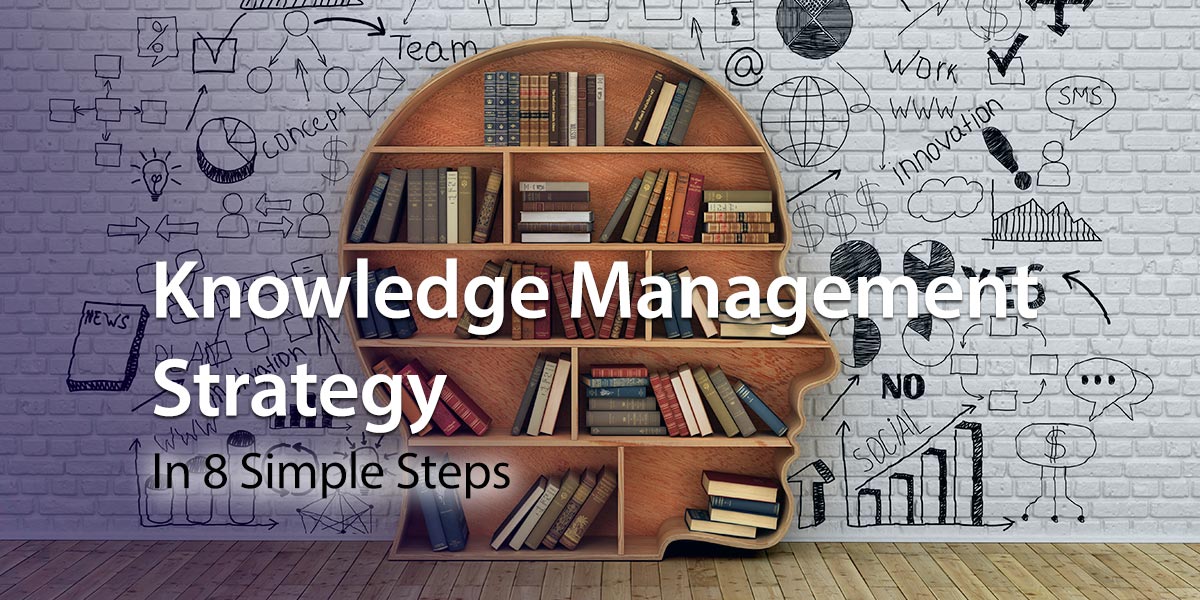





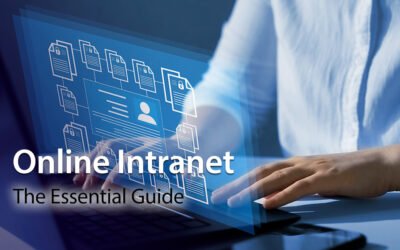

0 Comments